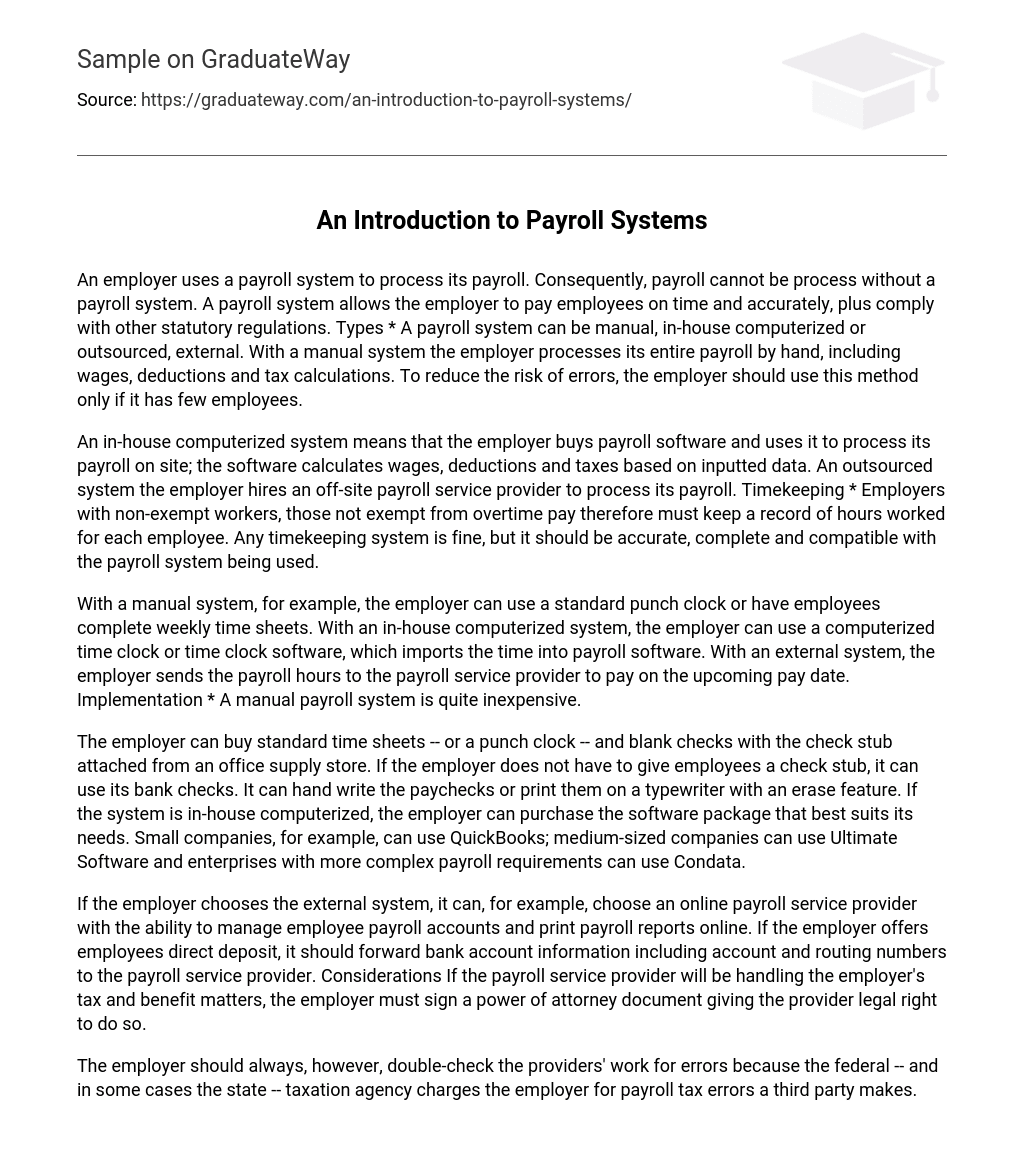An employer uses a payroll system to process its payroll. Consequently, payroll cannot be process without a payroll system. A payroll system allows the employer to pay employees on time and accurately, plus comply with other statutory regulations. Types * A payroll system can be manual, in-house computerized or outsourced, external. With a manual system the employer processes its entire payroll by hand, including wages, deductions and tax calculations. To reduce the risk of errors, the employer should use this method only if it has few employees.
An in-house computerized system means that the employer buys payroll software and uses it to process its payroll on site; the software calculates wages, deductions and taxes based on inputted data. An outsourced system the employer hires an off-site payroll service provider to process its payroll. Timekeeping * Employers with non-exempt workers, those not exempt from overtime pay therefore must keep a record of hours worked for each employee. Any timekeeping system is fine, but it should be accurate, complete and compatible with the payroll system being used.
With a manual system, for example, the employer can use a standard punch clock or have employees complete weekly time sheets. With an in-house computerized system, the employer can use a computerized time clock or time clock software, which imports the time into payroll software. With an external system, the employer sends the payroll hours to the payroll service provider to pay on the upcoming pay date. Implementation * A manual payroll system is quite inexpensive.
The employer can buy standard time sheets — or a punch clock — and blank checks with the check stub attached from an office supply store. If the employer does not have to give employees a check stub, it can use its bank checks. It can hand write the paychecks or print them on a typewriter with an erase feature. If the system is in-house computerized, the employer can purchase the software package that best suits its needs. Small companies, for example, can use QuickBooks; medium-sized companies can use Ultimate Software and enterprises with more complex payroll requirements can use Condata.
If the employer chooses the external system, it can, for example, choose an online payroll service provider with the ability to manage employee payroll accounts and print payroll reports online. If the employer offers employees direct deposit, it should forward bank account information including account and routing numbers to the payroll service provider. Considerations If the payroll service provider will be handling the employer’s tax and benefit matters, the employer must sign a power of attorney document giving the provider legal right to do so.
The employer should always, however, double-check the providers’ work for errors because the federal — and in some cases the state — taxation agency charges the employer for payroll tax errors a third party makes. Significance * The employer cannot process its payroll without a payroll system. The latter is the channel that enables the former to generate paychecks and comply with payroll laws. The employer can choose whichever system it favors, but it must be efficient to ensure accurate and timely paychecks.
Therefore, the employer must assess its needs, such as the size of its payroll; and options it will offer, such as direct deposit, before choosing a payroll system. Types * Three types of payroll systems exist: manual, in-house computerized and outsourced. The manual system requires the payroll person to perform all payroll duties by hand; in-house computerized requires him to use payroll software to process the payroll; and the outsourced method requires the employer to hire a payroll service provider to process the payroll. Payroll * Payroll is one of the largest expenses incurred by a business.
It consists of the wages and salaries any business pays its employees. Taxes * U. S. law requires businesses to withhold certain taxes from an employee’s wages. Employers are required to withhold state, federal and city taxes from these earnings. Some states and cities do not impose such taxes. Employers must also withhold Social Security and Medicare Taxes, known as FICA, from employees’ wages. They must periodically remit these taxes to the government throughout the year. Employers may also impose other deductions for benefits provided, such as health insurance, through the company. Social Security and Medicare * The Social Security Act of 1935 had the greatest impact on the payroll system. This law provided unemployment assistance to workers who lost their jobs and public aid to the needy. The government funded these programs by requiring that taxes be automatically deducted from employees’ paychecks. These laws have placed obligations on every companies’ payroll system to keep accurate records of deductions and payments. * MPS vs CPS Not so long ago, all payrolls used to be calculated manually, without any help from a computer.
Professional accountants invested a lot of time and energy into keeping track of all employee data, files and information, calculating monthly salaries, hourly remunerations, bonuses, sick leaves, benefits, taxes, deductions and so on. And they did this all by keeping numerous files filled with track records for each and every person employed. Nowadays, however, thing are far more simple than they used to be. Because technology is always dedicated to making things easier and better, quite a wide variety of computerized payroll systems is available to save us from this tedious task.
Now, instead of keeping dozens of files and spending endless hours calculating, all you have to do is get a payroll software system and let it do all the nasty work. So manual vs. computerized payroll system? It really bares no comparison. A manual payroll system means doing everything by hand, while a computerized one will enable its users to store unlimited data, keeping track of everything. While with a manual payroll system you’d have to keep track of all employees’ time by hand, with a payroll software you can automatically transfer all punches or swipes directly into the system, which will store them instantly.
It can even separate regular work hours from overtime, and calculate the different remunerations according to set parameters. And if human error sneaks in even with the most organized manual payroll system, a computerized payroll software will provide accurate calculations regardless of the amount of data stored. The computerized payroll software systems save time and money, they’re very easy to use and they’re also very practical. There are several different types of payroll software systems, with various features, functions or advantages. And of course, the price will also vary according to the type of software.
All programs, however, include essential features for storing employee information, files and track records, and will enable authorized users to enter, view or change information anytime. Basic features include paycheck processing, direct deposit options, payroll reports, tax reports, deductions, quarterly and annual ware reports and many others. Moreover, while with a manual payroll system you have to do everything yourself, a computerized payroll software will calculate automatically all pay frequencies, employee statutory deductions, 401k contributions, bonuses, medical benefits etc.
Basically, all you have to do is enter all the data upon which the deductions are based, and the software will handle everything else. In conclusion, compared to computerized software systems, the manual payroll system takes up valuable time, resources and money. So instead of wasting valuable time with the tedious accounting tasks, let the software calculate the paychecks, while you work on developing your business, increasing production and revenue. Adrian is the editor of this article.
He also writes for [http://payrollsoftwarefreedownload. com/]. This is a website where you can find out more about payroll software systems [http://payrollsoftwarefreedownload. com/how-do-payroll-software-systems-work]. Article Source: http://EzineArticles. com/? expert=Adrian_F_Alexa Computerized payroll systems are much faster and easier compared to the manual processing…… Also quick and accurate answers are produced by the computerized software.