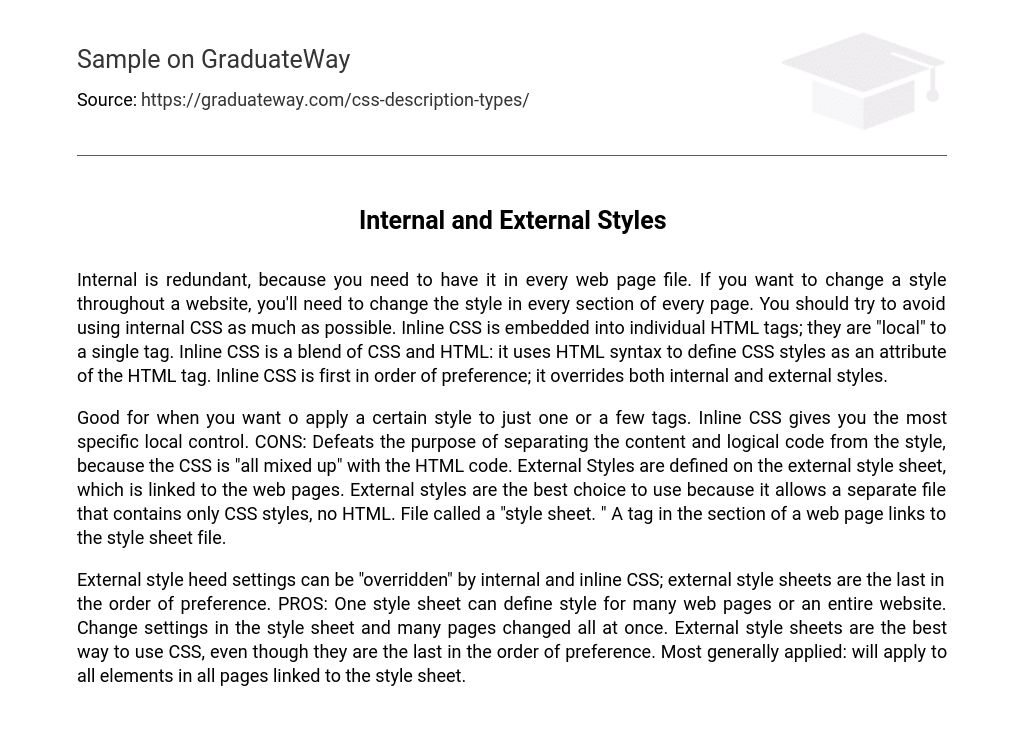Internal is redundant, because you need to have it in every web page file. If you want to change a style throughout a website, you’ll need to change the style in every section of every page. You should try to avoid using internal CSS as much as possible. Inline CSS is embedded into individual HTML tags; they are “local” to a single tag. Inline CSS is a blend of CSS and HTML: it uses HTML syntax to define CSS styles as an attribute of the HTML tag. Inline CSS is first in order of preference; it overrides both internal and external styles.
Good for when you want o apply a certain style to just one or a few tags. Inline CSS gives you the most specific local control. CONS: Defeats the purpose of separating the content and logical code from the style, because the CSS is “all mixed up” with the HTML code. External Styles are defined on the external style sheet, which is linked to the web pages. External styles are the best choice to use because it allows a separate file that contains only CSS styles, no HTML. File called a “style sheet. ” A tag in the section of a web page links to the style sheet file.
External style heed settings can be “overridden” by internal and inline CSS; external style sheets are the last in the order of preference. PROS: One style sheet can define style for many web pages or an entire website. Change settings in the style sheet and many pages changed all at once. External style sheets are the best way to use CSS, even though they are the last in the order of preference. Most generally applied: will apply to all elements in all pages linked to the style sheet.