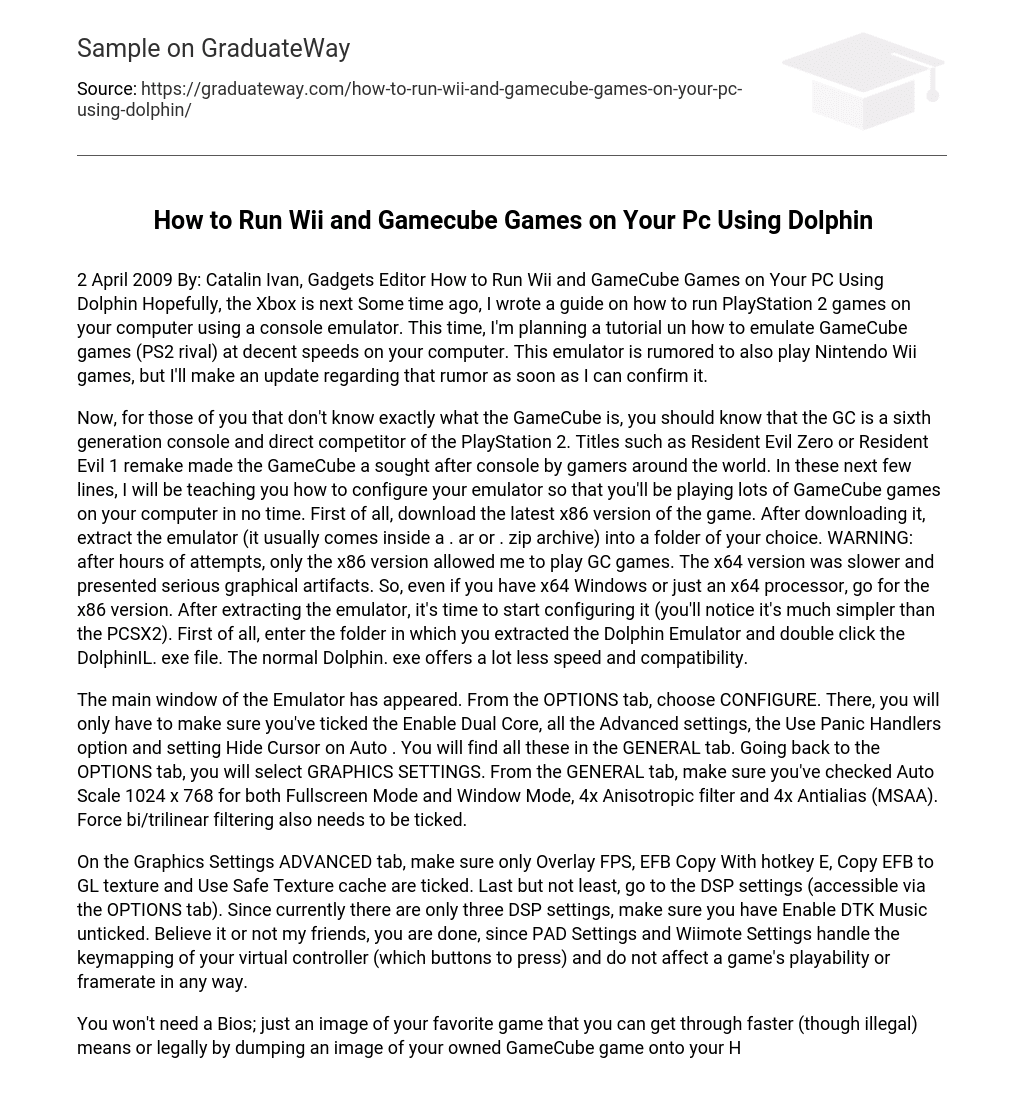Previously, I provided instructions on how to simulate PlayStation 2 games on your computer with a console emulator. Now, my objective is to produce a comprehensive tutorial for achieving seamless emulation of GameCube games (a rival to PS2) on your computer. It has been speculated that this emulator may also be capable of running Nintendo Wii games, but I will provide an update in the future to validate or refute this speculation.
The GameCube, a console from the sixth generation and direct rival to the PlayStation 2, gained global popularity thanks to games like Resident Evil Zero and Resident Evil 1 remake. To play GameCube games on your computer, follow these steps:
- Download the most recent x86 version of the emulator.
- Once downloaded, extract the emulator (usually found in a .ar or .zip archive) into a folder of your choice.
WARNING: I have tested both the x86 and x64 versions of the Dolphin emulator for playing GC games. The x86 version provided smooth gameplay, while the x64 version was slower and had significant graphical issues. Therefore, regardless of your Windows or processor being x64, I recommend using the x86 version. After extracting the emulator, follow these steps to configure it (which is much simpler compared to PCSX2). Firstly, go to the folder where you extracted the Dolphin Emulator and double click on the DolphinIL.exe file. Please note that using normal Dolphin.exe offers limited speed and compatibility.
The Emulator’s main window has appeared. To configure the settings, go to the OPTIONS tab and select CONFIGURE. In the GENERAL tab, make sure Dual Core, all Advanced settings, Use Panic Handlers option, and Hide Cursor on Auto are enabled. Return to the OPTIONS tab and choose GRAPHICS SETTINGS. In the GENERAL tab of this section, check Auto Scale 1024 x 768 for both Fullscreen Mode and Window Mode, 4x Anisotropic filter, and 4x Antialias (MSAA). Also enable Force bi/trilinear filtering.
On the ADVANCED tab of the Graphics Settings, ensure the following options are selected: Overlay FPS, EFB Copy With hotkey E, Copy EFB to GL texture, and Use Safe Texture cache. Additionally, navigate to the DSP settings (accessible via the OPTIONS tab). Currently, there are only three DSP settings available, so make sure to uncheck Enable DTK Music. Surprisingly, my friends, you are finished, as PAD Settings and Wiimote Settings control the keymapping of your virtual controller without impacting a game’s playability or framerate.
You can obtain an image of your favorite game quickly, either illegally or legally by dumping an image of your owned GameCube game onto your Hard Drive. You can browse to the game’s folder or load the image with Daemon Tools or Alcohol. Wii games are also reported to work with the emulator, although I cannot confirm this currently as I don’t have any Wii games. However, once I acquire one, I will verify it. Main Interface Softpedia Page 1 Copyright (c) 2001-2010 Softpedia.