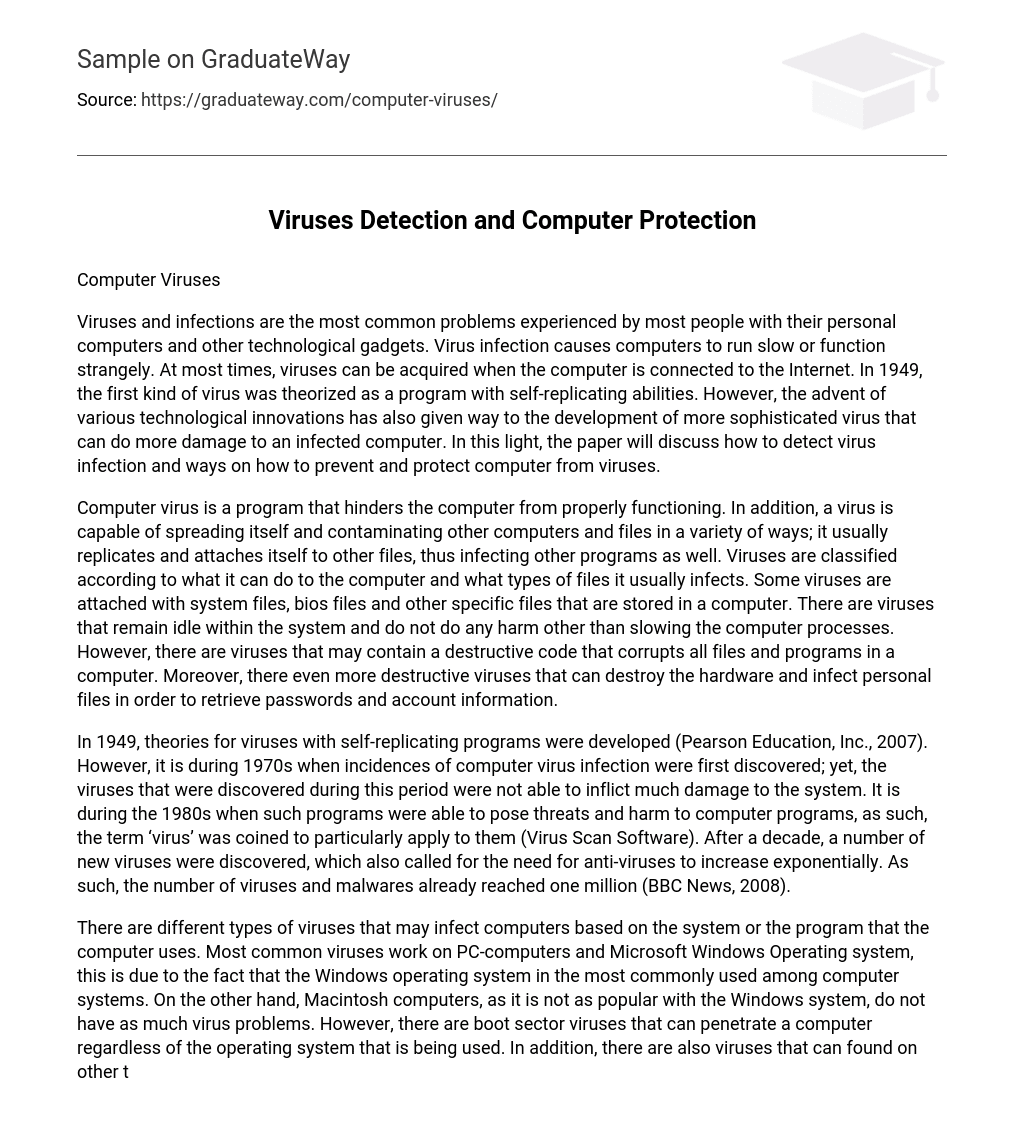Computer Viruses
Viruses and infections are the most common problems experienced by most people with their personal computers and other technological gadgets. Virus infection causes computers to run slow or function strangely. At most times, viruses can be acquired when the computer is connected to the Internet. In 1949, the first kind of virus was theorized as a program with self-replicating abilities. However, the advent of various technological innovations has also given way to the development of more sophisticated virus that can do more damage to an infected computer. In this light, the paper will discuss how to detect virus infection and ways on how to prevent and protect computer from viruses.
Computer virus is a program that hinders the computer from properly functioning. In addition, a virus is capable of spreading itself and contaminating other computers and files in a variety of ways; it usually replicates and attaches itself to other files, thus infecting other programs as well. Viruses are classified according to what it can do to the computer and what types of files it usually infects. Some viruses are attached with system files, bios files and other specific files that are stored in a computer. There are viruses that remain idle within the system and do not do any harm other than slowing the computer processes. However, there are viruses that may contain a destructive code that corrupts all files and programs in a computer. Moreover, there even more destructive viruses that can destroy the hardware and infect personal files in order to retrieve passwords and account information.
In 1949, theories for viruses with self-replicating programs were developed (Pearson Education, Inc., 2007). However, it is during 1970s when incidences of computer virus infection were first discovered; yet, the viruses that were discovered during this period were not able to inflict much damage to the system. It is during the 1980s when such programs were able to pose threats and harm to computer programs, as such, the term ‘virus’ was coined to particularly apply to them (Virus Scan Software). After a decade, a number of new viruses were discovered, which also called for the need for anti-viruses to increase exponentially. As such, the number of viruses and malwares already reached one million (BBC News, 2008).
There are different types of viruses that may infect computers based on the system or the program that the computer uses. Most common viruses work on PC-computers and Microsoft Windows Operating system, this is due to the fact that the Windows operating system in the most commonly used among computer systems. On the other hand, Macintosh computers, as it is not as popular with the Windows system, do not have as much virus problems. However, there are boot sector viruses that can penetrate a computer regardless of the operating system that is being used. In addition, there are also viruses that can found on other types of gadgets such as high-tech calculators and cellular phones (Hanhisalo).
There are several ways on how a virus can be acquired. The most common of medium of spreading a virus infection is through the electronic mail. Viruses are often hidden in email attachments and embedded within documents, audios videos and other files that are attached in messages. These viruses can spread by penetrating the account’s address book and sending the infected file to all the contacts stored. Viruses can also be acquired in downloaded files from the Internets, which are activated when a user opens or initiates downloading of the file. Another way to spread a virus is through the local area network. As such, some viruses are executed automatically, replicated and transferred to other computers that are connected within the same network connection. Thus, if a single computer has been infected with this virus, it is possible that all the computers in the entire network may have been infected as well (Microsoft Help and Support).
There are various indications that may suggest that a computer has been infected by a virus; however, it may be possible that some of these indications may have been caused by other factors. The first indication of a virus infection may be seen through the slow functioning of the computer. Since the virus can replicate itself, it can occupy a significant part of the computer’s memory capacity, thus slowing down the computer applications and processes. In addition, if a computer is infected by a virus, it is frequently locked up. Another indication of virus infection is when the computer crashes and automatically restarts. Moreover, virus infected computer applications do not work properly and the disk drives are often inaccessible. This is indication means that the virus has already been embedded within the computer system. Printing errors is also a sign of virus infection, wherein the virus is attached to the printing application of the computer. Distorted menus and dialog boxes are also signs of virus infections, which happen when the virus has targeted the display files of the computer. Files with double extensions are also indication of virus infection. Moreover, when anti-viruses are not running properly, it usually means that the virus has already infected or disable the anti virus software in the computer. Unknown icons in the desktop, strange sound coming from the speakers and disappearing programs in the application are also signs of computer infection (Microsoft Help and Support). Generally, a computer user can detect an infection when the computer does something very unusual or some programs are malfunctioning. However, although these signs are generally perpetrated by virus, there are still other reasons that may cause these to happen.
After identifying whether a computer has been infected by a virus, the user must know how to properly deal with it. While most users would opt to use anti-virus tools to fix the problem, there are anti-virus applications that may not work especially if the virus has already infected it. In addition, running an anti-virus program may also worsen the situation, since there are types of viruses that can scramble data or alter programs. Lastly, most anti-viruses are only better at preventing the infection rather than dealing with the infection.
In order to address this problem, first step would be to install one or more anti-virus package in the computer. This increases the computer’s protection and cleaning abilities of the computer. Second, the user must have clean back-up files or better boot disks stored in a clean and write-protected disk. And lastly, the user must contact a professional in case anti-viruses could not work (Kanish, 1997).
A computer virus works to infect computer software, programs and files. It replicates and spreads to specific locations within the computer’s network. It infects the computer application which hinders and slows down the processes by clogging the memory capacity or scrambling and altering the data and files stored. Viruses sometimes carry destructive codes that may damage or erase files in the system, or send the user’s personal information to the creator of the virus. Virus infection can be detected if there are unusual activities in the computer processes and through the use of anti-virus scanners. However, virus infections can be better prevented by installing two or more anti-virus packages on the computer. But the best prevention for anti-virus is a good protection, knowledge and preparation.
Reference
BBC News. (2008). Computer Hits One Million. Retrieved March 20, 2009, from http://news.bbc.co.uk/2/hi/technology/7340315.stm
Hanhisalo, Markus. (1997). Computer Viruses. Retrieved March 20, 2009, from http://www.tml.tkk.fi/Opinnot/Tik-110.501/1997/viruses.html
Kanish, Bob. (1997). An Overview of Computer Viruses and Anti-virus software. Retrieved March 19, 1009, from http://www.hicom.net/~oedipus/virus32.html#strategy
Microsoft Help and Support. (n.d.). Computer Virus: Description, Prevention and, Recovery. Retrieved March 20, 2009, from http://support.microsoft.com/kb/129972
Pearson Education, Inc. (2007). Computer Virus Timeline. Retrieved March 18,2009, from http://www.infoplease.com/ipa/A0872842.html
Virus Scan Software. (n.d.). History of Computer Viruses. Retrieved March 20, 2009,from http://www.virus-scan-software.com/virus-scan-help/answers/the-history-of-computer-viruses.shtml