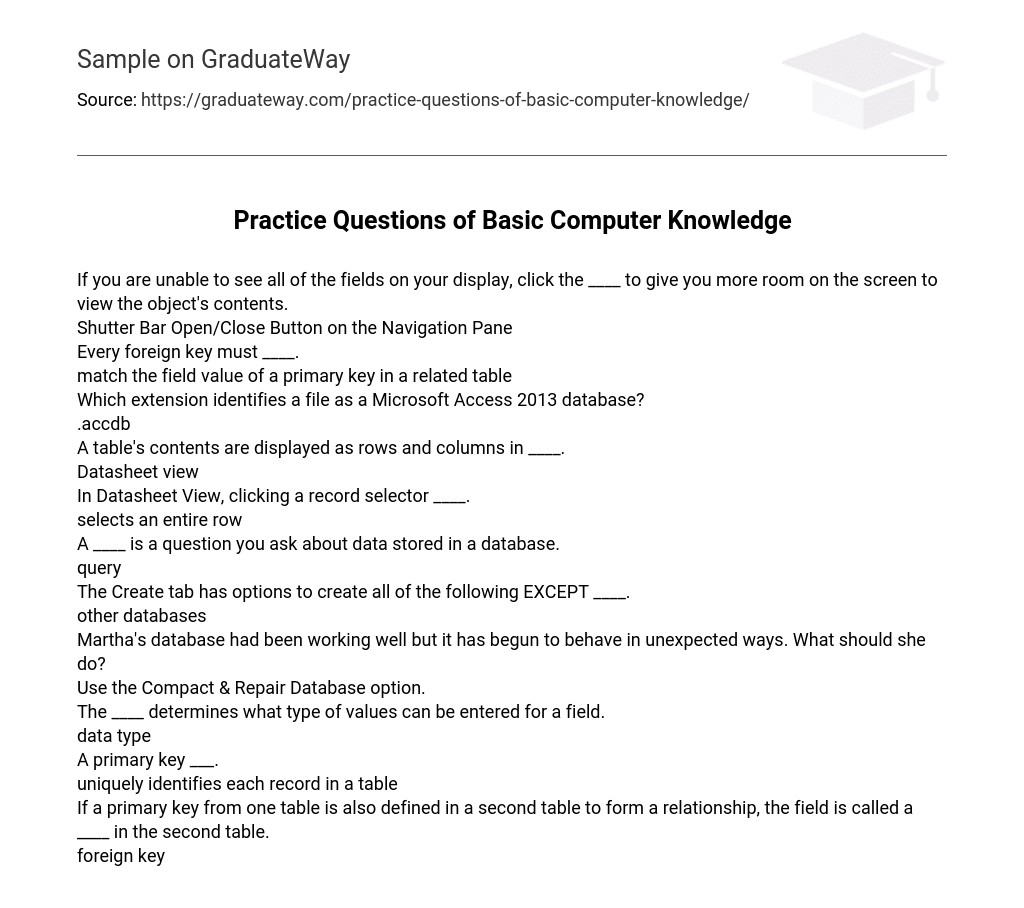If you are unable to see all of the fields on your display, click the ____ to give you more room on the screen to view the object’s contents.
Shutter Bar Open/Close Button on the Navigation Pane
Every foreign key must ____.
match the field value of a primary key in a related table
Which extension identifies a file as a Microsoft Access 2013 database?
.accdb
A table’s contents are displayed as rows and columns in ____.
Datasheet view
In Datasheet View, clicking a record selector ____.
selects an entire row
A ____ is a question you ask about data stored in a database.
query
The Create tab has options to create all of the following EXCEPT ____.
other databases
Martha’s database had been working well but it has begun to behave in unexpected ways. What should she do?
Use the Compact & Repair Database option.
The ____ determines what type of values can be entered for a field.
data type
A primary key ___.
uniquely identifies each record in a table
If a primary key from one table is also defined in a second table to form a relationship, the field is called a ____ in the second table.
foreign key
The data type that allows you to indicate the absence or presence of a condition is ____.
Yes/No
A field defined as a Yes/No field type will be displayed as ____.
a check box
For a special report, Tom wants his donation fields to display in a Currency format that does not display dollar signs, so he will use the ____ format.
Standard
The ____ operator will cause a record to be selected only if two or more conditions are satisfied.
And
The symbols for the Access comparison operator for not equal to are _____.
<>
An Excel formula always begins with a(n) ____.
equals sign
____ enters text based on patterns it finds in the data.
Flash Fill
Tyler notices that the Address column is too wide. He could use that extra space for other columns so he ____.
autofits the column by double-clicking its border
Samantha wants to find out how much money she will make on her largest order, which is currently in row E. Cell E4 contains the number of items ordered and cell E5 contains the price per item. An appropriate formula would be ____.
=E4*E5
One way to ensure that you are using consistent formats is to copy and paste your formats using the Format _____.
Painter
In one of Harold’s columns there are too many numbers after the decimal place. It is distracting from the data and he really only needs two numbers after the decimal. How could Harold make the data appear cleaner in the most efficient way?
decrease number of digits displayed by clicking on the command in Numbers group
Harold would like to center a title across the top of his data. His data runs across five columns, from column A to column E. One way he could accomplish this is to _____.
type the data in A1 and Merge cells A1:E1
Antoinette wants all her worksheets to have the same formatting for text, colors, and graphical effects applied to create a specific look and feel. Antoinette needs to apply a _____.
theme
Absolute references are marked with a ____.
$
The ____ dialog box provides options for moving charts to another worksheets or creating a new chart sheets.
Move Chart
Generally, _____ are given a “washed-out” appearance and are placed behind text or charts on the sheet so that they do not obscure any of the other content on the sheet.
watermarks
The ____ is the first slide in a PowerPoint presentation.
Title Slide
A commonly used layout is the ____ layout.
Title and Content
A ____ is a coordinated set of colors, fonts, backgrounds, and effects.
Theme
In PowerPoint terms, ____ a photo means cutting off edges you don’t want to include.
cropping
____ handles are the small squares that appear in the corners and in the middle of the sides of the border of a selected object.
Sizing
____ notes are information you add about slide content to help you remember to bring up specific points during the presentation.
Speaker
When you print ____, the presentation is printed with one or more slides on each piece of paper.
Handouts
When Ethan first opens PowerPoint, he has two ____ view options: 1) to open an existing presentation or 2) to create a new file.
Backstage
Like shapes, you can rotate or ____ pictures using the Rotate handle or the Rotate button.
flip
An installed theme can be applied by clicking on a theme in the Themes group on the ____ tab.
Design
Use the Animation ____ to copy the animation, effects, and duration applied to one object to another object.
Painter
The most commonly used video formats are the MPEG-____ format, the Windows Media Audio/Video format, and the Audio Visual Interleave format.
4
After you insert a video, you can modify it by changing ____ options, changing the length of time the video plays, and applying formats and styles to the video.
Playback
If a video is too long, or if there are parts you don’t want to show during the slide show, you can ____ it.
trim
Usually the date and slide number do not need to appear on the ____.
title slide
The Office ____ is a temporary storage area on your computer that holds objects such as text or graphics until you need them.
Clipboard
To copy selected text, you can use the keyboard command ____.
Ctrl+C
A ____ is a coordinated collection of fonts, colors, and other visual effects designed to give a document a cohesive, polished look.
theme
The indent buttons on the HOME tab allow you to increase or decrease paragraph indenting in increments of ____ inches.
0.5
Charlotte knows that she will be drafting several contracts in the coming weeks, and each letter will need to be printed with specific headings and body text formatting. To save time, Charlotte should apply ____.
styles
From the Navigation pane, you can ____ a subordinate heading to the next level up in the heading hierarchy.
promote
When you press the Tab key in the last cell in the table, ____.
you add a new row to the bottom of the table
Which of the following is not a major tab stop?
justify
To format part of a document in an orientation different from the rest of the document, you need to ____.
divide the document into sections
The best way for Josephine to organize her data in Microsoft Word would be to use ____.
a table
Monica has included a table in her report to give information on 20 key events. Since the table is text-heavy, Monica wants to make it easier to distinguish between the rows. Monica should use the ____ formatting to make her table easier to read.
Banded Rows
Monica is editing her report and notices that she has forgotten to insert a footnote on page 4. When Monica inserts the footnote, ____.
Word will automatically renumber all footnotes
WordArt is considered a(n) _______ that can be manipulated independently of the text.
object
Which of the following is not a wrapping style for graphics?
circle
To cut off part of the graphic in an illustration, you would _______ the illustration.
crop
Remember! This essay was written by a student
You can get a custom paper by one of our expert writers
Order custom paper
Without paying upfront