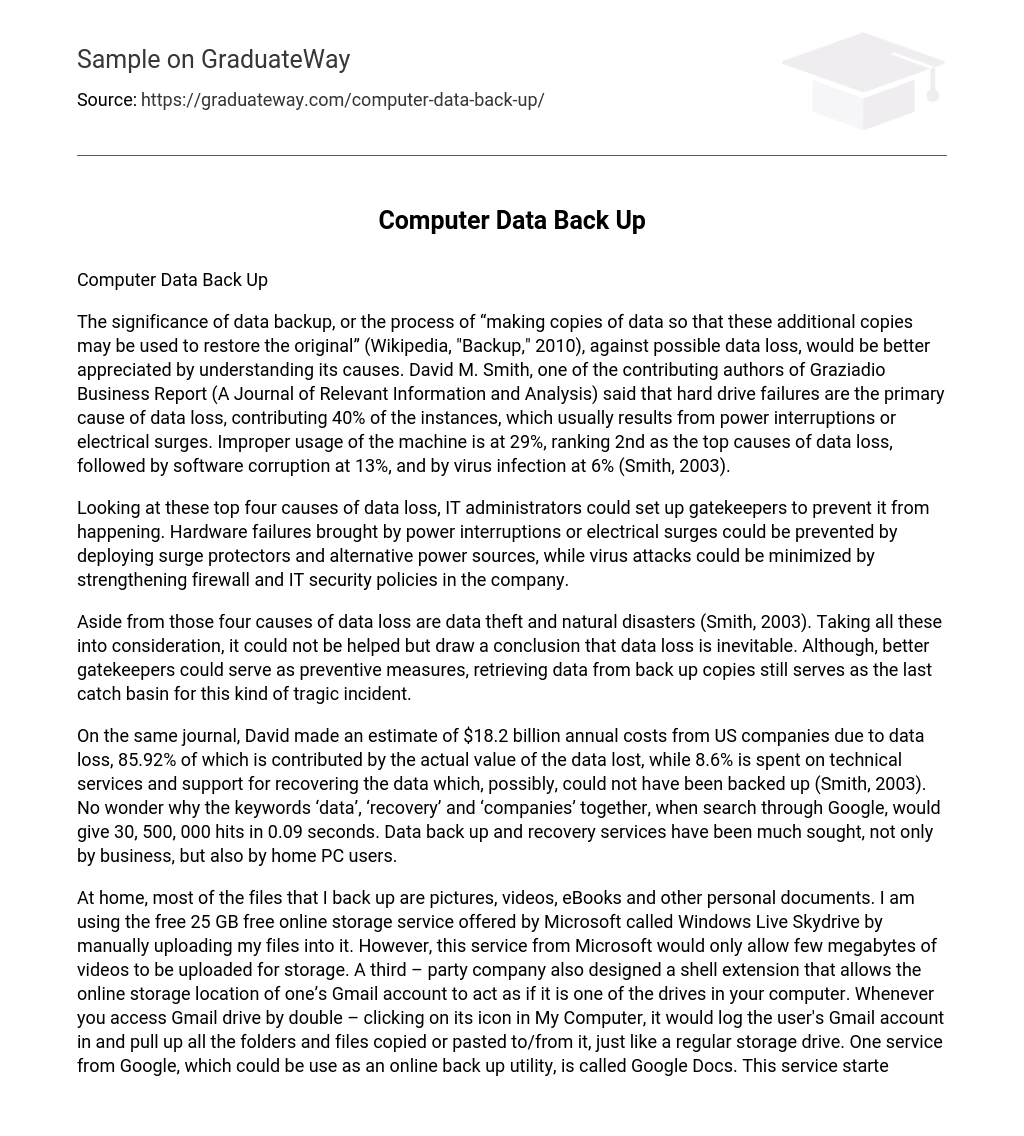The significance of data backup, or the process of “making copies of data so that these additional copies may be used to restore the original” (Wikipedia, “Backup,” 2010), against possible data loss, would be better appreciated by understanding its causes. David M. Smith, one of the contributing authors of Graziadio Business Report (A Journal of Relevant Information and Analysis) said that hard drive failures are the primary cause of data loss, contributing 40% of the instances, which usually results from power interruptions or electrical surges. Improper usage of the machine is at 29%, ranking 2nd as the top causes of data loss, followed by software corruption at 13%, and by virus infection at 6% (Smith, 2003).
Looking at these top four causes of data loss, IT administrators could set up gatekeepers to prevent it from happening. Hardware failures brought by power interruptions or electrical surges could be prevented by deploying surge protectors and alternative power sources, while virus attacks could be minimized by strengthening firewall and IT security policies in the company.
Aside from those four causes of data loss are data theft and natural disasters (Smith, 2003). Taking all these into consideration, it could not be helped but draw a conclusion that data loss is inevitable. Although, better gatekeepers could serve as preventive measures, retrieving data from back up copies still serves as the last catch basin for this kind of tragic incident.
On the same journal, David made an estimate of $18.2 billion annual costs from US companies due to data loss, 85.92% of which is contributed by the actual value of the data lost, while 8.6% is spent on technical services and support for recovering the data which, possibly, could not have been backed up (Smith, 2003). No wonder why the keywords ‘data’, ‘recovery’ and ‘companies’ together, when search through Google, would give 30, 500, 000 hits in 0.09 seconds. Data back up and recovery services have been much sought, not only by business, but also by home PC users.
At home, most of the files that I back up are pictures, videos, eBooks and other personal documents. I am using the free 25 GB free online storage service offered by Microsoft called Windows Live Skydrive by manually uploading my files into it. However, this service from Microsoft would only allow few megabytes of videos to be uploaded for storage. A third – party company also designed a shell extension that allows the online storage location of one’s Gmail account to act as if it is one of the drives in your computer. Whenever you access Gmail drive by double – clicking on its icon in My Computer, it would log the user’s Gmail account in and pull up all the folders and files copied or pasted to/from it, just like a regular storage drive. One service from Google, which could be use as an online back up utility, is called Google Docs. This service started as an online file manager for documents, spreadsheets and presentations. It then eventually seemed to evolve into an online storage tool when its creators finally allowed all types of files to be uploaded into the Google Docs so those files could be accessed and managed online. It accepts any length of video, unlike Windows Live Skydrive, so long as the account has not exceeded its storage limits. Aside from backing up the files to external storage devices like external hard drive, USB drives, and CDs, these online services are the tools that I use for data back up.
The company I am delivering technical support to uses the native back up utility of Windows XP. Those files which are saved in the home drive, or personal drive of each employee, which has limited space, are being saved in the network drives, thus the employees could opt not to back those files up. However, those files saved in the local hard drives of any company – issued computers are advised to be backed up on a daily basis. With the help of an external hard drive, the initial back up process would have to be set up to automatically initiate on its own in the future after the first full back up.
The idea behind it is to do an initial full back up of the files into an external drive. This process usually takes a lot of time depending on the amount of files being backed up. After this long process, the succeeding back up processes will not consume the same amount of time like the first one since it will only copy those files which has been added or changed to the system; say, 5 days after the initial full system back up, the user of the computer saved additional files into the computer, or probably did some changes with the existing documents or files, or, perhaps, deleted some documents, only these changes (added files, modified files, deleted files) will be backed up, added or merge into the existing back up copy. This would save the amount of time for backing up the files and also the amount of storage space, compared with the other models of data back up.
In Windows XP, this process is simplified by following the Backup or Restore Wizard, a straight – forward and easy – to – use tool. The Backup or Restore Wizard can be accessed by clicking on the Start button, then All Programs, then Accessories, then System Tools and finally Backup. With this tool, the user could specify the folders to be backed up, the storage location where the back up copies will be saved, and the schedule when the back up could be regularly run. Save those storage devices, such external hard drives, USB drives, CD’s and DVD’s, the requirements for data back up options I have discussed above are all almost free.
For an individual, those pieces of information which were not recovered from data loss could have captured years of memories or could have been a source of priceless joy. True enough in a business, the actual information that will be not be recovered from data loss are what the company worked for to earn the revenues. In a company giving value to data integrity and security, the effort should be practice down to each employee and equipment or machine handling these data. Take for example a home computer which will be use to carry vital data owned by a company. In order to protect the integrity and security of the data several measures should be taken.
One of the gatekeepers that could be set up is with the access to the computer. This gatekeeper could be applied to several aspects as well, including, but not limited to, the location of the machine, login access to the computer’s operating system, and access rights to different hard drive locations where the data are being stored. Some newer versions of operating system in the market have an encryption method to control access to some of the hard drive locations, especially those with sensitive information. In Windows Vista and Windows 7, this tool is called Bit – Locker.
Looking at the primary causes of data loss, the machine should also be protected and maintained from hardware and software failures. Inevitable as hardware and software failures may seem, but the effects of preventive measures cannot be ignored. Shutting down the computer the proper way and using surge protectors are few of the common and handy measures against these failures, most especially for the hard drive of the computer.
Although virus attacks and data theft are the least causes of data loss, imposing appropriate firewall settings and running anti – virus programs with real – time protections are the only way to protect the system, and all the data stored in it, against the polluted traffic of information and process over the Internet where the computer has no option but to connect to. Using a home PC to carry company data creates security threats primarily because of its remote location from the company. The PC would not be in a location that could be closely monitored and protected. These security threats could be alleviated by installing an anti – virus application and other system protection programs that the company recommends for this remote set up for computers.
Some companies installed each of their computers with customized operating systems designed by the IT administrators for its needs. In addition to the measures described above to better qualify a home PC to the company’s requirements to handle sensitive information, is to, ultimately, have the computer configured the way every computers of the company are configured, with the additional levels of system protection in consideration of the home PC’s remote location.
References
Backup. (2010). Wikipedia. Retrieved (2010, July 27) from http://en.wikipedia.org/wiki/Backup
Smith, D. M. (2003). The Cost of lost data: the importance of investing in that “ounce of prevention”. Graziadio Business Report (A Journal of Relevant Information and Analysis) , 6(3), Retrieved from http://gbr.pepperdine.edu/033/dataloss.html
;