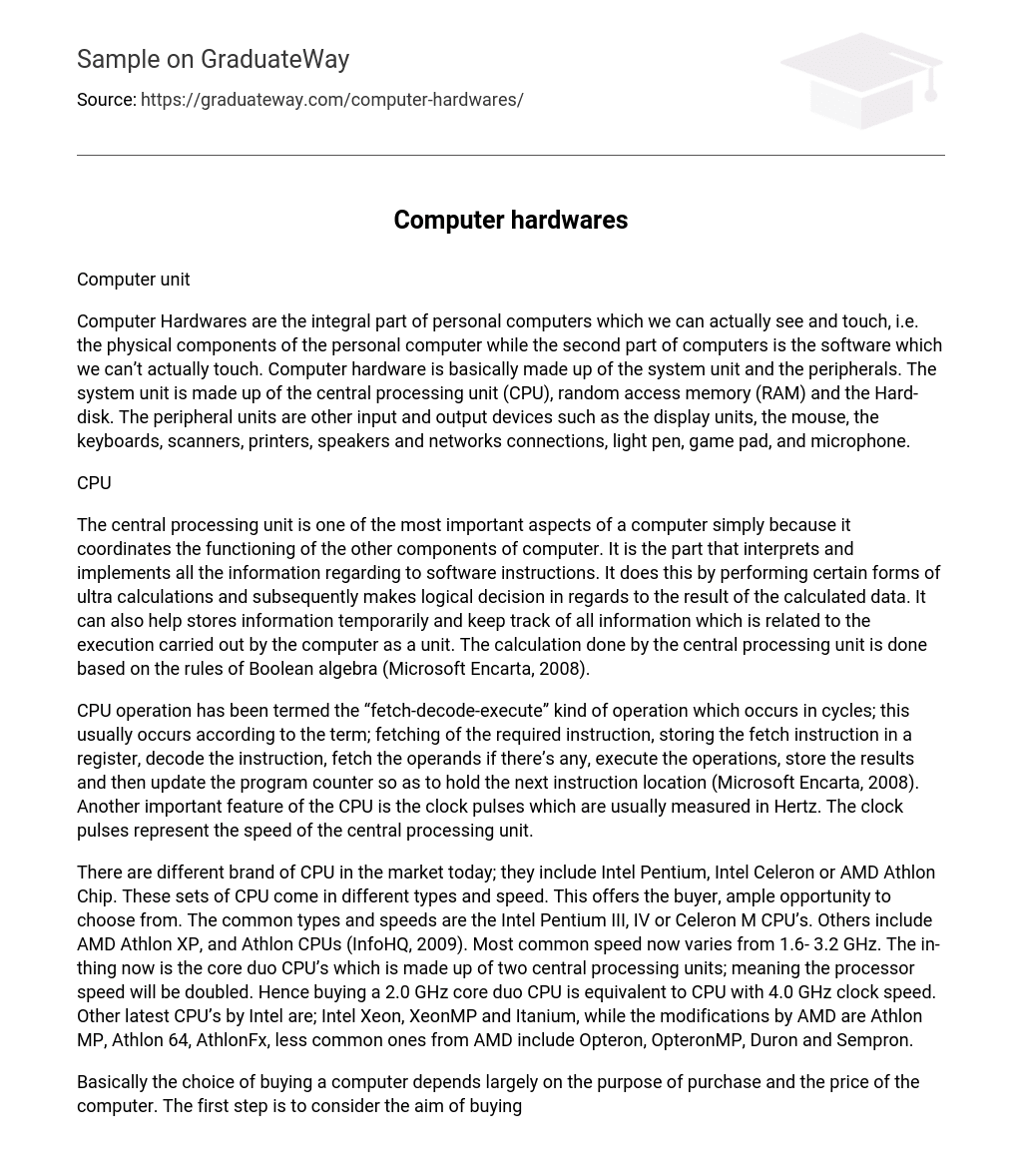Computer unit
Computer Hardwares are the integral part of personal computers which we can actually see and touch, i.e. the physical components of the personal computer while the second part of computers is the software which we can’t actually touch. Computer hardware is basically made up of the system unit and the peripherals. The system unit is made up of the central processing unit (CPU), random access memory (RAM) and the Hard-disk. The peripheral units are other input and output devices such as the display units, the mouse, the keyboards, scanners, printers, speakers and networks connections, light pen, game pad, and microphone.
CPU
The central processing unit is one of the most important aspects of a computer simply because it coordinates the functioning of the other components of computer. It is the part that interprets and implements all the information regarding to software instructions. It does this by performing certain forms of ultra calculations and subsequently makes logical decision in regards to the result of the calculated data. It can also help stores information temporarily and keep track of all information which is related to the execution carried out by the computer as a unit. The calculation done by the central processing unit is done based on the rules of Boolean algebra (Microsoft Encarta, 2008).
CPU operation has been termed the “fetch-decode-execute” kind of operation which occurs in cycles; this usually occurs according to the term; fetching of the required instruction, storing the fetch instruction in a register, decode the instruction, fetch the operands if there’s any, execute the operations, store the results and then update the program counter so as to hold the next instruction location (Microsoft Encarta, 2008). Another important feature of the CPU is the clock pulses which are usually measured in Hertz. The clock pulses represent the speed of the central processing unit.
There are different brand of CPU in the market today; they include Intel Pentium, Intel Celeron or AMD Athlon Chip. These sets of CPU come in different types and speed. This offers the buyer, ample opportunity to choose from. The common types and speeds are the Intel Pentium III, IV or Celeron M CPU’s. Others include AMD Athlon XP, and Athlon CPUs (InfoHQ, 2009). Most common speed now varies from 1.6- 3.2 GHz. The in-thing now is the core duo CPU’s which is made up of two central processing units; meaning the processor speed will be doubled. Hence buying a 2.0 GHz core duo CPU is equivalent to CPU with 4.0 GHz clock speed. Other latest CPU’s by Intel are; Intel Xeon, XeonMP and Itanium, while the modifications by AMD are Athlon MP, Athlon 64, AthlonFx, less common ones from AMD include Opteron, OpteronMP, Duron and Sempron.
Basically the choice of buying a computer depends largely on the purpose of purchase and the price of the computer. The first step is to consider the aim of buying a PC and what you are likely to be doing with the computer in the next three to four years. The aim of this assessment is to ensure that you are making the right choice. Most times it is always advisable to invest in CPU’s because it represent the most important aspect of the computer and it is also important to buy a PC that will still be compliant in the nearest future in terms of speed and the usage.
Hence if we are considering buying a CPU that will serve the purpose of usage such as Microsoft words, internet browsing and some games that requires less graphics, then Intel Pentium Dual Core or AMD sempron processor might be the best choice, but if the user is the type that needs more graphics usage the best available central processing unit around is Intel Quad core. In terms of price consideration, Intel based CPU are the best but for the power users that can pay, AMD based are advisable.
RAM
The random access memory (RAM) is another important part of the personal computers. It is the main memory of a system and it allows random access to the stored data anytime needed. It has the ability to store the information and made it accessible at any time and in any location. The memory is as dependable as that of other hard drives because it is volatile and the information on it can be lost when there is no power supply to the RAM. It comes in different form and the design is usually made to fit each computer.
RAM’s comes in different forms such as SRAM which means static RAM, DRAM which means dynamic RAM. The difference in the two is the way they store data. SRAM stores data in form of flip-flop while the DRAM stores it in form of charge in a capacitor.
Random access memories come in different forms which are called modules. The earliest forms are the SIMM (single Inline Memory Module) format with 30 connectors or with 72 connectors. DIMM (Dual Inline Memory Module) format are the 64 bit memories modules which was introduce later. It was equipped with pins and connectors which make it better compare to the SIMM modules. SO RIMM format was also design for the portable computers.
Dynamic RAM modules are the most common type of RAMs. It can either be SDRAM, SDRAM, DR-SDRAM, DDR-SDRAM and DDR2. Each of the RAM types has a designated manufacture codes. They also have a specified frequency and FSB while each with a specified speed.
The choice of RAM for computers depends on the choice of the central processing unit simply because the RAM must be in accordance with the CPU. It is important to note that the use of computers such as graphical works will also determine the type of RAM to be used. The more the memory, the faster the computer.
Display Units or devices.
The current computer display devices are printers, cathode ray tubes, liquid crystal displays also known as LCD, and plasma displays. All these display devices varies in size and shape. The most important aspect of their function is determined by their properties such as resolutions, luminance, viewable image size, dot pitch, refresh rate, response time, contrast ration, power consumption, aspect ratios, and viewing angles
Buying a new Personal computer requires the ability of the consumer to choose from the wide array of products seen in the markets. The buyers must first determine the aim of buying the computer i.e. the type of works he or she want to use it for. Some works require less graphics, some depend largely on the graphical capability of the Hardwares. Someone that engages in animation will need to buy a system with large amount of RAM, high speed processors e.g. Intel duo core or Intel Quad core which have ability to respond to the input by the designer and give a quick response.
Works that focus on graphics will also need visual display device with high resolution, and faster refresh rate. Such display devices will be able to give the best output. For instance buying a 24 Inch Dell Ultrasharp 2408WPF LCD monitors cost about $600 will be too expensive some people while those that values the quality of a good display devices will definitely consider going for monitor like this with a resolution of 1,920x 1,200 giving the best resolution for High Definition movies.
Another important factor to consider in purchasing a new personal computer is the financial aspect of the buyer, because even if the buyer desires to have the best CPU in town, he or she might not still be able to pay the money, hence all these factors must be consider before stepping into the computer market to buy a personal computer. Hence if I’m to advice an average user to buy a PC I would suggest a computer that can still be relevant in the next 2-3 years and also affordable. From the review of the system components such as the CPU, RAM’s and the display unit I would suggest a PC with Intel Core 2 Duo (2.4 GHz- 2.8 GHz), 2 GB DDR2 RAM, 350 GB Hard drive and 24 Inch Dell Ultrasharp 2408WPF LCD monitor, the cost of which should be within the range of $1,300-$1500.
References
Central processing unit. (2009). In Encyclopædia Britannica.
Retrieved April 30, 2009, from Encyclopædia Britannica
eHow, (2009). How to Choose the Right Amount of RAM for Your Computer; How to. eHow.
Retrieved April 29, from www.ehow.com
InfoHQ,( 2009). Desktop CPU Speed Comparison; Listed Fastest to Slowest. Desktop CPU Guide
Retrieved April 28, from www.infohq.com
Jeff T, (2009). How Computer Memory Work show Computer Memory Works; how stuff worksHoho
Retrieved April 29, from http://computer.howstuffworks.com
Kogge, Peter M. (2007). Central Processing Unit. Microsoft. Student 2008 [DVD]. Redmond, WA: Microsoft Corporation
Matthew, E. (2009). Apple iMac. CNET Editors’ review
Retrieved April 28, from http://reviews.cnet.com/desktops
RAM, (2009). Microsoft Encarta online Encyclopedia 2009
Retrieved April 29, 2009 from www.encarta.msn.com