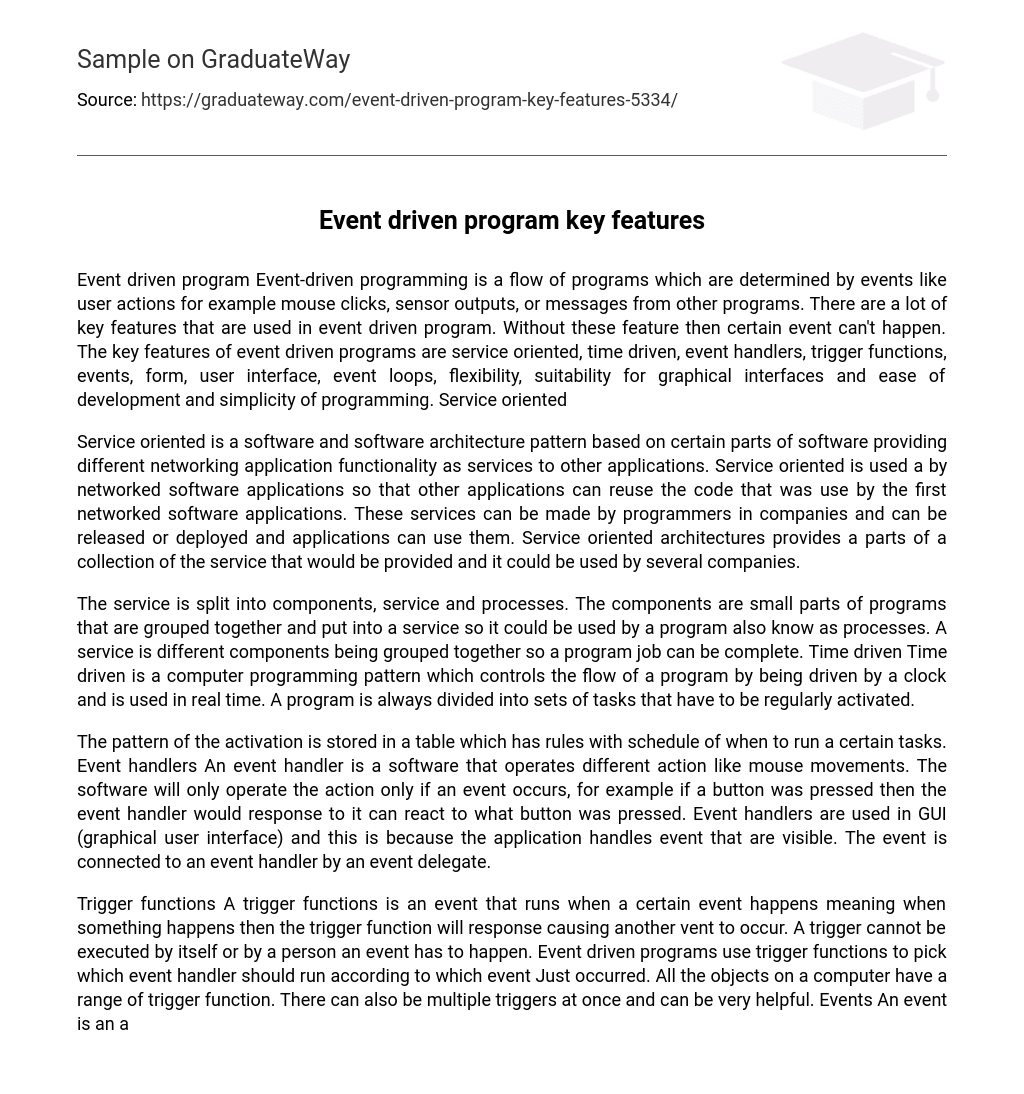Event driven program Event-driven programming is a flow of programs which are determined by events like user actions for example mouse clicks, sensor outputs, or messages from other programs. There are a lot of key features that are used in event driven program. Without these feature then certain event can’t happen. The key features of event driven programs are service oriented, time driven, event handlers, trigger functions, events, form, user interface, event loops, flexibility, suitability for graphical interfaces and ease of development and simplicity of programming. Service oriented
Service oriented is a software and software architecture pattern based on certain parts of software providing different networking application functionality as services to other applications. Service oriented is used a by networked software applications so that other applications can reuse the code that was use by the first networked software applications. These services can be made by programmers in companies and can be released or deployed and applications can use them. Service oriented architectures provides a parts of a collection of the service that would be provided and it could be used by several companies.
The service is split into components, service and processes. The components are small parts of programs that are grouped together and put into a service so it could be used by a program also know as processes. A service is different components being grouped together so a program job can be complete. Time driven Time driven is a computer programming pattern which controls the flow of a program by being driven by a clock and is used in real time. A program is always divided into sets of tasks that have to be regularly activated.
The pattern of the activation is stored in a table which has rules with schedule of when to run a certain tasks. Event handlers An event handler is a software that operates different action like mouse movements. The software will only operate the action only if an event occurs, for example if a button was pressed then the event handler would response to it can react to what button was pressed. Event handlers are used in GUI (graphical user interface) and this is because the application handles event that are visible. The event is connected to an event handler by an event delegate.
Trigger functions A trigger functions is an event that runs when a certain event happens meaning when something happens then the trigger function will response causing another vent to occur. A trigger cannot be executed by itself or by a person an event has to happen. Event driven programs use trigger functions to pick which event handler should run according to which event Just occurred. All the objects on a computer have a range of trigger function. There can also be multiple triggers at once and can be very helpful. Events An event is an action or an occurrence that is detected by a program.
An event can Event driven program key features Pl By Showily be triggered by an event handler or a system occurrence. The user interface events include using the GUI or a form. There are many events that can happen on a computer, it’s not only on the keyboards and mouse that have a part in events it can also be clicking on an object on the internet to connect to a web page. There are also form events which include the load event which activates when the form appears and when an event is activated. Form events can trigger event handlers for object that are on the form.
Form Forms are an important part of programming mainly because when a programmer runs the program that they are doing they see it as a form. When a program appears for the first time it appears as a form. Forms hold all the controls that the programmer used in order to create the program. Form also can control several of events that a programmer uses. Forms control the loading of an event. Load is an event and it is used only when a form is used for the first time. Load allows a programmer to make change to the form itself. An Activated is allows an event that is used by a form.
It is activated only when a form is opened. The event is for updating a form and it is useful is the programmer used more than one form meaning that the older form can be updated with everything that is in the new form. User Interface A user interface includes everything that a user does with the GUI or to a form that is running on a program. In order for a programmer to make a program faster and easier they need to have user interface because without it a programmer can’t do anything. Event loop An event loop is a part of a program that waits or dispatches events or messages in a program.
The event loop only takes up a small amount of space because the coding is small and it is a central logic of a coding document. To create an event loop there are four processes that are required. First there is event that needs to take place called the prepare query. The prepare query sets the program to poll the device that is responsible for the event. After the event loop polls the device for the event to occur. The third step is the check function which returns the results of the poll to the event loop.
If the event returns to the event loop as true then the loop would therefore continue but if not then it would start the prepare query again. The fourth step is called dispatch and this occurs when it is true. Dispatch is when all the resources are dispatched to create a response to the polled event, once this is finished then the event loop goes to prepare for the next event. Flexibility Flexibility allows a programmer to control where a code can go and how it starts. This can be a great advantage for Programmers especially when a programmer wants to have full control.
The events that happen are what give the programmer the control and this allows them to make the program response in the way they want the program to. For example if a programmer is uses C# for programming a text box it has different choices which are Kowtowed, Kelley and Cypress. Kowtowed is when a key on the keyboard is pressed and a text box is active. Kelley is when a key on the keyboard is realized and Cypress is when a key is pressed. All of these are event that would occur when a key is pressed but a programmer can choose which one to use.
Cypress is similar to both of the other events and has a very good control but if a programmer wanted more control he/she could make both Kowtowed and Kelley activate at right time meaning that once the button is pressed Kowtowed is activated and then it is release so Keep is activated as well. Suitability for graphical interfaces Event driven programs can be used for a GUI and Guy’s can show a user a wide range of graphical choices that can be used by input devices. An event driven program uses GUI to give the user of the computer a variety of controls to use.
The keyboard and mouse are used all the time so GUI and event driven programs work together for it to work. GUI also has to be suitable for the program or it won’t work. An example of a GUI being suitable with an event driven program is when using a mouse to open a program up. Simplicity of programming Simplicity of programming is when an event driven language has simpler coding language meaning that when making a program coding it would be easier can faster. In an event driven program like Visual Basic it has detached menus showing a Seibel command.
This makes programming easier because it gives a variety of choices for the programmer to choose and it also allows the programmer to choose the right command without typing it. Ease of development Making a program can be really easy if a programmer is using an event driven language. The programmer only needs to work on one event that is being controlled. Programs with event driven language codes can run little programs with only the code itself so it is fast than flow driven languages because a programmer needs to complete the program before it can be tested.