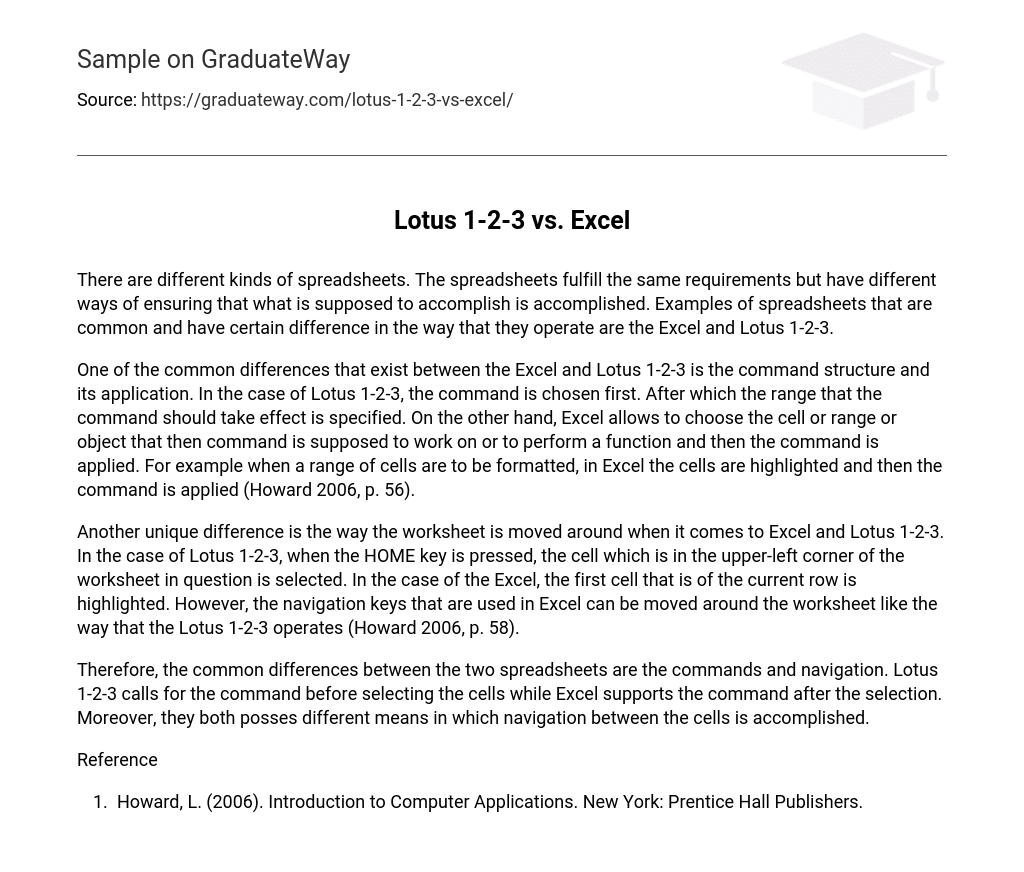There are different kinds of spreadsheets. The spreadsheets fulfill the same requirements but have different ways of ensuring that what is supposed to accomplish is accomplished. Examples of spreadsheets that are common and have certain difference in the way that they operate are the Excel and Lotus 1-2-3.
One of the common differences that exist between the Excel and Lotus 1-2-3 is the command structure and its application. In the case of Lotus 1-2-3, the command is chosen first. After which the range that the command should take effect is specified. On the other hand, Excel allows to choose the cell or range or object that then command is supposed to work on or to perform a function and then the command is applied. For example when a range of cells are to be formatted, in Excel the cells are highlighted and then the command is applied (Howard 2006, p. 56).
Another unique difference is the way the worksheet is moved around when it comes to Excel and Lotus 1-2-3. In the case of Lotus 1-2-3, when the HOME key is pressed, the cell which is in the upper-left corner of the worksheet in question is selected. In the case of the Excel, the first cell that is of the current row is highlighted. However, the navigation keys that are used in Excel can be moved around the worksheet like the way that the Lotus 1-2-3 operates (Howard 2006, p. 58).
Therefore, the common differences between the two spreadsheets are the commands and navigation. Lotus 1-2-3 calls for the command before selecting the cells while Excel supports the command after the selection. Moreover, they both posses different means in which navigation between the cells is accomplished.
Reference
- Howard, L. (2006). Introduction to Computer Applications. New York: Prentice Hall Publishers.