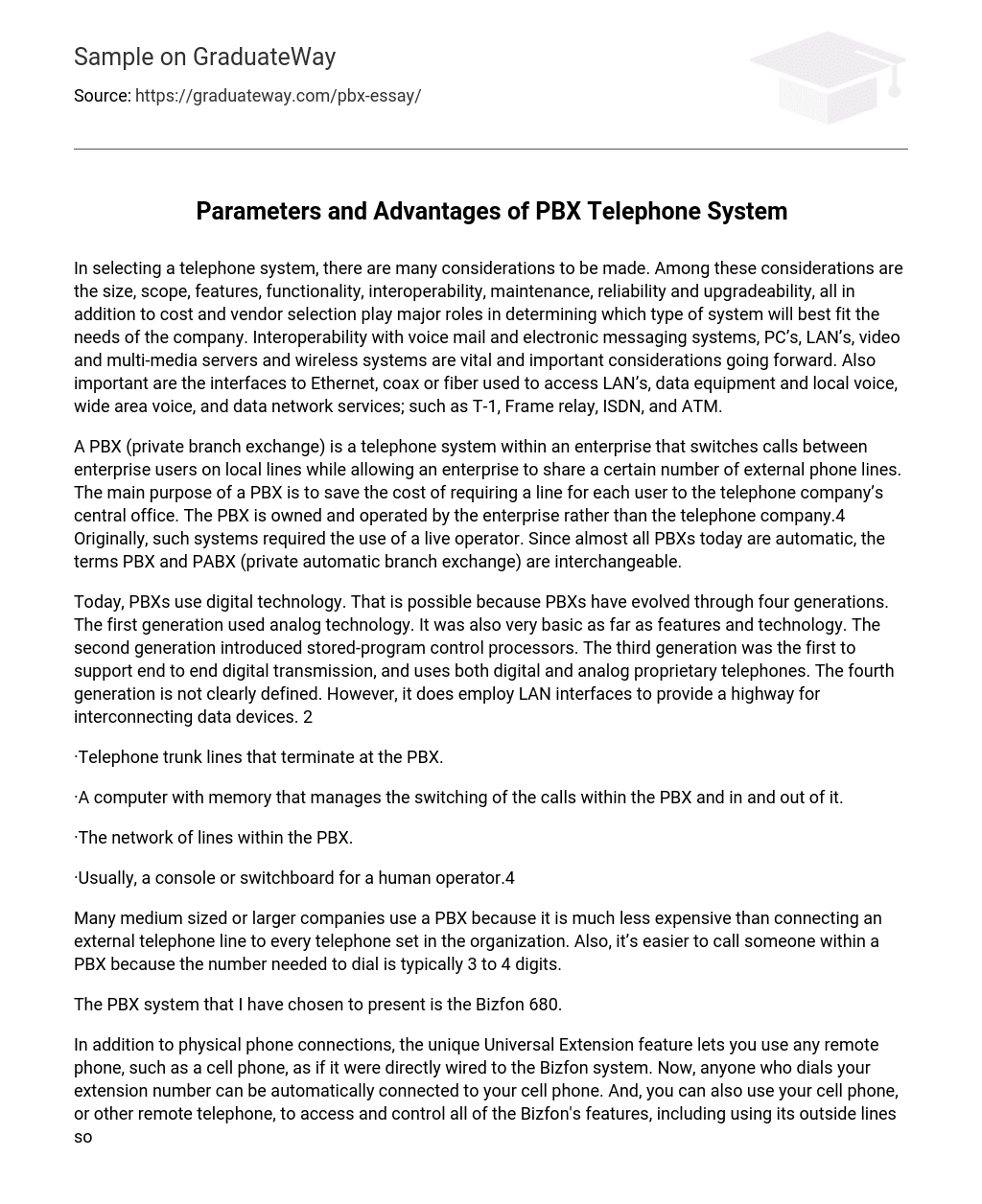There are multiple factors to consider when selecting a telephone system, such as its size, scope, features, functionality, interoperability, maintenance reliability, and upgradeability. Additionally, cost and vendor selection are essential in determining the most suitable system for the company’s needs.
Future advancements necessitate compatibility with different systems, such as voice mail and electronic messaging systems, PCs, LANs, video and multimedia servers, and wireless systems. Equally crucial are the interfaces for Ethernet, coaxial cables, or fiber optics that grant access to LANs, data equipment, local voice services, wide area voice services, and data network services (like T-1 lines, Frame relay networks, ISDN connections, and ATM networks).
A PBX, also known as a private branch exchange, is a telephone system used within a company. Its primary function is to connect calls between employees using local lines, while also allowing the company to have a specific number of external phone lines. By using a PBX, the company can avoid the expense of having a separate line for each employee connected to the telephone company’s central office. Unlike in the past when a live operator was required, most PBXs today are automatic. Therefore, the terms PBX and PABX (private automatic branch exchange) are interchangeable.
Today, PBXs utilize digital technology, which is made possible by their evolution through four generations. The initial generation relied on analog technology and had limited features and technology. The second generation introduced stored-program control processors, while the third generation was the first to support end-to-end digital transmission and utilized both digital and analog proprietary telephones. The fourth generation lacks a clear definition but incorporates LAN interfaces to establish a pathway for connecting data devices.
- Telephone trunk lines that terminate at the PBX.
- A computer with memory that manages the switching of the calls within the PBX and in and out of it.
- The network of lines within the PBX.
- Usually, a console or switchboard for a human operator.
Many medium sized or larger companies implement a PBX system for its cost-effectiveness compared to connecting an external telephone line to every phone set within the organization. Additionally, communicating within a PBX is simplified as the required dialing number is usually only 3 to 4 digits.
The chosen PBX system is the Bizfon 680. It allows for the use of remote phones, like cell phones, as if they were directly connected to the Bizfon system. This is made possible through the unique Universal Extension feature. By dialing your extension number, anyone can be automatically connected to your cell phone. Additionally, you can access and control all of the Bizfon’s features using your cell phone or any other remote telephone. This includes using outside lines, ensuring that all business-related calls are charged to your office account.
- Built-in voice mail with eight individual mail boxes
- Automatic answering with professionally recorded greetings
- Automatically created directory allows callers to hear employee names and their extension numbers
- Separate day-time and after-hours automated attendant greeting messages
- Two informational message mailboxes for recording such messages as directions to your office, hours of business, details on special events, etc.
- Call forwarding to any phone located anywhere: in the office, at home, or on the road
- Audio-in jack for music-on-hold from a CD Player or other sound source
- Meeting Room conferencing automatically links up to five callers, in or out of the office, when they each dial the reserved meeting room extension number.
- Powerful remote-user capabilities allow you to use all of your Bizfon system’s features from a remote telephone.
- Speaker phone on BizTouch feature phone for hands-free conversation
The BizTouch feature phones offer a cost-effective solution for expanding your phone system by combining them with conventional analog phones. Instead of investing in expensive proprietary digital phones, our versatile BizTouch feature phone allows you to mix and match with your existing phones. This ensures flexible operation and minimizes the additional cost as your phone system grows. The BizTouch feature phone also provides convenient one-touch access to frequently used features, such as voice mail.
The Bizfon 680 can be used immediately after installation as its features are preconfigured. When you want to customize the features according to your preferences, simply call extension 299 and our customer care center will remotely connect to your Bizfon and make the desired changes.
By pressing the star (*) key, the Bizfon 680 enables any connected phone to function like a feature phone. Users are provided with instructions on using the numeric keys to perform the same tasks typically done by the feature buttons on a BizTouch phone.
A Bizfon system enhances the accessibility, information, and responsiveness of your business to your customers. It can handle up to 6 simultaneous calls, ensuring prompt attention for all callers. Callers have various options including speaking to an operator, entering an extension number for direct access, or listening to a directory of employee extensions. Additionally, when callers are put on hold, the Bizfon system provides instructions on reaching another extension, talking to an operator, continuing to hold, or leaving a voicemail message.
Every Bizfon system has a built-in link for contacting Customer Care for assistance. Whether you need to adjust a setting, install a new phone, or have a question about a feature, there is a specified number you can use to directly reach a specialist. Their goal is to ensure your total satisfaction with your Bizfon.
The Biztouch feature phone allows easy access to frequently used features with just one touch. It is specifically designed for the Bizfon system, enabling one-button access to voice mail, a feature that is not commonly found in phone systems with higher costs. Additionally, the BizTouch feature phone is equipped with speakerphone operation and can be used alongside regular corded and cordless phones within the Bizfon system.
Automated attendant simplifies the inbound call handling process by offering the following features:
- Separate day and after-hours greetings
- Caller-initiated transfer to operator
- Two caller-selectable informational messages
- Music on hold from attached audio source.
- Fax line can be shared between fax and voice calls
The following features are available for voicemail:
- Callers can record, review, and re-record messages
- Date and time stamping of all messages.
- Messages can be listened to, saved, deleted, scanned and forwarded to another extension
- Callers can transfer out of voice mail to another extension or operator
Call handling includes all the typical PBX features:
The standout feature of the Bizfon 680 is its capability for remote access.
- Pager notification- you can be notified on your pager whenever you have a new voice message.
- Full usability during remote use- you can access voicemail and other administrative uses.
Here are the specifications for both the physical and electrical aspects:
- Dimensions: 17.5″ L x 8.5″ W x 2.25″ H
- Telephone company lines: Six, six-pin RJ-11 jacks
- Extensions: Eight, six-pin RJ-11 jacks
- Power-fail emergency jack: Connected to telephone company line 1 when power fails
- Audio input (music-on-hold): RCA phono jack (mono)
- Power: 110/220 VAC 50/60 Hz, 17 watts
- Operating temperature: 0-50° Centigrade
- Operating humidity: 0-95% non-condensing
- Regulatory: FCC part 15, FCC part 68, Industry Canada CS-03, UL & CSA listed
Overall, this PBX is better suited for small businesses because its expandability is reasonably restricted. The price of this particular unit is $1499, primarily due to its physical limitations. Additionally, the proprietary BizTouch phone sets come at a cost of $149 per unit.
Bibliography
- Laino, Jane, The Telephony Book, Telecom Books, a division of Miller Freeman, Inc., 1999
- Harry Green, James, The Irwin Handbook of Telecommunications 3rd Ed., McGrawhill, 1997
- http://www.bostontel.com/systembiz.htm
- http://www.wahtis.com/pbx.htm
- http://www.bostontel.com/pricingbiz.htm