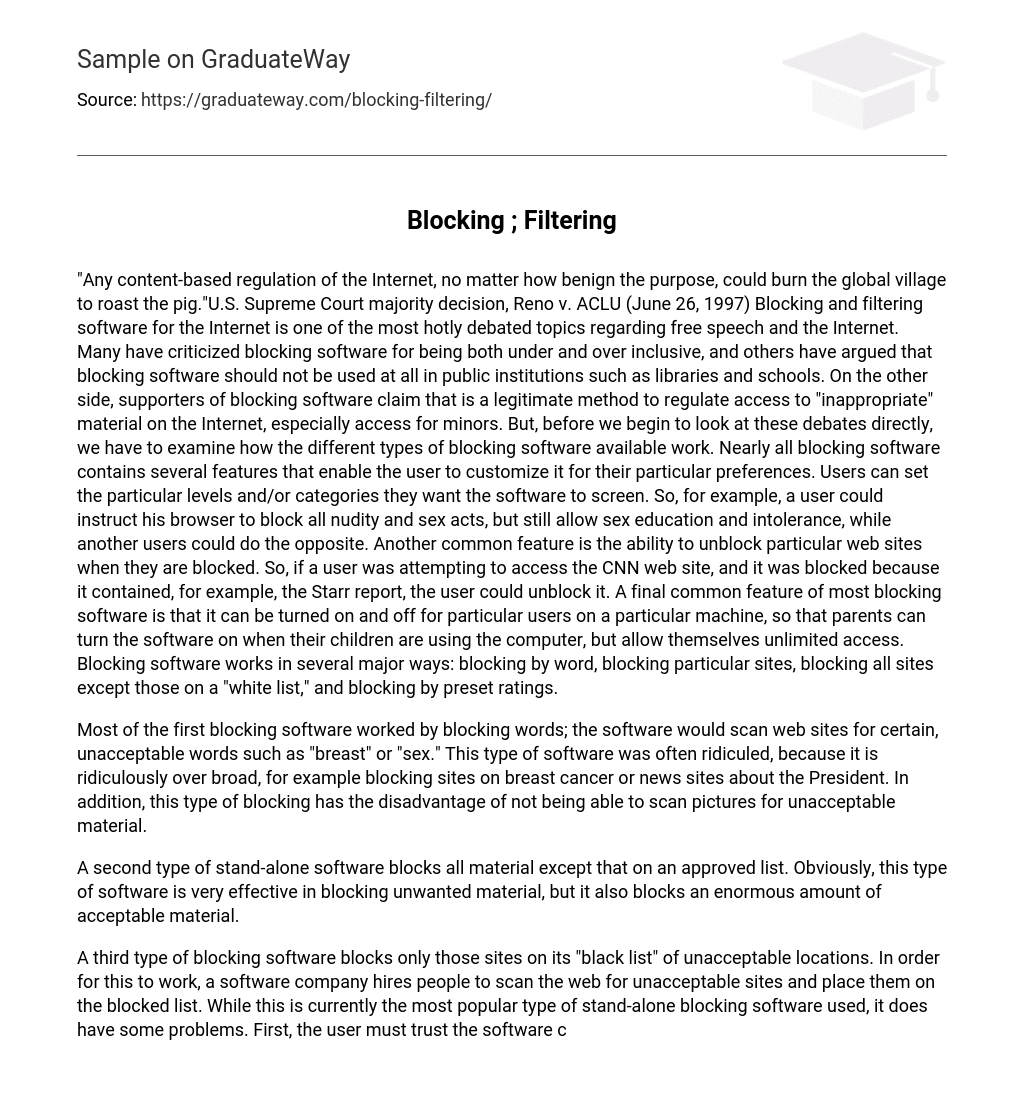“Any content-based regulation of the Internet, no matter how benign the purpose, could burn the global village to roast the pig.”U.S. Supreme Court majority decision, Reno v. ACLU (June 26, 1997) Blocking and filtering software for the Internet is one of the most hotly debated topics regarding free speech and the Internet. Many have criticized blocking software for being both under and over inclusive, and others have argued that blocking software should not be used at all in public institutions such as libraries and schools. On the other side, supporters of blocking software claim that is a legitimate method to regulate access to “inappropriate” material on the Internet, especially access for minors. But, before we begin to look at these debates directly, we have to examine how the different types of blocking software available work. Nearly all blocking software contains several features that enable the user to customize it for their particular preferences. Users can set the particular levels and/or categories they want the software to screen. So, for example, a user could instruct his browser to block all nudity and sex acts, but still allow sex education and intolerance, while another users could do the opposite. Another common feature is the ability to unblock particular web sites when they are blocked. So, if a user was attempting to access the CNN web site, and it was blocked because it contained, for example, the Starr report, the user could unblock it. A final common feature of most blocking software is that it can be turned on and off for particular users on a particular machine, so that parents can turn the software on when their children are using the computer, but allow themselves unlimited access. Blocking software works in several major ways: blocking by word, blocking particular sites, blocking all sites except those on a “white list,” and blocking by preset ratings.
Most of the first blocking software worked by blocking words; the software would scan web sites for certain, unacceptable words such as “breast” or “sex.” This type of software was often ridiculed, because it is ridiculously over broad, for example blocking sites on breast cancer or news sites about the President. In addition, this type of blocking has the disadvantage of not being able to scan pictures for unacceptable material.
A second type of stand-alone software blocks all material except that on an approved list. Obviously, this type of software is very effective in blocking unwanted material, but it also blocks an enormous amount of acceptable material.
A third type of blocking software blocks only those sites on its “black list” of unacceptable locations. In order for this to work, a software company hires people to scan the web for unacceptable sites and place them on the blocked list. While this is currently the most popular type of stand-alone blocking software used, it does have some problems. First, the user must trust the software company’s determination about which sites are acceptable and which are not. Typically, software companies consider their list of blocked sites to be proprietary information and will not release it. In addition, certain software may use different definitions for what is unacceptable than the user. For example, some software companies will block sites containing pro-homosexual positions, while others will ban the sites of conservative Christian groups for “intolerance”. In addition, since the Internet expands and changes so rapidly that the lists cannot possibly keep up with all of the unacceptable material available. The lists cannot help but be under inclusive.
Platform for Internet Content Selection, or PICS, filtering on the web works substantially differently from the previously described types of software. This type of blocking relies on labeling of web sites by the sites’ publishers, a third-party labeling service, or the user. The technical specifications for this type of blocking were established by PICS, which, while not mandated by law, has quickly become the de facto standard for Internet rating systems. Building on the PICS platform are three major rating services: Net Shepherd, RSACi (the Recreation Software Advisory Council standard for the Internet) and SafeSurf. Each of these services provides a list of standards by which a site can be rated. The specific categories and levels that each provides are slightly different, but the basic categories include sex, violence, language, and nudity. A person simply fills out a form describing what levels of these and other categories appear on the site, and the rating is complete. In addition, the PICS standard allows for third parties to rate any content on the Internet and make their ratings available. Using this feature, for example, a group opposed to internet pornography could then rate various sites on the web that refused to rate themselves, so that blocking software could still scan them. Once this rating is complete, a user must have software that can read the labels to determine which sites are let by and which are blocked. The latest versions of both Netscape Navigator and Microsoft’s Internet Explorer, the two major web browsers, have this capability. Furthermore, Net Shepherd has joined with Alta Vista, a popular Internet search engine, to provide the capability to limit search results to only those sites rated as acceptable to children.
A further important feature of PICS-based blocking is that they typically block all un rated sites as well as the sites on which the ratings do meet the appropriate standard set by the user.
Blocking software is available to users in several different formats. The first is stand-alone software. Several software manufacturers offer blocking software that can be installed on a personal computer or a server in order to block access to certain portions of the internet on that computer or server. This software is independent of the web browser or other program used to access the Internet, but works in conjunction with it. Some popular examples of this software include Cybersitter, X-Stop, Cyber Patrol, and SurfWatch. The second format for blocking software made available by commercial on-line services. Major online service providers like America Online and CompuServe and many smaller Internet Service Providers offer blocking features in their access software. This software often not only blocks access to internet sites, but also to some whole areas of the internet such as chat and email. In addition, often this software can be used to track which sites are accessed.
The final source of blocking software is online, PICS-based blocking available through web browsers like Microsoft Explorer and Netscape Navigator, as discussed above.
Critics of blocking software contend that it is ineffective, both because it cannot block all material that falls into the category that the user wants blocked and because it almost always blocks some information that should not be blocked. Proponents of blocking software counter that, on the whole, filters do a good job of blocking sites and allowing those that should be. Also, they argue that blocking software continues to be improved, and as more sites are rated under the PICS standard, the software will become more effective. Furthermore, there is a great deal of controversy surrounding the use of blocking software in libraries and schools. The ACLU states that “blocking software prevents users from accessing a wide range of valuable information, including such topics as art, literature, women’s health, politics, religion and free speech. Without free and unfettered access to the Internet, this exciting new medium could become, for many Americans, little more than a souped-up, G-rated television network.” As a result, the use of blocking software in public places is “inappropriate and unconstitutional.” Another attack on blocking software in libraries is leveled by the Internet Free Expression Alliance, which calls filters a “quick fix” to parental concerns, and instead suggests that “proper guidance and education” of children are more effective alternatives that still promoting free speech. On the other hand, proponents of the use of blocking software in libraries and schools claim that it is the best means available to prevent the computers to be used for viewing information that is contrary to these institutions’ purposes. They also claim that using blocking software can be justified as a method to prioritize the use of their limited resources for certain purposes.
Several bills have been proposed in Congress that would require libraries and schools to install blocking software to qualify for federal funding. Most recently, on January 19, 1999, Senator John McCain of Arizona and Senator Ernest (Fritz) Hollings of South Carolina reintroduced the Children’s Internet Protection Act. The bill would require that all schools and libraries that receive “e-rate” funding to install filters that would block content that is “harmful to minors” on its computers. Representative Bob Franks of New Jersey introduced a similar bill in the House, dubbed the “Safe Schools Internet Act of 1999”.
In addition, the constitutionality of library filters has been, and continues to be, litigated in several cases. All cases decided to this point have declared mandatory filters on all library computers to be unconstitutional.
Many argue that the PICS system is the best way to provide for parental empowerment in order to manage their children’s internet use. These people point out that, at least for now, the PICS system is voluntary and that third parties can rate sites. The rating systems used in conjunction with PICS establish a uniform standard that parents can rely on, instead of the opinions of software companies’ list makers. The purpose behind Internet filters is to provide parents, educators and other with an effective tool to protect minors from harmful material through their computers. At first blush they appear to be a simple technological fix to the problem of indecency on the Internet. However, this simple solution has touched off a firestorm of controversy, which show no signs of cooling off in the near future.