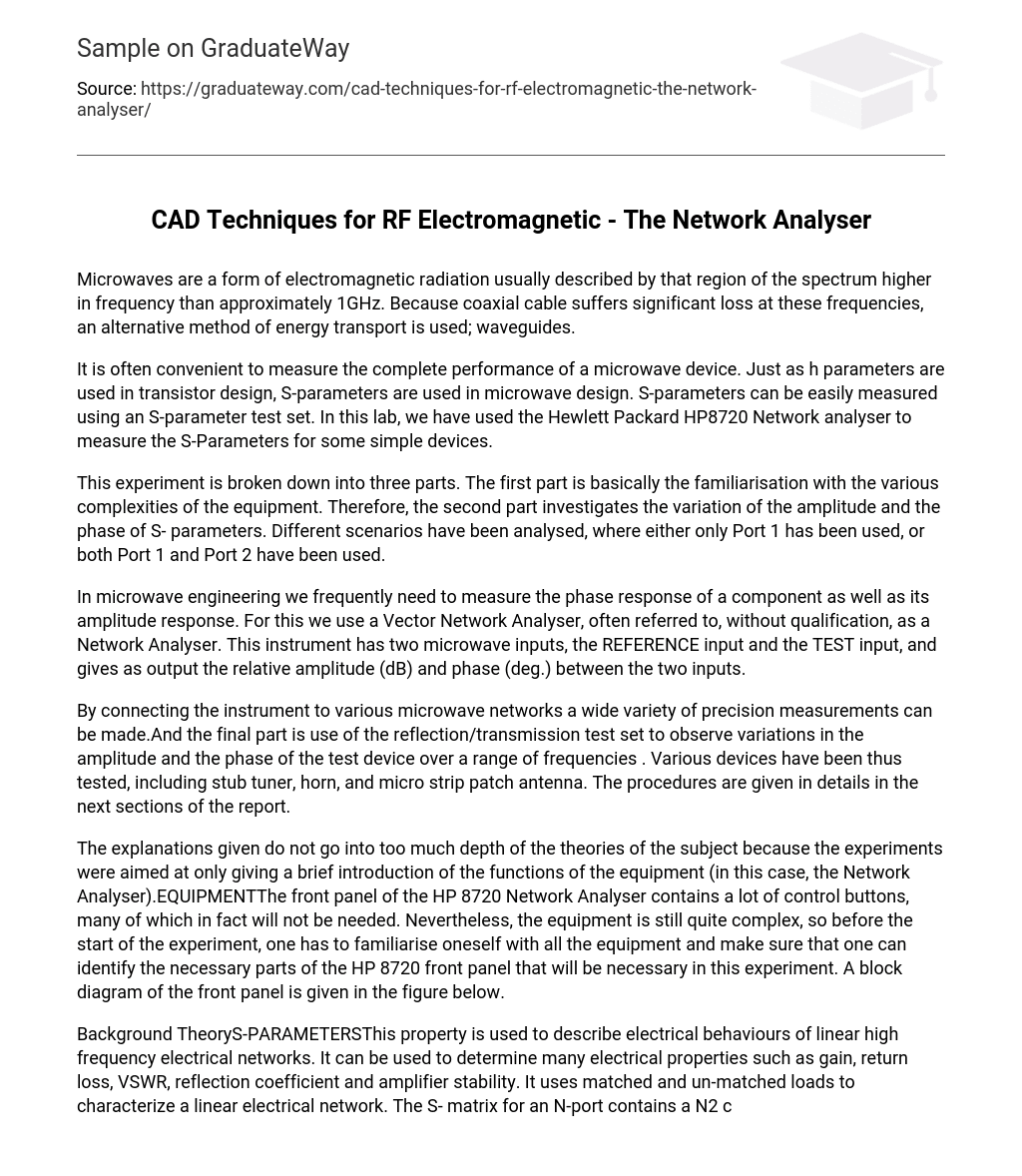Microwaves are a form of electromagnetic radiation usually described by that region of the spectrum higher in frequency than approximately 1GHz. Because coaxial cable suffers significant loss at these frequencies, an alternative method of energy transport is used; waveguides.
It is often convenient to measure the complete performance of a microwave device. Just as h parameters are used in transistor design, S-parameters are used in microwave design. S-parameters can be easily measured using an S-parameter test set. In this lab, we have used the Hewlett Packard HP8720 Network analyser to measure the S-Parameters for some simple devices.
This experiment is broken down into three parts. The first part is basically the familiarisation with the various complexities of the equipment. Therefore, the second part investigates the variation of the amplitude and the phase of S- parameters. Different scenarios have been analysed, where either only Port 1 has been used, or both Port 1 and Port 2 have been used.
In microwave engineering we frequently need to measure the phase response of a component as well as its amplitude response. For this we use a Vector Network Analyser, often referred to, without qualification, as a Network Analyser. This instrument has two microwave inputs, the REFERENCE input and the TEST input, and gives as output the relative amplitude (dB) and phase (deg.) between the two inputs.
By connecting the instrument to various microwave networks a wide variety of precision measurements can be made.And the final part is use of the reflection/transmission test set to observe variations in the amplitude and the phase of the test device over a range of frequencies . Various devices have been thus tested, including stub tuner, horn, and micro strip patch antenna. The procedures are given in details in the next sections of the report.
The explanations given do not go into too much depth of the theories of the subject because the experiments were aimed at only giving a brief introduction of the functions of the equipment (in this case, the Network Analyser).EQUIPMENTThe front panel of the HP 8720 Network Analyser contains a lot of control buttons, many of which in fact will not be needed. Nevertheless, the equipment is still quite complex, so before the start of the experiment, one has to familiarise oneself with all the equipment and make sure that one can identify the necessary parts of the HP 8720 front panel that will be necessary in this experiment. A block diagram of the front panel is given in the figure below.
Background TheoryS-PARAMETERSThis property is used to describe electrical behaviours of linear high frequency electrical networks. It can be used to determine many electrical properties such as gain, return loss, VSWR, reflection coefficient and amplifier stability. It uses matched and un-matched loads to characterize a linear electrical network. The S- matrix for an N-port contains a N2 coefficients (S-parameters), each one representing a possible input-output path.
Let us consider an N port network. Such that the Vn is the amplitude of the incident wave and V’n is the amplitude of the reflected wave. To calculate the output of the incident wave we need to multiply it with the appropriate scattering parameter to get the amplitude of the reflected signal. If the value of N is 2 and then the definitions of S-parameters are like below:12Figure 1: Basic Definition of S-Parameters [2]The no of ports might be higher than 2.
Suppose if the value of N is 4 and is represented like the following diagram,The scattering matrix can be said to be a mathematical form that provides a complete description of how RF energy propagates through a multi-port network.The scattering parameters basically, refer to RF “voltage out against voltage in.” The S-parameters is of a matrix form, with the number of rows and columns being the number of ports. The S-parameters subscripts “ij” refer to excited port (the input port), and incident port (output port) respectively; consequently, referring to the reflection coefficient at port one (matched load at port 2).
Reflection coefficients are denoted as parameter along the diagonal of the S-matrix because they only refer to what takes place at a single port while transmission coefficients are referred to all other parameters which are not diagonal because they refer to what takes place from one port to another. The input and output reflection coefficients of networks (i.e. and) can be plotted on the Smith chart while transmission coefficients (i.e. and) are usually not plotted on the Smith chart.It should be noted that each S-parameter is a vector and when in matrix representation, a magnitude and phase angle is presented for each. The magnitudes of S-parameters are presented in either linear magnitude or decibels (dB) and because they are ratio of voltage, the formula in decibels is: 2.2 Impedance MatchingImpedance matching or tuning is a technique used to eliminate reflections when line characteristic impedance and load impedance are mismatched. Impedance matching techniques can be designed to be effective for a specific frequency of operation (narrow band techniques) or for a given frequency spectrum (broadband techniques). A common method of impedance matching involves the insertion of an impedance transformer between line and load.2.
3 Reflection CoefficientA reflection coefficient can be defined as the amplitude of a reflected wave relative to an incident wave. Hence, it can be expressed as a ratio of the reflected wave amplitude to the incident wave amplitude. For an S-parameter matrix the parameters along the diagonal (Sii) are characterized as reflection co-efficient. Here, Sii is considered to be the reflection seen looking into the ith port with all other ports matched.
In a two port network S11 is defined as the input reflection co-efficient whereas S22 is depicted as output reflection coefficient.Mathematically the reflection coefficient can be described as the complex ratio of the electric field strength of the reflected wave (E-) to that of the incident wave (E+). This is typically represented with a ? and can be written as:2.4 WaveguideA waveguide is simply a metal tube filled with dielectric (usually air), which traps the wave by multiple reflections off the inside walls of the guide or simply, a waveguide is a device or structure used to direct and control transmission signals – it distributes electrical inductance at its walls and capacitance in the space between the walls, although there are a wide range of dimensional variants.
Clearly the angle of incidence within the guide, (measured from the direction normal to the propagation) must be less than 90?. When ?= 0?, there is no propagation down the wave guide. The wavelength in the wave guide is given by the relationshipwhere is the free space wavelength.A waveguide functions as a unit for channelling and controlling the flow of electromagnetic energy as opposed to conducting a signal.
When an electromagnetic wave moves along a hollow cylindrical or rectangular waveguide, only the electric field or the magnetic field will be transverse to the wave’s direction. The non-transverse field will remain perpendicular, but from a continuous loop or flux line on the longitudinal axis of wave motion. This transmission mode can efficiently handle high-frequency microwave signals, in which the wavelength approaches the cross-sectional dimensions of the waveguide. Signals normally enter and exit a waveguide through specialised coupling devices, such as a dipole or half-dipoles, which are antenna-like units composed of stub wires.
3 Preparatory WorkA microstrip patch antenna exhibits a load impedance of (40 – j25) ohms when connected to a 50? transmission line. It is required to match this at 10GHz using quarter wave and eighth wave matching sections. Design the matching network for this patch antenna and sketch a rough graph of what you might expect a graph of the input reflection coefficient to look like over a frequency range from 8 – 12 GHz.Solution:4 Description of Experiment4.
1 Measurement of S-ParametersIn this experiment, the Hewlett Packard HP8720 Network analyser was used to measure the S-Parameters for some simple devices. During this experiment, coaxial cables with small SMA (SubMiniature version A) connectors were used – these are coaxial RF connectors developed as a minimal connector interface for coaxial cable with a screw type coupling mechanism; these connector has 50 ? impedance. A spanner was used for tightening these connectors as hand tightening is no good to correctly mate them.NOTE: Due to the length of the procedures for this experiment, the full procedures will not be described.
However, the full description of the experiment – lab sheet – can be found in the appendix.A coaxial short circuit was connected to port 1 on the S-Parameter test set; the S-Parameter test set was needed to be set up to measure S11 (the reflection coefficient) which is the default mode when the system is turned on. This was done to zero the system before the experiment started. To zero the system, the MEMORY button on the MARKER/ANALYSIS box was pressed, followed by Normalize (zeroing operation) on the SCREEN MENU Control box.
This zeros the response in both amplitude and phase. More information is available in the appendix.The short circuit on port 1 was replaced with a matched coaxial load and the view of frequency response on the screen is shown below.QuestionWhat are typical values of S11 for a coaxial matched load? Can you explain the rippled nature of the frequency amplitude response? Can you explain why the phase varies across the frequency band?The typical values of S11 are very low between 12dB and 18dB respectively.
Ripple natureThe Phase varies across the frequency band because the system has been initially set up to sweep across all frequencies from 10MHz to 20GHz. Phase will typically shift with changes in frequency.The coaxial matched load was removed from port 1 to leave an open circuit; the amplitude and phase information is given below:On the port 2 of the S-Parameter test set, one end of the RF coax cable was connected to it and the other end to port 1. S21 measurement (the forward transmission coefficient) was selected by pressing the MEAS button in the RESPONSE box followed by S21 from the screen menu.
More information is available in the appendix.Comment on resultIn the next part of the experiment, a microwave component, the coaxial attenuator which gives -20dB attenuation was investigated by measuring the S21 – Transmission properties of the component. Another zeroing was performed to calibrate out the effects of the presence of the cable which should remain connected.One end of the coaxial attenuator was connected to port 1 and the other end to port 2 via cable used in the section above.
All four S-Parameters (S11, S12, S21, S22) were measuredS11 Measurement – Amplitude Frequency ResponsesS12 Measurement – Amplitude Frequency ResponsesS21 Measurement – Amplitude Frequency ResponsesS22 Measurement – Amplitude Frequency ResponsesQuestionWhat should S21 be a measure of? Compare the responses for S11 and S22 and explain any differences that you observe. You may find this easiest if you make hardcopies of the two plots.Answer4.2 Reflection and Transmission Test SetIn microwave engineering we frequently need to measure the phase response of a component as well as its amplitude response.
For this we use of a Network Analyser. This instrument has two microwave inputs, the REFERENCE input and the TEST input, and gives as output the relative amplitude (dB) and phase (deg.) between the two inputs. By connecting the instrument to various microwave networks a wide variety of precision measurements can be made.
4.2.1 Transmission MeasurementsIn this section, the transmission properties of a microwave waveguide device were investigated. This would be important in the design of a microwave system to ensure that the device operates correctly.
The system was recalibrated (zero), but 2 cables were used this time with few changes being made to the setup of the equipment. Since a waveguide device with a restricted operational frequency band was being investigated, sweeping from 50MHz to 20GHz was unnecessary. The waveguide operational region is in the X band, so the range of frequencies was restricted from 8GHz to 12GHz (to change the frequencies, see the appendix for lab sheet).The number of sample frequencies was increased to get a better resolution in the sweep band.
This was done by increasing the number of sample points to 401 (to do this, see the appendix for lab sheet)The two coaxial cables were joined with an SMA joiner – one end connected to port 1 and the other to port 2. The system was set to measure S21 so that calibration can be performed. The SMA joiner was removed and the device was inserted as illustrated in the figure 4.1, making sure that the attenuator was set to 0dB.
In order to be able to trace the measured values accurately at a desired frequency, a marker was set for a frequency of 10GHz (to do this, see the appendix for lab sheet).QuestionNote the value of attenuation at 10GHz. Can you explain why this value is less than zero? Vary the attenuator setting of the test device and note down the amplitude reading at 10GHz when the attenuator is set to values of 10dB and 20dB. Vary the phase shifter micrometer setting and note down any variation that you observe in attenuation.
AnswerThe test device adjusters were reset to zero. A calibration curve of phase shift (as read off the display using the marker) against micrometer setting of the phase shifter is plotted below. Using this plot, the phase shifter was determined whether it’s a linear device.Shift (�m)Phase (Deg)0.
- 0-172.31.0-179.22.
- 0-178.53.0-170.94.
- 0-154.95.0-128.96.
- 0-92.037.0-46.38.
- 011.629.083.72310.
0147.15Answer4.2.2 Reflection Measurements 1Everything attached to the ports of the Network Analyser was removed and the short length of coaxial cable, connected to the bench mounted waveguide and terminated with a waveguide matched load were attached to port 2 as shown in figure 4.
5The Network Analyser was set to measure S22 and the number of sample points was set to 201. A simplified waveguide calibration where the return loss from the matched load is effectively zeroed was performed (to do this, see the appendix for lab sheet).The waveguide matched load was removed and replaced with a stub tuner / horn combination making sure that the stub screws were not protruding into the waveguide.By adjusting the stub tuner screws, a suitable null around the centre of the screen was located.
When a suitable null was located, the MARKER in the RESPONSE box was pressed and then the dial in the ENTRY box was used to move the marker to the null. The frequency chosen was 9.72GHz and the amplitude/phase plot is shown below.The horn was removed without disturbing the stub tuner screws and replaced with the matched load.
Taken note of the amplitude and phase readings at the chosen frequency (9.72GHz) is given below:Amplitude = -24.3dBPhase = 66.5oThe matched load was removed and the horn was replaced; the amplitude was checked to make sure that the initial value does not change.
The values shouldn’t differ at all but will probably not be identical, but so long as they are close, the procedure can be continued.4The stub tuner screws was fully retracted form the interior of the waveguide (they weren’t physically removed the waveguide wall!). Taken note of the amplitude and phase readings at the chosen frequency (9.72GHz) is given below:Amplitude = -23.
272dBPhase = 126.19oQuestionCalculate the amplitude and phase difference between the two sets of reading that you took. Can you account for any variation in amplitude and explain the difference in phase that you have obtained.Reason4.
2.3 Reflection Measurements 2As a final measurement, the input reflection coefficient for the microstrip patch antenna shown in figure 4.6 below was measured. The antenna has a quarter wavelength matching section at its input.
Based on the procedures previously defined, the necessary steps to compute the input reflection coeffiicient for the patch antenna over a frequency band of 0.5GHz to 12GHz was performed. Each step taken is clearly identified and explaned below:StepsA coaxial short circuit was connected to port 1 on the S-Parameter test set; the S-Parameter test set was needed to be set up to measure S11 (the reflection coefficient) which is the default mode when the system is turned on. This was done to zero the system before the experiment started.
To zero the system, the MEMORY button on the MARKER/ANALYSIS box was pressed, followed by Normalize (zeroing operation) on the SCREEN MENU Control box. This zeros the response in both amplitude and phase.By default the amplitude is displayed on the screen; to view the phase, the FORMAT button in the response box was pressed followed by selecting phase from the screen menu. To view the amplitude again, the FORMAT button in the response box was pressed followed by LOG MAG from the screen menu.
Since a microstrip patch antenna was being investigated, it was noted that its operational frequency bandwidth is narrow, so sweeping from 50MHz to 20GHz was unnecessary. For the microstrip patch antenna, the range of frequencies was restricted from 0.5GHz to 12GHz. To set the start and stop frequencies, START was selected from the STIMULUS box followed by ‘0’, ‘.
‘, ‘5’ and ‘G/n’ from the ENTRY box; STOP was selected from the STIMULUS box followed by ‘1’, ‘2’ and ‘G/n’ from the ENTRY box; STOP. The frequency range was then set. This meant that measurements at every frequency across that band can be made in one frequency pass.The number of sample points at the sweep band was chosen to be 201 points (the default value) which is sufficient for most RF measurements.
The short circuit (used in zeroing) on port 1 was replaced with a microstrip patch antenna using a coaxial cable.In order to trace the measured values accurately at a desired frequency, a marker was set. The marker was set at its resonant frequency. This was done by pressing the MARKER button in the RESPONSE box.
The frequency on at the marker was the resonant frequency of the patch antenna – it read 5.7839GHz