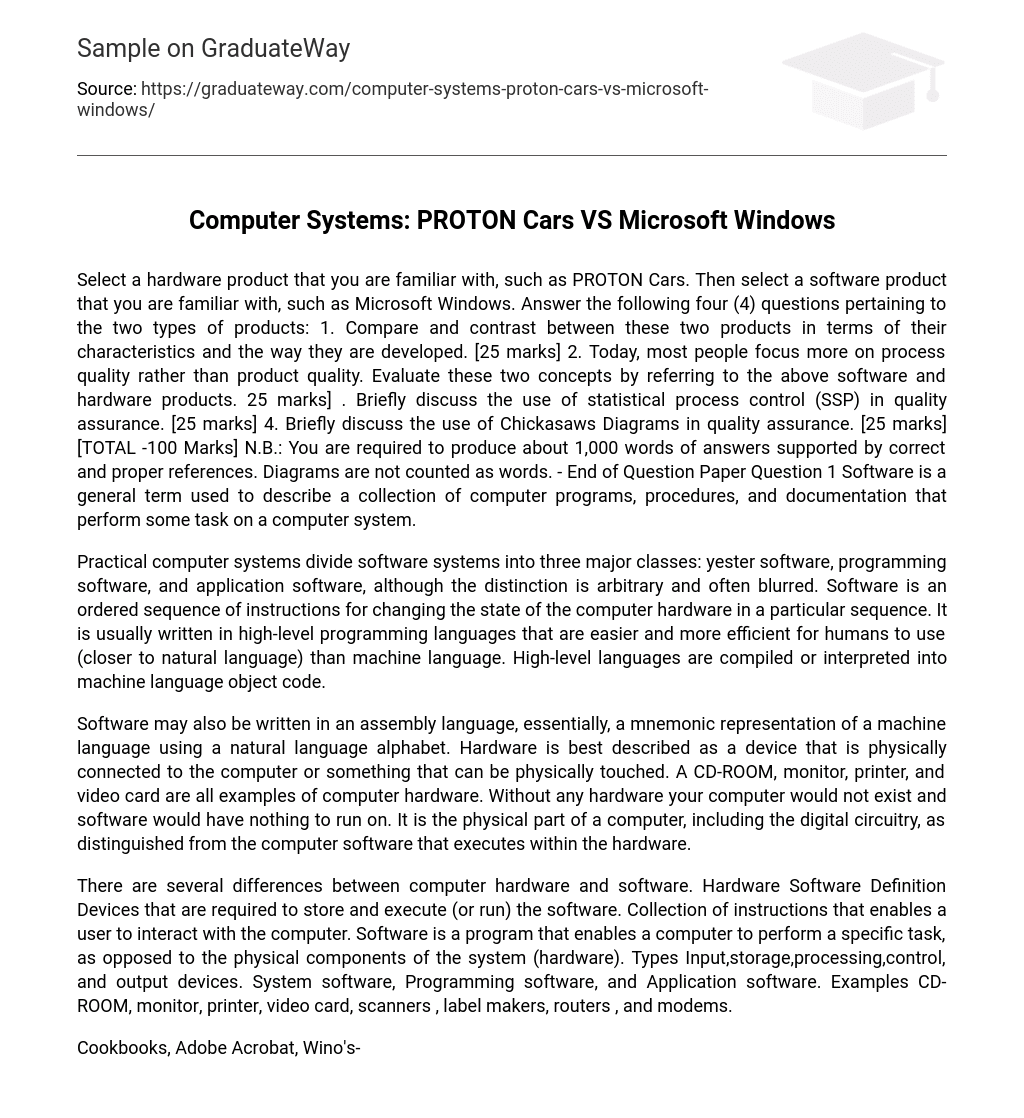Select a hardware product that you are familiar with, such as PROTON Cars. Then select a software product that you are familiar with, such as Microsoft Windows. Answer the following four (4) questions pertaining to the two types of products: 1. Compare and contrast between these two products in terms of their characteristics and the way they are developed. [25 marks] 2. Today, most people focus more on process quality rather than product quality. Evaluate these two concepts by referring to the above software and hardware products. 25 marks] . Briefly discuss the use of statistical process control (SSP) in quality assurance. [25 marks] 4. Briefly discuss the use of Chickasaws Diagrams in quality assurance. [25 marks] [TOTAL -100 Marks] N.B.: You are required to produce about 1,000 words of answers supported by correct and proper references. Diagrams are not counted as words. – End of Question Paper Question 1 Software is a general term used to describe a collection of computer programs, procedures, and documentation that perform some task on a computer system.
Practical computer systems divide software systems into three major classes: yester software, programming software, and application software, although the distinction is arbitrary and often blurred. Software is an ordered sequence of instructions for changing the state of the computer hardware in a particular sequence. It is usually written in high-level programming languages that are easier and more efficient for humans to use (closer to natural language) than machine language. High-level languages are compiled or interpreted into machine language object code.
Software may also be written in an assembly language, essentially, a mnemonic representation of a machine language using a natural language alphabet. Hardware is best described as a device that is physically connected to the computer or something that can be physically touched. A CD-ROOM, monitor, printer, and video card are all examples of computer hardware. Without any hardware your computer would not exist and software would have nothing to run on. It is the physical part of a computer, including the digital circuitry, as distinguished from the computer software that executes within the hardware.
There are several differences between computer hardware and software. Hardware Software Definition Devices that are required to store and execute (or run) the software. Collection of instructions that enables a user to interact with the computer. Software is a program that enables a computer to perform a specific task, as opposed to the physical components of the system (hardware). Types Input,storage,processing,control, and output devices. System software, Programming software, and Application software. Examples CD-ROOM, monitor, printer, video card, scanners , label makers, routers , and modems.
Cookbooks, Adobe Acrobat, Wino’s-CSS, Internet Explorer , Microsoft Word , Microsoft Excel Function Hardware serve as the delivery system for software solutions. The hardware of a imputer is infrequently changed, in comparison with software and data, which are “soft” in the sense that they are readily created, modified, or erased on the compute To perform the specific task you need to complete. Software is generally not needed to for the hardware to perform its basic level tasks such as turning on and reporting to input. Inter dependency Hardware starts functioning once software is loaded.
To deliver its set of instructions, Software is installed on hardware. Failure Hardware failure is random. Hardware does have increasing failure at the last stage. Software failure is systematic. Software does not have an increasing failure rate. Durability Hardware wears out over time. Software does not wear out over time. However, bugs are discovered in software as time passes. Nature Hardware is physical in nature. Software is logical in nature. Type Hardware is a physical device something that you’re able to touch and see.
For example, the computer monitor you’re viewing this text on or the mouse you’re using to navigate is considered computer hardware. Software is a program that enables a computer to perform a specific task, as opposed to the physical components of the system (hardware). Function Software performs the specific task that requires completion by giving the ordered set of instructions to complete it. Hardware serve as the delivery system for software solutions. Examples Examples of Hardware types include a CD-ROOM, monitor, printer, video card etc.
While some examples of software can be Internet Explorer, Windows etc. Interdependency Hardware cannot function till software is loaded and software is installed in hardware to set the programs in action. Firewalls Firewalls can be both for Hardware and Software. The most popular firewall choice is a software firewall which are installed on the computer (like any footwear) and can be customized and allow control over its function and protection features. Hardware firewalls are typically found in broadband routers.
Changes The hardware of a computer is infrequently changed, in comparison with software and data, which are “soft” in the sense that they are readily created, modified, or erased on the computer. With technological changes, software changes take place faster than hardware changes. Hardware and software work together in digital devices and systems to provide computerized functionality. Hardware includes the physical components, such as the motherboard, chips, Emory, and hard drives, while software includes the programs that run on the hardware.
Ergo, a computer is hardware, while an operating system such as Microsoft XP is the software that makes the hardware functional. Though hardware and software are most often associated with computers, software also runs on other hardware, such as cell phones, Global Positioning Satellite (GAPS) units, medical equipment, and air traffic control system. Without any type of software the computer would be useless. For example, one wouldn’t be able to interact with the computer without a software Operating System. There are certain two-sided debates that are just destined to be eternal. Chocolate vs.. Vanilla. Snowboarding vs.. Skiing.
And if we skip over politics, the biggest ongoing discussion has to be the one that’s dominated the technological world for well over two decades: the Mac* vs.. PC debate. Fortunately, this debate has actually been the catalyst for ongoing improvements for both platforms, making them more intuitive, powerful, and user-friendly. And with the stunning Latrobe”” as the latest product, the future of both PC’s and Macs looks increasingly exciting! Mac vs.. PC: The Winner is… All of Us Today’s computer users live in a veritable golden age when it comes to choosing computing devices. In truth, there’s no clear winner in the Mac vs..
PC contest. Instead, both devices have significant developments. Both platforms now can come equipped with Intel@ Corer” processors that result in impressive performance. In addition, both Mac and PC demonstrate increased memory; larger hard drive space; better stability and more availability than four years ago. However, differences remain: the PC and Latrobe”* are widely available with touchstones, but Apple has yet to release a Mac or Macro* with integrated crosscurrent technology. Retina display, which greatly reduces glare and reflection, is a feature on Macro Pro* and pad*, but is less common on PC’s.
Compatibility While the main operating system for Apple is SOX*, and PC’s operate on Microsoft Windows*, only Macs have the capability to run both. Naturally, both systems continue to develop faster and more powerful versions of these operating systems that are increasingly user-friendly and more compatible with handheld devices. And though the PC tends to dominate in the workplace, many software programs for professional use-including Microsoft Office* and the Adobe Creative Suite* eave versions for both operating systems.
When it comes to APS for leisure purposes, it’s important to realize they’re not only for handheld devices. There are numerous web-based applications that replace the necessity for installing software on your computer by letting you perform all of the functions in the web browser. This may sound complicated, but you’re probably familiar with some of them already. Think about Flicker* for online photo managing and sharing, Pinsetters* for online scrapbook, Youth* APS for streaming your favorite videos, and Quasi*, which alerts you to new releases from your favorite musical artists.
Reliability When it comes to reliability, the Mac vs.. PC debate has had some interesting developments of late. Though the majority of PC users know their devices are vulnerable to mallard and viruses, Mac users this past year have certainly awoken to the fact that Macs are also vulnerable to sophisticated attacks. Ultimately, both PC and Mac users are safer after installing up-to-date antivirus software designed to protect their devices from malicious hits. Even when it comes to repairs, both operating systems have made great strides.
Though it’s still advised to take a broken Mac to an Apple Genius Bar* in an authorized Apple dealership, there are more locations than there were a few years ago. PC users enjoy a broader range of choices, from their local electronics dealer to a repair center at a major department store, though it remains their own responsibility to choose a repair service that’s up to their PC manufacturer’s standards. Since PC’s and Macs hit the market, the debate has existed over which is best. Depending upon who you’re talking to, the PC vs.. Mac debate is often even hotter than politics or religion.
While you have many who are die- hard Microsoft PC users, another group exists that is just as dedicated to Apple’s Mac*. A final group exists in the undecided computer category. Cost For many users, cost is key. You want to get the absolute most for your money. In years past, PC’s dominated the budget-friendly market, with Macs ranging anywhere from $100 to $500 more than a comparable PC. Now this price gap has lessened significantly. However, you will notice a few key features that Macs tend to lack in order to provide a lower price: memory and hard drive space.
Memory Most PC’s have anywhere from 2 KGB to 8 KGB of RAM in laptops and desktops, while Macs usually have only 1 KGB to 4 KGB. Keep in mind, this is for standard oodles, not custom orders. Hard drive space Macs typically have smaller hard drives than PC’s. This could be because some Mac files and applications are slightly smaller than their PC counterparts. On average, you will still see price gaps of several hundred dollars between comparable Macs and PC’s. For computing on a budget, PC’s win. There are a few things to take into consideration that may actually make Macs more cost effective: stability and compatibility.
Stability In years past, PC’s were known to crash, and users would get the “blue screen,” but Microsoft has made their operating systems more reliable in recent years. On the other hand, Mac hardware and software have tended to be stable, and crashes occur infrequently. Compatibility Unlike with a PC, a Mac can also run Windows. If you want to have a combination Mac and PC, a Mac is your best option. Availability Macs are exclusive to Apple. This means for the most part, prices and features are the same no matter where you shop. This limits Mac availability.
However, with the new Apple stores, it’s even easier to buy Macs and Mac accessories. Any upgrades or repairs can only be done by an authorized Apple support center. PC’s, on the other hand, are available from a wide range of retailers ND manufacturers. This means more customization, a wider price range for all budgets, repairs, and upgrades available at most electronics retailers and manufacturers. It also makes it easier for the home user to perform upgrades and repairs themselves as parts are easy to find. Software The final Mac vs.. PC comparison comes down to software.
For the most part, the two are neck and neck. Microsoft has even released Microsoft Office specifically for Mac, proving Apple and Microsoft can get along. All and all, Macs are more software compatible as PC’s only support Windows friendly software. Both yester support most open-source software. Software for both systems is user friendly and easy to learn. In the end, the choice comes down to personal preference. Due to price and availability, PC’s tend to be the winner, while Macs remain the choice for the more elite or anti-Microsoft computer users.
Question 2 Hardware development strategies are dominated by cost considerations. The principal costs are those the factory incurs in producing the products, as well as those the service organization expends in handling product warranty and repair work. Even though we don’t need a factory to produce volumes of software reduces, we do have large and growing service costs and we can learn a great deal from the ways in which hardware engineers have addressed quality and design problems. The Design Release In IBM some years ago was to manage the development and release-to- manufacturing of a hardware product.
They had built a working model and had complete parts lists, assembly drawings, and component specifications. While they thought they had a complete story, the manufacturing and service groups put us through the ringer for two exhausting days. It took them a while to realize why they were being so difficult. They would not accept the release until we convinced them that our design provided the information they needed to meet cost, schedule, quality, and production volume commitments.
Once they accepted the design release, these manufacturing and service groups would be committed to producing, warranting, and repairing these products on a defined schedule, with specified product volumes, and for the estimated costs. Their ability to do this would determine whether or not IBM made money on the product. Since manufacturing and service were the two largest direct cost items for Vim’s hardware products, these groups had learned how to manage sots and they were not about to accept a release that had potential cost problems.
While the manufacturing and service people were hard to convince, they imposed a valuable discipline on the development engineers. By making us produce complete, precise, and clear designs, they motivated us to think about manufacturing and service quality during design. This release discipline provided a solid foundation for all of the subsequent hardware quality improvement programs. The Need for Precise and Detailed Designs Most hardware engineers quickly learn the importance of a precise and detailed design.
On their very first jobs, they learn the difference between designing a laboratory prototype and releasing a design to the factory. Manufacturing groups will not accept a design release unless it provides the information they need to define the manufacturing processes, estimate the costs of production units, predict cost as a function of production volume, calculate warranty and service costs, order and fabricate all of the parts, and assemble and test the system. Many people need the design information and it is essential that they all get precisely the same story.
Design documentation is also essential to enable the inevitable design changes and to track and control these changes. The Need for Documented Software Designs The need for precise and documented designs in software is both similar to and different from hardware. There are five principal reasons to document a software design: to discipline the design work to facilitate design reviews to manage change t preserve and communicate the design to others to enable a quality and cost-effective implementation Some people can hold very complex designs in their heads.
However, regardless of how gifted you are, there is some upper limit beyond which you will no longer be able to do this. When you hit this limit, your design process will fail and the failure will not be graceful. Even very complex designs are not beyond our mental capacities when we follow sound and thoroughly documented design practices. Then we will not face the design crises that often result in complete project failures. By documenting your designs, you also facilitate design reviews. This will both improve the quality of your designs and improve your personal productivity.
The connection between quality and productivity is easy to see in hardware because a major redesign generally results in a lot of scrapped hardware. For software, however, these scrap and rework costs are equally significant, although not as visible. In the simplest terms, it is always more productive to do a design job correctly the first time than it is to do and redo the design several times. Furthermore, a precise and documented design facilitates design changes. Anyone who has worked on even moderate-sized systems knows that, to control the inevitable changes, they must have precise records of the design before and after the change.
Also, many programs will still be used long after their designers are no longer available, and many of these programs must be modified and enhanced. Without reasonably clear and complete design documentation, it is expensive to maintain or enhance almost any product. A well-documented design will add significantly to the economic life and value of the programs you produce. What is even more important, by increasing the economic value of your products, you also increase your personal value.
Separate Implementation Another reason to thoroughly document your designs is to facilitate the growing practice of subcontracting software implementation and test. We cannot efficiently use people in lower-cost countries to do this work unless you have thorough and well-documented design. Otherwise, these off-shore groups would have to complete the designs themselves. This would waste much of the time and money the subcontract was supposed to save. With a complete and well-documented design, the designers can move on to newer jobs while the implementing groups build and test the products.
Without a complete and well-documented design, the designers will be needed throughout the implementation and test work. One way to ensure that the software designs are complete and implantable would be to require that the implementing groups view and sign off on the design before they accept a design release. While the software designers might initially object to this practice, it would impose the discipline needed to truly capitalize on the implementation and test talent potentially available in developing countries.
New and Innovative Products One argument against producing complete and well-documented designs is that software requirements are often imprecise and rapidly changing. When this is the case, the requirements, design, and implementation work must all be evolved together. This permits the users to test early product versions and to roved feedback on their improving understanding of the requirements. If these development increments are small enough and are done quickly enough, there will be fewer requirements changes to address and development can proceed rapidly and efficiently.
These requirements problems are most severe with new product development. However, in most established software groups, new product development is the exception. Only a small percentage of development time is generally spent on building new products. Most of the development work in most software organizations is devoted to repairing and enhancing existing products. Since the original designers are rarely available for this work, a documented design is needed to allow other groups to modify and enhance the original designs. Software Service Costs Software service costs are largely a function of product quality.
While the largest proportion of user service calls are usually for what are called no-trouble-founds (NET), we once did a study and found that over 75% of these unrecoverable NET calls were attributable to latent product defects. NET problems are enormously expensive. They waste the users’ time and they require multiple service actions before they can be found and fixed. To minimize service costs and to reduce testing time and cost, early attention to quality is essential. Measure and Manage Quality Quality products are not produced by accident.
While most software professionals claim to value quality, they take no specific steps to manage it. In every other technical field, professionals have learned that quality management is essential to get consistently high quality products on competitive schedules. They have also learned that quality management is impossible without quality measures and quality data. As long as software people try to improve quality thou measuring and managing quality, they will make little or no progress. The lessons from hardware quality practices are instructive.
Hardware quality problems have the same categories as software. They include requirements mistakes and oversights, design problems, and implementation defects. In addition, hardware groups must also worry about raw materials defects. Because of their rigorous design and design release procedures, most hardware manufacturing organizations find that their quality problems are generally due to manufacturing problems and not to design or requirements issues. This is why manufacturing quality programs concentrate almost exclusively on raw materials quality and on the quality of the manufacturing processes.
The quality of the design is managed by the product developers and verified during the design release to manufacturing. These manufacturing quality control practices are based on two principles. First, that the quality of the product is determined by the quality of the process that produced it. Second, that the quality of the process can be managed by measuring the work. The manufacturing engineers then use these measures to control and improve the manufacturing processes. Quality and Fix Time One way to think about quality is to consider how the process would change as a function of defect fix times.
For example, programmers generally think that it takes only a few minutes to fix defects in test. They base this on their experience with most of the defects they find in unit testing. In system test, however, the time to find and fix defects typically extends to many hours or even days. While most of these defects are fixed rather quickly, some take much longer. The average time to find and fix each defect is generally 10 to 20 or more hours. Suppose, however, that the fix times in test were much longer, how would that effect the software process? The lessons from the hardware community are instructive.
Some years ago, my laboratory had a small semiconductor facility for making special-purpose chips. The turn-around time for producing a custom chip from a completed design was six months. As a result, correcting any design or fabrication errors required at least six months. Since our products were for a highly competitive marketplace, the number of chip-fabrication turn-around was critical. The engineering objective was to release products with only one turn-around. With a little practice, their designs were of such high quality that hey were generally able to meet that goal.
In the software business, the time to fix defects in final test is increasing and in some cases it can run into months. For example, for embedded products like television sets and appliances, the general practice is to use more expensive technologies for the initial models so that they can quickly make any software corrections. Then, when the change rate drops sufficiently, they switch to a cheaper technology. As technology continues to get more complex and as competitive forces continue to increase, we will soon have to produce defect-free software before system test.
At least we will for high- volume embedded products. While testing will always be required, the software quality objective should be a one-cycle system test. Engineered Software While the quality management methods for the software process are necessarily very different from those used in hardware manufacture, the same principles apply. In summary, these principles are: product quality is determined by process quality; produce and document clear, complete, and precise designs; and measure and manage quality from the beginning of the job.
By following these principles, many software groups are now delivering defect-free products ore predictably and faster than they ever delivered products before Question 3 The IBM Corporation uses statistical process control in its National Marketing Division (Nickel 1985) and has employed these techniques in a number of support activities in their site services operation at their Kingston, New York facility (McCabe 1985). In each of the examples, effort has been concentrated in the identification and containment of poor quality, or in the solicitation of improvement ideas from employees.
Examples of the use of statistical process control as a quality and productivity improvement tool are still rare. Marc Holler 1983) in an editorial in a recent issue of Public Prohibit, view listed the following subjects and strategies that are currently on the minds of most public sector specialists: “measurement and performance auditing; automation and Zion in managerial decisions and management participation in front line work; investments in machinery and investments in people; feedback from and to employees; contracting out and contracting in. ” Notice the absence of statistical process control.
This is not necessarily true in the manufacturing area. IBM and stand out as pioneers in the implementation of statistical process control, They ere among the first to use statistical process control in their quality assurance of software and hardware products and processes and now they are using these techniques in a wide variety of non-manufacturing processes. In many of the examples cited above the authors lamented the fact that little practical guidance existed to help implement any type of quality and productivity improvement program for non-manufacturing areas.
For example, Melanin (1985) of IBM, Kingston said that quality principles in general have not been widely applied to non-product activities; and McCabe (1985), also of IBM, Kingston, had this to say bout their quality improvement efforts, “Among other problems, most texts on the subject [of control charts] treated it in manufacturing terms, adding that the concepts could apply equally well to service organizations. ” Anyone and Bacteria (1980) put it this way, “Quality control principles are well translated fir product and construction industries, but have not yet paved a roadway into many service industries. Question 4 The Cause & Effect (CE) diagram, also sometimes called the ‘fishbone’ diagram, is a tool for discovering all the possible causes for a particular effect. The effect Ewing examined is normally some troublesome aspect of product or service quality, such as ‘a machined part not to specification’, ‘delivery times varying too widely’, ‘excessive number of bugs in software under development’, and so on, but the effect may also relate to internal processes such as ‘high rate of team failures’.
The major purpose of the CE Diagram is to act as a first step in problem solving by generating a comprehensive list of possible causes. It can lead to immediate identification of major causes and point to the potential remedial actions or, failing this, it may indicate the best potential areas for rather exploration and analysis. At a minimum, preparing a CE Diagram will lead to greater understanding of the problem. The CE Diagram was invented by Professor Koru Chickasaws of Tokyo University, a highly regarded Japanese expert in quality management.
He first used it in 1943 to help explain to a group of engineers at Sukiyaki Steel Works how a complex set of factors could be related to help understand a problem. CE Diagrams have since become a standard tool of analysis in Japan and in the West in conjunction with other analytical and problem-solving tools and techniques. CE Diagrams are also often called Chickasaws Diagrams, after their inventor, or Fishbone Diagrams because the diagram itself can look like the skeleton of a fish.
A brainstorming session to generate potential causes can come up with many potential causes of the effect in question. The team has to then analyze the potential causes to decide where to focus their attention. The first stage is to highlight those that causes that are likely to be the main contributing factors, an easy way to do this is rate each cause, depending on how detailed you want to be this can be as simple as hot, warm or cold or eating from 1 to 10.