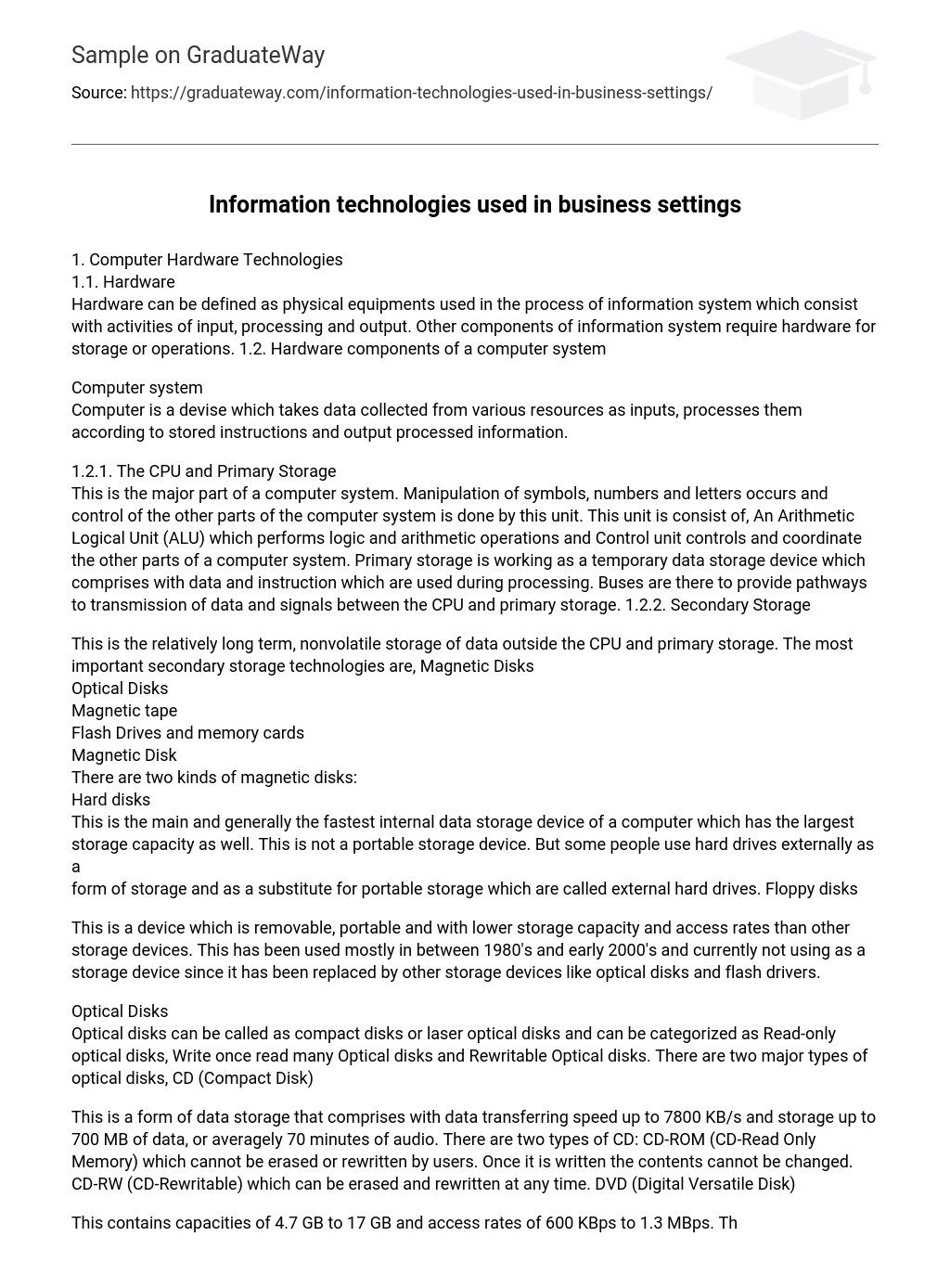1. Computer Hardware Technologies
1.1. Hardware
Hardware can be defined as physical equipments used in the process of information system which consist with activities of input, processing and output. Other components of information system require hardware for storage or operations. 1.2. Hardware components of a computer system
Computer system
Computer is a devise which takes data collected from various resources as inputs, processes them according to stored instructions and output processed information.
1.2.1. The CPU and Primary Storage
This is the major part of a computer system. Manipulation of symbols, numbers and letters occurs and control of the other parts of the computer system is done by this unit. This unit is consist of, An Arithmetic Logical Unit (ALU) which performs logic and arithmetic operations and Control unit controls and coordinate the other parts of a computer system. Primary storage is working as a temporary data storage device which comprises with data and instruction which are used during processing. Buses are there to provide pathways to transmission of data and signals between the CPU and primary storage. 1.2.2. Secondary Storage
This is the relatively long term, nonvolatile storage of data outside the CPU and primary storage. The most important secondary storage technologies are, Magnetic Disks
Optical Disks
Magnetic tape
Flash Drives and memory cards
Magnetic Disk
There are two kinds of magnetic disks:
Hard disks
This is the main and generally the fastest internal data storage device of a computer which has the largest storage capacity as well. This is not a portable storage device. But some people use hard drives externally as a
form of storage and as a substitute for portable storage which are called external hard drives. Floppy disks
This is a device which is removable, portable and with lower storage capacity and access rates than other storage devices. This has been used mostly in between 1980’s and early 2000’s and currently not using as a storage device since it has been replaced by other storage devices like optical disks and flash drivers.
Optical Disks
Optical disks can be called as compact disks or laser optical disks and can be categorized as Read-only optical disks, Write once read many Optical disks and Rewritable Optical disks. There are two major types of optical disks, CD (Compact Disk)
This is a form of data storage that comprises with data transferring speed up to 7800 KB/s and storage up to 700 MB of data, or averagely 70 minutes of audio. There are two types of CD: CD-ROM (CD-Read Only Memory) which cannot be erased or rewritten by users. Once it is written the contents cannot be changed. CD-RW (CD-Rewritable) which can be erased and rewritten at any time. DVD (Digital Versatile Disk)
This contains capacities of 4.7 GB to 17 GB and access rates of 600 KBps to 1.3 MBps. There are two types of DVD’s: DVD-ROM (DVD-Read Only Memory) which cannot be erased or rewritten by users as CD-ROMs. DVD-RW (DVD-Rewritable) which can be erased and rewritten at any time
Magnetic tape
This is an older storage technology which is still used as secondary storage device not in data are needed instantly but in data needed rapidly. The data recorded in this kind of tapes cannot be accessed directly. The access of a desired data is required read of the tape from the beginning of the tape. This is the huge disadvantage with this type.
Flash Drives
This is an inexpensive and durable device which facilitates removability and rewritability to any user of the device. Flash drives vary in sizes from 8 Megabytes to 512 Gigabytes. More commonly used sizes vary from 2 Gigabytes to 16 Gigabytes.
Memory Cards
This has most of the characteristics which the flash driver has and inexpensive, durable and small device which contained storage capacity varying from 1 Gigabytes to 16 Gigabytes.
1.2.3. Input Devices
The devices which helps to input data into the computer system can be defined as input devices. Keyboard
This is the device used as the Principal method of data entry for text and numerical data. Computer mouse
Handheld device with point-and-click capabilities that is usually connected to the computer by a cable. The computer user can move the mouse around on the desktop to control the cursor’s position on a computer display screen, pushing a button to select a command. Trackballs and touch pads often are used in place of the mouse as pointing on laptop PCs Touch Screen
Allows users to enter limited amounts of data by touching the surface of a sensitized video display monitor with a finger or a pointer. Often found in information cabins in retail stores, restaurants, and shopping malls.
Optical Character Recognition
Device that can transfer specially designed marks, characters and codes into digital form. The most widely used optical code is the bar code, which is used in point-of-sale system in supermarkets and retail stores. The codes can include time, date and location data in addition to identification data. Magnetic ink Character Recognition
Used primarily in cheque processing for the banking industry. Characters on the bottom of the cheque identify the bank, account, and cheque number and are preprinted using special magnetic ink. A MICR reader translates these
characters into digital form for the computer. Pen-based input
Handwriting recognition devices, such as pen based tablets, notebooks, and note pads, convert the motion made by an electronic stylus pressing on a touch-sensitive tablet screen into digital form Audio Input
Voice input device that convert spoken words into digital form for processing by the computer. Microphone and tape cassette players can serve as input devices for music and other sounds. Sensors
Device that collect data directly from the environment for input into a computer system. For instances today’s farmers can use sensors to monitor the moisture of the soil in their fields to help them with irrigation.
Radio Frequency Identification (RFID)
Use of tags incorporating microchips to transmit information about items and their location to special RFID readers. Useful for tracking the location of items as they move through the supply chain. 1.2.4. Output Devices
Cathode ray tube (CRT)
Electronic gun that shoots a beam of electrons illuminating tiny points on a display screen. Laptop computers use flat panel displays which are less bulky than CRT monitors. Printers
Produce a printed hard copy of information output. They include impact printers (such as dot matrix printers) and non impact printers (such as laser, inkjet and thermal transfer printers. Audio output
Voice output devices convert digital output data back into intelligible speech. Other audio output, such as music, can be delivered by speakers connected to the computer. 2. Computer Software Technologies
The software components of an information system consist of all the programs used in the system. Software is needed because hardware cannot function without it, computer and computer – controlled equipment must have programs to tell them what to do, Information system software tells the hardware in the system how to perform the functions required of the system. Software
means computer instructions or data. Anything that can be stored electronically is software; in contrast to storage devices and display devices which are called hardware. Software refers to one or more computer programs and data held in the storage of the computer. Software can be a single program or it can be a group of programs needed to perform several functions. The program and software are often used popularly. Software can be grouped into two broad categories such as System Software and Application Software. 2.1. Application Software
This is the software that performs the functions of an information system. The users interact with the application software when entering input into an application program and receiving output from the program. The application program also performs e processing and storage functions required by the information system. The difference between application software with system software is that application software is managing and integrating a computer’s capabilities but does not directly performs tasks that benefit the user.
2.1.1. Individual Application Software
The application software with which many users are most familiar is individual/personal software, which is the software used by a single person for an individual purpose. Those types of software are used on a personal computer system, which may be connected to a network. Some of such individual application software are word processing software, spreadsheet software, graphics software, database software and browser. 2.1.2. Workgroup Application Software
Computer users often work in group and use workgroup application software called groupware. This type of software allows users to support with each other without having to be in the same place at the same time. Groupware is used on networked computer systems. Commonly used form of groupware is e-mail software. Also there are information sharing software and electronic conferencing software. 2.1.3. Organizational Application Software
Most of the application software used in a business is designed to provide
applications that affect more than an individual or a workgroup. The most of all-encompassing information system in a business use such organizational application software, which can be run on network or multiple-user computer systems. Some organizational software is designed to support the day to day operations of a business. Also it helps in basic business operations and for the decision making purpose as well. There are more software’s designed to increase the efficiency of the company such as Transaction processing system, Account receivable systems, Billing, Inventory control system, purchasing system, Account payable system, Marketing information system, Accounting information system and financial information system and many more. Other organizational application software supports management decision making in management. 2.1.4. Interorganizational Application Software.
Transactions between two businesses can often be done electronically, using interorganiazational application software. The software allows one business computer to transmit data to another business’s computer, is used on network that operate between two or more business. Interorganizational application software can give a business an advantage over another business by reducing costs and increasing transaction speed. Electronic data interchange is a good example for interorganizational application software. 2.2. System Software
Application software, which performs the functions of the information system that the user needs, does not work without system software. This provides capabilities that make computers usable. The most important system software is the operating system because without it computer would be extremely difficult to use. System software an operating system designed to operate and control the computer hardware and to provide a platform for running application software. Operating System is a group of programs that manages the operation of computer. The operating system controls the computer wherever another program, such as another system program or an application program, is not executing. As soon as one program stop executing, the operating system take control of the computer. During the execution of a program, parts of the operating system may be used by the program to perform certain functions. An operating system has three main functions those are
process management, resource management and data management. Process management, think of the execution of a program as a process that the computer performs, the operating system keep track of all processes. It schedules the programs for execution, starts the execution of programs when needed, and monitors the execution of a program in case an error occurs. Resource management assigns the required resources to each process. The operating system determines where in primary storage programs and data are stored, what input and output devices are used by the program, and where in secondary storage program and data files are stored. The final main function of an operating system is data management. The operating systems manage the movement of data between the main components of the computer. Any time input data is entered or output data is produced, a part of the operating system controls the transfer of the data between primary storage and the appropriate input or output devices. Operating Systems
Personal computer operating system
Multiple-user computer operating systems
Networked computer operating systems
Other system software(utility programs)
2.3. Benefits to the Business from Software
As software increasingly becomes a prominent feature to help organizations run effectively and efficiently. Business software is basically any kind of computer software program that improves a company’s profitability, manufacturing and procedure by simplifying many duties and methods. Companies choose different types of software program primarily based on their business size and needs. Little companies will, for example, only use basic software like accounting software program and Workplace Suites. Medium sized companies will have much more types of software which will have different functions, since the business is much more complicated. Companies now a days have software program for accounting, human sources, area service, loan organization and lots of other productivity enhancing programs and software program. Larger kind businesses, those competing in the corporate world, make use of enterprise degree software and programs. They’ll have different types of software for enterprise useful resource preparing, enterprise content management, and business procedure management.
There are so many softwares in the market which has leaded the organizations to earn competitive advantage. The development of software has lead the organizations to reduce their cost as well as to provide a efficient service to the customers, where it help to retain the customers in the competitive environment. As there are so many software that can be used to day to day operation of the business it help the organization in various ways to achieve their organizational objectives, for an example if we consider the Inventory Control System it keep all the records regarding the inventory such as type of material, amounts, date of purchase, quantity available, and the prices of the material where upon this information the company can place the orders to run the business very smoothly without unnecessary delays. Also in this dynamic environment the company cannot survive without innovations, so this company has to adapt in to new technologies, so the necessity of software plays a major role. It helps to reduce the cost, increase efficiency, increase in quality and reduce the time consumption as well as to get competitive advantage in the market/Industry. Business software program was produced for that purpose of improving particular methods and make productivity from the business much better, quicker and more effective. The organization will save money in the long run and you company profitability will be elevated, because it saves you production time, which in turn will make much more manufacturing time, which will bring in much more money. The business software will make a project run faster and smoother and everyone will know what continues to be done and what still needs to be done. Company software is a vital and essential part of every company. It’ll make operating the business and achieving good results.
3. Data Resource Management
An effective information system provides with accurate, timely and relevant information. Accurate information is free of errors. Information is timely when it is available to decision makers when it is needed. Information is relevant when it is useful and appropriate for the types of works and decisions that require it. Contemporary systems store data that can provide useful information in computer files. When the files are properly arranged and maintained, users can easily store, access, modify and retrieve the
information they need. Despite the use of excellent hardware and software, many organizations have inefficient information systems because of poor file management. 3.1. File organization terms and concepts
A computer system organizes data in a hierarchy that starts with bits and bytes and progresses to fields, records, files, and data bases. A bit represents the smallest unit of data a computer can handle. A group of bites, called a byte, represents a single character, which can be a letter, a number, or another symbol. A grouping of characters in to a word, a group of words, or a complete number is called field. A group of related fields, such as the student’s name, the course taken, the date and the grade, comprises a record. A group of records of the same type is called a file. A record describes an entity. An entity is a person, place, thing, or event on which we store and maintain information. An order is a typical entity in a sales order file, which maintains information on a firm’s sales order. Each characteristic or quality describing a particular is called an attribute. For an example, order number, order date, item number and item quantity would each be an attribute of the entity order. The specific values that these attributes can have can be in the fields of the record describing the entity order. In this illustration ORDER Represents an entity class or entity type, a group of similar entities about which we collect information. The particular set of values for order number, order date, item number, and quantity.
Every record in a file should contain at least one field that equally identifies that record that the record can be retrieved, updated, or sorted this identifier field is called a key field. An example of key field is the last name of the employee of a particular company illustrated in below.
3.2. Traditional File Environment and Problems with the traditional File Environment In most organizations, systems tend to grow independently and not according to some grand plan. Each functional area tended to develop system isolation from other functional areas. Accounting, Finance, Manufacturing, Human recourses, and sales and marketing all developed their own systems and data files. Each application, of course requires its own
files and its own computer program to operate. For example, the sales and marketing functional area might have a sales file, advertising plan file, budgeted sales plan file, Suppliers file, distributers file and Sales executive’s files and so on. In the company as a whole, this process les to multiple master files created, maintained, and operated by separate divisions or departments. As this process goes on for 5 or 10 years, the organization is saddled with hundreds of programs and applications that are very difficult to maintain and manage. The resulting problems are data redundancy and inconsistency, program data dependence, inflexibility, poor data security, and inability to share data among applications. 3.3. The data base approach to Data management
A data base management system (DBMS) is simply the software that permits and organizations to centralize data, manage them efficiently and provide access to the stored data by application programs. The DBMS act as an interface between application programs and the physical data files. When the application program calls for data item, such as gross pay the DBMS finds this item in the data base and presents in to the application program. Using traditional data files, the programmer would have to specify the size ad the format of each data element used in the program and then tell the computer where they were located. A DBMS eliminates the most of data definition statements found in traditional programs. The DBMS relieves the programmer or end user from the task of understanding where and how the data are actually stored by separating the logical and physical views of the data. The logical view presents data as they would be perceived by end users to business Specialists, whereas the physical view shows how data are actually organized and structured on physical storage media. The data base management software makes the physical database available for different logical views presented for various application programs. The logical description of entire data base showing all the data base elements and relationship among them is called the conceptual schema, whereas the specification of how data from conceptual schema are stored on physical media is termed the physical schema or internal schema. The specific set of data from data base, or view, that is required by each user or application program is termed the subschema. A data base management system has three
components
A data definition language
A data manipulation language
A data dictionary
The data definition language is the formal language programmers use to specify the structure of the content of the data base. The data base definition language defines each data element as it appears in the data base before that data element is translated in to the forms required by application programs. Most DBMS Have a specified language called a data manipulation language that is used in conjunction with some conventional third or fourth generation programming languages to manipulate the data in the data base. This language contains commands that permit end users and programming specialists to extract data from the data base to satisfy information request and develop applications. The most prominent data manipulation language today is structured query language or SQL. End users and information systems specialists can use SQL as an interactive query language to access data from data bases, and SQL commands can be embedded in application programs written in conventional programming languages. The third element of a DBMS is a data dictionary. This is an automated or manual file that stores definitions of data elements and data characteristics, such as usage, physical representation, ownership, authorization and security. Many dictionaries can produce e lists and reports of data use, grouping, and program locations and so on.
3.4. How a Data Base Solves the Problems of Traditional File Environment A DBMS can reduce data redundancy and inconsistency by minimizing isolated files in which the same data are repeated. The DBMS may not enable the organization to eliminate data redundancy completely, but it can help control data redundancy. Even if the organization maintains some redundant data, using DBMS eliminates data inconsistency because the DBMS can help the organization ensure that every occurrence of redundant data has the same value. The DBMS uncouples programs and data, enabling data to stand their own. Access and availability of information can be increased and program development and maintenance cost can be reduced because users can perform ad
hoc queries of data in the data base. The DBMS enables the organization to centrally manage data, their use and security. 3.5. Types of Databases.
3.5.1. Relational DBMS
The most popular type of DBMS today for PCs as well as for larger computers and main frames is the relational DBMS. The relationship data model represents all data in the data base as two simple two-dimensional tables called relations. Tables may be referred to as files. Information in more than one file can be easily extracted and combined. 3.5.2. Hierarchical and Network DBMS
Organizations can still find older systems that are based on a hierarchical or network data model. The hierarchical DBMS is used to model one – to – many relationships, presenting data to users in a treelike structure. Within each record, data elements are organized in to pieces of record called segments. To the user, each record looks like an organizational chart with one- top level segment called the root. An upper segment is connected logical to a lower segment in a parent – child relationship. A parent segment can have more than one child, but a child can only have one parent. 3.5.3.Object Oriented Databases
Conventional database management system was designed for homogeneous data that can be easily structures in to predefined data fields and records organize in rows and columns. But many applications today and the future will require databases that can store and retrieve not only structured numbers and characters but also drawings, images, photographs, voice, and fill motion videos. Conventional DBMS are not well suited to handling graphics based or multimedia applications. Object oriented data base management systems (OODBMS) are becoming popular because they can be used to manage the various multimedia components or Java applets used in web applications, which typically integrated pieces of information from a variety of sources. OODBMS also are useful for storing data types such as recursive data. Finance and trading application often use OODBMS because they require data models that must be easy to change to respond to new economic conditions.
The principle type of databases today is relational DBMS. Relational systems are very flexible for supporting ad hoc request for information from different sources. They support many to many relationships among entities. Relational DBMS are efficient for storing alphanumeric data that can be organized in to structured fields and records, which are represent by attributes and tulles in two dimensional tabular models. This flexibility was not possible with the order hierarchical and network data base model. Object oriented data base can store graphics and other types of data in addition to conventional text data to support multimedia applications. Organizations should use the DBMS that is best for their data model.
3.6. Creating a Data Base Environment.
To create database environment, organizations have to understand the relationships among the data, the types of data that will be maintained in the data base, how the data will be used, and how the organization may need to change to manage data from a companywide perspective. Increasingly, design also has to consider how the organization can share some of its data with its business partners. Designing database requires both logical design and a physical design. The logical design models the data base from a business perspective. The organizations’ data model should reflect its key business process and design making requirements. The process of creating small, stable, flexible, and adaptive data structure from complex groups of data when designing a relational data base is termed normalization. Database design also considers whether a complete data base or portions of the data base can be distributed to more reduce vulnerability and costs. There are two major types of distributed databases are replicated data base and portioned data base. 3.7. Challenges of Data resource management.
Developing a data base environment requires much more than selecting data base technology. It requires a formal information policy governing the maintenance, distribution, and use of information in the organization. The organization must also develop a data administration function and a data planning methodology. Data planning may need to be performed to make sure that the organizations data models delivers information efficiently for its
business processes and enhance organizational performances. There is a political resistance in organizations to make key data base concepts, especially the sharing of information that has been controlled exclusively by one organizational group. Creating a data base environment is a long term endeavor requiring large up – front investment and organizational change.
4. Telecommunication and Networks
In the today’s environment information technology is the most essential thing that makes works easy and fast and specially in business context with the purpose of getting a competitive advantage. So for this it uses various resources to connect of this technology with information system. As a significant resource, telecommunication & network use to connect the information system by providing infrastructure facility. Once the telecommunication & networks works infrastructure facility it should be supported with various devices. 4.1. Telecommunication
In this telecommunication services it needs some components to stimulate the information systems because it works as transportation mode of transmitting the data between systems. When identifying those telecommunication media it can group into two categories; Guided Media and radiated media. The guided media are those in which the data flows through physical media and the radiated media are those in which the data are through the air. 4.1.1. Guided Media
Twisted-pair wire
A twisted-pair wire consists of two insulated copper wires, twisted around each other and covered in another layer of plastic insulation
Coaxial cable
A coaxial cable consists of insulated copper wire rapped in a metal shield, which is then wrapped in an outer external cover. Often many coaxial cables are bundled together.
Fiber-Optical Cable
This consists of hundreds of thin glass wires that transmit pulsation beams
of light.
4.1.2 Radiated Media
Radio Transmission
When using radio transmission each device on the network should be equipped with a radio transmitter on a specific frequency that does not interfere with commercial radio stations. The transmitters are very low power and are designed typically to transmit a signal to a very short distance, typically up to 500ft. Infrared Transmission
This uses low-frequency light waves, below the visible spectrum, to transmit data through air. Infrared transmitters are seldom used to transmit data to and from portable or handled computers. Microwave Transmission
Microwave is a high-frequency beam with short wave length. Microwave can be transmitted over a direct line-of-sight path between any two points. This transmission medium is typically used for long-distance data transmission. Satellite transmission
In satellite transmission, signals are transmitted to a satellite 500 to 22,000 miles in space. One disadvantage of satellite transmission is the delay that occurs in transmission, which is known as the propagation delay. Through telecommunication and network devices data can be transmitted in two different ways, serial transmission that bits are transmitted sequentially, one after the other and Parallel Data Transmission which bits are transmitted through separate channels simultaneously. The speed of these data transmission is measured by the standard unit called bits per second (bps). 4.2. Networks
Network also consists with collection of components like Servers, Clients, Communication Media, Network Operating systems, Modem and Hub which support to connect the information systems between the entities. There is interconnection between telecommunication and network that works with integrating with each other. . This network aid to reduce the cost of the business, speed files sharing and transferring, Security of the data,
Hardware resource can be shared, access is flexible. There are computer networks, communication network which can be useful for information systems in business environment. Computer network consists with two or more computers that are linked in order to share resources, exchange files, or allow electronic communication. The computers on a network may be linked through cables, telephone lines, radio waves, satellite, or infrared light beams. A communication network is a system of interconnected computers and communication devices that can communicate with one another and share resources. At the most elementary level, a computer network consists of two computers connected with each other by a cable to allow them to share data. A device connected to a network is called a node. A node may be a device such as a computer, printer and workstation. 4.2.1. Types of network
Network can be laid out according to physical layout of network which is called topology. A topology means a predefined articure or a plan that creates before physically to implement a network and basically there are main five types of topology models. Pear to pear topology
Bus topology
Ring topology
Star topology
Mesh topology
Pear to pear network
this mechanism is about connecting the nodes and carryout the communication task without have a dedicated server inside of the same network depending on a way of accessing. Client and server form can be vary, there is no hierarchy of this type of mechanism even can be implemented a situation work that you don’t have administrator.in this type of network each and every client is responsible for sharing administrating maintaining and managing there are own data even security can be provided individually but there are several conditions to concern before select pear to pear type. The network should have been approximately near to ten clients A network doesn’t have a dedicated server
A network security work are not a big issue
A network that is not much more concerning about the future growth
BUS topology
There are dedicated servers or servers that provide various functionalities and all of the other devices are connected to one single continuous line by using device call area of the network STAR topology
Even though the name called as star always it does not has five nodes or connection throughout model according to requirement no of connection can be refers can most important point is all these nodes are connected to a centralizes hub’s hub is a device that can connect several other devices without on intelligent identification connectivity because of this if something happen to the entire network fails. RING topology
Not like in bus topology everything is one single cable there is no end there is single communication line all other peripherals all the other devices connected to this an each and every node acting a repeater on signal transmitter by selecting one direction at a time increasing number of devices might affect the entire network perform and capabilities multiple and LAN even can be connected by using this Ring topology. MESH topology
Mesh gave the exact idea in the architecture even though its practical most of the time this hasn’t been selected as a suitable topology. Because it had to maintain trouble shoot. There is no specific shape or an order of connecting nodes or connecting other devices with each other so that further explain of network is possible while at the same time concern to increase the performance. Server base.
There are dedicated server can be even one. Where all the clients are connected for this server using specify name (domain names) client and server can be identified not like in rear to pear. it is not a mask to stick with the limitations it can increase the no of uses while concern about the necessary hardware requirements and security can be provided by the server throughout the network.There must be a administrator and that person should meet to take care of network. Protocol
When it comes to function the communication within the communication within networks or client server there should be a common set of rules and regulations written by specific when the communication is done with this condition has to satisfied then only the necessary communication link allows collect the nodes. 4.2.2. Networking standards
The international standard organization is responsible for all of the product and service that comes out of the companies or organization and even it comes to the ICT all around the world there are standards for those even when we consider about the networking ISO implemented several ways of standardizing networking and communication levels among those standards OSI reference model open source interconnection which is most popular standard for networking and communication technology. 4.2.3. OSI reference model
ISO is responsible for standardizing the methods or various way that computers with each other all over the world. so that ISO created a model that can be used to maintain the standards for network communications the OIS model whatever the communication done inside of a network in several layers of each and every layer is responsible for performing their own function and updating as well as each layer consist of their own rules and regulations. So when the data process through these layers those rules and conditions has to be satisfied under the certain situation. These basic topologies can be combined in a variety of ways to build complex hybrid network topologies. The decision on the best network structure required for an organization depends on its budgetary restrictions, types of resources to be connected and the productivity needs. Network provides tree basic types of infrastructure facility called LAN, MAN and WAN. The Local Area Network (LAN) is confined relatively to a small area. It is generally limited to a building or a geographical area, expanding not more than a mile apart to other computers. The network that covers larger geographic areas like cities is called Metropolitan Area Network (MAN). This can be use by government agencies to connect to citizens and private industries. Wide Area Network (WAN) connects larger geographic areas between countries or the world. In this type of network dedicated transoceanic cabling or satellite uplinks may
be used. There is network Interface Card that provides the physical connection between the computer and a network cable and enables access to a network. Modern computers are come with NIC cards pre-installed, and ready to be connected to networks. So all of above components are that links to the telecommunication & networks to support as a resources to the information systems and connects the systems of an organization with the help of other resources Hardware, Software and Data resources. Conclusion
Information Technology in business can open up opportunities for low cost business operations. Many companies and entrepreneurs, for instance, go into telecommuting when looking for workers and employees. Not only telecommuting allows institutions to outsource work, it also widens the talent pool search, giving entrepreneurs to more choices when it comes to workers and employees. Information Technology also works in the physical business set-up. Information Technology in business, allows companies to store product information on virtual databases, allowing for easier retrieval of data when needed. It makes internal communication easier. Computer technology is widely used in businesses and there are various applications of computer technology. Most of the traditional systems in the offices are replaced by the automated systems which use computer technology. Use of various databases, data sharing networks, internet, machines, intranets, and management information systems are possible only through the incorporation of computer technology. Information systems are essential to the operations and management of business today. Employees in all the positions and at all levels of business need information to do their jobs. Information systems provide several important benefits to an organization Computers are fast and accurate, and they process large volumes of data. There are so many benefits in line with information system such as improve service, increase productivity, competitive advantage and better information. Information systems and technology can control the information flow in business operations. Computers and networks can transmit data from one department to another. Controlling the flow of information between departments using computers and networks increases the efficiency of the business operations involved. Information systems and technology also increases the effectiveness of management decision making. Managers use information
systems to decision making. Business need computer hardware in information systems so that the system can operate quickly and accurately, and can handle large amounts of data. Speed is important in information systems and computer provide the speed to the system by processing data and producing information rapidly business can gain an advantage over another business by being the first to use new computer hardware. In addition to computer hardware, business needs communication hardware in information system. Importance of Information Technology to the Business
Operational excellence
New products, services, and business models
Customer and supplier intimacy
Improved decision making
Competitive advantage
Survival
Even though information technology is much more important in today’s world there are so many disadvantages in line with it such as healthy issues, job losses, loss of personal touch, overall reliance of technology and loss of communication skills. Also when considering an organizational view point to survive in the market the organizations have to adapt to the new technology also the main disadvantage is IT always changes, it’s very dynamic, and the organizations have to implement newer technology to sustain in the industry. Also the cost of setting down information technology is very high, where may be a small scale company even cannot afford it. There are so many information systems coming day by day to improve the productivity, so many manual systems had become computerized, where it has lead to lose employment opportunities. When relying more on IT the creativity of the users will decrease, they won’t use their analytical power to solve problem, highly depend on Information technology. In short, most of the times competitive advantage which one company gains through information technology becomes competitive necessity in short period of time because of changing nature of information technology. Therefore continuous improvements should be done to the organizational information system. In that the company has to incur huge cost. Also today’s information technology has leaded the traditional business to e-commerce/e-business, where this has generated so many business
opportunities. Also the global business has become simple and fast because of the development of business into electronic. The organizations do business through internet, where the ordering of materials and delivery all are done quickly to meet the customer demand on time-business is a advance way of doing business where it had reduced the paper works and time consumption. New companies coming up with these new features so it has become a major challenge to the existing organizations. The advancement of IT in the face of e-commerce have lead the organizations to reduce their cost, increase efficiency, reduce paper work, decrease in number of intermediaries, quality increment and 24 hours service facilities. The most important thing is to get completive advantage and to maximize the profits the organizations have to come up with advance technology, her it cannot be followed by other companies. As we know the educated consumers always search for quality prouct,the information available to them is unlimited, where when making decisions they analyze all the products and choose the correct one. Also because of IT the customers through social media networks comment on products in negative and positive manner, where it will decide the demand for the product and the loyalty level toward the product. The overall conclusion is that Information technology is a vital thing where the organization has to adapt to survive in the market as well as to get competitive advantages; even though there are issues in line with, it has become more important in today’s world as well as tomorrow.