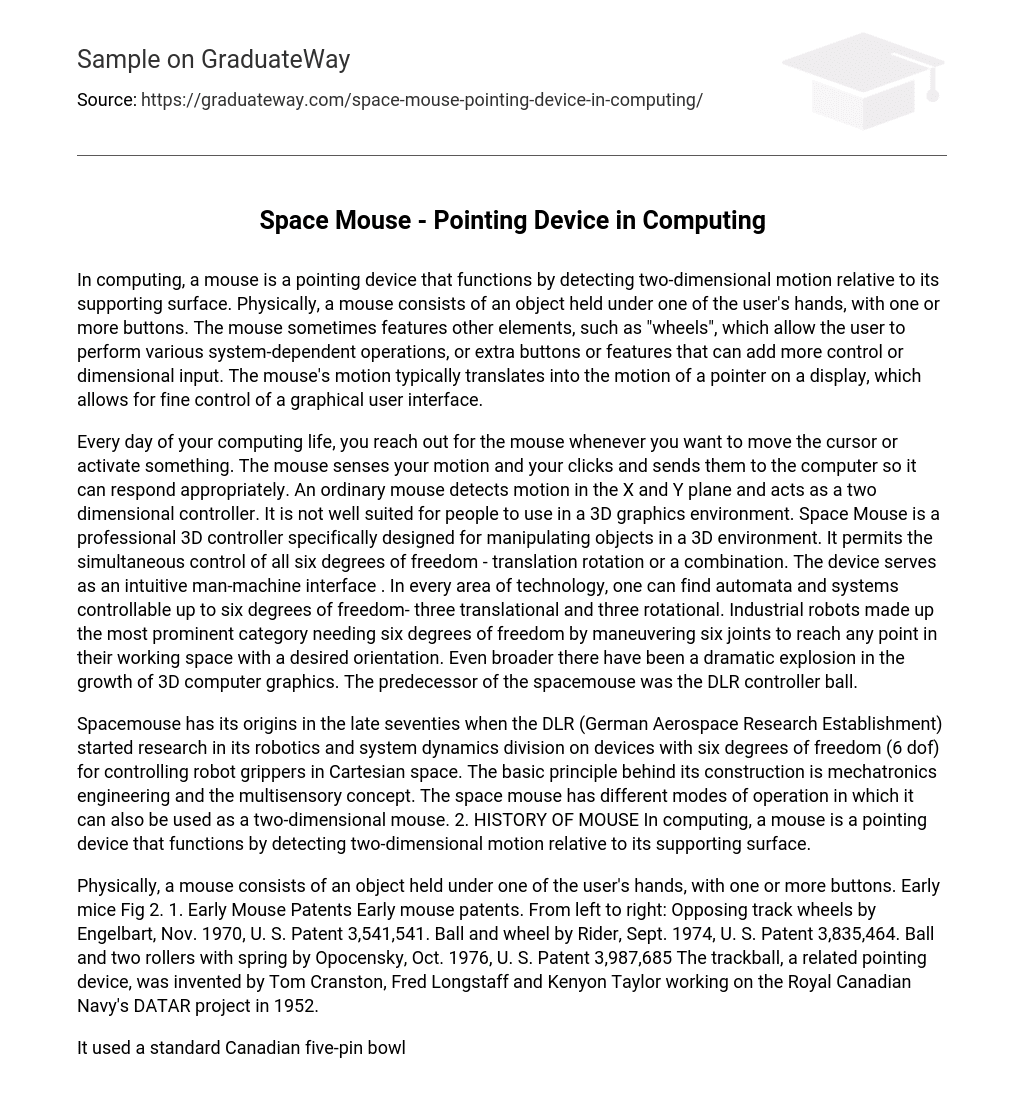In computing, a mouse is a pointing device that functions by detecting two-dimensional motion relative to its supporting surface. Physically, a mouse consists of an object held under one of the user’s hands, with one or more buttons. The mouse sometimes features other elements, such as “wheels”, which allow the user to perform various system-dependent operations, or extra buttons or features that can add more control or dimensional input. The mouse’s motion typically translates into the motion of a pointer on a display, which allows for fine control of a graphical user interface.
Every day of your computing life, you reach out for the mouse whenever you want to move the cursor or activate something. The mouse senses your motion and your clicks and sends them to the computer so it can respond appropriately. An ordinary mouse detects motion in the X and Y plane and acts as a two dimensional controller. It is not well suited for people to use in a 3D graphics environment. Space Mouse is a professional 3D controller specifically designed for manipulating objects in a 3D environment. It permits the simultaneous control of all six degrees of freedom – translation rotation or a combination. The device serves as an intuitive man-machine interface . In every area of technology, one can find automata and systems controllable up to six degrees of freedom- three translational and three rotational. Industrial robots made up the most prominent category needing six degrees of freedom by maneuvering six joints to reach any point in their working space with a desired orientation. Even broader there have been a dramatic explosion in the growth of 3D computer graphics. The predecessor of the spacemouse was the DLR controller ball.
Spacemouse has its origins in the late seventies when the DLR (German Aerospace Research Establishment) started research in its robotics and system dynamics division on devices with six degrees of freedom (6 dof) for controlling robot grippers in Cartesian space. The basic principle behind its construction is mechatronics engineering and the multisensory concept. The space mouse has different modes of operation in which it can also be used as a two-dimensional mouse. 2. HISTORY OF MOUSE In computing, a mouse is a pointing device that functions by detecting two-dimensional motion relative to its supporting surface.
Physically, a mouse consists of an object held under one of the user’s hands, with one or more buttons. Early mice Fig 2. 1. Early Mouse Patents Early mouse patents. From left to right: Opposing track wheels by Engelbart, Nov. 1970, U. S. Patent 3,541,541. Ball and wheel by Rider, Sept. 1974, U. S. Patent 3,835,464. Ball and two rollers with spring by Opocensky, Oct. 1976, U. S. Patent 3,987,685 The trackball, a related pointing device, was invented by Tom Cranston, Fred Longstaff and Kenyon Taylor working on the Royal Canadian Navy’s DATAR project in 1952.
It used a standard Canadian five-pin bowling ball. It was not patented, as it was a secret military project. Independently, Douglas Engelbart at the Stanford Research Institute (now SRI International) invented the first mouse prototype in 1963, with the assistance of his colleague Bill English. They christened the device the mouse as early models had a cord attached to the rear part of the device looking like a tail and generally resembling the common mouse. Engelbart never received any royalties for it, as his patent ran out before it became widely used in personal computers.
The invention of the mouse was just a small part of Engelbart’s much larger project, aimed at augmenting human intellect via the Augmentation Research Center. The first computer mouse, held by inventor Douglas Engelbart, showing the wheels that make contact with the working surface Several other experimental pointing-devices developed for Engelbart’s oN-Line System (NLS) exploited different body movements – for example, head-mounted devices attached to the chin or nose – but ultimately the mouse won out because of its simplicity and convenience.
The first mouse, a bulky device (pictured) used two wheels perpendicular to each other: the rotation of each wheel translated into motion along one axis. Engelbart received patent US3,541,541 on November 17, 1970 for an “X-Y Position Indicator for a Display System”. At the time, Engelbart envisaged that users would hold the mouse continuously in one hand and type on a five-key chord keyset with the other The concept was preceded in the 19th century by the telautograph, which also anticipated the fax machine.
Just a few weeks before Engelbart released his demo in 1968, a mouse was released that had already been developed and published by the German company Telefunken. Unlike Engelbart’s mouse, the Telefunken model had a ball, as seen in most later models up to the present. From 1970, it was shipped and sold together with Telefunken Computers. Some models from the year 1972 are still well preserved. Fig 2. 2 First Computer Mouse Showing Wheels The second marketed version of an integrated mouse shipped as a part of a computer and intended for personal computer navigation came with the Xerox 8010 Star Information System in 1981.
However, the mouse remained relatively obscure until the 1984 appearance of the Macintosh 128K, which included an updated version of the original Lisa Mouse. In 1982, Microsoft made the decision to make the MS-DOS program Microsoft Word mouse-compatible and developed the first PC-compatible mouse. Microsoft’s mouse shipped in 1983, thus beginning Microsoft Hardware. In 1984 PC columnist John C. Dvorak stated the mouse as a reason the Macintosh would fail. 3. TYPES OF MOUSE The mouses are classified into different types. They are 3. 1 Mechanical Mice
Fig 3. 1. 1 Opto-Mechanical Mouse Operating an opto-mechanical mouse. 1. moving the mouse turns the ball. 2. X and Y rollers grip the ball and transfer movement, 3. Optical encoding disks include light holes. 4. Infrared LEDs shine through the disks. 5. Sensors gather light pulses to convert to X and Y vectors. German company Telefunken published on their early ball mouse, called “Rollkugel” (German for “rolling ball”), on October 2, 1968. Telefunken’s mouse was then sold commercially as optional equipment for their TR-440 computer, which was irst marketed in 1968. Telefunken did not apply for a patent on their device. Bill English, builder of Engelbart’s original mouse, created a ball mouse in 1972 while working for Xerox PARC. The ball mouse replaced the external wheels with a single ball that could rotate in any direction. It came as part of the hardware package of the Xerox Alto computer. Perpendicular chopper wheels housed inside the mouse’s body chopped beams of light on the way to light sensors, thus detecting in their turn the motion of the ball.
This variant of the mouse resembled an inverted trackball and became the predominant form used with personal computers throughout the 1980s and 1990s. The Xerox PARC group also settled on the modern technique of using both hands to type on a full-size keyboard and grabbing the mouse when required. Fig 3. 1. 2 Mechanical mouse, shown with the top cover removed. The scroll wheel is grey, to the right of the ball The ball mouse has two freely rotating rollers. They are located 90 degrees apart. One roller detects the forward–backward motion of the mouse and other the left–right motion.
Opposite the two rollers is a third one (white, in the photo, at 45 degrees) that is spring-loaded to push the ball against the other two rollers. Each roller is on the same shaft as an encoder wheel that has slotted edges; the slots interrupt infrared light beams to generate electrical pulses that represent wheel movement. Each wheel’s disc, however, has a pair of light beams, located so that a given beam becomes interrupted, or again starts to pass light freely, when the other beam of the pair is about halfway between changes.
Simple logic circuits interpret the relative timing to indicate which direction the wheel is rotating. This incremental rotary encoder scheme is sometimes called quadrature encoding of the wheel rotation, as the two optical sensor produce signals that are in approximately quadrature phase. The mouse sends these signals to the computer system via the mouse cable, directly as logic signals in very old mice such as the Xerox mice, and via a data-formatting IC in modern mice. The driver software in the system converts the signals into motion of the mouse cursor along X and Y axes on the computer screen.
Fig 3. 1. 3 Hawley Mark II Mice from the Mouse House The ball is mostly steel, with a precision spherical rubber surface. The weight of the ball, given an appropriate working surface under the mouse, provides a reliable grip so the mouse’s movement is transmitted accurately. Ball mice and wheel mice were manufactured for Xerox by Jack Hawley, doing business as The Mouse House in Berkeley, California, starting in 1975. Based on another invention by Jack Hawley, proprietor of the Mouse House, Honeywell produced another type of mechanical mouse. Instead of a ball, it had two wheels rotating at off axes. Key Tronic later produced a similar product. Modern computer mice took form at the École Polytechnique Fédérale de Lausanne (EPFL) under the inspiration of Professor Jean-Daniel Nicoud and at the hands of engineer and watchmaker André Guignard. This new design incorporated a single hard rubber mouseball and three buttons, and remained a common design until the mainstream adoption of the scroll-wheel mouse during the 1990s. In 1985, René Sommer added a microprocessor to Nicoud’s and Guignard’s design.
Through this innovation, Sommer is credited with inventing a significant component of the mouse, which made it more “intelligent;” though optical mice from Mouse Systems had incorporated microprocessors by 1984. Another type of mechanical mouse, the “analog mouse” (now generally regarded as obsolete), uses potentiometers rather than encoder wheels, and is typically designed to be plug compatible with an analog joystick. The “Color Mouse”, originally marketed by RadioShack for their Color Computer (but also usable on MS-DOS machines equipped with analog joystick ports, provided the software accepted joystick input) was the best-known example. . 2 Optical And Laser Mice Fig 3. 2. A wireless optical mouse on a mousepad Optical mice make use of one or more light-emitting diodes (LEDs) and an imaging array of photodiodes to detect movement relative to the underlying surface, rather than internal moving parts as does a mechanical mouse. A laser mouse is an optical mouse that uses coherent (laser) light. The earliest optical mice detected movement on pre-printed mousepad surfaces, whereas the modern optical mouse works on most opaque surfaces; it is unable to detect movement on specular surfaces like glass. Laser diodes are also used for better resolution and precision.
Battery powered, wireless optical mice flash the LED intermittently to save power, and only glow steadily when movement is detected. 3. 3 Inertial and gyroscopic mice Often called “air mice” since they do not require a surface to operate, inertial mice use a tuning fork or other accelerometer (US Patent 4787051) to detect rotary movement for every axis supported. The most common models (manufactured by Logitech and Gyration) work using 2 degrees of rotational freedom and are insensitive to spatial translation. The user requires only small wrist rotations to move the cursor, reducing user fatigue or “gorilla arm”.
Usually cordless, they often have a switch to deactivate the movement circuitry between use, allowing the user freedom of movement without affecting the cursor position. A patent for an inertial mouse claims that such mice consume less power than optically based mice, and offer increased sensitivity, reduced weight and increased ease-of-use. In combination with a wireless keyboard an inertial mouse can offer alternative ergonomic arrangements which do not require a flat work surface, potentially alleviating some types of repetitive motion injuries related to workstation posture. 3. 4 3D mice
Also known as bats, flying mice, or wands, these devices generally function through ultrasound and provide at least three degrees of freedom. Probably the best known example would be 3Dconnexion/Logitech’s SpaceMouse from the early 1990s. In the late 1990s Kantek introduced the 3D RingMouse. This wireless mouse was worn on a ring around a finger, which enabled the thumb to access three buttons. The mouse was tracked in three dimensions by a base station. Despite a certain appeal, it was finally discontinued because it did not provide sufficient resolution. A recent consumer 3D pointing device is the Wii Remote.
While primarily a motion-sensing device (that is, it can determine its orientation and direction of movement), Wii Remote can also detect its spatial position by comparing the distance and position of the lights from the IR emitter using its integrated IR camera (since the nunchuk accessory lacks a camera, it can only tell its current heading and orientation). The obvious drawback to this approach is that it can only produce spatial coordinates while its camera can see the sensor bar. A mouse-related controller called the SpaceBall has a ball placed above the work surface that can easily be gripped.
With spring-loaded centering, it sends both translational as well as angular displacements on all six axes, in both directions for each. In November 2010 a German Company called Axsotic introduced a new concept of 3D mouse called 3D Spheric Mouse. This new concept of a true six degree-of-freedom input device uses a ball to rotate in 3 axes without any limitations. 4. WORKING OF MOUSE Mice first broke onto the public stage with the introduction of the Apple Macintosh in 1984, and since then they have helped to completely redefine the way we use computers.
Every day of your computing life, you reach out for your mouse whenever you want to move your cursor or activate something. Your mouse senses your motion and your clicks and sends them to the computer so it can respond appropriately . 4. 1 Inside a Mouse The main goal of any mouse is to translate the motion of your hand into signals that the computer can use. Almost all mice today do the translation using five components: Fig 4. 1. 1 The guts of a mouse 1. A ball inside the mouse touches the desktop and rolls when the mouse moves
Fig 4. 1. 2 The underside of the mouse’s logic board: The exposed portion of the ball touches the desktop. 2. Two rollers inside the mouse touch the ball. One of the rollers is oriented so that it detects motion in the X direction, and the other is oriented 90 degrees to the first roller so it detects motion in the Y direction. When the ball rotates, one or both of these rollers rotate as well. The following image shows the two white rollers on this mouse: Fig 4. 1. 3. The rollers that touch the ball and detect X and Y motion 3.
The rollers each connect to a shaft, and the shaft spins a disk with holes in it. When a roller rolls, its shaft and disk spin. The following image shows the disk: Fig 4. 1. 4 A typical optical encoding disk: This disk has 36 holes around its outer edge. 4. On either side of the disk there is an infrared LED and an infrared sensor. The holes in the disk break the beam of light coming from the LED so that the infrared sensor sees pulses of light. The rate of the pulsing is directly related to the speed of the mouse and the distance it travels. Fig 4. 1. A close-up of one of the optical encoders that track mouse motion: There is an infrared LED (clear) on one side of the disk and an infrared sensor (red) on the other. 5. An on-board processor chip reads the pulses from the infrared sensors and turns them into binary data that the computer can understand. The chip sends the binary data to the computer through the mouse’s cord. Fig 4. 1. 6 The logic section of a mouse is dominated by an encoder chip, a small processor that reads the pulses coming from the infrared sensors and turns them into bytes sent to the computer.
You can also see the two buttons that detect clicks (on either side of the wire connector). In this optomechanical arrangement, the disk moves mechanically, and an optical system counts pulses of light. On this mouse, the ball is 21 mm in diameter. The roller is 7 mm in diameter. The encoding disk has 36 holes. So if the mouse moves 25. 4 mm (1 inch), the encoder chip detects 41 pulses of light. Each encoder disk has two infrared LEDs and two infrared sensors, one on each side of the disk (so there are four LED/sensor pairs inside a mouse).
This arrangement allows the processor to detect the disk’s direction of rotation. There is a piece of plastic with a small, precisely located hole that sits between the encoder disk and each infrared sensor. This piece of plastic provides a window through which the infrared sensor can “see. ” The window on one side of the disk is located slightly higher than it is on the other — one-half the height of one of the holes in the encoder disk, to be exact. That difference causes the two infrared sensors to see pulses of light at slightly different times.
There are times when one of the sensors will see a pulse of light when the other does not, and vice versa. 5. MECHATRONICS Mechatronics is concerned with the design automation and operational performance of electromechanical systems. Mechatronics engineering is nothing new; it is simply the applications of latest techniques in precision mechanical engineering, electronic and computer control, computing systems and sensor and actuator technology to design improved products and processes. The basic idea of Mechatronics engineering is to apply innovative controls to extract new level of performance from a mechanical device.
It means using modem cost effective technology to improve product and process performance, adaptability and flexibility. Mechatronics covers a wide range of application areas including consumer product design, instrumentation, manufacturing methods, computer integration and process and device control. A typical Mechatronic system picks up signals processes them and generates forces and motion as an output. In effect mechanical systems are extended and integrated with sensors (to know where things are), microprocessors (to work out what to do), and controllers (to perform the required actions).
The word Mechatronics came up describing this fact of having technical systems operating mechanically with respect to some kernel functions but with more or less electronics supporting the mechanical parts decisively. Thus we can say that Mechatronics is a blending of Mechanical engineering,Electronics engineering and Computing . These three disciplines are linked together with knowledge of management, manufacturing and marketing Mechatronics design covers a wide variety of applications from the physical integration and miniaturization of electronic controllers with mechanical systems to the control of hydraulically powered robots in anufacturing and assembling factories. Computer disk drives are one example of the successful application of Mechatronics engineering as they are required to provide very fast access precise positioning and robustness against various disturbances. An intelligent window shade that opens and closes according to the amount of sun exposure is another example of a Mechatronics application. Mechatronics engineering may be involved in the design of equipments and robots for under water or mining exploration as an alternative to using human beings where this may be dangerous.
In fact Mechatronics engineers can be found working in a range of industries and project areas including * Design of data collection, instrumentation and computerized machine tools. * Intelligent product design for example smart cars and automation for household transportation and industrial application. * Design of self-diagnostic machines, which fix problems on their own. * Medical devices such as life supporting systems, scanners and DNA sequencing automation. Robotics and space exploration equipments. * Smart domestic consumer goods. * Computer peripherals. * Security systems. 5. 1 The multisensory concept The aim was to design a new generation of multi sensory lightweight robots. The new sensor and actuator generation does not only show up a high degree of electronic and processor integration but also fully modular hardware and software structures. Analog conditioning, power supply and digital pre-processing are typical subsystems modules of this kind.
The 20khz lines connecting all sensor and actuator systems in a galvanically decoupled way and high speed optical serial data bus (SERCOS) are the typical examples of multi sensory and multi actuator concept for the new generation robot envisioned. The main sensory developments finished with these criteria have been in the last years: optically measuring force-torque-sensor for assembly operations. In a more compact form these sensory systems were integrated inside plastic hollow balls, thus generating 6-degree of freedom hand controllers (the DLR control balls).
The SPACE-MOUSE is the most recent product based on these ideas. * stiff strain-gauge based 6 component force-torque-sensor systems. * miniaturized triangulation based laser range finders. * integrated inductive joint-torque-sensor for light-weight-robot. In order to demonstrate the multi sensory design concept, these types of sensors have been integrated into the multi sensory DLR-gripper, which contains 15 sensory components and to our knowledge it is the most complex robot gripper built so far (more than1000 miniaturized electronic and about 400 mechanical components).
It has become a central element of the ROTEX space robot experiment. 6. SPACE MOUSE Spacemouse is developed by the DLR institute of robotics and mechatronics. DLR- Deutsches Zenturum far Luft-und Raumfahrt . 7. 1 3D Motion In every area of technology, one can find automata and systems controllable up to six degrees of freedom- three translational and three rotational. Industrial robots made up the most prominent category needing six degrees of freedom by maneuvering six joints to reach any point in their working space with a desired orientation.
Even broader there have been a dramatic explosion in the growth of 3D computer graphics. Already in the early eighties, the first wire frame models of volume objects could move smoothly and interactively using so called knob-boxes on the fastest graphics machines available. A separate button controlled each of the six degrees of freedom. Next, graphics systems on the market allowed manipulation of shaded volume models smoothly, i. e. rotate, zoom and shift them and thus look at them from any viewing angle and position.
The scenes become more and more complex; e. g. with a “reality engine” the mirror effects on volume car bodies are updated several times per second – a task that needed hours on main frame computers a couple of years ago. Parallel to the rapid graphics development, we observed a clear trend in the field of mechanical design towards constructing and modeling new parts in a 3D environment and transferring the resulting programs to NC machines. The machines are able to work in 5 or 6 degrees of freedom (dot).
Thus, it is no surprise that in the last few years, there are increasing demands for comfortable 3D control and manipulation devices for these kinds of systems. Despite breathtaking advancements in digital technology it turned out that digital man-machine interfaces like keyboards are not well suited for people to use as our sensomotory reactions and behaviors are and will remain analogous forever. 6. 2 DLR control ball, Magellan’s predecessor At the end of the seventies, the DLR (German Aerospace Research Establishment) institute for robotics and system dynamics started research on devices for the 6-dof control of robot grippers . n Cartesian space. After lengthy experiments it turned out around 1981 that integrating a six axis force torque sensor (3 force, 3 torque components) into a plastic hollow ball was the optimal solution. Such a ball registered the linear and rotational displacements as generated by the forces/ torques of a human hand, which were then computationally transformed into translational / rotational motion speeds. The first force torque sensor used was based upon strain gauge technology, integrated into a plastic hollow ball.
DLR had the basic concept centre of a hollow ball handle approximately coinciding with the measuring centre of an integrated 6 dof force / torque sensor patented in Europe and US. From 1982-1985, the first prototype applications showed that DLR’s control ball was not only excellently suited as a control device for robots, but also for the first 3D-graphics system that came onto the market at that time. Wide commercial distribution was prevented by the high sales price of about $8,000 per unit. It took until 1985 for the DLR’s developer group to succeed in designing a much cheaper optical measuring system. . 3 Basic principle The new system used 6 one-dimensional position detectors. This system received a worldwide patent. The basic principle is as follows. The measuring system consists of an inner and an outer part. The measuring arrangement in the inner ring is composed of the LED, a slit and perpendicular to the slit on the opposite side of the ring a linear position sensitive detector (PSD). The slit / LED combination is mobile against the remaining system. Six such systems (rotated by 60 degrees each) are mounted in a plane, whereby the slits alternatively are vertical and parallel to the plane.
The ring with PSD’s is fixed inside the outer part and connected via springs with the LED-slit-basis. The springs bring the inner part back to a neutral position when no forces / torque are exerted: There is a particularly simple and unique. This measuring system is drift-free and not subject to aging effects. The whole electronics including computational processing on a one-chip-processor was already integrable into the ball by means of two small double sided surface mount device(SMD) boards, the manufacturing costs were reduced to below $1,000, but the sales price still hovered in the area of $3,000.
The original hopes of the developers group that the license companies might be able to redevelop devices towards much lower manufacturing costs did not materialize. On the other hand, with passing of time, other technologically comparable ball systems appeared on the market especially in USA. They differed only in the type of measuring system. Around 1990, terms like cyberspace and virtual reality became popular. However, the effort required to steer oneself around in a virtual world using helmet and glove tires one out quickly.
Movements were measured by electromagnetic or ultrasonic means, with the human head having problems in controlling translational speeds. In addition, moving the hand around in free space leads to fairly fast fatigue. Thus a redesign of the ball idea seemed urgent. 6. 4 Magellan (the European Spacemouse): 6. 4. 1 The result of a long development chain With the developments explained in the previous sections, DLR’s development group started a transfer company, SPACE CONTROL and addressed a clear goal: To redesign the control ball idea with its unsurpassed opto electronic measuring system and optimize it thus that to reduce anufacturing costs to a fraction of its previous amount and thus allow it to approach the pricing level of high quality PC mouse at least long-term. Fig 6. 4. 1 Spacemouse system The new manipulation device would also be able to function as a conventional mouse and appear like one, yet maintain its versatility in a real workstation design environment. The result of an intense one-year’s work was the European SpaceMouse, in the USA it is especially in the European market place.
But end of 93, DLR and SPACE CONTROL jointly approached LOGITECH because of their wide expertise with pointing devices for computers to market and sell Magellan in USA and Asia. The wear resistant and drift free opto electronic, 6 component measuring system was optimized to place all the electronics, including the analogous signal processing, AT conversion, computational evaluation and power supply on only one side of a tiny SMD- board inside Magellan’s handling cap. It only needs a few milliamperes of current supplied through the serial port of any PC or standard mouse interface.
It does not need a dedicated power supply. The electronic circuitry using a lot of time multiplex technology was simplified by a factor of five, compared to the former control balls mentioned before. The unbelievably tedious mechanical optimization, where the simple adjustment of the PSD’s with respect to the slits played a central role in its construction, finally led to 3 simple injection moulding parts, namely the basic housing, a cap handle with the measuring system inside and the small nine button keyboard system.
The housing, a punched steel plate provides Magellan with the necessary weight for stability; any kind of metal cutting was avoided. The small board inside the cap (including a beeper) takes diverse mechanical functions as well. For example, it contains the automatically mountable springs as well as overload protection. The springs were optimized in the measuring system so that they no longer show hysteresis; nevertheless different stiffness of the cap are realizable by selection of appropriate springs. Ergonomically, Magellan was constructed as flat as can be so that the human hand may rest on it without fatigue.
Slight pressures of the fingers on the cap of Magellan is sufficient for generating deflections in X, Y, and Z planes, thus shifting a cursor or flying a 3D graphics object translationally through space. Slight twists of the cap cause rotational motions of a 3D graphics object around the corresponding axes. Pulling the cap in the Z direction corresponds to zooming function. Moving the cap in X or Y direction drags the horizontally and vertically respectively on the screen. Twisting the cap over one of the main axes or any combination of them rotates the object over the corresponding axis on the screen.
The user can handle the object on the screen a he were holding it in his own left hand and helping the right hand to undertake the constructive actions on specific points lines or surfaces or simply by unconsciously bringing to the front of appropriate perspective view of any necessary detail of the object. With the integration of nine additional key buttons any macro functions can be mapped onto one of the keys thus allowing the user most frequent function to be called by a slight finger touch from the left hand. The device has special features like dominant mode.
It uses those degrees of freedom in which the greatest magnitude is generated. So defined movements can be created. Connection to the computer is through a 3m cable (DB9 female) and platform adapter if necessary. Use of handshake signals (RTSSCTS) are recommended for the safe operation of the spacemouse. Without these handshake signals loss of data may occur. Additional signal lines are provided to power the Magellan (DTS&RTS). Thus, no additional power supply is needed. Flying an object in 6 dof is done intuitively without any strain.
In a similar way, flying oneself through a virtual world is just fun. Touching the keys results in either the usual menu selection, mode selection or the pickup of 3D objects. Fig 6. 4. 2 Spacemouse 6. 4. 2 Technical specifications of spacemouse 7. MAGELLAN: FEATURES AND BENEFITS 7. 1 Features * Ease of use of manipulating objects in 3D applications. * Calibration free sensor technology for high precision and unique reliability. * Nine programmable buttons to customize users preference for motion control. Fingertip operation for maximum precision and performance. * Settings to adjust sensitivity and motion control to the users preference. * Small form factor frees up the desk space. * Double productivity of object manipulation in 3D applications. * Natural hand position (resting on table) eliminates fatigue. 7. 2 Benefits As the user positions the 3D objects with the Magellan device the necessity of going back and forth to the menu is eliminated. Drawing times is reduced by 20%-30% increasing overall productivity.
With the Magellan device improved design comprehension is possible and earlier detection of design errors contributing faster time to market and cost savings in the design process. 8. FUTURE SCOPE Magellan’s predecessor, DLR’s control ball, was a key element of the first real robot in space, ROTEX- (3), which was launched in April 93 with space shuttle COLUMBIA inside a rack of the spacelab-D2. The robot was directly tele operated by the astronauts using the control ball, the same way remotely controlled from ground (on-line and off line) implying “predictive” stereographics.
As an example, the ground operator with one of the two balls or Magellans steered the robot’s gripper in the graphics presimulation, while with the second device he was able to move the whole scenery around smoothly in 6 dot Predictive graphics simulation together with the above mentioned man machine interaction allowed for the compensation of overall signal delays up to seven seconds, the most spectacular accomplishment being the grasping of a floating object in space from the ground.
Since then, ROTEX has often been declared as the first real “virtual reality” application. 8. 1 VISUAL SPACEMOUSE A most intuitive controlling device would be a system that can be instructed by watching and imitating the human user, using the hand as the major controlling element. This would be a very comfortable interface that allows the user to move a robot system in the most natural way. This is called the visual space mouse.
The system of the visual space mouse can be divided into two main parts: image processing and robot control. The role of image processing is to perform operations on a video signal, received by a video camera, to extract desired information out of the video signal. The role of robot control is to transform electronic commands into movements of the manipulator. 9. CONCLUSION The graphics simulation and manipulation of 3D volume objects and virtual worlds and their combination e. g. ith real information as contained in TV images (multi-media) is not only meaningful for space technology, but will strongly change the whole world of manufacturing and construction technology, including other areas like urban development, chemistry, biology, and entertainment. For all these applications we believe there is no other man- machine interface technology comparable to Magellan in its simplicity and yet high precision. It is used for 3D manipulations in 6 dof, but at the same time may function as a conventional 2D mouse.