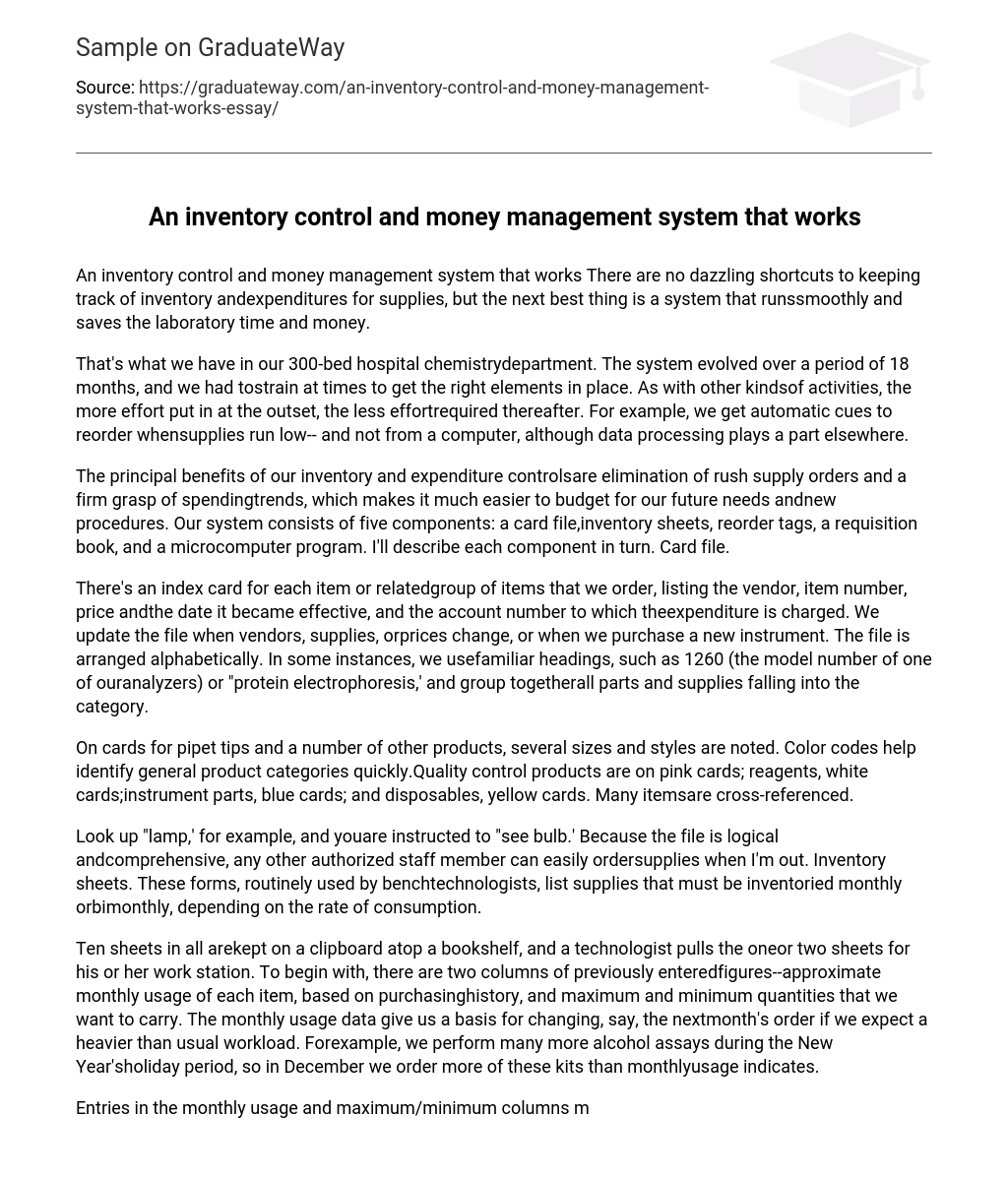An inventory control and money management system that works There are no dazzling shortcuts to keeping track of inventory andexpenditures for supplies, but the next best thing is a system that runssmoothly and saves the laboratory time and money.
That’s what we have in our 300-bed hospital chemistrydepartment. The system evolved over a period of 18 months, and we had tostrain at times to get the right elements in place. As with other kindsof activities, the more effort put in at the outset, the less effortrequired thereafter. For example, we get automatic cues to reorder whensupplies run low– and not from a computer, although data processing plays a part elsewhere.
The principal benefits of our inventory and expenditure controlsare elimination of rush supply orders and a firm grasp of spendingtrends, which makes it much easier to budget for our future needs andnew procedures. Our system consists of five components: a card file,inventory sheets, reorder tags, a requisition book, and a microcomputer program. I’ll describe each component in turn. Card file.
There’s an index card for each item or relatedgroup of items that we order, listing the vendor, item number, price andthe date it became effective, and the account number to which theexpenditure is charged. We update the file when vendors, supplies, orprices change, or when we purchase a new instrument. The file is arranged alphabetically. In some instances, we usefamiliar headings, such as 1260 (the model number of one of ouranalyzers) or “protein electrophoresis,’ and group togetherall parts and supplies falling into the category.
On cards for pipet tips and a number of other products, several sizes and styles are noted. Color codes help identify general product categories quickly.Quality control products are on pink cards; reagents, white cards;instrument parts, blue cards; and disposables, yellow cards. Many itemsare cross-referenced.
Look up “lamp,’ for example, and youare instructed to “see bulb.’ Because the file is logical andcomprehensive, any other authorized staff member can easily ordersupplies when I’m out. Inventory sheets. These forms, routinely used by benchtechnologists, list supplies that must be inventoried monthly orbimonthly, depending on the rate of consumption.
Ten sheets in all arekept on a clipboard atop a bookshelf, and a technologist pulls the oneor two sheets for his or her work station. To begin with, there are two columns of previously enteredfigures–approximate monthly usage of each item, based on purchasinghistory, and maximum and minimum quantities that we want to carry. The monthly usage data give us a basis for changing, say, the nextmonth’s order if we expect a heavier than usual workload. Forexample, we perform many more alcohol assays during the New Year’sholiday period, so in December we order more of these kits than monthlyusage indicates.
Entries in the monthly usage and maximum/minimum columns mightchange if a technologist reports that we are heavily overstocked on anitem. If a check discloses that our consumption has dropped, we mayscale down our average use and the levels we want in stock. This leadsto fewer unnecessary orders. Additional columns provide space for entering the amount of eachitem on hand as of specified inventory dates.
These are filled in bythe technologist. I review inventory sheets once a week. If we’rerunning short of an item, I reorder it and record the quantity orderedjust below the technologist’s latest entry. The format for the sheets varies with the area of the chemistrydepartment.
In our RIA/EIA section, for example, most reagents are onstanding order. So I just attach their delivery schedule to the RIA/EIAinventory sheet. Likewise, reagents for one of our chemistry analyzers are routinelyshipped each month. To reflect this, the analyzer’s inventorysheet has an extra line–“nothing needed.
‘ That line ischecked off if we have enough reagents as indicated by minimum stocktags in storage areas. An exact count of reagent supply is unnecessaryunless we’re below minimum. Reorder tags. We purchased eye-catching 3 2-inch red tags thatannounce “Reorder This Item Now!’ They are attached toreplacement parts and other slowuse items, such as the spare probeassembly for the Stat/routine analyzer, detergent for theglasswarewashing area, and 10N sodium hydroxide.
They are also used foritems ordered in bulk quantities, such as pipet tips. The tags areplaced toward the back of the shelf–on the eighth of 10 bags of pipettips, for example. A technologist who draws a tagged item from stockplaces the tag on my desk as a signal to reorder. Full staff cooperation is necessary for this aspect of the systemto work.
Technologists have an incentive to cooperate because the tagsstreamline our inventory sheets and eliminate many items from periodiccounting. That makes the job of taking inventory much less tedious. Requisition book. This consolidates paperwork on orders anddeliveries.
I keep a copy of each requisition in the book, marked withan advertised price or a price quoted to me. When the purchasingdepartment sends me a copy of the purchase order (PO), I mark the POnumber on the requisition in the book and verify that the purchasingdepartment obtained the correct price from the supplier. The book has three sections: on order, received, and standingorders. As items are delivered, they’re checked off on therequisition.
The receiving technologist makes certain that the shipmentmatches what was ordered. When we have taken delivery of all items on arequisition, I move the requisition to the received section of the book.Normally, the book contains no more tha one month’s worth ofrequisitions. By mid-September, most of August’s orders have beenreceived.
We handle standing orders differently. For each one, an 8 5-inchindex card lists the vendor, item, quantity per shipment, shippingschedule, PO number, and starting and ending dates of the order (FigureI). All are kept in the standing order section of the requisition book.The cards have columns for quantity received, date received, and theinitials of the receiving technologist.
Computer program. Here we get an overview of purchasingactivity. Once all items on a requisition are delivered, I enter theinformation into our Apple II Plus microcomputer, using file and reportformats we developed with the Personal Filing System (PFS) from SoftwarePublishing Corp., Mountain View, Calif.
Items received on standingorders are entered monthly. When I began constructing our inventory system, I wasn’tcomputer-smart. But I knew that a microcomputer could help keep dataorganized, track the flow of supplies and funds, and create reportsquickly. So I described what was needed to chemistry supervisor JimVaillancourt, who is well versed in software.
He recommended PFS andwas instrumental in getting it to work as well for us as it does. We named our program Inventory /Money Management System –IMMS forshort. It provides a wealth of information in several reports generatedby a few keystrokes. For example, we get information on lead time (daysfrom order to delivery); dollars spent with each supplier over sixmonths, which facilitates negotiations for discounts; reagent and supplycosts of running an assay, useful if we’re considering a methodchange; and expenditures within account numbers (reagents, disposables,controls, and so forth), an auditing aid that helps keep the departmentwithin budget.
In addition, reports that monitor monthly expenditures enable us topredict heavy ordering periods and budget accordingly. For example, Iwant to be reminded when we have to order the year’s supply ofquality control material or printer paper. And with a data base of atleast six months’ expenditures, we can more accurately project howmuch we need in the way of supplies over the course of a year. The information we draw out of the computer is only as good as thedata we put into it.
It’s important to be consistent with pastterminology when adding forms to the system. To that end, I compiledlists of the computer abbreviations we use for suppliers and products,chemistry tests, and instruments. Figure II is a sample computer form. It deals with two instrumentbrushes ordered on Dec.
14, and lists the supplier, the analyzer, theprice of the brushes, the purchase order and account numbers, and whenthe items were received. Each item gets its own form. If seven items are ordered on asingle requisition, seven forms are added to IMMS. The computersummarizes data on the forms for whatever reports we request.
Let’s say that in January I want to find out how much thedepartment spent on durg analyzer supplies in the last three months. Iinstruct the computer to pull the drug analyzer system files for thosemonths by entering “Month: >9′ and “System: TDX’on the retrieval page of the program. In a few minutes the report isprinted. The most common documents generated are labeled Monthly Report,Standing Orders Rec’d, Outstanding Orders, and Monthly AccountSummary.
By adding the monthly report total (Figure III) to thestanding orders received total (Figure IV), I keep tabs on what we spendeach month. I use the outstanding orders report to follow up ondelinquent deliveries. The monthly account summary shows exactly how much the departmenthas spent on reagents, disposables, instrument repair, and otheraccounts. When placed in a year-to-date format, the summaries show at aglance how the budgeted money for our chemistry section is being spent.
This is our third fiscal year on the system, and it’s stillevolving. We recently added a VisiCalc electronic spreadsheet programto generate year-to-date summaries more quickly. I’m confident that our inventory control and money managementsystem can work in any laboratory, with modifications to suit eachsituation. In fact, once our laboratory’s director saw how usefulit was in the chemistry section, she extended it to all other sectionsof the lab.
Table: Figure I A page from the requisition book Table: Figure II A computer file for one requisition In the lab’s fiscal year coding system, month number 10 isDecember. PO stands for purchase order, and the chemistry sectionaccount code, 6470, is for instrument parts. Table: Figure III Monthly purchases listed by test system Table: Figure IV Summary of standing-order deliveries