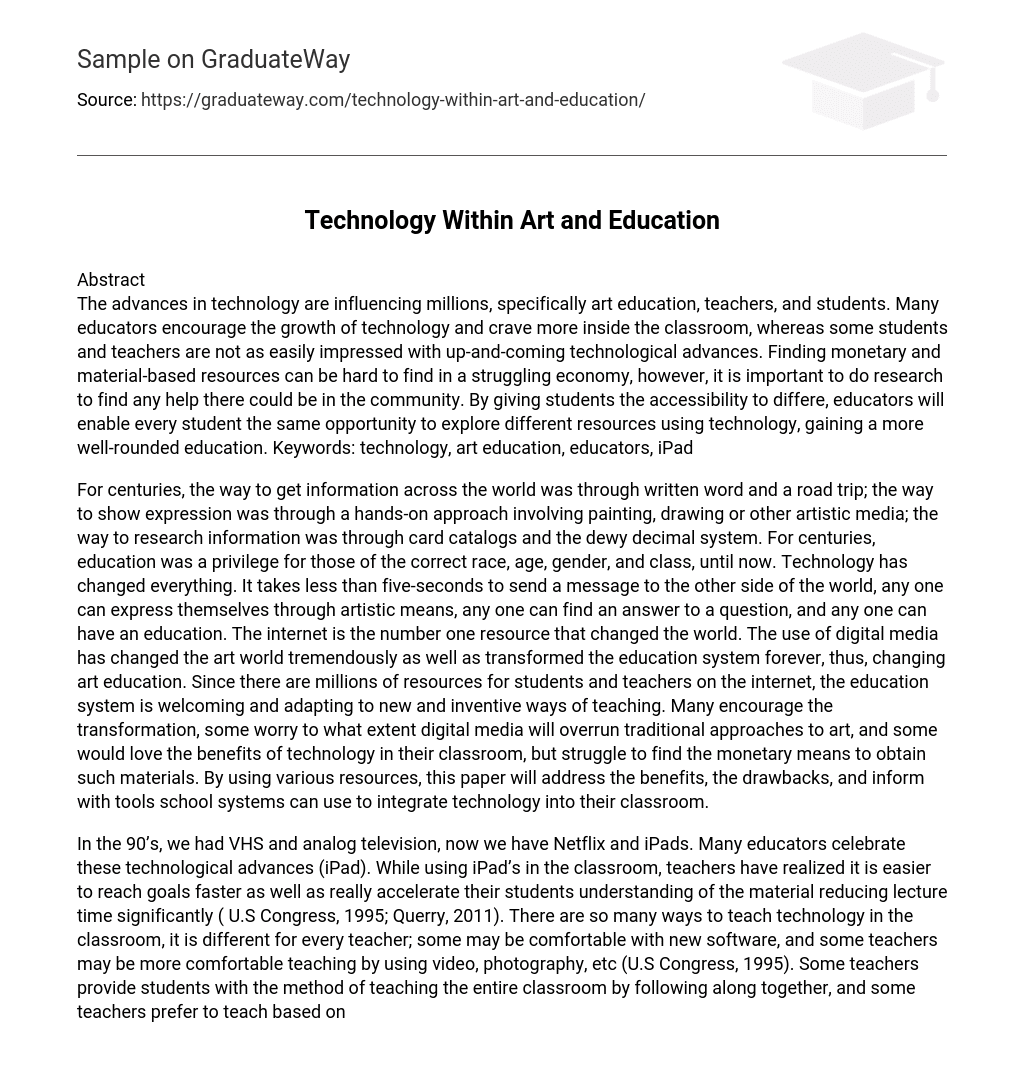Abstract
The advances in technology are influencing millions, specifically art education, teachers, and students. Many educators encourage the growth of technology and crave more inside the classroom, whereas some students and teachers are not as easily impressed with up-and-coming technological advances. Finding monetary and material-based resources can be hard to find in a struggling economy, however, it is important to do research to find any help there could be in the community. By giving students the accessibility to differe, educators will enable every student the same opportunity to explore different resources using technology, gaining a more well-rounded education. Keywords: technology, art education, educators, iPad
For centuries, the way to get information across the world was through written word and a road trip; the way to show expression was through a hands-on approach involving painting, drawing or other artistic media; the way to research information was through card catalogs and the dewy decimal system. For centuries, education was a privilege for those of the correct race, age, gender, and class, until now. Technology has changed everything. It takes less than five-seconds to send a message to the other side of the world, any one can express themselves through artistic means, any one can find an answer to a question, and any one can have an education. The internet is the number one resource that changed the world. The use of digital media has changed the art world tremendously as well as transformed the education system forever, thus, changing art education. Since there are millions of resources for students and teachers on the internet, the education system is welcoming and adapting to new and inventive ways of teaching. Many encourage the transformation, some worry to what extent digital media will overrun traditional approaches to art, and some would love the benefits of technology in their classroom, but struggle to find the monetary means to obtain such materials. By using various resources, this paper will address the benefits, the drawbacks, and inform with tools school systems can use to integrate technology into their classroom.
In the 90’s, we had VHS and analog television, now we have Netflix and iPads. Many educators celebrate these technological advances (iPad). While using iPad’s in the classroom, teachers have realized it is easier to reach goals faster as well as really accelerate their students understanding of the material reducing lecture time significantly ( U.S Congress, 1995; Querry, 2011). There are so many ways to teach technology in the classroom, it is different for every teacher; some may be comfortable with new software, and some teachers may be more comfortable teaching by using video, photography, etc (U.S Congress, 1995). Some teachers provide students with the method of teaching the entire classroom by following along together, and some teachers prefer to teach based on letting the students practice on their own answering their own questions to the objective given by the teacher, who acts more like a facilitator (U.S. Congress, 1995). There can be more attention to individual higher-order thinking, and less on memorization of facts (Kent & McNergney, 1999). Another great benefit from computers and interactive media, means teachers can now expect more from their students as well as move through material at a faster pace (U.S Congress, 1995). By using technology in the classroom, it allows the students the ability to work on one thing, and the teacher another, moving class along smoothly and at a faster pace with something interactive as opposed to just reading from a textbook. Teachers can also expect more from themselves. Never has having a teaching community been easier. Though, users unfamiliar with computers and software may have anxieties to the idea of integration, research from Gardner, Discenza, and Dukes (1993) explains that the more computer experience one has, the less computer anxiety teachers will feel. Computer competency in educators then makes way for students to feel the same way; less anxiety and more understanding.
Though technology can be anything related to making certain tasks easier, for example: videography, the printing press, and telephones, however; computers have really gone a step above and have influenced education more than ever before. When teachers feel comfortable with cmputers, there are many educational databases and forums that they could be a part of, including ones like artsonia.com, a way for teachers to experience budding teacher’s lesson plans to gain ideas. This site provides many examples from iPad apps for art education being integrated into the classroom. Computers also open the gateway for communication to other colleges, the students, their parents as well as others interested in the field of teaching art education (U.S. Congress, 1995). For teachers who want to integrate other technology, like video into the classroom (who have the funding) there are multimedia projectors, ELMO, Smartboards as well as others that allow the entire class to be very interactive which is great for kinesthetic learners ( Teachers.Net , 2009). Textbooks with online activities used to be the highlight in educational textbooks, providing a cd-rom that could be placed on the computer, but now there is no need for cd-rom or textbooks at all. Ibooks are the new paperless option for student textbooks, also including regular reading material one could find on Amazon or iTunes (Grannell, 2010). Some schools have been part of an iPad study. Every student receives an iPad for school use, can take it home and send homework directly back to the teacher, while also facilitating individual learning (Grannell, 2010). There are hundreds of wonderful art educational tools found in the iPad app store. For a different approach to art history, why not go on a field trip to the Museum of Modern Art? With the iPad app, it’s possible. The MOMA application includes videos from curators, techniques from famous artists, a map of the museum, art terms, and much more (Burdick, 2011). Another great app is called Random Pose. This app is intended for an older group of art students as a reference to life-figure drawing with over 19000 different poses (Posemaniacs, 2011). For those teachers that don’t have an iPad integrated into their classroom, there are websites for children that are still interactive and less messy than actual paint; http://www.sumopaint.com/app/ is a free website and Kid Pix is an interactive way of painting that only cost a small fee if teachers go to the discounted website http://k12software.com/products.php?keywords=kid+pix&grade=&subject=&publisher=&&mode=search&gclid=CLSHkvfP4KsCFcm77Qod1FbGPA.
However, educators must remember to teach their students when it is beneficial to use such media and when it is not as effective, specifically in art education, for example: a hand made card for a birthday as apposed to a store bought card (Koster, 2001). Though, advances in computer software and the internet have made it possible for any one to paint, draw, color, sculpt, print, photograph, etc., it is important to note all electronic media should be just another resource to create art, and should never replace traditional media (Koster, 2001). Even the new up and coming technological advances have their faults, for example, having too many presets that the choices still aren’t those of the participant, or being limited as a resource, so it is important to remember that these are just devices to help, not accomplish every task. According to research done by Elizabeth Woyke, some students get frustrated while taking notes on the iPad, stating that highlighting on eBooks is difficult, and multitasking is not as easy as compared to a regular computer. ( 2011). Considering data compiled by the Office of Technology Assessment, over 50 percent of technology funding for schools was used for hardware, over 30 percent for software and less than 20 percent went to the teachers for seminars and special classes to advance their level of understanding ( U.S. Congress, 1995). There needs to be more of a balance in technology education for all parties considered, or someone will get left behind.
For schools that have limited funding, integrating technology into the classroom could be a challenge with materials becoming more scarce (Snyder, 2009). However, there are ways in which teachers can get supplies, for example, Adopt-A-Classroom (a sponsorship of financial support from the community) (Snyder, 2009). It is also important for teachers in need to always check their community for programs that already exist as apposed to car washes and selling candy bars. For educators in Orange, Osceola, and Seminole counties, there is a special program called, A Gift For Teaching, that will aid classrooms with materials if they have 60 percent or more students on a free or reduced lunch plan. Materials include markers, crayons, even sometimes digital cameras and computers. Talking with the principle and other administrators is also a good way to stay informed and research other possible alternatives like recycling materials or starting a gift registry (Snyder, 2009).
It’s our job as educators to make sure we are playing the role properly by making informed decisions based on the technology we want to integrate so that our students are comfortable enough to use different technologies effectively (U.S. Congress, 1995). With so many resources at our fingertips, it is our obligation to find effective ways of teaching the basics of a computer, or ease the steps of using software. There are so many tutorials and forms that one could join, you just have to know what to look for. Another helpful database of information is www.ared3302.wikispaces.com. This site includes lesson plan ideas, classroom management ideas, multicultural teaching as well as offering many other helpful tips while using technology as a means of spreading the word. If students become aware of the importance technology will have on their lives, these children can start early. They can get comfortable with computers and maybe even be part of the technological revolution, too.
References
Burdick, Kathy. (2011). Education Apps Review. Retrieved from http://www.iear.org/ iear/tag/art
Gardner, D. G., Discenza, R., & Dukes, R. L. (1993). The measurement of computer attitudes: An empirical comparison of available scales. Journal of Educational Computing Research, 9(4), 487–507.
Grannell, Craig. (2010). The School that Gives Every Student and iPad In Depth: How iPads have transformed the classroom. Retrieved from http://www.techradar.com/news/computing/apple/the-school-that-gives-every-student-an-ipad-915539
Kent, Todd, w.. McNergney, Robert, F.. (1999). Will Technology Really Change Education?. Thousand Oaks, Ca: Corwin press, inc..
Koster, Joan Bouza. (2001). Bringing Art into the Elementary Classroom. Stamford, Ca: Wadsworth/Thompson Learning.
Posemaniacs. (2011, May 20). Random Pose. Retrieved from http://www.posemaniacs.com/.
Querry, Kim. (2011, May 3). OSU Finds Positive Influence of iPads in the Classroom. Retrieved from http://stillwater.kfor.com/news/schools/osu-finds-ipads-positive-influence-classroom/77451
Snyder, T..(2009, August 3). How to get complimentary teaching materials. Edutopia, Retrieved from http://www.edutopia.org/class-supplies .
Teachers.Net Community. (2009, February 1). Technology in the Art Classroom: Art Teachers Collaborate on a Wish List for 21st Century Art Instruction Equipment. Teachers Net Gazette, 6(2), Retrieved from http://teachers.net/gazette/FEB09/collectivewisdom/ .
U.S. Congress, Office of Technology Assessment. (April 1995). Teachers and
Technology: Making the Connection, OTA-EHR-616. Washington, DC: U.S. Government Printing Office.
Woyke, E.. (2011, January 1). Pros and cons of ipads in the classroom . Retrieved from http://www.forbes.com/sites/elizabethwoyke/2011/01/21/pros-and-cons-of- ipads-in-the-classroom/.