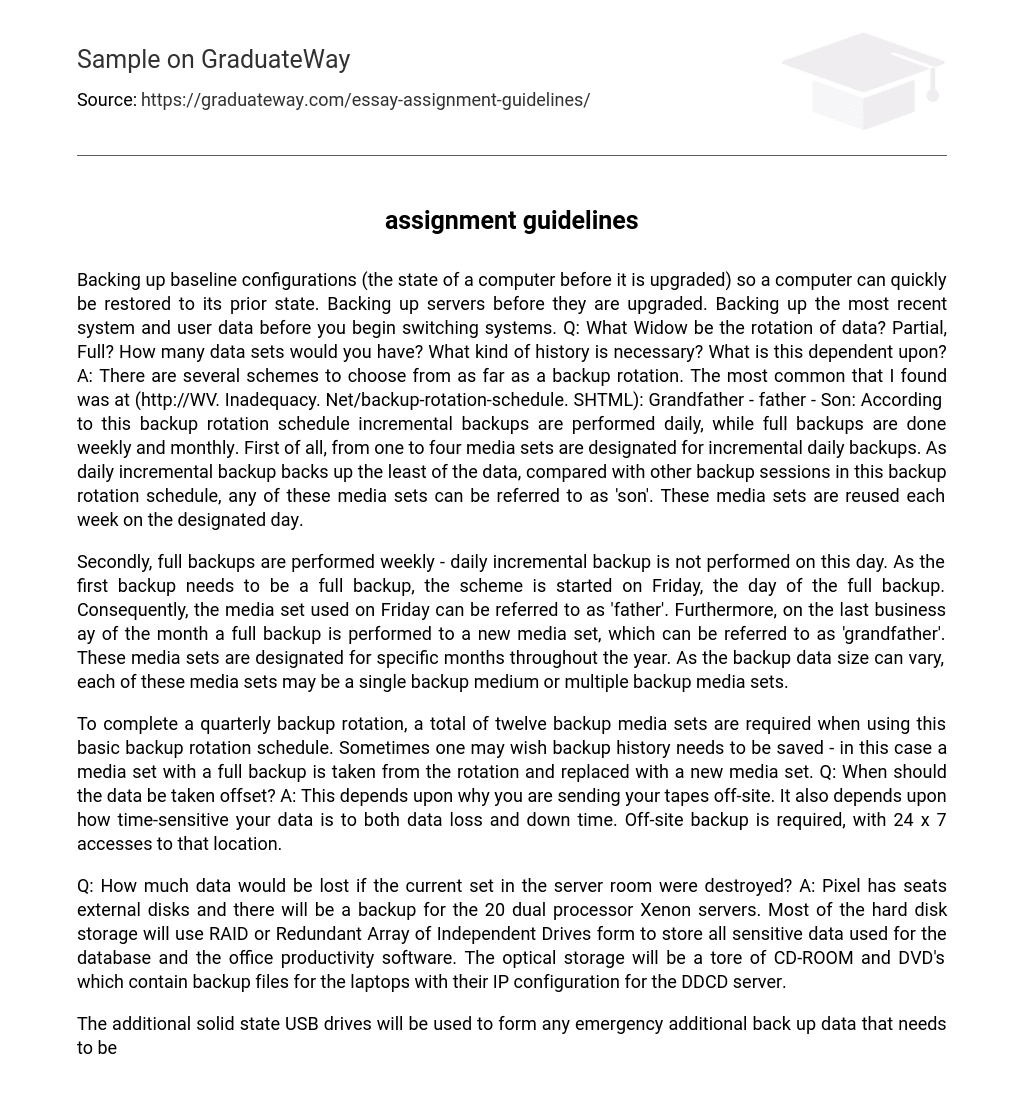Backing up baseline configurations (the state of a computer before it is upgraded) so a computer can quickly be restored to its prior state. Backing up servers before they are upgraded. Backing up the most recent system and user data before you begin switching systems. Q: What Widow be the rotation of data? Partial, Full? How many data sets would you have? What kind of history is necessary? What is this dependent upon? A: There are several schemes to choose from as far as a backup rotation. The most common that I found was at (http://WV. Inadequacy. Net/backup-rotation-schedule. SHTML): Grandfather – father – Son: According to this backup rotation schedule incremental backups are performed daily, while full backups are done weekly and monthly. First of all, from one to four media sets are designated for incremental daily backups. As daily incremental backup backs up the least of the data, compared with other backup sessions in this backup rotation schedule, any of these media sets can be referred to as ‘son’. These media sets are reused each week on the designated day.
Secondly, full backups are performed weekly – daily incremental backup is not performed on this day. As the first backup needs to be a full backup, the scheme is started on Friday, the day of the full backup. Consequently, the media set used on Friday can be referred to as ‘father’. Furthermore, on the last business ay of the month a full backup is performed to a new media set, which can be referred to as ‘grandfather’. These media sets are designated for specific months throughout the year. As the backup data size can vary, each of these media sets may be a single backup medium or multiple backup media sets.
To complete a quarterly backup rotation, a total of twelve backup media sets are required when using this basic backup rotation schedule. Sometimes one may wish backup history needs to be saved – in this case a media set with a full backup is taken from the rotation and replaced with a new media set. Q: When should the data be taken offset? A: This depends upon why you are sending your tapes off-site. It also depends upon how time-sensitive your data is to both data loss and down time. Off-site backup is required, with 24 x 7 accesses to that location.
Q: How much data would be lost if the current set in the server room were destroyed? A: Pixel has seats external disks and there will be a backup for the 20 dual processor Xenon servers. Most of the hard disk storage will use RAID or Redundant Array of Independent Drives form to store all sensitive data used for the database and the office productivity software. The optical storage will be a tore of CD-ROOM and DVD’s which contain backup files for the laptops with their IP configuration for the DDCD server.
The additional solid state USB drives will be used to form any emergency additional back up data that needs to be recovered from rebooting. A systems administrator will have a home office that contains the bulk of the backup data and servers with backup storage capacity. Pixel Inc. Should have a recovery plan to restore data from its backup in order to support its ability to self-replicate. Q: How long could they be down? What is the most data they could lose electronically and still be able to recover the rest by paper? A: 1 day at the least; 1 week at the most.
Q: What time frame would it take for a restore? Detailed procedures need to be in place so nothing is left to chance. How would you develop these and test the data restore? A: Testing the plan is crucial. A monthly drill will be developed to test the backup/restore procedures. Q: Will the backup media be tested for corruption? Test restores are a must to check for valid data. Every level of the backup should be tested and verified. What will the procedures be? Q: Who is responsible for the backup and more importantly the restore? How would you determine this?