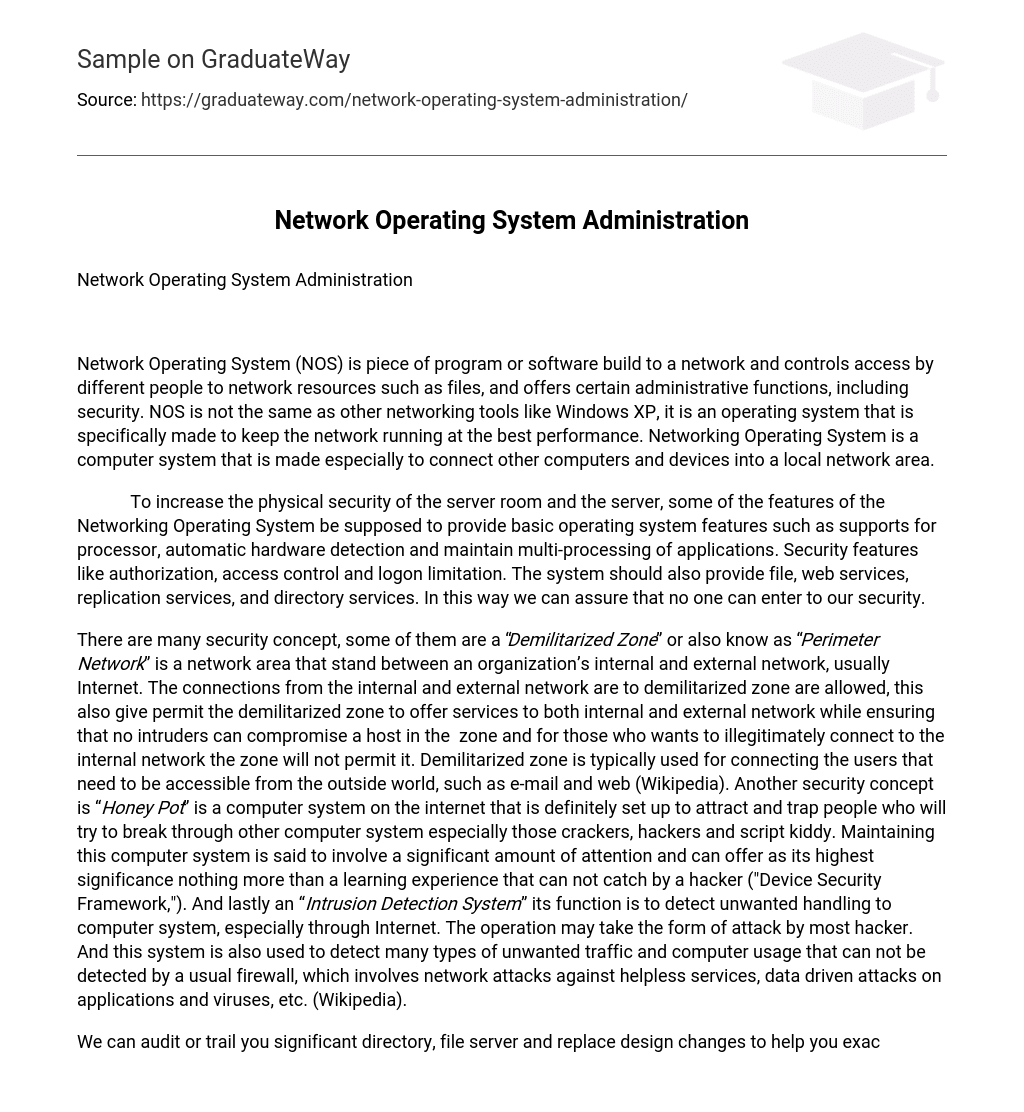Network Operating System (NOS) is piece of program or software build to a network and controls access by different people to network resources such as files, and offers certain administrative functions, including security. NOS is not the same as other networking tools like Windows XP, it is an operating system that is specifically made to keep the network running at the best performance. Networking Operating System is a computer system that is made especially to connect other computers and devices into a local network area.
To increase the physical security of the server room and the server, some of the features of the Networking Operating System be supposed to provide basic operating system features such as supports for processor, automatic hardware detection and maintain multi-processing of applications. Security features like authorization, access control and logon limitation. The system should also provide file, web services, replication services, and directory services. In this way we can assure that no one can enter to our security.
There are many security concept, some of them are a “Demilitarized Zone” or also know as “Perimeter Network” is a network area that stand between an organization’s internal and external network, usually Internet. The connections from the internal and external network are to demilitarized zone are allowed, this also give permit the demilitarized zone to offer services to both internal and external network while ensuring that no intruders can compromise a host in the zone and for those who wants to illegitimately connect to the internal network the zone will not permit it. Demilitarized zone is typically used for connecting the users that need to be accessible from the outside world, such as e-mail and web (Wikipedia). Another security concept is “Honey Pot” is a computer system on the internet that is definitely set up to attract and trap people who will try to break through other computer system especially those crackers, hackers and script kiddy. Maintaining this computer system is said to involve a significant amount of attention and can offer as its highest significance nothing more than a learning experience that can not catch by a hacker (“Device Security Framework,”). And lastly an “Intrusion Detection System” its function is to detect unwanted handling to computer system, especially through Internet. The operation may take the form of attack by most hacker. And this system is also used to detect many types of unwanted traffic and computer usage that can not be detected by a usual firewall, which involves network attacks against helpless services, data driven attacks on applications and viruses, etc. (Wikipedia).
We can audit or trail you significant directory, file server and replace design changes to help you exactly to understand what the changes are occurred and the critical information about the changes. And as auditor I will provide the information about the changes that you don’t understand like who made the change, what are the changes, what are they for, when did the change happen, why is the change was made and where the change happen. Those questions are very important to know by the owner. And as the auditor have to show the technical knowledge of the system that they are responsible. And have the knowledge, skills and abilities to relate the basic risk study process and to conduct a technical audit of the significant information system.
On starting to set up a security template for IPSEC server, choose the start menu then click the program administrative tools next is click the local security policy. Next thing you have to do is to expand the security setting and click the IP security policy. Choose the Client (Respond Only) policy, you have to clear first the dynamic check box before you click or select the check box. Now choose the menu “all ICMP” and double click the filter action tab, then choose the require security application and now click apply, next is OK (“How To: Use IPSEC Monitor in Windows 2000,”). After that, close the application. And the next thing to do after you close the application, on the clients monitor you have to start the IPSEC monitor and type the command, type ping –t ipsec server ip address. After that in order to stop the command all you have to do is close the command but we have to keep in mind that the security system will continue after a short period of time before pointing out (“Security How-to Resources,”).
The benefits that the management can get from IPSEC are it includes a strong security that can be used in all traffic crossing boundaries, it is also transparent to any applications, you don’t need to train the user about the mechanism and you don’t need to change software on a user or server system and lastly it provide protection to the individual. All distributed application like remote logon, client/server, email and web access can be protected by using IPSEC. Managing the IPSEC can be Manual which organizes each system with their own keys and with the keys of other communicating system this management is practical to small and comparatively static surroundings. Management can also be automated that is enables to on demand design and facilitate the use of IPSEC in large scale system with an evolving pattern. This management is the most appropriate to use however it requires more effort to design and needs more software, so smaller setting up for manual management (“Understanding and using Remote Access and VPNservices,”).
Setting up IPSEC, if there is already a security association equivalent with the policy the connection can be completed, and will be genuine. During the first stage the system will try to confirm the legitimacy of the other host. If the legitimacy is successful a protected channel is made between the two hosts to go on the system. The next stage of the system, the security associations for communication are already made with the other host. And at this point the first stage will repeat however because there is already a security associations the communication can continue (“Network Administration,”).
References
Device Security Framework. Retrieved may 10, 2007, from http://searchsecurity.techtarget.com/sDefinition/0,,sid14_gci551721,00.html
How To: Use IPSEC Monitor in Windows 2000. Retrieved may 11, 2007, from http://support.microsoft.com/kb/313195
Network Administration. Retrieved may 11, 2007, from http://www.slackbasics.org/html/netadmin.html
Security How-to Resources. Retrieved may 11, 2007, from http://www.microsoft.com/technet/solutionaccelerators/howto/sechow.mspx
Understanding and using Remote Access and VPNservices. Retrieved may 11, 2007, from http://www.ceenet.org/workshops/lectures2000/Richard_Perlman/ipsec/sld001.htm
Wikipedia. Networking Operating System. Retrieved may 10, 2007, from http://en.wikipedia.org/wiki/Network%5Foperating%5Fsystem