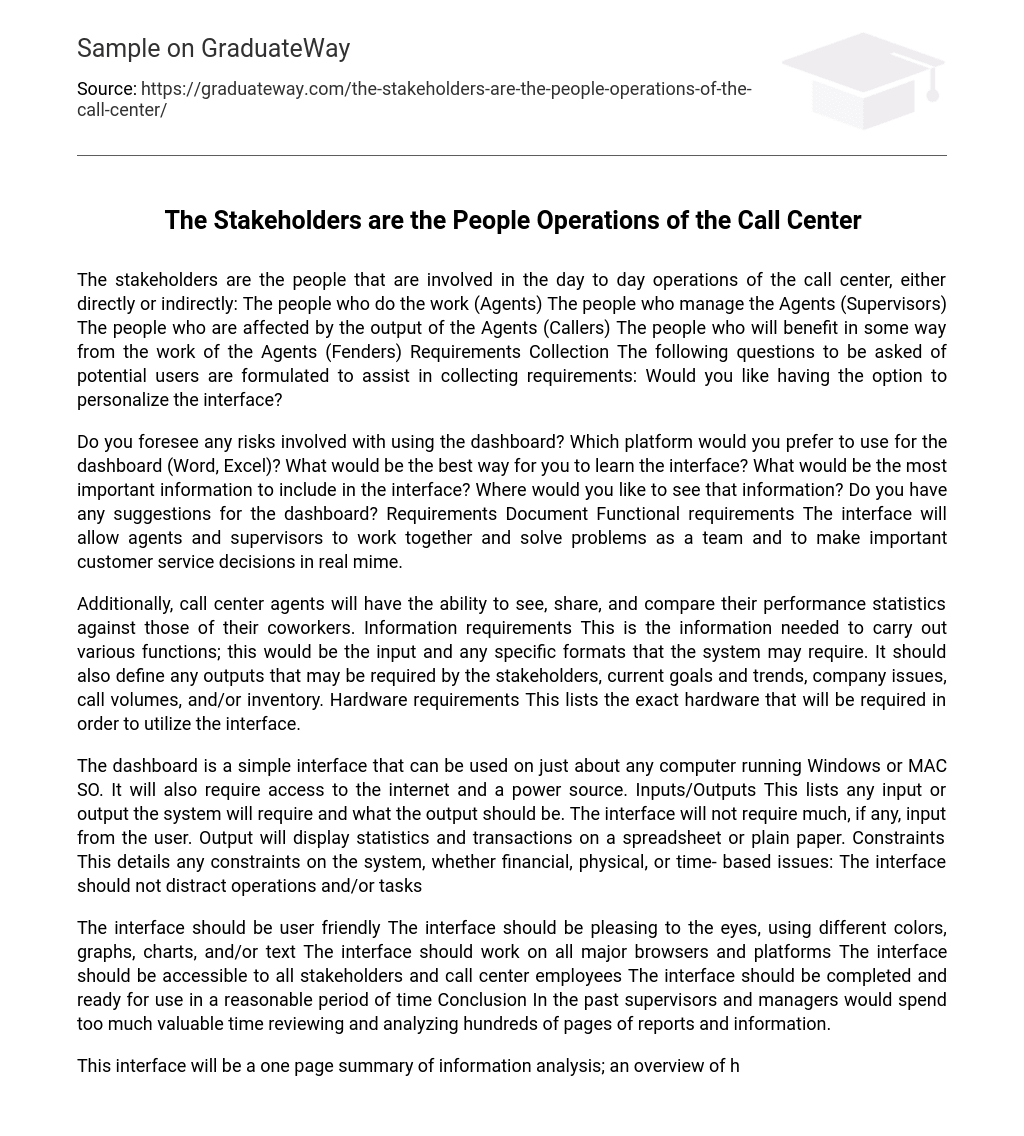The stakeholders are the people that are involved in the day to day operations of the call center, either directly or indirectly: The people who do the work (Agents) The people who manage the Agents (Supervisors) The people who are affected by the output of the Agents (Callers) The people who will benefit in some way from the work of the Agents (Fenders) Requirements Collection The following questions to be asked of potential users are formulated to assist in collecting requirements: Would you like having the option to personalize the interface?
Do you foresee any risks involved with using the dashboard? Which platform would you prefer to use for the dashboard (Word, Excel)? What would be the best way for you to learn the interface? What would be the most important information to include in the interface? Where would you like to see that information? Do you have any suggestions for the dashboard? Requirements Document Functional requirements The interface will allow agents and supervisors to work together and solve problems as a team and to make important customer service decisions in real mime.
Additionally, call center agents will have the ability to see, share, and compare their performance statistics against those of their coworkers. Information requirements This is the information needed to carry out various functions; this would be the input and any specific formats that the system may require. It should also define any outputs that may be required by the stakeholders, current goals and trends, company issues, call volumes, and/or inventory. Hardware requirements This lists the exact hardware that will be required in order to utilize the interface.
The dashboard is a simple interface that can be used on just about any computer running Windows or MAC SO. It will also require access to the internet and a power source. Inputs/Outputs This lists any input or output the system will require and what the output should be. The interface will not require much, if any, input from the user. Output will display statistics and transactions on a spreadsheet or plain paper. Constraints This details any constraints on the system, whether financial, physical, or time- based issues: The interface should not distract operations and/or tasks
The interface should be user friendly The interface should be pleasing to the eyes, using different colors, graphs, charts, and/or text The interface should work on all major browsers and platforms The interface should be accessible to all stakeholders and call center employees The interface should be completed and ready for use in a reasonable period of time Conclusion In the past supervisors and managers would spend too much valuable time reviewing and analyzing hundreds of pages of reports and information.
This interface will be a one page summary of information analysis; an overview of he call center’s most valuable and useful information that is easy for anyone to read and interpret without hours of complicated and all inclusive training. This allows each user to see the level of detail they to meet their goals.
The design for this interface will be based solely on input from the users and stakeholders and completely customizable to suit their needs. The idea of implementing the dashboard is to promote organization and efficiency within the call center. It also stimulates a sort of competition between agents, inspiring them to do their best and work their hardest for the good of the company.