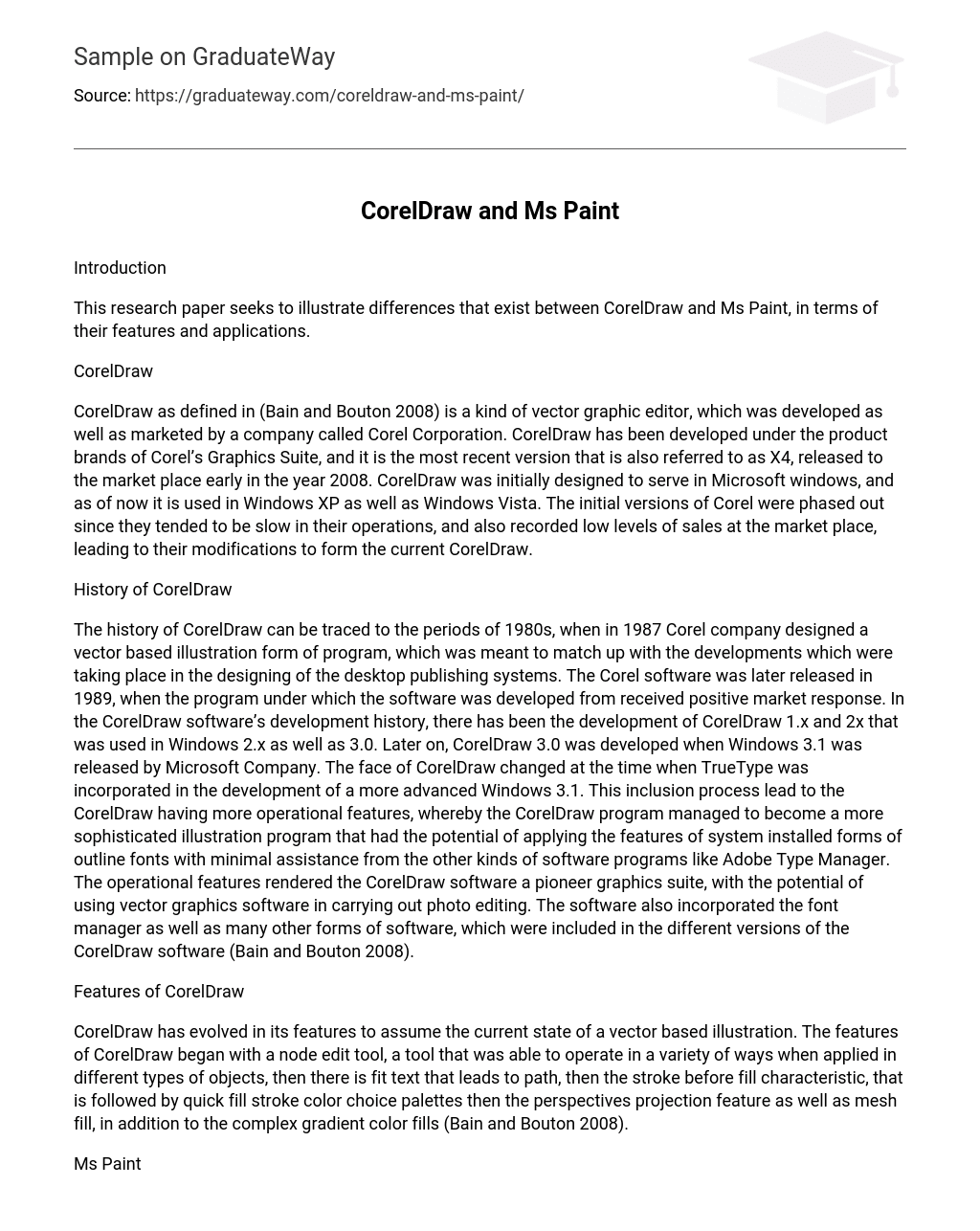Introduction
This research paper seeks to illustrate differences that exist between CorelDraw and Ms Paint, in terms of their features and applications.
CorelDraw
CorelDraw as defined in (Bain and Bouton 2008) is a kind of vector graphic editor, which was developed as well as marketed by a company called Corel Corporation. CorelDraw has been developed under the product brands of Corel’s Graphics Suite, and it is the most recent version that is also referred to as X4, released to the market place early in the year 2008. CorelDraw was initially designed to serve in Microsoft windows, and as of now it is used in Windows XP as well as Windows Vista. The initial versions of Corel were phased out since they tended to be slow in their operations, and also recorded low levels of sales at the market place, leading to their modifications to form the current CorelDraw.
History of CorelDraw
The history of CorelDraw can be traced to the periods of 1980s, when in 1987 Corel company designed a vector based illustration form of program, which was meant to match up with the developments which were taking place in the designing of the desktop publishing systems. The Corel software was later released in 1989, when the program under which the software was developed from received positive market response. In the CorelDraw software’s development history, there has been the development of CorelDraw 1.x and 2x that was used in Windows 2.x as well as 3.0. Later on, CorelDraw 3.0 was developed when Windows 3.1 was released by Microsoft Company. The face of CorelDraw changed at the time when TrueType was incorporated in the development of a more advanced Windows 3.1. This inclusion process lead to the CorelDraw having more operational features, whereby the CorelDraw program managed to become a more sophisticated illustration program that had the potential of applying the features of system installed forms of outline fonts with minimal assistance from the other kinds of software programs like Adobe Type Manager. The operational features rendered the CorelDraw software a pioneer graphics suite, with the potential of using vector graphics software in carrying out photo editing. The software also incorporated the font manager as well as many other forms of software, which were included in the different versions of the CorelDraw software (Bain and Bouton 2008).
Features of CorelDraw
CorelDraw has evolved in its features to assume the current state of a vector based illustration. The features of CorelDraw began with a node edit tool, a tool that was able to operate in a variety of ways when applied in different types of objects, then there is fit text that leads to path, then the stroke before fill characteristic, that is followed by quick fill stroke color choice palettes then the perspectives projection feature as well as mesh fill, in addition to the complex gradient color fills (Bain and Bouton 2008).
Ms Paint
Ms Paint as discussed in (Bain and Bouton 2008) is a form of a simple graphical painting program, which has been incorporated in most of the Microsoft windows systems from the time it was developed. Ms Paint has the capability of opening and saving files in the computer systems as Windows bitmaps, which is comprised of 24-bit and 256 colors among other many features. The other forms in which the program can operate in include the JPEG as well as GIF and the other windows versions like 98, 95 and NT4 among many others. Ms Paint can take the color forms of black or white and in some occasions a two color look. Considering its simple application procedures, it has managed to serve a high number of computer users. The history of Ms Paint can be traced with the development of Windows 1.0, and as the windows systems have been developed, the program has been incorporated in this systems and its name changed from paintbrush to Ms Paint when it was incorporated in the Windows 95.
Features
The Ms Paint program enables the computer users to choose on more than one color to work on at the same period of time, by using the mouse clicks. As displayed in the menu box, the image menu for Ms Paint displays a number of options, which includes flip/rotate, invert colors, as well as stretch/ skew among many other features like clear image. There is also a colors menu, which enables the user to changes the features of the colors in their text or drawings. The colors contained in the dialog box are more than 40 (Bain and Bouton 2008).
Comparison
The difference that exists between CorelDraw and Ms Paint is that, it has positioned itself as a graphics suite that has managed to encompass the vector graphics programs features. In taking this position of a graphics suite, the software has displayed a wide range of editing tools, which can enable the user to make changes to the graphic designs in the computer system such as making changes to the contrast in colors, utilizing color balance features, as well as changing the format features, including the unique effects like vignettes among others like the special borders. On the other hand, CorelDraw has got the potential to deal with a high number of pages at the same time when it is used in line with multiple master layers that are generated from the main program that makes it more beneficial to the users as compared to the other software programs like Ms Paint. CorelDraw finds it easy to create the many documents that can be edited at the same time since it has the Corel print engine, that enables the software to generate booklet forms of documents and other forms of features that even the simple types of printer systems can be employed to come up with finished documents.
In addition to that, the software is also able to use the single and many page documents to establish text boxes, which can be adjusted and transferred as the text information in the documents, assume their right positions in the various document pages. This feature of the CorelDraw makes it useful in designing articles in magazines and other multiple article documents. When compared to Ms Paint, CorelDraw is able to perform more features whereby although both of them are computer software programs, CorelDraw enables the user to have access to Adobe PDF files, whereas for Ms Paint can only manage to print its documents through PDF in collaboration with Adobe PDF Writer driver while CorelDraw it is able to open and edit the various aspects of the initial layout out and design. In addition to that, CorelDraw has the capability of opening PowerPoint presentations as well as the other Microsoft office formats with minimal problems, function that Ms Paint cannot manage to offer (Bain and Bouton 2008).
Conclusion
Although the both CorelDraw and Ms Paint are software programs used in the computer systems, they tend to differ in their applications whereby Corel Draw is more complex in its features and applications as compared to Ms Paint.
Word count 1150
References
Bain, S, Bouton, G, (2008). CorelDraw X4: The official guide. McGraw-Hill Professional.