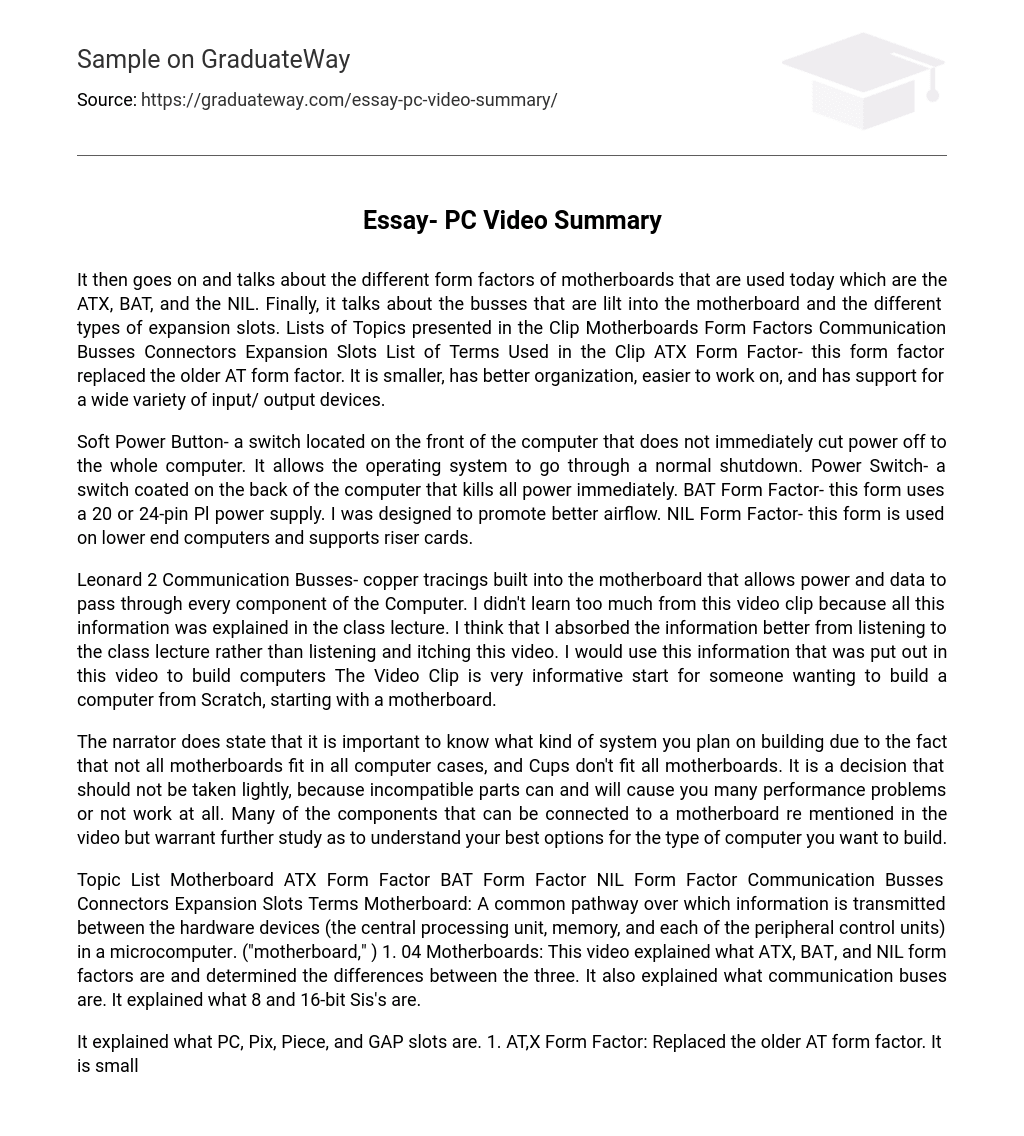It then goes on and talks about the different form factors of motherboards that are used today which are the ATX, BAT, and the NIL. Finally, it talks about the busses that are lilt into the motherboard and the different types of expansion slots. Lists of Topics presented in the Clip Motherboards Form Factors Communication Busses Connectors Expansion Slots List of Terms Used in the Clip ATX Form Factor- this form factor replaced the older AT form factor. It is smaller, has better organization, easier to work on, and has support for a wide variety of input/ output devices.
Soft Power Button- a switch located on the front of the computer that does not immediately cut power off to the whole computer. It allows the operating system to go through a normal shutdown. Power Switch- a switch coated on the back of the computer that kills all power immediately. BAT Form Factor- this form uses a 20 or 24-pin Pl power supply. I was designed to promote better airflow. NIL Form Factor- this form is used on lower end computers and supports riser cards.
Leonard 2 Communication Busses- copper tracings built into the motherboard that allows power and data to pass through every component of the Computer. I didn’t learn too much from this video clip because all this information was explained in the class lecture. I think that I absorbed the information better from listening to the class lecture rather than listening and itching this video. I would use this information that was put out in this video to build computers The Video Clip is very informative start for someone wanting to build a computer from Scratch, starting with a motherboard.
The narrator does state that it is important to know what kind of system you plan on building due to the fact that not all motherboards fit in all computer cases, and Cups don’t fit all motherboards. It is a decision that should not be taken lightly, because incompatible parts can and will cause you many performance problems or not work at all. Many of the components that can be connected to a motherboard re mentioned in the video but warrant further study as to understand your best options for the type of computer you want to build.
Topic List Motherboard ATX Form Factor BAT Form Factor NIL Form Factor Communication Busses Connectors Expansion Slots Terms Motherboard: A common pathway over which information is transmitted between the hardware devices (the central processing unit, memory, and each of the peripheral control units) in a microcomputer. (“motherboard,” ) 1. 04 Motherboards: This video explained what ATX, BAT, and NIL form factors are and determined the differences between the three. It also explained what communication buses are. It explained what 8 and 16-bit Sis’s are.
It explained what PC, Pix, Piece, and GAP slots are. 1. AT,X Form Factor: Replaced the older AT form factor. It is smaller than the AT and has better organization which makes it easier to work on. It also has more support for today’s variety of 1/0 devices. ATX uses Pl Power and supports both the 20 and 24 pin connectors. Mice and keyboards use either the AS/2 or USB connectors. The memory slots are DIM. The expansion slots are either PC or GAP. It also contains 2 DID connectors and 1 or 2 SAT connectors. It contains a Soft power button which allows the SO to go through its shutdown process.
The power switch on the back on the other hand immediately kills all power to the PC. It uses wake on LANA which allows keyboard or network activity to will reporter the system if it is on standby. 2. BAT Form Factor: It is compatible with all the features of the ATX. It has improvement in airflow. It has either a 20 or 24 pin Pl power connection. It has better air flow for cooling; it contains an intake vent at the front, exhaust vent in the back, and CPU heat sink fins and memory modules installed parallel to the air flow. 3. NIL Form Factor: It is used on low end pees and supports riser cards.