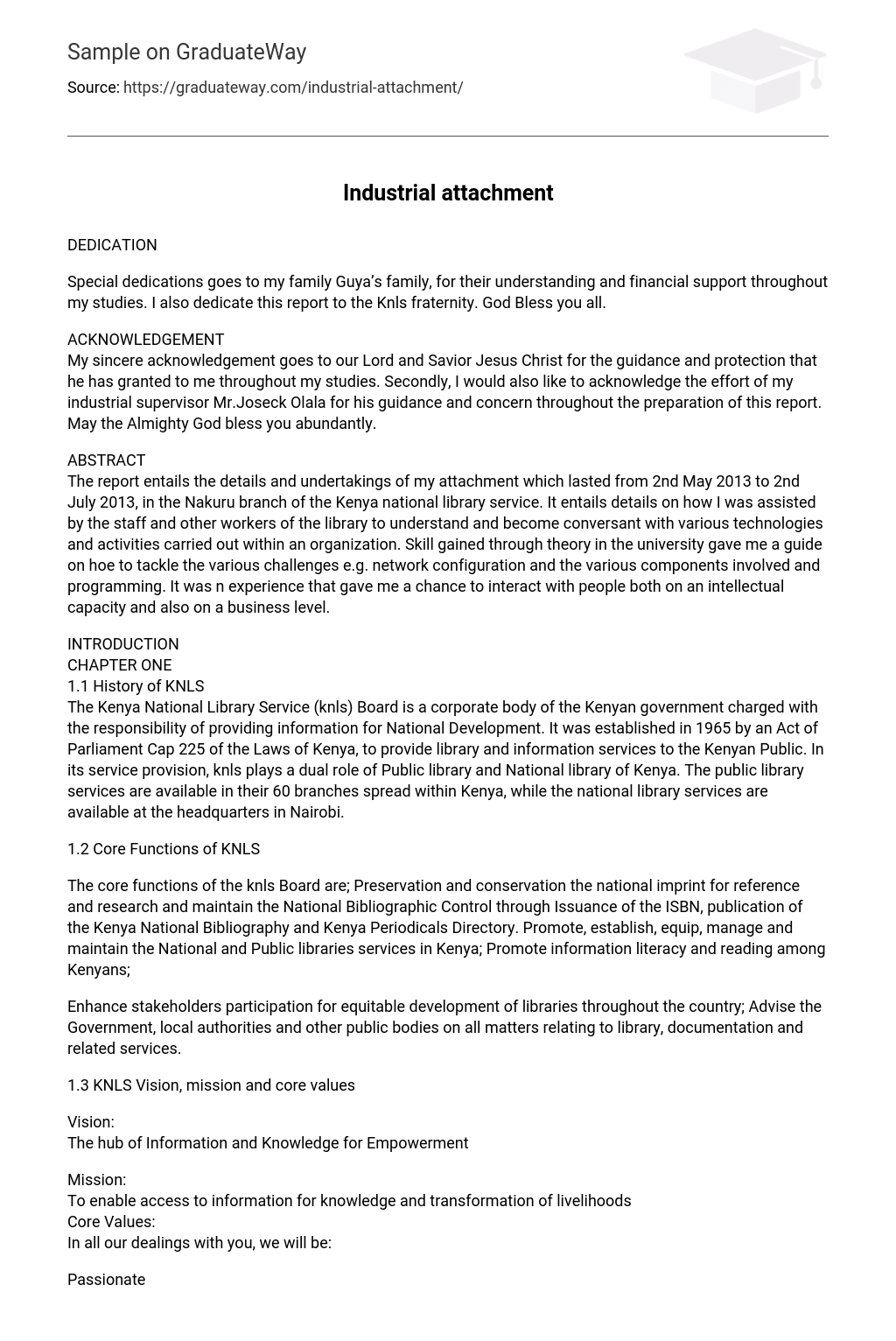DEDICATION
Special dedications goes to my family Guya’s family, for their understanding and financial support throughout my studies. I also dedicate this report to the Knls fraternity. God Bless you all.
ACKNOWLEDGEMENT
My sincere acknowledgement goes to our Lord and Savior Jesus Christ for the guidance and protection that he has granted to me throughout my studies. Secondly, I would also like to acknowledge the effort of my industrial supervisor Mr.Joseck Olala for his guidance and concern throughout the preparation of this report. May the Almighty God bless you abundantly.
ABSTRACT
The report entails the details and undertakings of my attachment which lasted from 2nd May 2013 to 2nd July 2013, in the Nakuru branch of the Kenya national library service. It entails details on how I was assisted by the staff and other workers of the library to understand and become conversant with various technologies and activities carried out within an organization. Skill gained through theory in the university gave me a guide on hoe to tackle the various challenges e.g. network configuration and the various components involved and programming. It was n experience that gave me a chance to interact with people both on an intellectual capacity and also on a business level.
INTRODUCTION
CHAPTER ONE
1.1 History of KNLS
The Kenya National Library Service (knls) Board is a corporate body of the Kenyan government charged with the responsibility of providing information for National Development. It was established in 1965 by an Act of Parliament Cap 225 of the Laws of Kenya, to provide library and information services to the Kenyan Public. In its service provision, knls plays a dual role of Public library and National library of Kenya. The public library services are available in their 60 branches spread within Kenya, while the national library services are available at the headquarters in Nairobi.
1.2 Core Functions of KNLS
The core functions of the knls Board are; Preservation and conservation the national imprint for reference and research and maintain the National Bibliographic Control through Issuance of the ISBN, publication of the Kenya National Bibliography and Kenya Periodicals Directory. Promote, establish, equip, manage and maintain the National and Public libraries services in Kenya; Promote information literacy and reading among Kenyans;
Enhance stakeholders participation for equitable development of libraries throughout the country; Advise the Government, local authorities and other public bodies on all matters relating to library, documentation and related services.
1.3 KNLS Vision, mission and core values
Vision:
The hub of Information and Knowledge for Empowerment
Mission:
To enable access to information for knowledge and transformation of livelihoods
Core Values:
In all our dealings with you, we will be:
Passionate
Innovative
Customer Focused
Knowledge driven
1.4 Organizational Structure of Kenya National Library Service
1.5 Key duties and responsibilities of the Board of directors The KNLS Board is the supreme governing body and is charged with the following responsibilities: appointment of the Director subject to the approval of the Minister; appointment of such other senior officers as it may consider necessary for carrying out its functions under the Act, and ratification of all other appointments; the administration of the property and funds of the Board;
proper keeping of books of accounts and other records in relation thereto, and preparation of budgets in respect of each financial year, a statement of accounts in a form approved by the Minister, being a form which conforms with the best commercial standards; and overall formulation of policy.
The Director is the Chief Executive officer and also the secretary to the Board.
CHAPTER TWO
ICT DEPARTMENT
2.1 Functions of ICT department
Automation of library services at Headquarters
Automation of the finance and procurement departments
Training of staff in ICT skills
Offer E-resource support Desk
2.2 Number of employees in the ICT department
Kenya National Library Nakuru has only one ICT officer whose main responsibilities are
Installation and Monitoring of Amlib (American Library)
Managing the cyberoam software
Issue staff with computer accounts and passwords
Managing the Server
Creating awareness and enable users access to ICT infrastructure, at the
same time teaching them on various methods of increasing their technical knowhow.
2.3 Main Objectives
To be able to configure a machine at the end of the attachment period. To be able to format a machine.
2.3 Routine duties
Formatting of computer
This involves installation of the operating system to a computer depending on whether it uses Windows XP or Windows 7 operating system.
Configuring computers
A local area connection is created automatically if a computer has a network adapter and is connected to a network. If a computer has multiple network adapters and is connected to a network, you’ll have one local area connection for each adapter. If no network connection is available, you should connect the computer to the network or create a different type of connection, Computers use IP addresses to communicate over TCP/IP. Windows Server 2003 provides the following ways to configure IP addressing: Manually IP addresses that are assigned manually are called static IP addresses. Static IP addresses are fixed and don’t change unless you change them. You’ll usually assign static IP addresses to Windows Servers, and when you do this, you’ll need to configure additional information to help the server navigate the network.
Dynamically A DHCP server (if one is installed on the network) assigns dynamic IP addresses at startup, and the addresses might change over time. Dynamic IP addressing is the default configuration. Alternatively (IPv4 only) When a computer is configured to use DHCPv4 and no DHCPv4 server is available, Windows Server 2003 assigns an alternate private IP address automatically. By default, the alternate IPv4 address is in the range from 169.254.0.1 to 169.254.255.254 with a subnet mask of 255.255.0.0. You can also specify a user-configured alternate IPv4 address, which is particularly useful for laptop users. Note Unless an IP address is specifically reserved, DHCP servers assign IP addresses for a specific period of time, known as an IP address lease. If this lease expires and cannot be renewed, then the client assigns itself an automatic private IP address.
Note To perform most TCP/IP configuration tasks, you must be a member of the Administrators group.
E-resource support Desk
Offering support to clients in terms of installing for the softwares which they require and also hardware.
CHAPTER THREE
3.1 Success/Failures for the attachment period.
1.7 ROLE OF NATIONAL AND PUBLIC LIBRARIES IN COMMUNITY DEVELOPMENT Provision of information for development through the national and public library network enables people to fight poverty deprivation and illiteracy and thus supports reading and recovery programmes by the government. Rural and urban poor communities are better able to tackle their problems and introduce social change if they have access to relevant information that meets their needs and interests. In addition, access to information about the country enables citizens to participate effectively in the art of governance.
Through various reading campaigns, knls provides opportunities for communities to enhance their reading and information seeking habits, and therefore sustain literacy. The 2006 Kenya National Adult Literacy Survey estimated the national literacy rate at 61.5 % indicating that only 38.5 % Kenyan adults were illiterate. The survey also revealed that only 29.6 % of the adult population had acquired the desired mastery level of literacy. This meant that the majority of those termed as literate (61.5 %) were at risk of losing their literacy skills or could not effectively perform within the context of knowledge economies.
However, a country with effective library and information services will achieve continuity in learning and reading beyond the formal school programme. Such systems cannot be explained any better than ensuring that library services are accessible to as many Kenyans as possible throughout the country. Public libraries go beyond formal education and they are at the heart of personal and community development. knls promotes reading by providing access to relevant reading materials to all communities. Libraries play a major role in stimulating public interest in books and in promoting reading for knowledge, information and enjoyment – thus knls is indeed a “people’s university.”
CHAPTER TWO
2.0 ORGANIZATIONAL STRUCTURE OF KNLS
KNLS ORGANOGRAM/STRUCTURE
2.1 The ICT Department:
The organization’s ICT department is responsible for all ICT infrastructure found within the organization, and it’s their work to make sure that all components are in good working conditions. This includes computers, network hardware and software components, scanners printers cabinets television sets and all devices under the technology classification. The department develops, deploys and support quality innovative ICT solutions and services that meet the changing operations, research and management needs of the authority. My main focus has been directed to this division of the library since that was where I was stationed mostly.
2.2 USER AND SERVICES
Kenya National Library Services is a public institution providing library and information services to all people of Kenya. This endeavor is guided by the following functions, through the public library they provide the community with a range of services including: Adult and junior services
Advisory services
Bulky lending of books to learning institutions
Technical assistance on library development to interested government and private institutions Internet services
Interlibrary lending
HIV&AIDS information to encourage openness and reduce vulnerability. Services to visually impaired persons
User Education
Industrial attachment opportunities to those studying library and information studies and information communication technology. Kenya National Library Service offer services to individuals ,students ,youth ,researchers, government agencies ,private institutions,pensioners,prisons,hospitals,schools,orphanages,and person with disabilities. Kenya National Library Services have several sections: Customer care
Reception and junior section
Technical section
Adult section
Reference section
KASNEB section
Health hub section
E-resource section and multimedia section
Newspapers and magazines section
2.2.0Customer care
The customer care mainly deals with customers; they welcome new members, complaints, queries, and giving directions to customers. In customer care users may drop comments in suggestion boxes, ask information providers, consult customer care personnel, send an email to [email protected] and entering complains and compliments in the complaints register. Customer care ensures that users are satisfied with the services offered within the library. In this section I was able to handle customers with different needs and able to answer their questions as they ask. This is a very important section which helps ones to gain the customer relation skills and other interpersonal skills.
2.2.1 Circulation section
In this section information materials are charged and discharged out of library, photographs for members are taken, filling of cards, receiving of calls and receiving new members, current awareness services. In this section membership registration is done here, where the PVC ID cards are being produced and also the member information is updated to the library system. This is another important department in the library which was also helpful during the attachment period. Activities such as charging and discharging information materials to users were successfully done and a great experience was gained. These processes were normally done using the AMLIB system using issues and return modules respectively. In this section also membership registration and production of PVC data cards was experienced, as well as keying in the member’s data into the system.
2.2.2 Junior section
Junior section is where young children study, is equipped with books, toys, charts and computers. Information resources are well arranged on respective shelves. In this section attaché was able to interact with young readers and understanding their problems.
2.2.3 Technical section
Technical section is where processing of new information materials take place .The following is done in technical area, confirmation of resources by scanning barcodes, data entry for new books, stamping, fixing of magnetic strips, cataloguing, classification, spine marking writing of accession and class numbers. In this section cataloguing/ data entry is normally done using the library system (Amlib system). This was one of the major sections in the library where the technical work is being done; attaché was able to do the above listed duties. Both cataloguing and classification were done using the library system.
2.2.4 Adult section
This section has arranged information materials from classes 500-900, resources help users while conducting research work. It helps to make sure that no children are disturbing adults while they are doing their work. This section provided a good environment for the attaché to interact with different type of readers and being able to train the users on the systems that is being used to classify information materials.
2.2.5 Reference section
Reference section mainly deals with referrals only resources are used for consultancy purposes because they are few with high demand. Resources include: almanacs, yearbooks, manuals, directories, geographical sources, bibliographies, government publications, periodicals, gazette, Braille’s, bibles, and encyclopedias. 2.2.6Kenya accountants and secretaries national examination board (KASNEB) section Information materials pertaining to KASNEB are located here for students who have registered for KASNEB examination. Books from this section cannot be borrowed outside the library since are the books donated by this body. Users can only read within the library.
2.2.7 Health hub
In this section information material about health are located here specifically for health workers. They include journals, books, brochures, charts and DVDS. It displays information on how to eradicate the HIV&AIDS stigma especially pamphlets and leaflets on HIV/AIDs.
2.2.8 E-resource and multimedia
It has several computers for users to access information online. This is one of the important sections in the library especially in today’s dispensation of the digital divide, where paper work is being done away with slowly. It involves provision of the internet services to the users, for research purposes. As the user was attached in this section, various activities were able to be done successfully; Database management and creating backups using the SQL commands. Through this attachment the attaché was able to use the SQL commands in managing the library database as well as updating it and also creating the backups of the library data. It involves the use of database language known as data manipulation language (DML). Network configuration and connecting computers to the network. Also helping users to connect to the wireless network of the library. Maintenance and repair of computers in the library.
Attaché was able to be involved in the network securities management using special firewall software known as cyberoam, which helps to regulate the accessibility of the library network.
2.2.9 Newspapers and magazines
Newspapers and magazines are located here. This is an important section in an information center where the current information is required. The library provides newspapers for two main languages in Kenya i.e. English and Kiswahili.
CHAPTER THREE
3.0 INFORMATION COMMUNICATION TECHNOLOGY (I.C.T) DEPARTMENT
The ICT department is responsible for all communications and information technologies and also provides routine maintenance of the network infrastructure. The department develops implements and supports quality innovative ICT solutions and services that meet the changing operations, research and management needs of the authority. Some of these systems include but are not limited to: Mailing system, ERP Websites, Staff care, Payroll and PABX.
3.1 ICT Structure
3.2 KNLS Network flow
Knls has partnered with Jamii Telecommunications (JTL) to bring about the benefits of fiber optic technology to the organization. The fiber optic cable is terminated in the organizations server room. From server room the internet is networked to other five cabinets through ordinary RJ45 ports hence making it easy for backwards compatibility. For security reasons, the organization has a UTM device known as cyberom firewall that is used to check traffic from the organization and that which is coming into the organization. It is a hardware firewall that uses a client to authenticate authorized users and their allowed level of access within the organization network.
3.2.1 knls Internet flow
1. JTL ROUTER:It is used to terminate fiber optic cable connection from Jamii Telecom servers. This is because the library infrastructure uses UTP technology hence may not be compatible with a direct fiber optic link.
2. UTM:(Unified Threat Management) UTM is the evolution of the traditional firewall into an all-inclusive security product able to perform multiple security functions within one single appliance: network firewalling, network intrusion prevention and gateway antivirus (AV), gateway anti-spam, VPN, content filtering, load balancing, data leak prevention and on-appliance reporting. It also acts as a router. It uses authentication measures like limited user login accounts and restrictions to access from the client side of harmful or blocked sites. This is made possible by small client program installed on the company computers, where login credentials are authenticated and access level granted as is with regards to the rules set by the network administrator.
3. Switches:A switch is a telecommunication device that receives a message from any device connected to it and then transmits the message only to the device for which the message was meant. It distributes network. 4. Patch panel:A patch panel, patch bay, patch field or jack field is a number of circuits, usually of the same or similar type, which appear on jacks for monitoring, interconnecting, and testing circuits in a convenient, flexible manner. For a computer to access the internet it must be connected to a data patch panel, which enables communication for data services. 5. Computer: Used to process data received into meaningful information.
3.2.2 Telephone management
The switch is connected to the voice patch panel through patch cords. Voice Patch Panel is designed to integrate voice circuits into standard structured cabling and is particularly suited for use in data centers and communications rooms. The voice patch panel is then connected to the MDF (main distribution frame) a cable rack that interconnects and manages the telecommunications wiring. It acts as an isolator and is used for management and maintenance of voltage. The MDF is then connected to the PABX (Private Automatic Branch Exchange). PABX allows a single access number to offer multiple lines to outside callers while providing a range of external lines to internal callers or staff. It is an automatic telephone switching system within a private enterprise.
VoiceData
3.3 Functions of the ICT department
1. Establish processes to evaluate and implement new technologies and adapting them to the organization. 2. Assist its clients in meeting their expected level of satisfaction by ensuring that their complains and compliments have been looked at and addressed. 3. Enhance level of communication both within and without the library boarders in order to ensure everyone has gained as much as possible from resources available. 4. Create awareness and enable users access to ICT infrastructure, at the same time teaching them on various methods of increasing their technical knowhow. 3.3.1 Tasks and duties I performed during the period of attachment 1. Hardware setup and installation
Involved moving computer systems from one area to another.
Setting up projectors for presentation purpose.
Setting up and configuring printer and scanner.
2. CPU assembly;
I learnt how to assemble various components of a CPU and ensuring that they are working efficiently to ensure that the system is fully functional. ‘3. Software installation.
Involves:
Device driver installation.
Antivirus installation and updating.
Licensing of softwares that have expired licenses.
Updating softwares that may have become outdated.
Migrating software from one version to another through an administrative console in the case of server client based programs. 4. Networking tasks
Setting up wireless internet on user computers.
Setting up and configuring a router.
Setting up and configuring a wireless router.
Ensuring ports within the organization that are in use are active.
Configuring laptops with a wireless network adapter to access the company network. Configuring Smartphone’s to access company wireless network. Trouble shooting problems with wired and wireless networks.
Giving users authentication data depending on the rights they have been granted.
5. User support services
File zipping and compression.
Saving files to external storage media.
Scanning removable media intended for use within the organization. Opening mail service for organization users.
Organization identity car printing.
Document scanning and mailing.
Antivirus configuration, update and maintainace scheduling.
Disk management and clean up.
Disk formatting and partitioning.
3.3.2 Skills and knowledge acquired
Formatting computer hard disk and other removable disks
Basic operation and workings of the library management system (Amlib). Backup to sever and scheduling of the same.
Computer system backup in case of OS crash.
CPU hardware assembly.
Working with different devices running different platforms and ensuring that they conform to the organisational network. Networking.
Using and configuring a mailing server for organisation.
Configuring a firewall and filtering of content accessed and sent through company networks. Software installation, licensing and removal.
Windows password recovery service and methods to keep your computer functional and working at optimum capacity and speed. User account control methods.
Restricting access to various computer drives.
Updating softwares and the operating system in general, and using administrative console to set up controls and migrate software components of
client computers from the server.
3.3.3 Problems encountered during the period of attachment.
Number of computer systems allocated for the various users was small compared to the number of users that come to the library with an aim of utilising e-resource computer systems. Most of the attaches were tech suave but others were not overly interested in the workings of the systems or the organisational network. Some of the customers were quick to judge even some of the new attaches within the institution though sometimes they had to consult with the colleagues to try and come up with plausible solutions which customers took as ignorance. Large number of attaches with little room to accommodate all of them in one section.
3.3.4 Proposed solutions for the problems listed above.
i. New desktops should be acquired and assigned to the employees, as well as user to enable serving of large number of users at a go and meeting their needs and expectations. ii. The attaches should be allocated tasks and merited for their ability to effectively complete them. Participation should be an important aspect when it comes to coming up with solutions to various problems. iii. Users should be asked to be patient with the attaches so as to enable to gain experience and knowledge and be able to help the organisation to achieve its goals and mission. iv. Organisation should assign attaches with enough resources and space to enable them carry out their tasks effectively. This should include specialised tasks to test their research capability and teamwork spirit.
3.4 Recommendations
i. The organization should consider introducing a computer literacy program for non-IT related fields. ii. The organization should induct the ICT attaches on the various programs used in the organization to assist them gain more knowledge and experience in all fields iii. Organization should strive to make a culture of reading for the various users who come to the institution hence they should consider setting up working programmes for social interaction within their given community then expand elsewhere.
Schools and university students should be given a chance to explore the vastness of the institution academic wise hence there should be a section of the library dedicated to students and serious researchers with specialized equipment n book and a person to help them out. v. Automation of documents should be considered so as to avoid bulkiness make work much easier in the filing of documents. vi. Staff should have a way of arriving to the library premises in a stress free manner.. consideration would be a staff bus.
3.5 Conclusion
I got to know a lot of thing that were only taught to me in a theoretical way in the university. Knls has offered me a firsthand experience and a chance to experience working conditions of organizations and the various setups they put in place to ensure effective running of their organization.
3.6 References
http://en.wikipedia.org/wiki/Unified_threat_management
http://en.wikipedia.org/wiki/Patch_panel
http://www.knls.ac.ke/about-us/background
KNLS strategic plan 2013 -2017
Staff and fraternity of the Kenya national library service