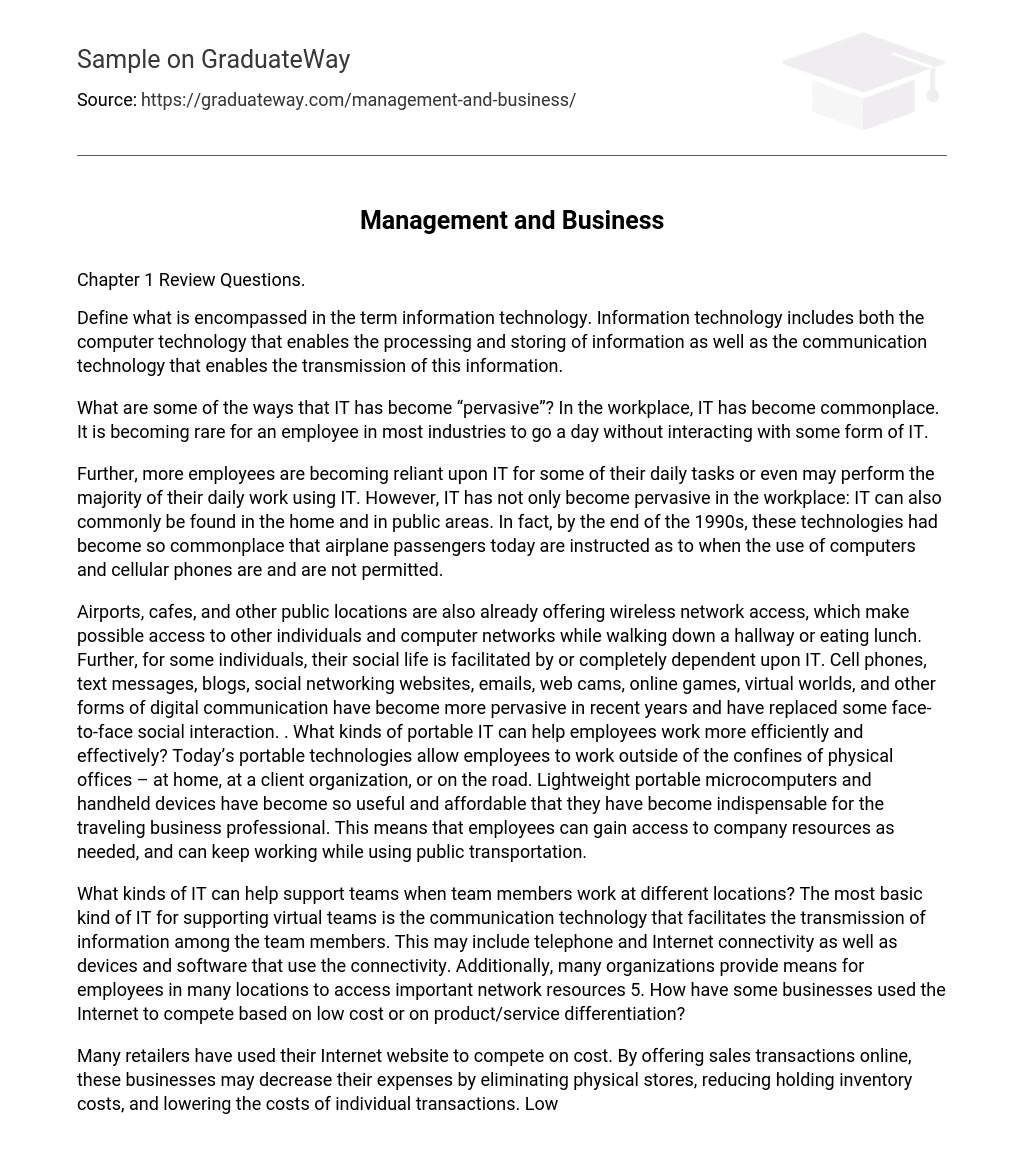Chapter 1 Review Questions.
Define what is encompassed in the term information technology. Information technology includes both the computer technology that enables the processing and storing of information as well as the communication technology that enables the transmission of this information.
What are some of the ways that IT has become “pervasive”? In the workplace, IT has become commonplace. It is becoming rare for an employee in most industries to go a day without interacting with some form of IT.
Further, more employees are becoming reliant upon IT for some of their daily tasks or even may perform the majority of their daily work using IT. However, IT has not only become pervasive in the workplace: IT can also commonly be found in the home and in public areas. In fact, by the end of the 1990s, these technologies had become so commonplace that airplane passengers today are instructed as to when the use of computers and cellular phones are and are not permitted.
Airports, cafes, and other public locations are also already offering wireless network access, which make possible access to other individuals and computer networks while walking down a hallway or eating lunch. Further, for some individuals, their social life is facilitated by or completely dependent upon IT. Cell phones, text messages, blogs, social networking websites, emails, web cams, online games, virtual worlds, and other forms of digital communication have become more pervasive in recent years and have replaced some face-to-face social interaction. . What kinds of portable IT can help employees work more efficiently and effectively? Today’s portable technologies allow employees to work outside of the confines of physical offices – at home, at a client organization, or on the road. Lightweight portable microcomputers and handheld devices have become so useful and affordable that they have become indispensable for the traveling business professional. This means that employees can gain access to company resources as needed, and can keep working while using public transportation.
What kinds of IT can help support teams when team members work at different locations? The most basic kind of IT for supporting virtual teams is the communication technology that facilitates the transmission of information among the team members. This may include telephone and Internet connectivity as well as devices and software that use the connectivity. Additionally, many organizations provide means for employees in many locations to access important network resources 5. How have some businesses used the Internet to compete based on low cost or on product/service differentiation?
Many retailers have used their Internet website to compete on cost. By offering sales transactions online, these businesses may decrease their expenses by eliminating physical stores, reducing holding inventory costs, and lowering the costs of individual transactions. Lowering costs also allows some retailers to better compete on price—a “low cost” strategy. The Internet has also allowed some businesses to compete using differentiation. One example of using the Internet to compete on product/service differentiation is The LEGO Group’s “LEGO Factory” (http://shop. ego. com/Product/Factory/About. aspx). With downloadable software customers can design their own custom LEGO models, upload their designs over the Internet, and then purchase a custom set of LEGO blocks that can be used to physically build the pre-designed model. In this way, The LEGO Group differentiates their offerings from its competitors who do not offer custom block sets. 6. What kind of a business might be in the Factory quadrant of Figure 1. 1? Many types of businesses might be in the Factory quadrant.
Many manufacturing businesses (as suggested by the name for this quadrant) that need highly reliable IT to sustain their operations, yet do not require the newest IT capabilities, may be in this quadrant. Retailers with very high transaction volumes may be another example because if their IT is not reliable for even a short time period, their sales losses can be considerable. Another example of a business in the Factory quadrant is an airline: these companies may not invest in current IT to compete in new ways, but require 24/7 reliability for continued operations in booking flights, checking-in passengers, etc. . What three IT assets have been identified as more important in today’s Internet age, and why? [Note: The three assets are presented in Figure 1. 2] Technology Assets, Relationship Assets, and Human Assets must all be managed effectively by IT leaders in modern IT organizations. The Technology Assets are becoming more complex and businesses are increasingly dependent upon these resources. It is important for IT managers to help business managers understand the value of standard IT platforms across the organization to ensure reliable computer and communications operations.
In addition to effectively managing the technological assets, IT managers must continually evaluate the Relationship Assets: how well the IS department is working with business managers so that IT investment and implementation decisions are made that benefit the organization. IT leaders who partner well with business managers are most likely to implement IT solutions that provide value to the business organization. Effectively managing Human Assets is a crucial component of every business function.
In IT, this involves recruiting, training, and managing employees who possess highly specialized technical knowledge, as well as those who have both business knowledge and technical skills. The management of IT human resources has become more difficult as many businesses are finding a shortage of the newer IT skills that they need, as well as new demands for managing across organizational boundaries with other employees are outsourcing personnel. What does CIO stand for, and why has such a position been created?
The Chief Information Officer (CIO) position was created to manage the increasing complexity and pervasiveness of IT in today’s organizations. The CIO works with other executive-level business leaders and manages other IS managers responsible for IT functions. (The organization chart in Figure 1. 3 shows the IS units in one organization. ) For what reasons might an IS manager report not only to a CIO, but also to a business manager? IS managers responsible for business applications for a specific business unit may report to a business manager in that business, in addition to the CIO, to help ensure IT-Business alignment. An example is shown in the organization chart in Figure 1. 3. ) What types of IT leadership roles are performed by a business manager, not an IS department manager, and why?
The IT leadership roles that business managers may perform are of strategic importance to the organization. For example, business managers typically take part in decisions about which new IT investments the business chooses, based on how well these investments fit the strategic goals of the business. Business managers also may co-lead a specific project to develop nd implement a new IT application. All of these activities have strategic impacts on how the firm competes.
Discussion Questions 1.
Provide an example of how a business function with which you are familiar (e. g. , marketing, finance, operations/production, accounting, human resources) can be highly dependent on IT. [Note: Many of the traditional business functions can be highly dependent on IT, although the types of IT may vary. Some functions may be more dependent on IT for communication, others on standard office software or upon specialized software packages, etc. Describe some ways that today’s information technologies make your life as a student different from students just a few years ago. Examples: The Internet provides access to research databases, commercial sites, Federal government offices, and other online sources that in the past may not have been directly accessible to students; access to university resources is also typically provided online so that students can make use of library resources overnight when its physical doors are closed.
E-mail supports communication with others throughout the day or night, as well as provides a means to share documents with team members or submit an assignment without physically going to an office location. Word processing software provides spell checking and ease of correction. Spreadsheets improve the accuracy and sophistication of certain quantitative analyses. Presentation software programs make it much easier to prepare interesting “slideshows” for team presentations that include color, images, and links to the Internet.
Some organizations purposefully select IT leaders that have strong business management backgrounds, not just technical experience. Under what circumstances do you think this might be an effective choice? The CIO is the leader of the IT organization who typically reports to the CEO, COO, or CFO. To effectively work with other senior leaders and ensure IT-business alignment, many organizations require their CIO to possess strong business management experiences so that they work well with other business executives and can effectively participate in business strategy and other high-level discussions.
The selection of a CIO who possesses both business management skills and strong technical knowledge and experience may be the ideal choice for a business. However, sometimes such an executive is difficult to find, and the organization chooses instead a manager with strong business management skills but weak technology experience; in these situations, the CIO would rely heavily on direct reports with strong technical backgrounds and technology management expertise.
Describe a new business for which you think a “virtual organization”—which has no physical office or headquarters—could be an effective design, and some ways that the leaders of such an organization could use IT to help them effectively run their business. Pure virtual organizations are not that common today, but can be increasingly found within small organizations that were recently formed. An example business would be a consulting firm where employees are typically working on-site with clients and have less need for a shared physical office.
The leaders of any virtual organization must use IT to enable communication and coordination among the many professionals working individually or in virtual teams. Would you like to work as a free agent? Why or why not? As free agents, workers are able to develop and utilize their expertise across different companies based on the needs of their clients. They can become part of a “virtual team” that is assembled to complete a project or program and disbanded when the program is complete. Free agents can set their own schedules, pick their own clients, and decide which projects they want to work on.
The company can gather the expertise it needs for each project without committing to permanent employment. The downside for the free agent is the lack of job security and the potential absence of tangible and intangible benefits (such as health care or retirement benefits) afforded to a company employee. For the company, the downside is that they may not be able to find or attract the expertise they need when they need it, especially when there is a limited supply of qualified talent. Using Internet resources, identify what is meant by the term digital divide.
What actions do you think could be taken to lessen this divide—both within your own country and elsewhere in the world? Digital divide is the perceived “gap” between people who have access to digital technology and those who do not. Sometimes this term is used to refer to computers and information technology in general, and other times it is used to refer to Internet access. [Hint: There are many Web sites that report on groups and initiatives within the United States and internationally that are addressing this issue.
For example, some initiatives have been funded by governments at different levels (state, county, city/town). 7. Identify some Web sites that could be useful supplementary resources for studying some of the IT management topics in this textbook. Some examples of potentially useful Web sites for research on IT management topics include: www. brint. com www. businessweek. com/technology www. cio. com www. computerworld. com www. gartner. com www. itic. org www. whatis. com www. wikipedia. com Chapter 6 Review Questions 1. Consider the enterprise systems application areas listed in Figure 6. . Which application area developed first? Transaction processing systems developed first. Which one is most common today? Transaction processing systems—including enterprise resource planning (ERP) systems—still use the majority of computing time in most organizations. These transactions include sales, payments, inventory, and payroll. What is a “hot” application area today? Enterprise resource planning (ERP) systems are still a hot topic in the first decade of the 2000s, although interest may have cooled a bit since the arrival of the millennium.
These systems involve the integration of applications to support decision-making and planning needs. Modules handle sales and distribution, manufacturing, financial reporting, and human resources. Another hot application area is customer relationship management, or CRM, which pulls much of its data from the organization’s data warehouse. A CRM system attempts to provide an integrated approach to all aspects of interaction a company has with its customers, including marketing, sales, and support. Describe the fundamental differences between batch processing and online processing. What is in-line processing?
A batch processing system accumulates a group (batch) of transactions, then processes the entire batch at one time, such as at the end of the day. An online processing system enters and processes each transaction individually as it occurs. A batch system involves significant time delays as a batch is being accumulated, and the business reports generated after a batch is run will only be correct until another transaction takes place. Online systems are very timely and provide up-to-date reports, but these systems are usually more expensive and are not necessary in situations where “natural batches” occur (e. . , a payroll is a natural batch that must be run once a pay period). In-line processing involves online data entry, with the actual processing being batch processing, i. e. , the processing of the transactions is deferred until a batch of transactions has been accumulated. What is a vertically integrated information system? Give an example. A vertically integrated information system operates across levels in an organizational hierarchy. The system serves more than one vertical level in the organization (or industry).
A vertically integrated sales information system captures sales data (via, for example, a grocery store scanner), rings up the sale for the customer, produces daily and weekly sales summaries for the store, and accumulates product data for the wholesaler and manufacturer. The same data are used for immediate transactions and for broader analysis by a wide range of levels in the organization or industry. What is a client/server system? A client/server system is a particular type of distributed system in which processing power is distributed between a central server computer and a number of client computers.
The actual processing of the transaction may occur at either the client or the server. Middleware is the name given to the software needed to support interactions between clients and servers. What is a client? A client is usually a desktop microcomputer, which usually provides the graphical user interface (GUI), accepts the data entry, and displays the immediate output. The client may be a cash register terminal. The client accesses distributed services through the network. If most of the processing is done on the client, it is a fat client or thin server model. What is a server?
The server is a high-end PC, midrange system, or mainframe that maintains the database against which the new data are processed. The server stores the data. The associated data may be databases, groupware files, Web pages, or objects for object-oriented programs. The server may prepare bills for the customer, print them, and produce summary reports. If most of the processing is done on the server, then it is a thin client or a fat server model. Why would an organization choose to implement a client/server system? Economics: The client/server system has cost advantages of operation.
Placing smaller clients at non-central sites is less expensive than expanding the capacity of a large mainframe at a central site (and using dumb terminals). Coordination of activities simplifies the compilation and analysis of data. Define middleware. What are the three categories of middleware? Middleware is the software needed to support interactions between clients and servers. Middleware is the (/) piece of client/server. The three categories of middleware include server (or network) operating systems, transport software, and service-specific software.
What is service-oriented architecture, and how does it relate to Web services? Service-oriented architecture is an application architecture based on a collection of functions, or services, where these services can communicate with one another. Once services are created, they can be used over and over again in different applications—only the connections will vary. Web services might be the way by which SOA services communicate, but that does not have to be the case. Web services are a particular collection of technologies built around the XML standard of communicating.
The terms SOA and Web services are often used interchangeably today, but that is incorrect—Web services are only one way in which SOA services might communicate with one another. List the primary categories of modules that are likely to be offered by a major ERP vendor. Modules of ERP systems tend to fall into one of three categories: logistics (production planning and control, materials management, production management, sales and distribution), human resources (personnel management, payroll accounting, time management), and financials (financial accounting, investment management, treasury management).
What are the primary reasons for implementing an ERP system? Companies do not have the desired integration of applications, and therefore integration of data, to support their decision-making and planning needs. If the marketing department, the distribution department, and the production department all have the same figures for units produced and sold, for example, the budgeting process and the financial statement calculations are much easier to carry out. It would be prohibitively expensive to develop a set of integrated applications internally, but packaged ERP systems provide a viable alternative to achieve this integration.
Further, companies know that their internal business processes need to be changed, and they believe that the best and easiest way to fix them is by adopting the processes built into an ERP system that can be purchased. Thus, implementing an ERP system is a way to force business process reengineering. ERP systems reduce redundancy of hardware, databases, and software. ERP systems change and standardize business processes to make them results- and customer-oriented, which increases long-term profitability.
ERP systems reduce the power plays of individual hoarding of strategic information by increasing accessibility of data. ERP systems provide a way to radically improve systems in a revolutionary, instead of evolutionary, way. The most important reason is to give the firm the competitive advantage to survive in a world in which time (instead of quality, price, or customization) is the most important success factor. In the mid- to late-1990s, another complementary reason for implementing an ERP system was to solve the year 2000 problem.
What aspects of the automated office are you most likely to encounter in the workplace today? The most common office automation applications include electronic mail, word processing, voice mail, copying, desktop publishing, electronic calendaring, and document imaging, preparation, storage, and sharing. In the future, what additional features are likely to be added to the automated office? Devices will be connected via an integrated voice/data/image network. Videoconferencing, as well as telephone conversations, will be carried over the same integrated network as e-mail and computer files. What is groupware? What are the features likely to be included in a groupware product? Groupware refers to software designed to support groups by facilitating collaboration, communication, and coordination. Features include electronic mail, electronic bulletin boards, computer conferencing, electronic calendaring, group scheduling, sharing documents, electronic whiteboards, meeting support systems, workflow routing, electronic forms, and desktop videoconferencing. 11. What is an intranet? Why would an intranet be implemented?
An intranet is a network operating within an organization that employs the TCP/IP protocol, the same protocol used on the Internet. The organization can use the same Web browser, Web search engine, and Web server software as it would use on the Internet. The intranet, however, is not accessible from outside the organization. If the organization already has an internal network of interconnected LANs plus an operating Web server and Web browsers on most workstations, the creation of an intranet is relatively easy and relatively inexpensive.
Furthermore, little or no training is needed to use the intranet because employees already know how to use a browser. Thus an intranet provides an inexpensive and effective means of establishing communication between an organization and its employees. An intranet can be used for a variety of applications, including submitting travel documents, changing voluntary deductions, updating addresses and telephone numbers, and making available the most recent information on product availability and pricing. Some of the most important acronyms used in the factory automation area are listed below. Provide the full names for each of these acronyms and give a one-sentence explanation of each term. CIM:computer-integrated manufacturing. CIM is a general term used to describe systems designed to increase productivity and quality while reducing lead times; these systems can be divided into three categories: engineering systems, manufacturing administration, and factory operations. CAD:computer-aided design.
CAD systems use computer graphics to create and modify engineering drawings. MRP:material requirements planning. MRP is a component of MRP II (see below) and is used to develop a detailed schedule of material requirements based on lead time, capacity, inventory, and parts explosion data. SCM:supply chain management. SCM is a computer-based system for the distribution and transportation of raw materials and finished products throughout the supply chain and for incorporating constraints caused by the supply chain into the production scheduling process. GT:group technology.
GT systems logically classify parts into groups according to physical characteristics, machine routings through the factory, and similar machine operations. Then GT identifies existing parts that engineers can use or modify rather than design new parts. MRP II: manufacturing resources planning. MRP II is an information system consisting of three components: master production schedule, material requirements planning, and shop floor control. MRP II systems attempt to implement JIT (just-in-time) production but do not directly control machines on the shop floor. Discussion Questions . Differentiate between a two-tier client/server system and a three-tier client/server system. Differentiate between a fat client and a thin client. Why would a firm choose one of these approaches over the others when implementing a client/server system? In a two-tier client/server system, the client handles the user interface, and the server stores the data. In a three-tier client/server system, the client handles the user interface, the application server (usually a midrange system) handles the processing, and the mainframe or midrange system database server stores the data.
For larger systems, the use of three tiers increases processing capabilities so that the system can handle huge volumes of transactions, coordinate multiple databases for millions of records, and offer accessibility and security. Smaller systems would use the two-tier approach because it is less expensive. A fat client refers to a system where most of the processing is done on the client, while a thin client describes a system where most of the processing is done on the server. The choice between the two is largely based on the nature of the application.
For example, Web servers and groupware servers are usually fat servers (thin clients), while database servers are usually thin servers (fat clients). 2. In review question 5 above, you listed the three categories of middleware. In one sentence each, define the three categories. Explain the role of each category and how they interact. Middleware includes server operating systems, transport software, and service-specific software. A server operating system, also called a network operating system, creates a single-system image for all services on the network.
Server operating systems include several variations of Microsoft Windows Server, several variations of UNIX, and Linux. Transport software allows communications employing certain protocols, such as TCP/IP, to be sent across the network. Service-specific software is that required to carry out a service, such as e-mail or the Hypertext Transfer Protocol as used on the Internet. All three categories work together to provide communication between client and server. In this chapter, payroll and order entry were used as examples of transaction processing systems.
Another example with which all of us are somewhat familiar is the check-processing system employed by your bank. Consider how the check-processing system is similar to (and different from) the two examples in this chapter. Is the check-processing system likely to be batch, online, or some hybrid of the two? What subsystems would be required to operate the check-processing system? The check-processing system is likely to be a combination of a batch system and an online system. The tellers working in a bank are likely to be working with an online system, as are the ATMs.
The verification of checks and the actual processing of the paper checks are more likely to be a batch system. Subsystems needed to support the check-processing system are verification of funds available, a debit/credit system for the withdrawal/deposit, and a report system to summarize the bank’s activities. Why do many firms find it difficult to implement an ERP system? List all the reasons you can think of, and indicate which reasons you think are most important and why. Implementation of an ERP system is extremely difficult because the company must change the way it does business.
This requires a major, ongoing commitment on the part of the company that some companies are reluctant to make. First, implementing an ERP system requires real commitment on the part of top management, and this commitment must be conveyed throughout the organization. Second, sufficient resources must be devoted to the project to give it a chance to be successful–usually including employment of a consulting organization to help implement the ERP system. The resources must also include sufficient managerial and IS professional time devoted to the project.
Third, processes within the organization must be changed to conform to those prescribed by the ERP package, or else significant and costly modifications must be made in the package. All three of these reasons are extremely important, and, unfortunately, these are commitments that many organizations have not been willing to make. Every large organization has large files or databases containing data used in operating the business. How does a data warehouse differ from these operational files or databases? Why are these differences important? Data warehousing stores timely data that users may access and manipulate with analysis tools.
These data are stored separately from the operational transaction processing systems to increase usefulness of data through special software tools and to reduce the possible endangerment of the “live” systems. A data warehouse uses construction software to extract data, transform data, and load data. The warehouse uses operation software to store data and manage the warehouse. The warehouse uses access and analysis software to produce reports and perform queries. Manipulating large databases can sometimes cause inadvertent system crashes, which would be disastrous on operational systems, but are only a nuisance with a data warehouse. . Consider an office environment with which you are somewhat familiar. Over the past decade, what changes in the way the office operates (including communication, document preparation, scheduling meetings, etc. ) have been brought about by office automation? Why do you think these changes have occurred? Have they been technology- or people-driven, or both? E-mail, instant messaging, and cellular telephony have given office workers new and efficient ways to communicate, both synchronously and asynchronously.
Reports are increasingly standardized, with templates and guidelines. Document quality has increased by using a “desktop publishing” type of sophistication readily available via office suite packages and laser printers. Documents are electronically communicated, which speeds up processes. In some offices, groupware products such as Microsoft Exchange are used to schedule meetings and rooms. Changes are both people-driven and technology-driven—but some person (or persons) has to recognize the potential advantages of the technology and convince others to try the technology.
People are more productive through better technology. Based on your reading and knowledge from other sources, in what ways has the phenomenon of the Internet influenced office automation? Perhaps most obviously, electronic mail, instant messaging, bulletin boards, and document sharing via internal networks in an organization and the public Internet can increase communication and productivity. For some firms, the Internet provides an automated direct marketing tool for fast service.
An intranet within the organization may provide a database of training documents, newsletters, customer service answers to frequently asked questions, and departmental information, as well as a variety of other applications such as submitting travel documents, changing voluntary deductions, updating addresses and telephone numbers, and making available the most recent information on product availability and pricing. For many organizations, the intranet has become a primary vehicle for delivering office automation. 8. Many large organizations have adopted groupware, but others are still using UNIX server-based or LAN-based e-mail systems.
What explains this difference? Why have some organizations quickly moved to groupware, whereas others are moving more slowly? The differences result from a combination of historical, economic, and strategic factors. First, all organizations are reluctant to change unless there are strong reasons to do so. If a firm is satisfied with the functionality of its UNIX server-based e-mail system with PC front-ends, and intends to continue to base its hardware architecture around UNIX servers, then it will continue to use this type of e-mail system.
A similar argument holds for organizations using a LAN-based e-mail system: If a firm is satisfied with the functionality of a LAN-based system, then it will continue to use it. To move away from these legacy solutions would require a significant economic investment. Only if an organization is unhappy with the functionality of these older e-mail systems, and if the firm perceives a strategic advantage from adoption of a more fully functional groupware system, then it will invest in the newer technology of groupware.
Some firms do not perceive a strategic advantage by investing in IT–they do not see a high return on investment in technology such as groupware. 9. Find out if the university where you are enrolled, or the company where you work, or the company where a close relative or friend works, has developed a portal for employees (or students) to access information and applications on the organization’s intranet. If possible, log into the portal and find out what services are available.
The answers to this question will certainly vary, but we suspect that most larger organizations (companies or universities) will have developed portals for their employees (and, if applicable, students). These portals are sources of up-to-date announcements and policies, and they often provide a calendar of upcoming events. Often they provide for some types of self-service activity, such as the submission of travel requests by employees and change of address and telephone numbers for both employees and students.
We suspect that this question could provide the basis for an interesting classroom discussion in a class where a significant proportion of the class is employed. 10. The terminology employed in factory automation is often confusing, in part because the names are so similar and in part because the subareas do indeed overlap. Carefully distinguish among CIM, CAD, CAE, CAM, and CAPP, indicating any overlaps. CIM is computer-integrated manufacturing. CAD is computer-aided design. CAE is computer-aided engineering. CAM is computer-aided manufacturing.
CAPP is computer-aided process planning. CAD, CAE, CAM, and CAPP are components of CIM. The results from using CAD, CAE, CAM, and CAPP systems are stored in shared databases to integrate the manufacturing process. First, engineers create and modify designs via CAD (the use of computer graphics to create and modify engineering designs). CAE then permits engineers to analyze the functional characteristics of a design and simulate the product performance under various conditions to reduce the need to build prototypes.
Then engineers use CAPP to plan the processes that produce a product based on the CAD and CAE designs. Finally, factories manufacture products with the help of CAM to control equipment and machines. In summary, CIM is an overall term covering all aspects of computer-integrated manufacturing, including CAD, CAE, CAPP, and CAM. 11. All of us come into contact with distributed systems almost every day, even if it is only while shopping at Wal-Mart or Sears. Describe a distributed system with which you have come into contact.
In your view, what are the advantages and disadvantages of this system? Is the system you described a client/server system? One example: The client device (cash register) at Kroger inputs data by scanning the UPC codes on the grocery packages, and the customer’s bill is calculated by the cash register. The data flows through a LAN to the server, which processes the data for the store. Inventories are automatically updated, and top and bottom sellers are readily distinguished among thousands of product items. A record of each transaction is recorded, with time, taxes, and seller identified.
The distributed system has greater vulnerability due to communication lines but offers greater coordination of data processing. This is a client/server system, and it possesses significant advantages for Kroger–up-to-date sales information so that better stocking and product decisions can be made, and the opportunity to build stronger relationships with Kroger’s customers. The only real disadvantage is the expense of putting in the system. However, today’s self-service systems at Kroger and other grocery stores may actually save the store money because they reduce the dollars expended for wages. 2. What factors are pushing organizations to adopt service-oriented architectures, and what factors are holding them back? Considering these factors, do you believe that SOA will be adopted, but slowly; that SOA will be adopted rapidly; or that SOA will disappear as another good idea that simply costs too much? The factors pushing organizations to adopt SOA are primarily economic: SOA services developed for one application (or somehow obtained for that application) can be re-used again and again in other applications.
For the first few SOA applications, there will be little economic gain because all or most services will have to be developed or obtained; however, as more and more applications are developed, the organization will be able to re-use more and more services, reducing the time and money required to develop the applications. Of course, some organizations will adopt SOA in part because it is the “in” thing—the thing to do, the newest and greatest. Factors holding back the adoption of SOA include the fact that SOA is new, so most organizations will have no existing expertise and will have a steep learning curve for the first several SOA projects.
There is also a strong resistance to change in most organizations; we tend to like what we are comfortable with. Also, SOA is still developing and there are alternative, competing views of SOA—an organization essentially has to adopt one of these views of SOA and run with it, and it may not turn out to be the prevalent SOA view. It is hard to come up with a definitive answer to the question of whether SOA will be adopted slowly, be adopted rapidly, or will disappear as an idea that costs too much. We believe that SOA will not be adopted rapidly, largely because of the resistance to change by IS departments.
The most likely answer, in our view, is that SOA will be adopted slowly, with momentum gradually building over time, as the economic factors overcome the resistance to change. Chapter 8 Review Questions 1. Define the terms dot-com, bricks-and-clicks, extranet, B2C, and B2B. Dot-com: A term used to describe an online business that receives revenues entirely based on customer transactions or other public usage of its Web site. Also referred to as “pure-play” dot-com businesses, as distinguished from bricks-and-clicks businesses. [As mentioned in the text, the term originates from the spoken suffix (“. om”) in the Internet domain address for commercial businesses. ] Bricks-and-clicks: A term that emerged in the late 1990s to refer to traditional companies (bricks and mortar, including catalog retail companies) that had implemented new business strategies based on e-business opportunities – i. e. , traditional firms that have developed both offline and online business strategies. This term is also used synonymously with the term “click-and-mortar. ” Extranet: A term that refers to a private network where a part of a company’s intranet is shared with other organizations such as suppliers, partners, and customers.
B2C: Business-to-consumer e-business utilizing electronic applications for transactions and communications between a business seller (or a business intermediary or distributor) and individual end-customers. B2B: Business-to-business e-business utilizing electronic applications for transactions and communications between two or more businesses. B2B e-business includes direct-to-customer sales with business customers. (Note: the terms B2C and B2B have recently begun to be used more generically by some speakers and writers to include transactions that do not include the Internet. )
What e-business capabilities are supported by digital signatures and XML? XML is a major enabler of B2B commerce due to its precise “tagging” capabilities: XML tags are based on agreed-upon standards for common data elements in business documents. This means that companies within the same industry can develop specific Web-based applications with XML tags to transmit business documents with business partners without having to individually work with each business partner to establish agreements about specific data element labels for different types of documents (such as purchase orders, order acknowledgments, shipping notices, and invoices).
Digital Signatures are often used with XML in B2B commerce to provide security to the transmission through the use of cryptography. Utilizing both XML and digital signatures, B2B e-business can be effectively and securely operated over the Internet, which can result in cost savings, better coordination, and reduced cycle times. Describe some characteristics of the U. S. regulatory and legal environment that have influenced the growth of online sales. U. S. laws protecting freedom of expression have been primary shapers because of the U. S. based roots of the Internet, and the laws to protect the privacy of individuals within the United States date from the 1970s.
As such, there was very little regulation affecting the Internet and online sales as e-business began to grow in the U. S. For example, there were no federal laws governing the collection of taxes on Internet purchases and it was difficult for states to enforce taxes on purchases across state lines. This lack of taxes for purchases spurred the growth of online sales with end-consumers. Recently, some states have levied taxes on online retailers who have hysical presences in their states, but not every state has enacted this type of legislation. [Note: the moratorium was again voted on in late 2007. ] Overall, the general lack of taxes for Internet purchases has been a huge catalyst to online sales in the U. S. What are some of the potential benefits of traditional EDI versus B2B applications using the Internet? One major benefit of traditional EDI is that it is already a well-established mechanism between trading partners, using message standards agreed on by trading partners within many industries.
Standards for message structure of B2B applications (e. g. , ebXML) took some time to develop. Additionally, the Internet was initially much less reliable than more expensive leased-lines that were used for proprietary EDI transmission. Internet transmission can also be less secure if appropriate security controls are not set, as the messages are sent across many networks. Choose one of the five competitive forces in Porter’s model, and describe a new opportunity and a new threat due to the impact of the Internet on a specific industry of your choosing. Note: The Porter model, which includes generic rather than industry-specific examples, is presented in Figure 8. Some of the most common threats across industries can be found on the Buyer Power side, including decreased Switching Costs. A related impact on many industries with direct sales to end-consumers can also be found in the Porter model in the middle of the chart (Rivalry Among Existing Competitors): The Internet has led to a major migration to competition based on price.
Using the Internet as a delivery mechanism for digital music and movies also introduces new opportunities as well as new threats to traditional firms in these industries. ] What privacy concerns of consumers should also be concerns of businesses pursuing an online capability? One of the oldest of the electronic tracking technologies involves “cookies” that track a user’s visits to different Web sites. Cookies collect data on a user’s Web site movements in a file that is stored on the user’s computer (unless a browser option allowing cookies is disabled by the user).
A newer threat is the ability of a service provider for multiple Web sites to develop an aggregate user profile. For example, a top Internet advertising firm, DoubleClick, revealed and later suspended its plans to combine anonymous data about Web surfers with personal information stored in other databases to which it had access. This reversal was a direct result of opposition by privacy advocacy groups. [Note: A third major issue is the sharing of personal information with other companies: Before a user “registers” at a Web site, the site’s privacy policy should be reviewed. Describe some of the reasons that dot-com companies had an initial advantage over traditional companies in developing an online sales capability. The dot-com companies could focus their efforts solely on their online sales capability. Unlike traditional companies, for example, they could avoid the costs of integrating their online sales capability with legacy systems that supported other sales channels. Dot-com startup companies were also initially able to attract workers with skills in Web technologies with the promise of future stock options and IPO windfalls.
For firms that serve as intermediaries, new dot-com companies were also able to offer entirely new services to enhance the sales experience. 8. What is meant by the term multichannel capability? Multichannel Capability is the ability of a company to market and/or sell products to a customer through more than one “channel. ” These channels could be retail stores, public Web sites, mail-order catalogs, or other means. Describe some of the reasons that a typical traditional catalog firm may have had an advantage over a typical company that sold third-party products via retail store chains during the first decade of online sales.
Traditional catalog companies such as Dell and Lands’ End were able to more easily change their backend order fulfillment systems to accommodate the addition of an online sales channel compared to traditional retailers. This meant they could focus on investments in online branding and an interactive online customer experience like some of the dot-com companies, because their back-office distribution infrastructure remained essentially the same. Additionally, the catalog companies used existing agreements with shipping companies to deliver goods that traditional firms had to negotiate.
Several of these businesses used their Web sites to allow consumers to customize the product they wanted, which also provided an advantage over traditional retailers of 3rd-party products. 10. What were some of the innovations using Web technologies that were introduced by Amazon. com, Dell. com, and Landsend. com? [Note: Each of these Web sites is described in some detail in the retailing examples in the chapter. All three companies have been innovators with Web-based applications.
The last two examples are bricks-and-clicks examples, and both already had direct-selling capabilities as catalog companies. ] Amazon. com – was initially branded as the “Earth’s Biggest Bookstore,” then expanded to include other products found in physical bookstores such as music CDs and videos, and then expanded to be a third-party retailer of many other products to compete with department store retailers. With more than one million customers after two years in operation, Amazon. om became a recognized brand name trusted by consumers for a safe and enjoyable purchasing experience. Amazon introduced customized recommendations for consumers based on prior purchases or browsing history as well as its “one-click” method of purchasing items. It has been able to leverage its strong brand, as well as its technology capabilities, as it has pursued its expansion strategies and has recently achieved some profitability. Dell Computer – was among the first manufacturers to enable a customer-driven product configuration capability for online sales via the Internet.
Dell has leveraged its pre-existing build-to-order sales model, expertise in direct sales via catalog, and the early penetration of household PCs in the homes of individuals most likely to purchase a computer online. The company also developed password-protected “company pages” with agreed upon pricing to support purchasing by multiple buyers within a company. Lands’ End – was a catalog retailer of apparel, purchased by traditional retailer Sears. Prior to the purchase, the company had already been recognized as an innovator in IT capabilities to support custom clothing orders via the Web.
Computer users can answer questions about clothing fit and their body type, and then view Lands’ End apparel on a 3D model that reflected their own measurements and preferences. The Sears purchase also gave the former company the capability for in-store purchases and returns. 11. Describe one of the ways that eBay evolved from its original C2C business model. E-Bay began as an intermediary that linked individual sellers and buyers, but has evolved to also be an intermediary for business sellers and even business buyers.
E-Bay has also extended its sales options beyond the auction model to “buy-it-now” prices that can end the auction. For used car sales, eBay has extended its model to include services to facilitate the sale, including used car inspections by certified experts. What is the major source of revenues today for a Web portal or a company like Google? The major source of revenues for intermediary dot-com companies such as Web portals and search engines is from advertising.
At the time of writing, the vast majority of Google’s revenue stemmed from its two main advertising products: AdWords and AdSense. Most portals offer their content to consumers for free so that they can attract large numbers of users (or niche users) and then offer targeted advertising based on specific content. Why might a firm choose to use an external service provider to host their public Web sites? Firms who choose to host their public Web sites through external service providers usually do so to gain reliability and security, as well as access to increased capacity as needed.
Other firms may choose to do so because these IT capabilities may not be considered to be a “core competency” of their particular company, and outsourcing this IT capability allows the firm to focus on other activities. With attacks on public Web sites increasing, vendors who can offer secure and reliable hosting of a company’s public Web site can provide an important (and sometimes critical) service to companies. What is one of the ways that the dot-com meltdown in the United States during the early 2000s has influenced the recent growth of e-business?
Dot-com startups today need to have well developed business plans with clear target dates for achieving profitability. [Note: Figure 8. 5 lists some of the ways in which e-business has changed since the dot-com meltdown. ] What is m-commerce and why is this the next e-business frontier? M-commerce refers to “mobile commerce,” which is defined as e-business applications for mobile devices that have wireless communications capabilities, such as handheld cellular telephones and other computer devices with Internet access.
Because of the portability and relative affordability of these devices, companies are investigating how to use them to communicate with employees and well as with customers. In particular, the ability to target content to a mobile device based on its location is being explored by many companies. The rate of growth of m-commerce in the U. S. continues to be influenced by the emergence of wireless standards and software innovations using handheld devices for computing and communications.
By the early 2000s, some countries in both Asia and Europe (such as Japan and Finland) were already ahead of the U. S. in terms of the use of cellular devices for m-commerce.
Although e-business applications to conduct business transactions beyond organizational boundaries did not originate with the Web, the development of a user-friendly Web browser in the mid-1990s led to an explosive demand for the development of commercial Web sites.
In less than five years from the release of the first commercial browser (Netscape), online ways of gathering information and conducting business were embraced and there was an explosion of new online business. Some of these businesses were based on major technological innovations, such as intelligent agent software for “bots” and interactive database applications to support customer-configured product designs (such as at Dell. com). As these online businesses created new ways to help customers find the “best offer” for their product choice and the “largest bookstore” became an online one (Amazon. om), bricks-and-mortar businesses that existed prior to the Web began to innovate in order to complement, extend, or even transform their own customer offerings and become “bricks-and-clicks” competitors. Provide an argument to either support or refute the following statement: In trading partner applications, the customer holds the greatest power. [Note: Porter’s model (Figure 8. 4) provides several generic examples that can be used to argue these points for trading partner B2B applications. ] In today’s customer-centric business environments, customers typically have more “power” than their suppliers.
The large customer certainly holds significant power over its suppliers: Large retailers such as Wal-Mart and large manufacturers such as in the automotive industry have mandated that their suppliers provide just-in-time supplies based on electronic ordering from the customer. New types of e-business applications could even increase this power. For example, large customers can set up an online auction on their own, as part of a consortium, or with the services of an intermediary like Ariba. Suppliers would be required to bid on the contract, and the contract with the lowest bid would be considered first or “wins. This is called a reverse auction. However, Figure 8. 4 also suggests that suppliers of finished products could develop applications to sell directly to their traditional customers’ customers. Also, as can be seen in Figure 8. 5, if the suppliers (sellers) are highly concentrated, they are more likely to be the ones to develop a B2B application to reduce the costs of conducting business, or perhaps offer an extra service such as vendor-managed inventory (VMI). Briefly describe some ways that companies have used the Internet as a new customer service support channel.
The Internet is an ideal way to provide customer service before, during, and after an online sale. Before the sale, the Internet can provide information about the product, its pricing, and even product comparison information to enable the customer to make an informed buying decision. During the sale, the Internet can allow the customer to select, order, and pay for the order online, and maybe even design the specific product to be purchased and choose among delivery options (including an in-store pickup).
After the sale, the Internet may become a communications channel for information about product delivery—perhaps even tracking the status of the order and delivery by a carrier such as FedEx or UPS. Some companies have also developed real-time links with customer service representatives for troubleshooting and other assistance. Describe a customer experience that you have had on a retailing Web site, and how it has impacted your Internet usage. [Note: For a description by a well-known critic of computer-human interfaces, see the Online Shopping at Amazon. om sidebar in the text, as well as Mossberg’s Web site with columns written for The Wall Street Journal. ] Traditional catalog retailers that have made the transition to e-tailing within the clothing industry include Lands’ End (landsend. com), Patagonia (Patagonia. com), Eddie Bauer (eddiebauer. com), and L. L. Bean (llbean. com). These are all good sites for evaluating the customer experience. [Note: The Lands’ End product customization capability is discussed in the retailing examples in the text. ]
Describe how the existence of (or lack of ) state laws in the United States have been barriers or catalysts to online sales. In the United States, there were no federal laws governing the collection of taxes on Internet purchases. In fact, under President Clinton an explicit “hands-off” policy was adopted. The non-geographical nature of online sales has also made it difficult to collect taxes for transactions at the state level. Some states have levied taxes on online retailers who have physical presences in their states, but not every state has enacted this type of legislation.
Overall, the general lack of taxes for Internet purchases has been a huge catalyst for online sales in the U. S. Choose three firms that compete within the same industry, and examine their public Web sites. Based on these sites, compare and contrast the potential B2C e-business benefits that these companies appear to be achieving. [Note: A sample industry could be the department store category of the retailing industry, with sample companies including traditional firms such as Target. com, Walmart. com, and Sears. com.
Features to look for include product specifications and comparisons, store locators, and the opportunity to pick-up or return items via physical stores even when purchasing online. These sites could also be compared to the dot-com Amazon. com. A larger assignment that includes this type of analysis using the specific framework referred to in Q. 7 is described under the Teaching Suggestions. ] Use the 7Cs framework of Rayport and Jaworski (described in the final section of the chapter) to evaluate the public Web sites of two competitors.
Based on your analyses, what improvements could these companies make to their Web sites? [Note: The 7Cs are defined in Figure 8. 14, and the use of this framework by other authors for Web application design decisions for mobile (handheld) devices is provided in Figure 8. 15. Comparing a dot-com competitor with a bricks-and-clicks firm is usually an interesting exercise. Sometimes students are also surprised to find that two traditional competitors have very similar sites. An assignment that includes this type of analysis is also provided as part of the Teaching Suggestions. 8. Find a company Web site that emphasizes community building, and examine the usage of social networking technologies supported by the site. What do you see as some of the pros and cons for supporting this type of software? [Note: An example of a company that has extensive community building is Adobe Systems Inc. The company has different community building areas for developers, educators, designers, and partners and includes forums, blog aggregation, user groups, and an exchange where scripts, templates, and extensions for Adobe products can be shared.
In this case, the community building can serve to increase the usefulness and brand of Adobe products. Companies such as Apple and Dell have created official forums to develop community and solve customer support issues, but have received negative publicity from these forums due to hardware problems and the corporate censorship of comments in these forums. Businesses may not have complete control over the message sent to current and potential customers in these communities, which can be problematic. ]
Identify some statistics on Internet users around the globe, and comment on some trends. Some examples of Web sites with this information at the time of writing include: http://www. pewinternet. org http://www. internetworldstats. com. Describe some of the ways the Internet has or has not impacted the way you: (1) buy groceries, (2) make travel plans, (3) read news, (4) follow your favorite sports team, (5) decide which movie to see next, (6) decide what political candidate to vote for, and (6) do research for a business course. Note: The Internet can provide a very efficient means to find information (both business and personal), including recent news events, but we have found that students do not always assess the credibility of the source found from a Web search, and often ignore the date of the posting or source material (which sometimes is not given, or only embedded in the URL).
Many students may also not be aware that one of their local grocery chains provides a service in which groceries can be ordered for pickup (or delivery): The grocery store staff find the selected goods and stores them (as appropriate) until the customer’s pickup arrival time or delivery. This type of multichannel approach is emphasized in the text using a variety of retailing examples. The 2008 U. S. presidential campaign also included many examples of the Internet being used for communication, advertising, “live” Q&A, videocasts, and the solicitation of campaign donations. Questions 1. What are the major trade-offs in a make-or-buy decision? The opportunity cost of scarce IS specialist resources must be weighed against timeliness of purchasing and/or making major organizational changes to accommodate a purchased system. The benefits of purchasing packages that utilize advanced technological solutions developed by large IS talent pools within a vendor organization are weighed against the initial and ongoing dependence on the software vendor, which creates risks not controllable by the purchaser.
Implementation is likely to be more difficult for both IS and business personnel because of lack of familiarity with the package, and customization of the package, which may provide more desired features, also makes it more difficult to assume new releases of the package. A packaged system alone is unlikely to be a source of competitive advantage. Of course, the real advantage comes from intelligently using the package in ways competitors cannot.
The viability of the vendor, the vendor’s vision for the future of the package, the vendor’s reliability of delivering high-quality new releases on time, and the total cost of ownership (upfront and maintenance) are also important factors when considering the relative merits of buying a package. Summarize the five additional steps for purchasing a system that are not part of the Definition phase of a traditional SDLC process. Create short list of suitable packages: Must work with existing hardware, operating system, networks, and DBMS software
Package reputation needs to be verified independently and objectively Vendor track record and long-term viability must be analyzed Establish criteria for selection: Functional capabilities and technical requirements are needed Package must allow for an adequate number of options Types, amount, quality of documentation are important Vendor support: includes training, consulting, system maintenance Vendor financial statements, locations, number of employees are analyzed Weighted score is calculated after determining relative importance of criteria Develop and distribute the RFP:
Invite vendors to submit a proposal The more detailed the RFP, the more likely it is that the package and vendor can be adequately assessed by the user and that systems requirements can be adequately understood by the vendor Evaluate responses to RFP and choose a package: Project team members help to determine relative strengths and weaknesses, based on RFP Analyze demonstrations of leading packages, based on requirements given to vendors References from users and IS specialists familiar with the package and site visits provide additional information about usability and implementation problems
Discrepancies between business needs and package capabilities are analyzed Negotiate contract: Specify functional specifications, testing procedures, timetable, maintenance, liabilities, documentation, and options to terminate What is an RFP, and what critical tasks does it facilitate in the purchasing process? RFP is an acronym for request for proposal, in this case a systems proposal. This formal document includes the systems requirements and other contract needs and is sent to vendors inviting them to submit proposals for the described system.
The RFP provides vendors with information about the system objectives and requirements, technical environment, and the criteria to be used to evaluate proposals. This information is then used by the organization to identify the package that best meets the system requirements. Why is making a lot of modifications to a packaged system sometimes a risky approach, and what are the alternatives? Attempting to modify a package in order to better match the way a business operates is risky because it: Requires additional testing 1. May increase reliance on vendor.
Means custom modifications may need to be repeated with each system upgrade (release from the vendor) The alternatives to making a lot of modifications to a packaged system are: Changing the way the company does business to match the package. Developing “work-arounds” in order to implement the package as-is In the section entitled “Special Case: Enterprise System Packages,” a “satisficing mindset” is recommended for packages with integrated modules. A current best practice is to implement these packages in as “vanilla” a form as possible – i. e. , without modifications to the source code. . Briefly summarize how the phases of the traditional SDLC are similar to or different from the phases of the modified life-cycle approach for purchasing in support of the cost comparisons in Figure 11. 2. Definition: The Definition phase still requires documenting As-Is and To-Be systems. In addition, the five steps in the box in Figure 11. 1 (see Question2 above) are needed to identify and evaluate potential packaged solutions, select one, and negotiate an advantageous contract. The costs of the Definition phase are therefore likely to be the same or very similar.
Construction: The major cost savings are in the Construction phase. This phase depends heavily on whether or not a more “vanilla” implementation is selected, as opposed to modifying the software package. System testing is still very important, including user acceptance testing of some sort to ensure that the package will work in a particular organizational environment. Not reflected in Figure 11. 2 is that significant configuration efforts may be needed for large packages that offer multiple configuration choices such as ERP packages.
Further, system design and building steps will be needed for both modifications and interfaces with old systems. All modifications and interfaces also need to undergo full testing in this phase. These differences are important, as they incur additional costs. Implementation: Figure 11. 2 shows the initial Implementation costs of a purchased system to be greater than a custom system; this is partly due to the addition of the software purchase price. Further, the installation steps are the same as in the SDLC, but additional data preparation and more extensive training are ypically required because the system was not customized for this specific organization. If the package involves implementing a new hardware platform (as well as new telecommunications equipment), these should be tested as early as possible so that the rollout of the software is focused on the functionality of the application, not the infrastructure. Vendor communications need to be planned for, with clear procedures for technical support during the initial implementation and afterwards. A contract for maintenance may also be part of the original contract with the vendor.
Not reflected in Figure 11. 2 are the potential savings (or increased costs) over the life of the system, including maintenance that may be provided by the vendor as well as the costs of implementing new versions of a system (the timetable for which may be dictated by the vendor). 6. Describe the role of the vendor for each of the three phases of the purchasing life cycle. Definition phase: Promotional material is provided by vendor through advertisements, journals, trade publications, booths at conferences, and the Internet.
Vendor submits responses to RFP, provides references, demonstrates software, negotiates discrepancies between needs and capabilities Construction phase: Vendor modifies package, as specified in the contract. Vendor helps with system testing and modifies documentation as necessary. Implementation phase: Vendor may be contracted to provide training, user documentation specific to the organization, ongoing software support, and new versions (upgrades) of the packaged system 7. Describe why the methodology for purchasing a small system could differ from purchasing a large system.
The resources dedicated to the project and the time to implement the system will be reduced. However, the strategic nature of the system will also be a major factor (not just mere size) in determining the degree of resources dedicated to a small system project. 8. Describe what a purchasing company might want to learn from a vendor demonstration of a packaged system. A demo using appropriate hardware and system software for the purchasing organization should be arranged for, usually with multiple vendors. Figure 11. 5 provides an example of requirements that could be pre-specified for the demos, so that they are comparable.
- From a vendor demonstration, a purchasing company might want to learn:
- The functional capabilities of the system for a specific task or process, including multiple options
- The actual screens that would be used
- The technical requirements (hardware, software, network) to run the system and what changes would be needed by the organization
- The type, extent, and quality of documentation provided for users and IT personnel
- Examples of training documents and other types of vendor support
- Names of other companies that have purchased the software, and some “testimonials” by users and IT personnel . What do you think are the most important advantages and disadvantages of purchasing a package? Advantages:
- Reduces the time to implement
- Costs less initially, and vendor provides upgrades and support
- Quality of application package should be high, due to thorough alpha and beta testing
- System documentation may also be of a higher quality
- Quicker way to infuse best-in-class business processes and expertise with newer technologies
- Frees IS specialists to work on mission critical applications that can’t be purchased.
Disadvantages:
Training costs
- Lack of internal knowledge about the package: IT staff may be unfamiliar with hardware and software platforms and business users may be unfamiliar with the assumptions about business operations that are embedded in the package. It is harder to exploit the advantages of a purchased package that you are unfamiliar with than a new custom system you helped design.
- Non-acceptance (or initial resistance) by users Increased dependence on an external party for the maintenance of the package and future upgrades – included here is the risk that the vendor goes out of business while you are still using their package
- Coordination cost associated with managing the vendor relationship
What are some of the major differences between a process to implement an ERP package and the process to implement a less complex package?
Using an application service provider (ASP) entails contracting with an outside organization to host the application for the company, instead of the company purchasing (licensing) the software and running it on its own computers. The service provider runs the application on its own equipment for a monthly fee. In general, the speed of the implementation is much faster and the company’s funds are not tied up in large-scale investments. It is an attractive purchasing alternative, as it avoids major upfront investments in equipment.
Also, the packaged application is typically up and running already, so its advantages can perhaps be more easily assessed before a long-term contract is signed. Discussion Questions 1. Critique the following statements: It would cost us $800,000 to build this system, but we can purchase an equivalent package for $125,000. Therefore, we can save $675,000 by purchasing the software package. The actual price of the software package is typically a very small portion of the total cost of a project to acquire a new system. As shown in Figure 11. , the costs of the Definition and Implementation phase must not be underestimated when comparing custom system development to purchasing a system. Feasibility analysis and requirements definition are still a large part of the process when purchasing a system, and additional steps need to be taken to select the best packaged solution for the organization’s needs. The system must still be tested and procedures and documentation must be written. There may be extra costs in the installation and training because of the training that takes place between the vendor and the organization.
All of these costs must be included in order to perform an accurate financial analysis when deciding to purchase or develop a new system. Impacts of the decision other than initial project costs also need to be analyzed, including vendor support risks, potential application quality, deadline to implementation, and the cost-benefit tradeoffs of modifying the package as part of the initial project. 2. Discuss the options an organization needs to choose from when the best packaged-system solution is not a perfect fit with the needs of the organization.
There are four approaches that can be taken when the software packages available for purchase and the needs of the organization do not perfectly match. First, the system can be modified. The modifications can be done by the vendor, by a third party, or by the in-house IS group. The ability for the vendor to modify the package depends on the vendor’s willingness to help or at least to keep the warranty valid after modification. Second, the company can change its procedures to conform to the way the package works.
This option often results in a more efficient operation because the vendor has worked with many companies that need the same type of system and has incorporated the best ideas into the system. Making changes in the organization’s procedures may be less risky than modifying the software, but is also more likely to meet with some initial employee resistance. The ability to change procedures depends on the corporate culture and the way the changes are promoted as being helpful, not harmful.
Third, the organization may decide that the inadequacies of the system are not that great and that it will buy the system and live with the shortcomings. The ability to do nothing depends on the benefits the application is expected to achieve. Fourth, the organization may decide that there are not any systems available that are sufficient for its needs and that other methods of obtaining a system need to be explored. You run a small business. You have no IS specialists on your staff and plan to purchase all of your software. What might be your three most important concerns?
- Numerous challenges might be encountered, but three especially important ones are:
- Freeing up business personnel to help define the requirements of the needed software and finding software that addresses these requirements well
- Identifying good vendors and establishing a good working relationship with the one selected
- Obtaining knowledgeable staff to operate the system and to interact with software vendors The process step that will require the most time of business personnel to address is defining the requirements for the system upfront.
You may want to visit some other firms to see how their systems work and find out what they like and don’t like about their systems. You will also want to keep an ongoing list of features and functions that you would like your system to have. This list should include functions that will be needed as the business expands. To find a vendor, you may want to contact small businesses that are similar to yours and ask questions about their vendors. You could also contact small business professional associations.
It is best to contact several vendors (not just one) with a simplified RFP-type document to gather information about their services. Once you have chosen a vendor, its employees should be able to help you determine if the software packages you want to purchase will be compatible with each other and with your hardware. You are a manager in a company that has a lot of in-house IS expertise. What might be your key decision rules for when to purchase a system versus when to develop it in-house?
A system should be purchased if the application is fairly standardized and there is software available which sufficiently matches the organization’s needs. A system should be developed in-house when it is of an appropriate scope to be handled by internal resources, when the system is to support a unique business function, and when time and resources required are available to embark on a custom application project. Internal IS specialists should be focused on innovative solutions that will provide the highest business value, including strategic advantages due to the utilization of emerging technologies.
A risk assessment of time, quality, strategic value, and security is mandatory for all system decisions. Discuss why an assessment of the financial stability of the vendor can be a critical consideration when evaluating responses to an RFP. The purchaser of a system is typically dependent on the vendor for installation, training, and ongoing support, as well as the continued enhancement/improvement of the functionality of the package. If the firm enters into a contract and the vendor has financial difficulties, then the purchasing firm is placed in a vulnerable position and the life of the pplication may be short-lived. If the vendor is strong financially, then the probability is higher that the vendor will attempt to provide excellent service in order to retain its reputation over the long term. 6. Choose one of the five factors associated with successful ERP implementations (presented in the section entitled “Special Case: Enterprise System Packages”) and comment on how different this really is (or is not) from other packaged system implementations. Example: “Top management is engaged in the project, not just involved. ”
ERP implementations are very costly and typically affect multiple units (departments, business divisions) throughout the organization. This results in the need to have top management engaged in the project to ensure that business heads buy-in to the organizational changes required by the ERP implementation and free up key business personnel to participate in the project. In contrast, although organizational changes may be required by other packaged systems, the changes are more typically localized to a single department or function, and can be overseen by business managers at the department (function) level. . Many midsized firms are investing in ERP system packages, such as SAP and PeopleSoft. Comment on what you think might be particularly important parts of the decision-making process when the purchasing organization has only a small IS department. Installing an ERP may require significant organizational change to fit the package, depending on characteristics of both the package and the organization.
Because smaller organizations have fewer resources, a careful feasibility analysis will be critical for this large investment decision for the organization. A comparison of current and potential processes and the packaged system would identify its strengths and weaknesses. Choosing a consulting firm (in addition to the software vendor) that wants to work with smaller firms will also be a crucial factor. In addition, some of the vendors have developed streamlined methodologies (e. g. , ASAP by SAP) to especially help firms with small IS staffs.
Because there is now a lot of expertise with ERP implementations in the field, another important consideration will be whether to invest in re-skilling the organization’s own IS personnel or replacing personnel with specialists that already have ERP knowledge and specific package skill sets. 8. Revise Figure 11. 3 to make it a list of criteria for assessing an application service provider (ASP). Because an ASP is also hosting the package, a new category needs to be added with criteria such as: Operational Capabilities of the Vendor
Track record for system performance (availability, response time) Backup planning and facilities Service level agreement content and the extent to which it can be customized Escalation policies (for responding to crises) Likelihood of ASP surviving in the marketplace (because this is a new type of service provider) Research two competing packages for some application, one proprietary and one open source. Develop a list of criteria for selecting between these packages and then compare these packages on the criteria. What advantages does the open source package have?
What disadvantages? Answers will vary depending on the packages selected. Some factors for comparison will be based on the items listed in the answer to Review Question 12 above. Other factors will be those that should be used to evaluate any software package (e. g. , those listed in Figure 11. 3, although for open source software the concept of vendor needs to be translated into the community of people enhancing the software). As with any software project, the characteristics of the package need to be matched against the requirements of the organization.
So, for example, more functionality is not necessarily better. Besides the factors above, cost (one time and ongoing) as well as ratings and opinions of existing users are often important factors. There are some good options for comparing proprietary and open source packages for applications such as business intelligence, contact management, Web-based catalog sales order processing, and database management systems, among others. 10. Modify Figure 11. 7 to focus just on ERP packages. To a great extent, the items listed in Figure 11. 7 still apply to ERP packages just as with any software package.
There are, however, some unique, additional factors to consider, as listed below, for purchasing an ERP packaged compared to attempting to develop the equivalent as custom software. Purchasing ERP Packages Advantages
The package provides a roadmap for development over time, rather than having to develop this phased development schedule from scratch • Although potentially painful, the ERP packages forces the organization to adopt a common platform for its core operational applications, which can make integration and sharing of data easier as new needs beyond the ERP package are identified
Purchasing ERP Packages Disadvantages
You have to make an upfront commitment to potentially a new technology platform, which may mean considerable training costs for your IT staff • The ERP package may not interface well with existing systems not covered by the package and which are operating on incompatible technology • Consulting costs may become very high in order to take full advantage of all of the features and modules of the ERP package, and thus making it cost effective 1. Modify Figure 11. 7 to focus on open source packages. To a great extent, the answer to this Discussion Question is similar to the answer to Review Question 12 above. We summarize below some unique advantages and disadvantages of acquiring open source packages compared to building equivalent custom packages from scratch. Purchasing Open Source Packages Advantages Provides a “starter set” for creating your own customized software, rather than starting from scratch
The open source package can provide features (functionality and platform) that can be a starting point for system requirements, even if the open source software is never used
The open community of organizations adapting the software can be a rich source of new functionality and improvements, often faster than will be provided by a vendor of proprietary software Purchasing Open Source Packages Disadvantages Depending on the license agreement, you may have to share your new code with other organizations, thus limiting any potential competitive advantage from customing the code.
Finding training, technical assistance, and support takes networking rather than a single phone call to a vendor’s support center.
Within an IT project context, project management is the application of methodologies (discussed in Chapters 10 and 11) and other generally accepted practices for managing a system project.
A project is a temporary, one-time endeavor undertaken to create a unique product or service, which typically can be divided into multiple tasks that require coordination and control, with a definite beginning and end. Program management refers to a long-term undertaking that is typically made up of multiple projects. A program is a group of projects managed in a coordinated way to obtain benefits not available from managing them individually. What is a PMO and why should organizations implement one?
A PMO (Program Management Office or Project Office) may be created as a separate unit to ensure that projects are run successfully and are coordinated. The members of a PMO have personnel skilled in managing project budgets, efficiently allocating resources, and tracking project activities and agreed upon timelines. The PMO also helps project leaders and their team members utilize “best practices” in project management—such as those endorsed by the Project Management Institute (PMI). 3. What managers are involved in managing an IT portfolio, and why?
A committee (steering team) of senior business leaders and the senior IT executive are typically held accountable for managing an organization’s current IT projects as well as pending IT project requests. IT portfolio management also includes continual assessment of whether the organization is investing in the right set of IT projects at a given time, given its current and forecasted competitive business environment. 4. What information is typically included in an initial IT project request?
In a project charter? An IT project request usually includes the expected business benefits and estimates for the level of investment needed to do the project. The project charter describes a project’s objectives and its scope, as well as the assumptions and results from feasibility analyses of the project. A project charter is the key deliverable for the first or Initiation phase of a project life cycle. 5. What types of skills have been identified as important for successful IT project managers? Note: See the summary list of non-technical skills in Figure 12. 3. ] The PMI identifies five categories of skills highly likely to affect the achievement of a project’s goals: leadership, organizational, communication, team-building, and coping. Additional skill categories that have been found to make a difference between average and superior performance for projects in general include: personal traits and behaviors such as empathy, energy, creativity, and persistence.
What are the business manager roles of project sponsor and project champion, and why are they important? These two key business manager roles, the project sponsor and the project champion, have been associated with successfully managed IT projects that involve new software applications: The project sponsor participates in the development of the initial project proposal and the feasibility studies and may personally argue for the approval of the systems project before an organizational committee.
The role is typically played by the business manager who financially “owns” the project. Once the systems project has been initiated, the sponsor provides the funds for the project and plays an oversight role during the life of the project to help ensure that the promised system benefits are achieved after the system is installed. The sponsor also takes responsibility for ensuring that the proper resources are assigned, or available as needed, to the project team.
The project champion is another key project leadership role and is typically played by a business manager who: 1) has high credibility as an organizational spokesperson among the user community to be affected by the new system solution and 2) is successful at continually communicating the business vision and benefits associated with the project. The champion has enthusiasm that never wanes and has the capability to “rally the troops” as problems arise that require exceptional efforts.
In some cases, the champion role may not be formally designated, although a particular manager’s contribution to the success of the project as an informal champion is widely recognized. Sometimes the sponsor and the champion of the project may be the same business manager. What is a work breakdown analysis and why is this concept important? Work breakdown is a basic management technique that systematically subdivides blocks of work down to the level of detail at which the project is controlled.
The work breakdown analysis identifies the phases and sequence of tasks that need to be accomplished to meet the project goals, as well as the goals for other organizational and external party obligations, and then provides estimates of the time of completion for each task. For systems projects, the project phases as well as the detailed activities for each step and their sequence can typically be derived from the system methodology being used for the project. 8. Why is timeboxing becoming a common IT project management technique?
The term timeboxing refers to an organizational practice in which a system module is to be delivered to the user within a set time limit, such as six months. This technique is a characteristic of the RAD methodology, and it has become an increasingly common approach for single modules of new custom development projects. The intent of timeboxing is to deliver new IT solutions as rapidly as possible. Therefore, a given module is initially implemented during the timebox without full functionality and then the functionality is increased in subsequent releases. . Contrast the strengths of bottom-up and top-down approaches to project budgeting. Bottom-up and top-down are the two traditional approaches to estimating project budgets:
A top-down approach (also called parametric cost estimating) eschews the cost details and provides instead estimates for major budget categories based on historical experience. The top-down approach may be used in the project initiation stage because not enough is known about the project to do a work breakdown analysis. A bottom-up approach uses the project work plan from the scheduling process. Cost elements are estimated for the lowest level of work plan tasks and then aggregated to provide a total cost estimate for the project. Once a master schedule has been developed, a bottom-up process is recommended, especially if the project is large and complex. These two approaches can be used as checks for each other. 10. What are some key issues related to IT project staffing that need to be well managed? In project work, the human resource is a critical production factor.
Project staffing involves identifying the IT specialist skill mix needed for the project, selecting personnel who collectively have the skills needed and assigning them to the project, preparing them for the specific project work as a team member, and providing incentives to achieve the project goals. As part of the project planning, the project manager should be able to estimate the skill type, proficiency level, quantity, and time frame for human resources to execute each project phase and critical task.
Some human resources need to be dedicated to the project full-time, whereas others will be shared with other project teams. Still others may not be formal team members but will be relied on for their expertise at critical points. Team members may include outside contractors as well as business personnel who are not IT specialists, and there may be a need to special team-building exercises to help team members who have not worked together before to get to know each other quickly. Describe the key uses of PERT, CPM, and Gantt charts.
A PERT chart (Program Evaluation and Review Technique) graphically models the sequence of project tasks and their interrelationships using a flow chart diagram (see Figure 12. 5). A PERT chart depicts the critical path, or sequence of activities that will take the longest to complete. Any delays in completing the activities on the critical path will result in slippage; the PERT chart shows the sequence of activities that will take the longest to complete. A PERT chart helps managers estimate the impacts of task slippage and shows the tasks not on the critical path for which there will be some slack resources.