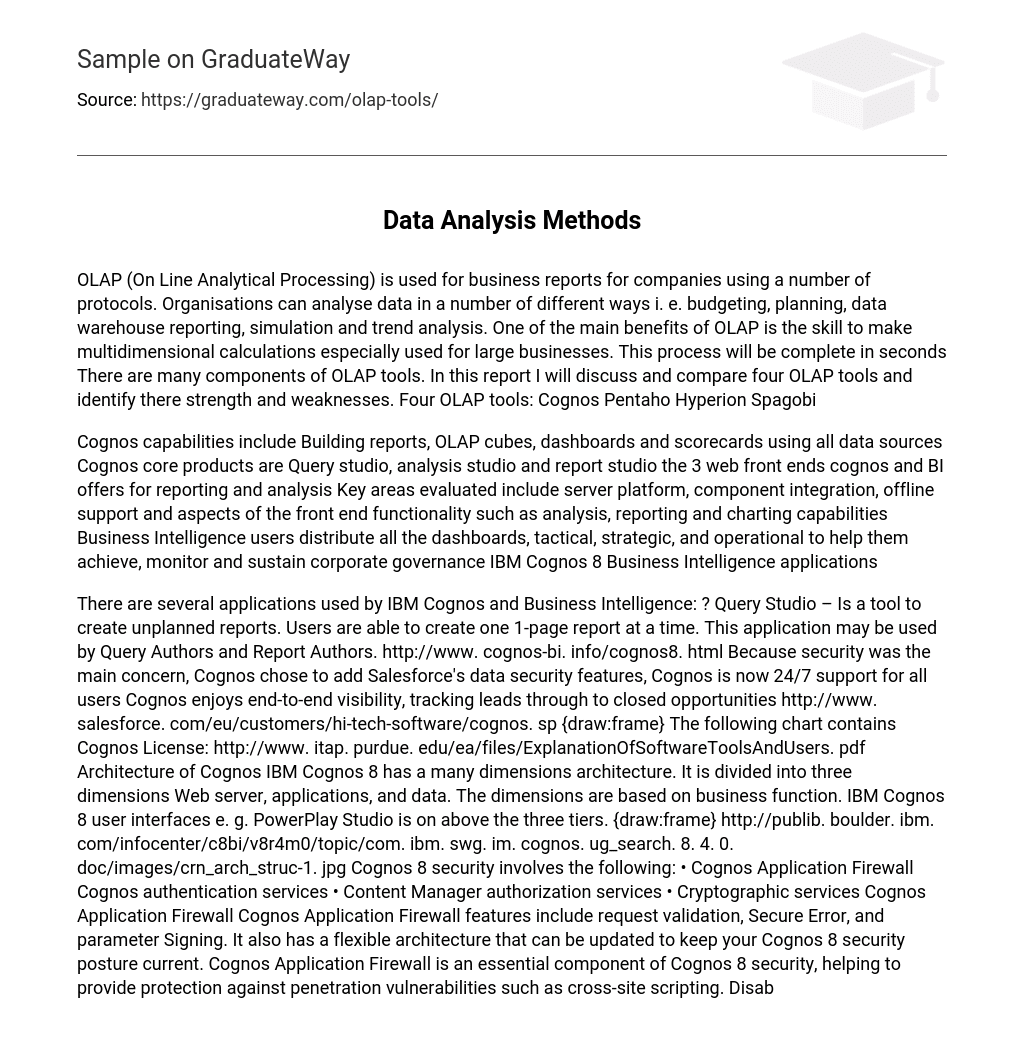OLAP (On Line Analytical Processing) is utilized for generating business reports for companies using various protocols, enabling them to analyze data through various methods such as budgeting, planning, data warehouse reporting, simulation, and trend analysis. The ability to perform multidimensional calculations is one of the key advantages of OLAP, particularly for large businesses, and this process can be completed within seconds. The report will focus on four OLAP tools (Cognos, Pentaho, Hyperion, and Spagobi) and will discuss and compare their strengths and weaknesses.
Cognos offers a range of capabilities including the building of reports, OLAP cubes, dashboards, and scorecards using data from all sources. The core products of Cognos are Query studio, analysis studio, and report studio, which are the three web front ends for reporting and analysis. The evaluation of Cognos and BI focuses on key areas such as the server platform, component integration, offline support, and front end functionality like analysis, reporting, and charting capabilities. Business Intelligence users use dashboards for strategic, operational, and tactical purposes to achieve, monitor, and sustain corporate governance. These applications are known as IBM Cognos 8 Business Intelligence.
There are several applications used by IBM Cognos and Business Intelligence, including Query Studio, a tool for creating unplanned reports. Users can create one-page reports at a time. This application is used by both Query Authors and Report Authors. The security concern led Cognos to add Salesforce’s data security features, providing 24/7 support for all users and allowing for end-to-end visibility and tracking leads through to closed opportunities. The Cognos license chart can be found at http://www.itap.purdue.edu/ea/files/ExplanationOfSoftwareToolsAndUsers.pdf. The architecture of IBM Cognos 8 is divided into three dimensions: the web server dimension, the applications dimension, and the data dimension. These dimensions are based on business function, and the user interfaces, such as PowerPlay Studio, are located above these three tiers. The structure of the Cognos architecture can be visualized at http://publib.boulder.ibm.com/infocenter/c8bi/v8r4m0/topic/com.ibm.swg.im.cognos.ug_search.8.4.0.doc/images/crn_arch_struc-1.jpg. Cognos 8 security involves the Cognos Application Firewall, Cognos authentication services, Content Manager authorization services, and cryptographic services. The features of the Cognos Application Firewall include request validation, Secure Error, and parameter signing.The Cognos Application Firewall is a crucial part of Cognos 8 security. It has a flexible architecture that allows for updates to keep your security up-to-date. This firewall provides protection against penetration vulnerabilities like cross-site scripting. It is important to note that disabling the Cognos Application Firewall should only be done in exceptional situations, as it removes this important protection.
Cognos Authentication Services handle the process of verifying the identity of individuals before granting access to log on. In Cognos 8, authentication relies on third-party authentication providers. These providers retrieve user information, group memberships, and roles used for authentication purposes. Information such as user names, IDs, passwords, regional settings, and personal preferences is stored in the authentication source accessed by the provider. To enable authentication in Cognos 8, it is necessary to configure one or more of the following authentication providers: LDAP Windows NT LAN Manager (NTLM), Microsoft Active Directory, Cognos 7 namespaces created using Cognos 7 Access Manager and available with other Cognos products, Netegrity SiteMinder, and Custom Java provider.
Cognos 8 also introduces its own namespace, which exists alongside the external namespaces representing third-party authentication providers. This additional namespace allows for the organization and management of groups and roles specific to Cognos 8 without altering them in the original authentication provider. The Cognos namespace facilitates the establishment of security measures that can easily integrate with client security systems.
For more information, visit the Administration and Security Guide. You can set up Cognos 8 for single signon, allowing users to sign on once to access Cognos 8 and other programs in the same environment without needing to sign on again when switching between programs. The implementation of single signon depends on the configuration of the environment and authentication provider. Content Manager Authorization Services handles authorization, which involves granting or denying access to data and specifying the actions that can be performed on that data based on a user’s identity.
Cognos 8 administrators have the ability to create folders for storing reports. These folders can be secured to only allow authorized users access to view, edit, or perform other tasks with the reports. The Cognos 8 security model supports distributed administration, allowing security administration to be assigned to different individuals within functional areas of the organization. This is possible because objects in Content Manager, such as folders and groups, can be secured independently.
The administration of security does not need to be centralized with an Information Technology. Permissions in relation to users, groups, and roles defined by third-party are essential. These permissions determine the access rights of each user, group, or role to objects like directories, folders, and other content. Additionally, permissions specify the activities that can be carried out with these objects. Cognos 8 authorization is responsible for assigning permissions to groups and roles created in the Cognos namespace within the Content Manager for Cognos 8.
These groups and roles are known as Cognos groups and Cognos roles. • The third-party authentication providers create and maintain entire namespaces, users, groups, and roles. A user entry is a record in a third-party authentication source that identifies an account linked to a person or computer. In Cognos 8, you cannot create user entries. The authentication source’s user entry may contain details like first and last names, passwords, IDs, locales, and email addresses.
However, Cognos 8 may require additional information, such as the location of the users’ personal folders or their format preferences for viewing reports in the portal. This additional information is stored in Cognos 8. You can assign users to groups and roles defined in the authentication provider and in Cognos 8. A user can belong to one or more groups or roles. If users are members of more than one group, Their access permissions are merged. Cryptographic Services Cryptographic services ensure that Cognos 8 communications and sensitive data are secure.
Encryption is used to secure static data, temporary data, and transient data. Proactive administration involves using system metrics and custom thresholds to reduce troubleshooting time and resolve performance issues before they impact system performance or the user experience. Products include Hyperion Intelligence, which was acquired from Brio Technology in 2003, and Hyperion Master Data Management.

Pentaho is an open source Business Intelligence capability that has produced the most popular open BI suite in the world. Pentaho is led by highly experienced teams and aims to bring innovative technology and professional support to the BI market. Pentaho owns and sponsors projects like Mondrian, JFreeReport, and Kettle.
It has excellent technology support in terms of sales, customer analysis, and financial reporting. Pentaho provides various features including reporting, analysis, dashboards, data mining, and data integration. [Source](http://www.pentaho.com/news/releases/20070419_pentaho_adds_reporting_solution_to_openoffice.php)
PLATFORMS: Pentaho BI Suite Enterprise Edition is deployed on Dell servers running CentOS, Apache, the Tomcat application server, and the PostgreSQL database. [Source](http://www.information-management.com/issues/2007_58/-10015320-1.html)
Components: Pentaho analysis consists of the BI server and Client tools and additional add-ons. [Source]
Pentaho licensing: The Pentaho BI Suite utilizes various licenses to distribute software and paperwork, gather regular contributions from individuals and corporations, and accept larger grants of existing software products.
Pentaho architecture and administration: The Pentaho platform was designed to be open and flexible, allowing developers to integrate third-party components or applications using the published interface. [Source]
Developers who use these interfaces with other products are encouraged to contribute them back to the project. Workflow is an important architectural element that supports various control and solution monitoring features in the BI platform. Additionally, workflow helps bridge the gaps between internal and external layers of the platform, offering a layer of abstraction. While users may not notice the workflow, solution builders can create comprehensive BI applications. The platform is available to anyone who needs to address complex business issues at an enterprise level.
The cost of owning the Pentaho BI Platform is significantly lower, allowing resources to be invested in developing business logic, reports, and workflows to implement the solution. This benefits end-user organizations, consultants, ISVs, and OEMs. The only ones who do not benefit are commercial vendors selling overpriced BI tools to unsuspecting customers. The key areas of the architecture are described in a technical whitepaper that outlines the architecture of Pentaho. The architecture of Pentaho can be seen in the following chart [URL]. The Pentaho BI Framework uses Acegi Security to implement and combine multiple authentication schemes and credential stores, as well as CAS for platform-neutral single sign-on (SSO). The Pentaho Open BI Suite solution consists of five basic modules, including SpagoBI, which is a unified Free Platform for developing enterprise-level Business Intelligence solutions. SpagoBI supports day-to-day and strategic business operations at both the decision-making and operational level.SpagoBI provides various reporting features such as multidimensional analysis, interactive dashboards, geographic and graphic analysis, managing and presenting KPIs model, free inquiry, data mining, and collaboration for informative enrichment. The platform consists of five modules, namely SpagoBI Studio which is an integrated development environment.
SpagoBI SDK is an integration layer that enables the use of SpagoBI in external applications. SpagoBI Applications store all the analytical vertical models developed with SpagoBI. Architecture of SpagoBI can be found at Spagoworld.org.
The Health care system administers data in its database, collecting all the data generated during its elaboration. SpagoBI for Areas is a fundamental tool that helps reduce the necessary information needed to support the strategic, tactical, and operational decisions taken by health centers on a daily basis.
SpagoBI for Areas consists of an analytical component that offers an extended intelligence layer to support various areas, including decision-making management (Business Intelligence), administrative management (HR Intelligence), and clinical management (Clinical Intelligence). The components of SpagoBI include Core, which is a standalone web application or a collection of portlets that provide essential functionalities. Core is necessary for any application utilizing SpagoBI.
BirtReportEngine is a report engine that integrates the Birt solution. GeoEngine is a map engine. JasperReportEngine is a report engine that integrates the JasperReport solution. JPaloEngine is an OLAP engine based on JPalo. JPivotEngine is an OLAP engine based on the JPivot/Mondrian solution. WekaEngine is a data mining engine based on the Weka solution.
QbeEngine is an engine that allows for data inquiries in a visual mode using query-by-example. TalendEngine is an engine designed for ETL jobs with Talend Open Studio. The demo version of SpagoBI platform is called Demo. The licenses for SpagoWorld projects are released under the GNU Lesser General Public License (LGPL), meaning that recipients of a SpagoWorld solution have all the license rights and duties. The documentation for SpagoWorld projects is free and licensed under the Creative Commons Attribution-ShareAlike License. The website references include links to Salesforce, ITAP at Purdue University, Cognos, IBM, Oracle Hyperion, Pentaho, and Information Management.