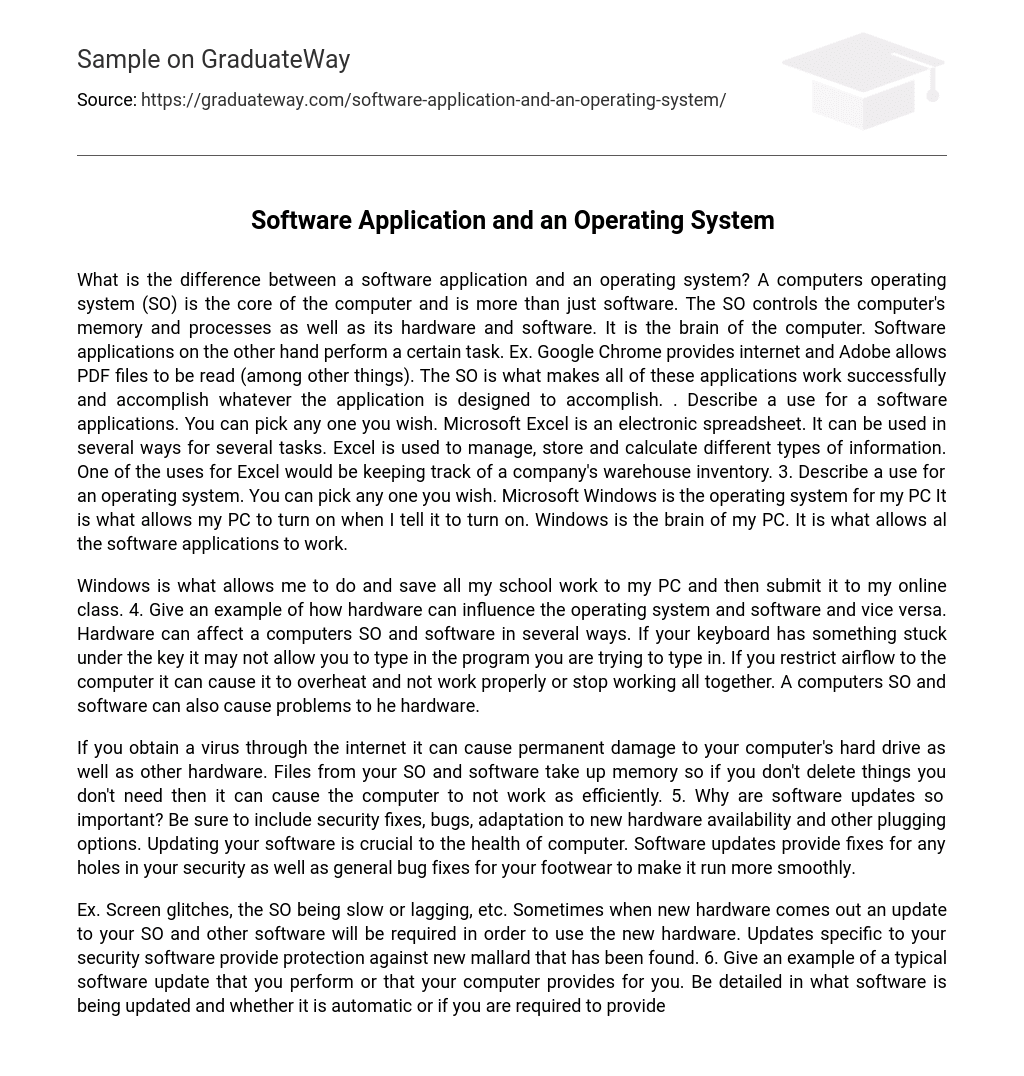What is the difference between a software application and an operating system? A computers operating system (SO) is the core of the computer and is more than just software. The SO controls the computer’s memory and processes as well as its hardware and software. It is the brain of the computer. Software applications on the other hand perform a certain task. Ex. Google Chrome provides internet and Adobe allows PDF files to be read (among other things). The SO is what makes all of these applications work successfully and accomplish whatever the application is designed to accomplish. . Describe a use for a software applications. You can pick any one you wish. Microsoft Excel is an electronic spreadsheet. It can be used in several ways for several tasks. Excel is used to manage, store and calculate different types of information. One of the uses for Excel would be keeping track of a company’s warehouse inventory. 3. Describe a use for an operating system. You can pick any one you wish. Microsoft Windows is the operating system for my PC It is what allows my PC to turn on when I tell it to turn on. Windows is the brain of my PC. It is what allows al the software applications to work.
Windows is what allows me to do and save all my school work to my PC and then submit it to my online class. 4. Give an example of how hardware can influence the operating system and software and vice versa. Hardware can affect a computers SO and software in several ways. If your keyboard has something stuck under the key it may not allow you to type in the program you are trying to type in. If you restrict airflow to the computer it can cause it to overheat and not work properly or stop working all together. A computers SO and software can also cause problems to he hardware.
If you obtain a virus through the internet it can cause permanent damage to your computer’s hard drive as well as other hardware. Files from your SO and software take up memory so if you don’t delete things you don’t need then it can cause the computer to not work as efficiently. 5. Why are software updates so important? Be sure to include security fixes, bugs, adaptation to new hardware availability and other plugging options. Updating your software is crucial to the health of computer. Software updates provide fixes for any holes in your security as well as general bug fixes for your footwear to make it run more smoothly.
Ex. Screen glitches, the SO being slow or lagging, etc. Sometimes when new hardware comes out an update to your SO and other software will be required in order to use the new hardware. Updates specific to your security software provide protection against new mallard that has been found. 6. Give an example of a typical software update that you perform or that your computer provides for you. Be detailed in what software is being updated and whether it is automatic or if you are required to provide a disk or file. Overtime
Adobe Acrobat releases an update my computer pops up with a message asking if I want to update it now or later. It also gives me the option to check a box for automatic updates (updating without asking my permission). I am not required to provide a disk or file. 7. Attach 2 corrections of a Windows screen, showing menus, toolbars, Windows, Folders, sub- folders, directories, subdirectories, and views. Change the view between the two corrections. You can use Printers (see the Parts key on your keyboard) or the Snipping Tool to take a picture of your screen and attach it. 8.
Attach 2 corrections demonstrating an understanding of file management tools, such as keyboard shortcuts, copy, paste, delete, move, rename, create shortcuts, and search; and demonstrate how to use each to manage files and folders. Please take an original screen shot (see instructions above) and then rename and move one file or folder and take a second picture. 9. Take 2 corrections of your screen. Take an original screen shot (see instructions above) then change the date and time and screen color, background, wallpaper, etc. And take a second picture. 10. Describe the difference between the typical states of your PC.
Include shutdown, hibernation, standby, fully awake, etc. 11. Why is it important to have user accounts? Describe the purpose, features and functions of user accounts (including administrator accounts) and user rights in a typical consumer-level SO or mobile device. 12. Provide a link to a site that describes how to set up and modify user accounts and rights, including those for administrators, Group policies, read/write (and other) levels of access to files, directories, and applications. Briefly describe the process and why this would be an important skill to have.