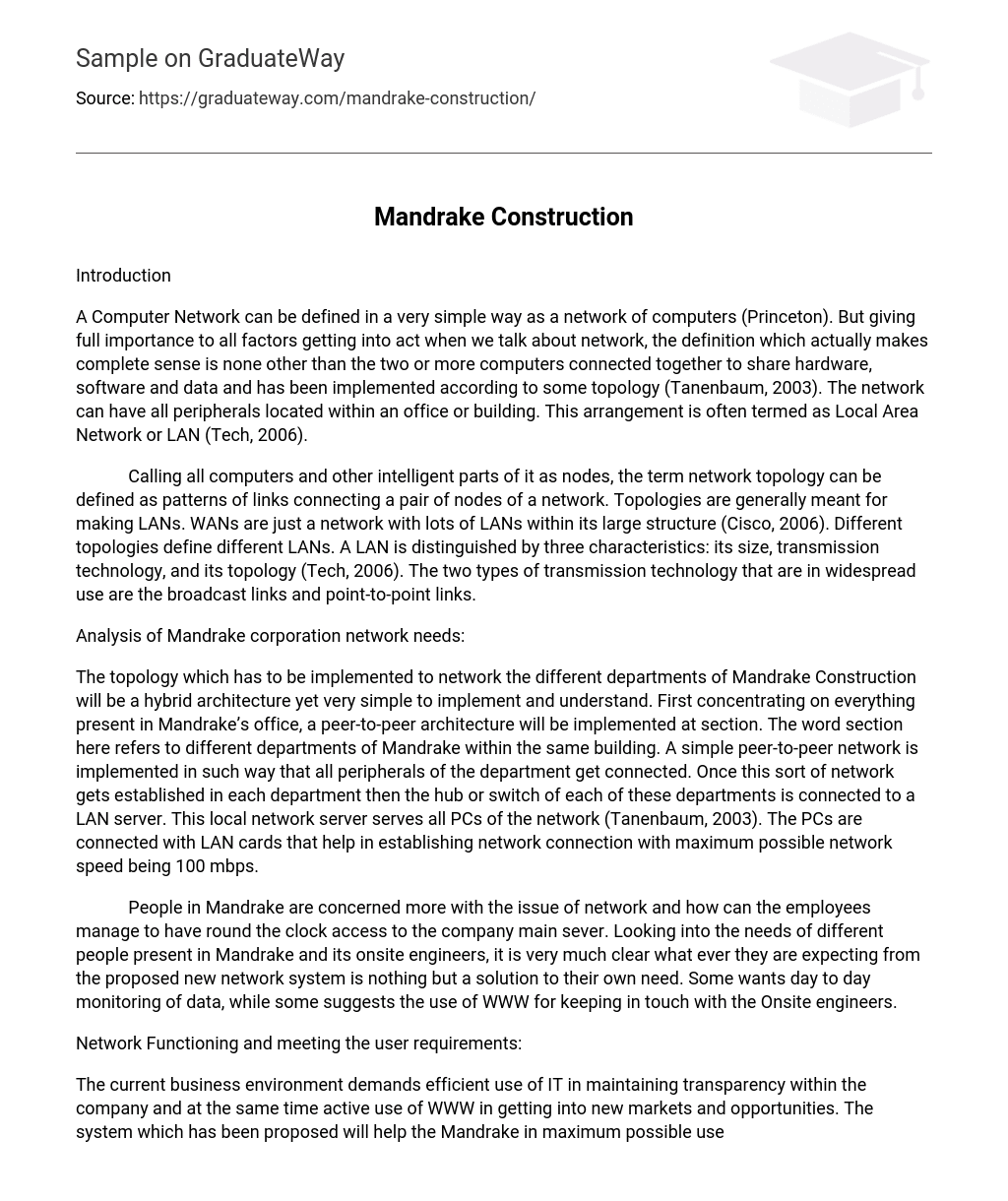Introduction A Computer Network can be defined in a very simple way as a network of computers (Princeton). But giving full importance to all factors getting into act when we talk about network, the definition which actually makes complete sense is none other than the two or more computers connected together to share hardware, software and data and has been implemented according to some topology (Tanenbaum, 2003). The network can have all peripherals located within an office or building. This arrangement is often termed as Local Area Network or LAN (Tech, 2006). Calling all computers and other intelligent parts of it as nodes, the term network topology can be defined as patterns of links connecting a pair of nodes of a network.
Topologies are generally meant for making LANs. WANs are just a network with lots of LANs within its large structure (Cisco, 2006). Different topologies define different LANs. A LAN is distinguished by three characteristics: its size, transmission technology, and its topology (Tech, 2006). The two types of transmission technology that are in widespread use are the broadcast links and point-to-point links.
Analysis of Mandrake corporation network needs: The topology which has to be implemented to network the different departments of Mandrake Construction will be a hybrid architecture yet very simple to implement and understand. First concentrating on everything present in Mandrake’s office, a peer-to-peer architecture will be implemented at section. The word section here refers to different departments of Mandrake within the same building. A simple peer-to-peer network is implemented in such way that all peripherals of the department get connected. Once this sort of network gets established in each department then the hub or switch of each of these departments is connected to a LAN server. This local network server serves all PCs of the network (Tanenbaum, 2003).
The PCs are connected with LAN cards that help in establishing network connection with maximum possible network speed being 100 mbps. People in Mandrake are concerned more with the issue of network and how can the employees manage to have round the clock access to the company main sever. Looking into the needs of different people present in Mandrake and its onsite engineers, it is very much clear what ever they are expecting from the proposed new network system is nothing but a solution to their own need. Some wants day to day monitoring of data, while some suggests the use of WWW for keeping in touch with the Onsite engineers. Network Functioning and meeting the user requirements: The current business environment demands efficient use of IT in maintaining transparency within the company and at the same time active use of WWW in getting into new markets and opportunities. The system which has been proposed will help the Mandrake in maximum possible use of network by making everything available at all PCs connected to the network and at the same time gives option of accessing the same through WWW to have remote access.
With company’s website, people will come to know about Mandrake and at the same time the expected collaborators and clients will also be made aware of the importance Mandrake gives to latest technology including IT. The main reason behind connection of laptops of onsite engineers with that at mandrake is to reduce the distance between the two. A virtual connection will make this office as near as the next block within the head office. The laptops of the engineers can be connected with the head office or the server through VPN technology or Virtual Private Network Technology.
The VPN technology is a private network communication technology used within company with message transmission being confidentially or securely done over publicly accessible network (Howstuffwork, 2006). Figure 1 : Network architecture of LAN The various assumptions are as follows: · Director is connected with the server, using a desktop pc. · The sales account managers are connected through hub interconnected with 3 laptops. Here the hub is used to redirect traffic according to requests made by the user.
· The engineers are provided with laptops and interconnected using a switch, a two layer switch which takes care of the storing and forwarding mechanism. Figure 2 : The VPN technology can make private connection between two LANs through the use of publicly accessible network. Implementing a private wired network between the two is going to be very costly and might be infeasible. But that problem can be solved through VPN technology with switch with laptops of onsite engineers be connected to server present in head office at Mandrake Constructions. Security in the network can be maintained through the authentication system.
Any access to the network or server will require approval from the firewall. Firewall is basically a system which checks the access right of the user (Forouzan, 2003). The access rights are assigned by the system administrator and the firewall compares the access right of the client intending to get into the network with the list or database already provided to it by the administrator. This technology makes the network secure and also gives option to authorized users to access the network through proper channel at either end of the network.
Figure 3 : Providing internet facility to the PCs present in the network is to be achieved through sharing the net connection. The bandwidth is the amount of data that can be transmitted in a fixed amount of time (Webopedia, 2006). For local network, LAN cards and cables, by any standard vendor, used will provide proper bandwidth and will be sufficiently high. But for VPN, the high speed infrastructure integrated VPN supplied by Cisco Systems can be installed.
It can deliver up to 1.9 Gbps speed with data security through 3DES encryption technique (Cisco, 2001). Justification as to why the above network components are selected 1. The server is selected so that all the information can be stored into it and accessed by the users of the network using their login/password credentials. 2. The Pc’s and laptops used are for the working of the employees in the Mandrake Corporation. 3. Hubs used are for the purpose of interconnecting the workstations so that one is able to send and retrieve information from the server. 4. Switch is used so that the hubs can be interconnected and would provide an efficient way for forwarding and routing of packets.
5. The concept of VPN needs to be used so that interconnection to the LAN is made at ease and the employees visiting the client locations would be able to communicate with in-house office infrastructure. It ensures communication anytime anywhere. 6. The server is connected with the internet using the public data services. It enables the laptops of the engineers and the sales account managers to connect to the office server where information could be gathered and accessed. Detailed Information about Network components and their manufacturers · HUBS 3COM ETHERNET HUBS 8 PORT Company: OFFICE CONNECT · SWITCH Manufacturer Hewlett-Packard Product Model AF601A Product Name AF601A 2x1x16 IP Console Switch with Virtual Media Product Type Digital & Analog KVM Switch Technical Information —Security—- Keyboard, video, and mouse activity is fully encrypted using 128-bit SSL, DES, or DES3 for remote sessions Remote console sessions to the data center can be shared by other remote users. Stealth mode can also be used by administrators to monitor remote sessions without announcing it for security reasons.
Local security database on switch is also available for non LDAP implementations —Number of Computers– 16 –Number of Users– 1 x Local User 2 x Remote User –Graphics Resolution– 800 x 600 1280 x 1024 1024 x 768 —Video Signals VGA— XGA SVGA –Daisy Chain– 256 —Interfaces/Ports– 16 x RJ-45 Keyboard/Mouse/Video Other ports 1 x 9-pin D-Sub (DB-9) Management 4 x 4-pin USB Type A Peripheral User/Console Ports 1 x 6-pin mini-DIN (PS/2) Keyboard Local User 1 x 6-pin mini-DIN (PS/2) Mouse Local User 1 x 15-pin D-Sub (HD-15) Monitor Local User 1 x RJ-45 Keyboard/Mouse/VGA Remote User Power Description Frequency 50 Hz 60 Hz Input Current 0.5A to 0.25A Input Voltage 100 V AC to 240 V AC Power Supply Power Consumption 100 W Maximum –Environmental Conditions— Humidity 5 to 90% Non-condensing Relative Humidity Non-operating 20 to 80% Non-condensing Relative Humidity Operating Temperature 50 °F (10 °C) to 122 °F (50 °C) Operating -4 °F (-20 °C) to 140 °F (60 °C) Storage —Physical Characteristics— Form Factor 1U Rack-mountable Dimensions 1.72″ Height x 17″ Width x 11.03″ Depth · SERVER (See: http://cgi.ebay.com/Intel-L440GX-Dual-Slot-1-Motherboard-2x-600Mhz-1GB_W0QQitemZ130141884064QQihZ003QQcategoryZ44941QQcmdZViewItem) Dual Pentium 450MHz Tower Server Dual Pentium II 450MHz Processors on Intel Server Motherboard, 1 Gig. RAM, Four (4) 21 Gig. 10,000 RPM Industrial grade Ultra SCSI Drives, CD/DVD, 1.44 Floppy, Industrial Grade Power Supply, Built-in SCSI Management Utilities, Server BIOS Utilities. System will support up to 2 more SCSI drives.
Will support RAID with addition of a SCSI RAID Adapter. System will support any version Server Software in Windows, Unix, SCO, or Linux. May be configured as a SOHO Server under Windows or Linux. · VPN The Adapter connects to virtually any PC through the USB port, and requires no external power supply. Once you’re connected, you can establish a Virtual Private Network tunnel from your PC to a corporate network using the popular IPSec VPN standard, and your transmitted data will be protected by government-spec DES or Triple-DES encryption.
(See: http://www.linksys.com/servlet/Satellite?c=L_Product_C2;childpagename=US%2FLayout;cid=1118334822574;pagename=Linksys%2FCommon%2FVisitorWrapper) It’s also a perfect traveling companion to the Linksys Firewall Router (BEFSX41) or VPN Router (BEFVP41) on your home or small office network. You can securely connect to your home resources to retrieve files, or check your local email. Once you’re connected over VPN, it’s just like being attached to the local network. With the Linksys USB VPN and Firewall Adapter protecting your PC and communications, you’ll have one less thing to worry about when you’re traveling. · LAN CABLES Test the network UTP cable / RJ45 cable / RJ11 cable Automatic scan for missing wiring or disorder wiring cable Support TIA 568A / 568B (AT&T 258A) standard 8 LED for UTP Cable Test length up to 300 feet, depended on the battery condition Operated using 9V battery (Shipping not include) Others: 100% new high quality generic (non-OEM) Ethernet Cable, CAT5E – 50′ gray This cable connects all the hardware destinations on a Local Area Network (LAN). Ideal for use with 10 Base-T, 100 Base-T and 1000 Base-T networks.
These 50 feet long CAT-5e patch cable has two RJ-45 male to male connectors and features 50-micron gold plated connectors which ensure a clean and clear transmission. Color: gray Features: Gold plated connectors Length: 50 feet Compliance Standards: EIA/TIA-568B Category 5e Type: Patch cable Connector(s): 1 x RJ-45 – male Connector(s) (Other Side): 1 x RJ-45 – male Conclusion: The network design has been made appropriate to the user or employee requirements so that it facilitates communication and sharing of vital information among the business units. The details of the reason for the use of network components have been explained to capture the resource utilization feature of the organization. References Cisco Systems (1997). Making Network Connections, See: http://www.cisco.com/ univercd/cc/td/doc/product/fhubs/fh300icg/rptrnetc.htm Cisco Systems (2001).
High-Speed Infrastructure Integrated VPN, www.cisco.com/application/pdf/en/us/guest/products/ps1835/c1037/ccmigration_09 186a00800a4b52.pdf Forouzan A. Behrouz (2003). TCP/IP Protocol Suite, second edition. Tata McGraw Hill. Gardiner (2005). ICT Elemental Study 4 – Network Technology, See: www.gardiner.com/Economics/images/ICTStudy4.pdf Howstuffwork Inc (2006).
http://www.howstuffworks.com/vpn.htm Physinfo (2006). Network Topologies, See: http://physinfo.ulb.ac.be /cit_courseware/networks/pt2_1.htm Princeton. See: http://wordnet.princeton.edu/perl/webwn Tech Target (2006). Local Area Network. See: http://searchnetworking.Techtarget .com/sDefinition/0,,sid7_gci212495,00.html Tanenbaum, A. S (2003).
Computer Networks, Pearson Education, Webopedia (2006). Bandwidth, See: http://www.webopedia.com/TERM/b/bandwidth.html Pictures Star Topology http://www.learnthat.com/certification/files/432/img/star.jpg Peer to peer http://www.techsoup.org/binaries/Images/peertopeer.gif Client server http://www.marketwebsolutions.com/images/client-server.jpg Bus topology www.geocities.com/doyetech/bustop.jpg Server http://www.tarox.de/images/pressefotos/server-systeme/parx_to wer_5.jpg VPN http://www.ingate.com/img/vpn-img.jpg Internet http://www.csm.ornl.gov/~dunigan/gifs/vpn.gif ;