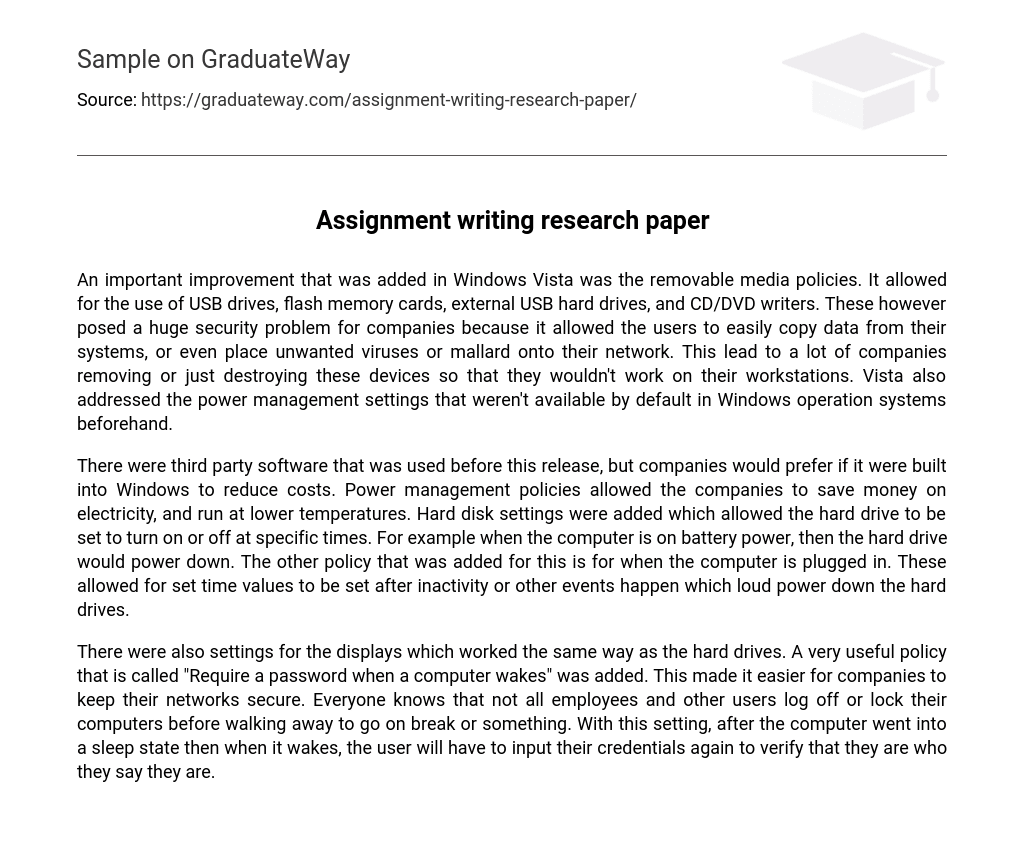An important improvement that was added in Windows Vista was the removable media policies. It allowed for the use of USB drives, flash memory cards, external USB hard drives, and CD/DVD writers. These however posed a huge security problem for companies because it allowed the users to easily copy data from their systems, or even place unwanted viruses or mallard onto their network. This lead to a lot of companies removing or just destroying these devices so that they wouldn’t work on their workstations. Vista also addressed the power management settings that weren’t available by default in Windows operation systems beforehand.
There were third party software that was used before this release, but companies would prefer if it were built into Windows to reduce costs. Power management policies allowed the companies to save money on electricity, and run at lower temperatures. Hard disk settings were added which allowed the hard drive to be set to turn on or off at specific times. For example when the computer is on battery power, then the hard drive would power down. The other policy that was added for this is for when the computer is plugged in. These allowed for set time values to be set after inactivity or other events happen which loud power down the hard drives.
There were also settings for the displays which worked the same way as the hard drives. A very useful policy that is called “Require a password when a computer wakes” was added. This made it easier for companies to keep their networks secure. Everyone knows that not all employees and other users log off or lock their computers before walking away to go on break or something. With this setting, after the computer went into a sleep state then when it wakes, the user will have to input their credentials again to verify that they are who they say they are.