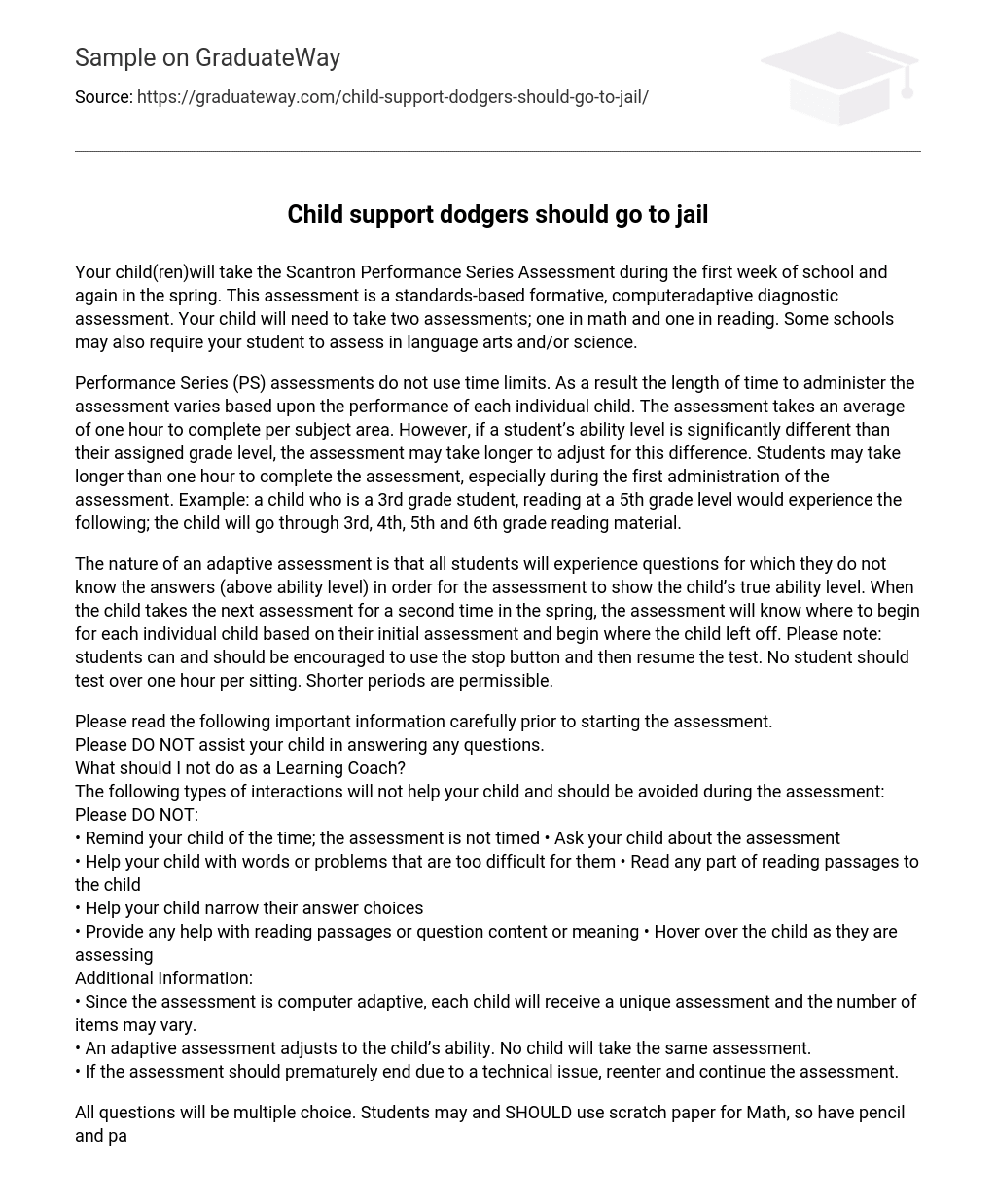Your child(ren)will take the Scantron Performance Series Assessment during the first week of school and again in the spring. This assessment is a standards-based formative, computeradaptive diagnostic assessment. Your child will need to take two assessments; one in math and one in reading. Some schools may also require your student to assess in language arts and/or science.
Performance Series (PS) assessments do not use time limits. As a result the length of time to administer the assessment varies based upon the performance of each individual child. The assessment takes an average of one hour to complete per subject area. However, if a student’s ability level is significantly different than their assigned grade level, the assessment may take longer to adjust for this difference. Students may take longer than one hour to complete the assessment, especially during the first administration of the assessment. Example: a child who is a 3rd grade student, reading at a 5th grade level would experience the following; the child will go through 3rd, 4th, 5th and 6th grade reading material.
The nature of an adaptive assessment is that all students will experience questions for which they do not know the answers (above ability level) in order for the assessment to show the child’s true ability level. When the child takes the next assessment for a second time in the spring, the assessment will know where to begin for each individual child based on their initial assessment and begin where the child left off. Please note: students can and should be encouraged to use the stop button and then resume the test. No student should test over one hour per sitting. Shorter periods are permissible.
Please read the following important information carefully prior to starting the assessment.
Please DO NOT assist your child in answering any questions.
What should I not do as a Learning Coach?
The following types of interactions will not help your child and should be avoided during the assessment:
Please DO NOT:
• Remind your child of the time; the assessment is not timed • Ask your child about the assessment
• Help your child with words or problems that are too difficult for them • Read any part of reading passages to the child
• Help your child narrow their answer choices
• Provide any help with reading passages or question content or meaning • Hover over the child as they are assessing
Additional Information:
• Since the assessment is computer adaptive, each child will receive a unique assessment and the number of items may vary.
• An adaptive assessment adjusts to the child’s ability. No child will take the same assessment.
• If the assessment should prematurely end due to a technical issue, reenter and continue the assessment.
All questions will be multiple choice. Students may and SHOULD use scratch paper for Math, so have pencil and paper available for your child. No calculators will be needed. For the Reading assessment: children should NOT review the questions at the end of the passage prior to reading the passage. They should read the passage first, then click the next button; this will calculate their reading rate. The passage will be visible to the child while answering the questions that follow the passage so they can refer back to the passage with ease.
Your child’s results will go immediately to your teacher. He/she will provide you with your child’s results.
Here is the information that you need to begin the actual administration of your child’s Scantron Achievement assessment. It is important that you read this carefully: Your child’s Site ID, and Student ID are included in this information; they will need this information to access the assessment. Prior to taking a Scantron Asssement please do the following on your computer: Clear Cache and Deleting Cookies You must complete this between each assessment administration (Reading and Math).
Taking a Performance Series Assessment
Please read carefully
1. Go to http://www.edperformance.com
2. Click either math or reading
3. Enter the Site ID (must use hyphens): 91-6406-5423 Then click Next 4. Choose a subject area and click Next
5. Enter your student ID (must use hyphens): (This number has been included in the kmail.) 6. Read any instructions
7. Read each question and choose an answer and click NEXT
Please note:
If you need to stop the assessment click STOP, the test will resume where you left off. Please feel free to use the stop button. If you have technical issues, the test will stop and should resume where you left off.
If the question contains a story, be sure to click NEXT as soon as you finish reading. The story stays on the screen for you to view as you answer the questions associated with it. If you don’t pick an answer before you click Next Question, the computer will remind you to choose an answer before going to the next question. You cannot skip a question in the Performance Assessment. ALL STUDENTS will receive questions for which they do not know the correct answer. You should make their best effort. The assessment will not end until you experience questions you cannot answer correctly. It’s very important for you to do their best and answer everything carefully.
8. When you finish the questions, the assessment lets you know you are done. Click ‘Done.’ Your teacher will provide you with your assessment results at a later time. You received an email with your child’s Scantron login information included. If you have any further questions please contact your teacher.