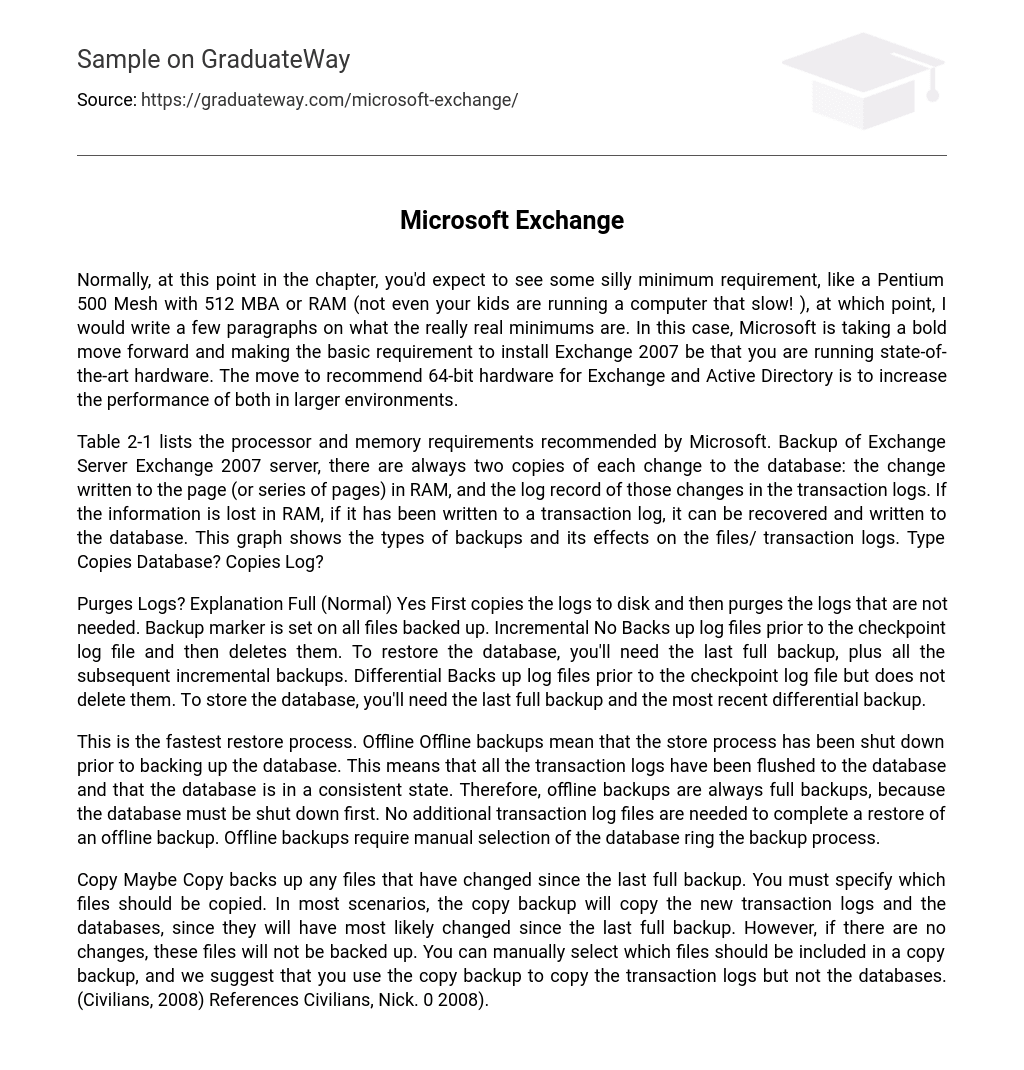In this case, Microsoft is taking a bold move forward and making the basic requirement to install Exchange 2007 be that you are running state-of-the-art hardware. The move to recommend 64-bit hardware for Exchange and Active Directory is to increase the performance of both in larger environments.
Backup of Exchange Server Exchange 2007 server, there are always two copies of each change to the database: the change written to the page (or series of pages) in RAM, and the log record of those changes in the transaction logs. If the information is lost in RAM, if it has been written to a transaction log, it can be recovered and written to the database. This graph shows the types of backups and its effects on the files/ transaction logs. Type Copies Database? Copies Log?
Purges Logs? Explanation Full (Normal) Yes First copies the logs to disk and then purges the logs that are not needed. Backup marker is set on all files backed up. Incremental No Backs up log files prior to the checkpoint log file and then deletes them. To restore the database, you’ll need the last full backup, plus all the subsequent incremental backups. Differential Backs up log files prior to the checkpoint log file but does not delete them. To store the database, you’ll need the last full backup and the most recent differential backup.
This is the fastest restore process. Offline Offline backups mean that the store process has been shut down prior to backing up the database. This means that all the transaction logs have been flushed to the database and that the database is in a consistent state. Therefore, offline backups are always full backups, because the database must be shut down first. No additional transaction log files are needed to complete a restore of an offline backup. Offline backups require manual selection of the database ring the backup process.
Copy Maybe Copy backs up any files that have changed since the last full backup. You must specify which files should be copied. In most scenarios, the copy backup will copy the new transaction logs and the databases, since they will have most likely changed since the last full backup. However, if there are no changes, these files will not be backed up. You can manually select which files should be included in a copy backup, and we suggest that you use the copy backup to copy the transaction logs but not the databases.