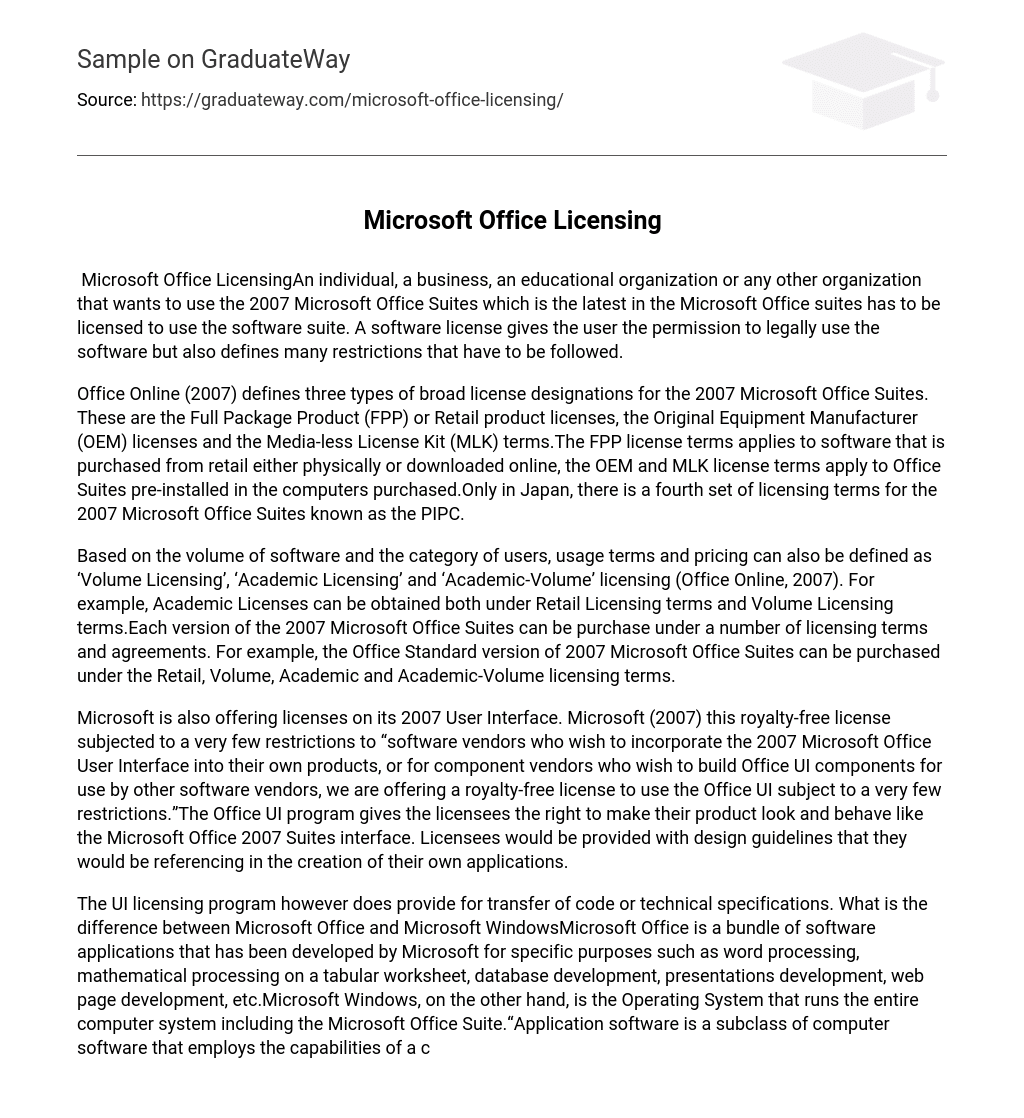Microsoft Office LicensingAn individual, a business, an educational organization or any other organization that wants to use the 2007 Microsoft Office Suites which is the latest in the Microsoft Office suites has to be licensed to use the software suite. A software license gives the user the permission to legally use the software but also defines many restrictions that have to be followed.
Office Online (2007) defines three types of broad license designations for the 2007 Microsoft Office Suites. These are the Full Package Product (FPP) or Retail product licenses, the Original Equipment Manufacturer (OEM) licenses and the Media-less License Kit (MLK) terms.The FPP license terms applies to software that is purchased from retail either physically or downloaded online, the OEM and MLK license terms apply to Office Suites pre-installed in the computers purchased.Only in Japan, there is a fourth set of licensing terms for the 2007 Microsoft Office Suites known as the PIPC.
Based on the volume of software and the category of users, usage terms and pricing can also be defined as ‘Volume Licensing’, ‘Academic Licensing’ and ‘Academic-Volume’ licensing (Office Online, 2007). For example, Academic Licenses can be obtained both under Retail Licensing terms and Volume Licensing terms.Each version of the 2007 Microsoft Office Suites can be purchase under a number of licensing terms and agreements. For example, the Office Standard version of 2007 Microsoft Office Suites can be purchased under the Retail, Volume, Academic and Academic-Volume licensing terms.
Microsoft is also offering licenses on its 2007 User Interface. Microsoft (2007) this royalty-free license subjected to a very few restrictions to “software vendors who wish to incorporate the 2007 Microsoft Office User Interface into their own products, or for component vendors who wish to build Office UI components for use by other software vendors, we are offering a royalty-free license to use the Office UI subject to a very few restrictions.”The Office UI program gives the licensees the right to make their product look and behave like the Microsoft Office 2007 Suites interface. Licensees would be provided with design guidelines that they would be referencing in the creation of their own applications.
The UI licensing program however does provide for transfer of code or technical specifications. What is the difference between Microsoft Office and Microsoft WindowsMicrosoft Office is a bundle of software applications that has been developed by Microsoft for specific purposes such as word processing, mathematical processing on a tabular worksheet, database development, presentations development, web page development, etc.Microsoft Windows, on the other hand, is the Operating System that runs the entire computer system including the Microsoft Office Suite.“Application software is a subclass of computer software that employs the capabilities of a computer directly and thoroughly to a task that the user wishes to perform.
This should be contrasted with system software which is involved in integrating a computer’s various capabilities, but typically does not directly apply them in the performance of tasks that benefit the user. In this context the term application refers to both the application software and its implementation.” (Wikipedia, 2006)Explain and Describe Software LicensingThe software license gives the user the legal permission to use the software. It also defines certain constraints in the use of the software that the user must adhere to.
“A software license is given to you from a software company that gives you permission to use a specific software package and usually comes with many restrictions. The typical restrictions limit you to use only one copy of the software per license and prohibit you to distribute or copy the license in any way. Licenses for enterprise-class server software (such as SQL Server and Exchange Server) also require a Client Access License (CAL) as well for each user that is to access the server software.” (Erdman, 2006).
Licensing can vary from product to product, but the broad categories of licenses from Microsoft are described below:i. OEM or Original Equipment Manufacturer Licenses: OEM licenses are for the software that come pre-installed with the computer system or equipment. They are the cheapest but can be obtained only with the purchase of a computer system. An OEM license can be used only with the specific computer the software came with.
ii. Retail Licenses: These are the licenses that are not tagged with the machines. The license and the software is owned by the owner no matter what happens to the machine the software was originally installed on. Retail licenses are much more expensive than OEM licenses.
iii. Volume Licensing: Volume licenses are meant for users who use a large number of machines. Microsoft offers three volume licensing programs to help customers organize their licenses, update the licenses and receive savings. The three volume licensing program are: Open License Program for five PCs or more; the Select License Program and the Enterprise Agreement programs for 250 PCs and more.
There is an additional Enterprise Subscription Agreement Plan which is a variation of the Enterprise Agreement Program.What are the major software applications of each license?Microsoft Word, Microsoft Excel, Microsoft Access, Microsoft PowerPoint and Microsoft FrontPage are the major software applications of each license.Why do you think Microsoft offers so many licensing options for Office?Microsoft offers so many licensing options for office because Office are the most commonly used suite of applications software and is used by a wide variety of users with different requirements. Individual users may require MS Office for single PC while companies could require MS Office for different number of PCs depending on the size of the companies.
A small company could be using 5 – 10 PCs whereas a multinational corporation could be using thousands of PCs that runs MS Office.Which applications are you likely to use in the course of taking classes online?We are likely to use the application software in the Microsoft Office suites, Internet Explorer, Adobe PageMaker, Adobe Photoshop, Adobe Acrobat, WinZip in the course of taking classes online.;;;;;;;References-011. Erdman, J.
, 2006, The Microsoft Licensing Guide, Digital Foundation Inc. [Online] Available. http://www.networkclue.
com/os/Windows/licensing/index.aspx [November 2, 2007]2. Office Online, 2007, Microsoft Office Suites License Designations, [Online] Available. http://office.
microsoft.com/en-us/products/HA102240441033.aspx [November 2, 2007]3. Microsoft, (2007), Office UI Licensing, [Online] Available.
http://msdn2.microsoft.com/en-us/office/aa973809.aspx [November 2, 2007]4.
Office Online, 2007, How to buy the 2007 Microsoft Office Suites, [Online] Available. http://office.microsoft.com/en-us/suites/fx101678741033.
aspx [November 2, 2007]5. Wikipedia, 2006, Application Software, [Online] Available. http://en.wikipedia.org/wiki/Application_software [November 2, 2007];