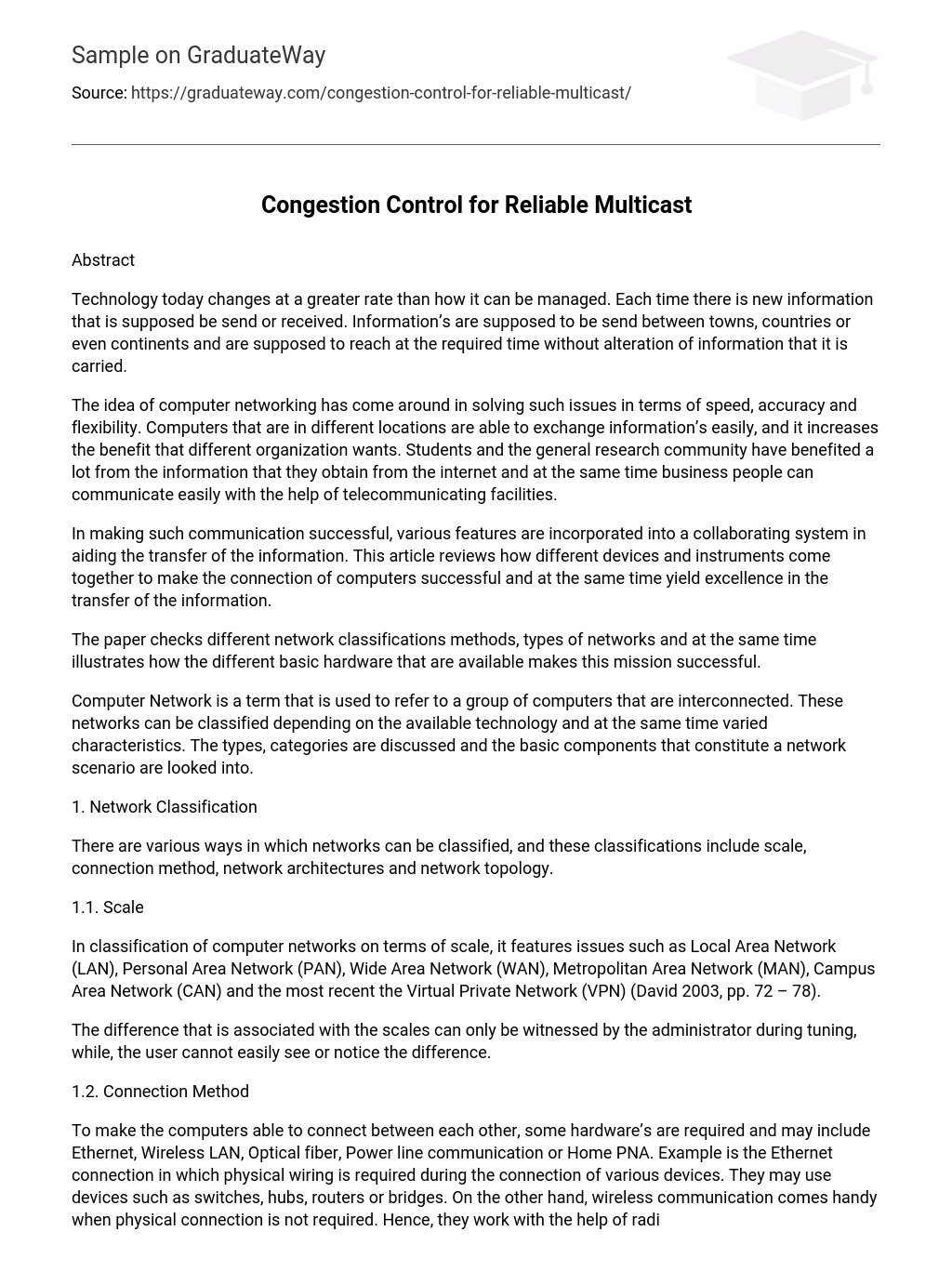Abstract
Technology today changes at a greater rate than how it can be managed. Each time there is new information that is supposed be send or received. Information’s are supposed to be send between towns, countries or even continents and are supposed to reach at the required time without alteration of information that it is carried.
The idea of computer networking has come around in solving such issues in terms of speed, accuracy and flexibility. Computers that are in different locations are able to exchange information’s easily, and it increases the benefit that different organization wants. Students and the general research community have benefited a lot from the information that they obtain from the internet and at the same time business people can communicate easily with the help of telecommunicating facilities.
In making such communication successful, various features are incorporated into a collaborating system in aiding the transfer of the information. This article reviews how different devices and instruments come together to make the connection of computers successful and at the same time yield excellence in the transfer of the information.
The paper checks different network classifications methods, types of networks and at the same time illustrates how the different basic hardware that are available makes this mission successful.
Computer Network is a term that is used to refer to a group of computers that are interconnected. These networks can be classified depending on the available technology and at the same time varied characteristics. The types, categories are discussed and the basic components that constitute a network scenario are looked into.
1. Network Classification
There are various ways in which networks can be classified, and these classifications include scale, connection method, network architectures and network topology.
1.1. Scale
In classification of computer networks on terms of scale, it features issues such as Local Area Network (LAN), Personal Area Network (PAN), Wide Area Network (WAN), Metropolitan Area Network (MAN), Campus Area Network (CAN) and the most recent the Virtual Private Network (VPN) (David 2003, pp. 72 – 78).
The difference that is associated with the scales can only be witnessed by the administrator during tuning, while, the user cannot easily see or notice the difference.
1.2. Connection Method
To make the computers able to connect between each other, some hardware’s are required and may include Ethernet, Wireless LAN, Optical fiber, Power line communication or Home PNA. Example is the Ethernet connection in which physical wiring is required during the connection of various devices. They may use devices such as switches, hubs, routers or bridges. On the other hand, wireless communication comes handy when physical connection is not required. Hence, they work with the help of radio frequency to connect between the computers (Ordinate 2005, pp. 50 – 54).
1.3. Network Architecture
This is another method in which computer networks can be classified, and bases their assumption on functional relationship that exists between the various elements in a network. It may include functionality such as peer-to-peer, client-server or active networking architectures.
1.4. Network Topology
Various topologies are associated with the computer networks and can be used to classify them. This may include star networks; bus networks mesh network, ring network, hierarchical or tree network and star-bus network topologies (Ordinate 2005, pp. 50 – 54).
This type of classification signifies the way that intelligent devices that are present in a network use the logical relations that are associated with each other. This means, the logical nature between the different topologies are not the same. Hence, each topology has specific logical connection.
2. Types of Networks
There are various types of computer networks, and the most common ones include Global Area Network (GAN), Internetwork, Campus Area Network (CAN), Local Area Network (LAN), Metropolitan Area Network (MAN), Wide Area Network (WAN), and Personal Area Network (PAN).
2.1 Personal Area Network
This is a type of computer network in which communication is enabled between computer devices that are close to one person. Some of the examples of devices that are used in this case are fax machines, printers, PDAs, telephone lines or scanners. This means that they are located in an area that is approximately 20 – 30 feet.
There connection may be made possible by the use of cables and devices such as the USB or Firewire. In addition, the wireless personal are network (WPAN) can user technologies such as the Bluetooth, IrDA or even Wi-Fi.
2.2 Local Area Network
Such network covers a small geographical are such as an office, home or a building, and are based on Ethernet technology. They can use either cables or wireless means in linking to other devices or the internet.
In a wired scenario, the use of category 5 cables, and use of the IEEE 802.3 protocol makes it possible for various devices to be connected, and at the same time, the internet is brought into focus. The servers are connected with the enhanced Cat 5e cables that support the standards IEEE 802.3, and supports speeds of up to 1 Gbit/s. Wireless LAN uses a different protocol, which is IEEE; 802.11g or 802.11b (Ordinate 2005, pp. 50 – 54).
The interconnected devices have to understand the layer 3 – network layer because of multiple networks that may be associated. This is because the IP is introduced and used. At this level the use of routers and bridges are made practical.
The difference between LANs and WANs is the speed in which the data is transferred, the geographical region that it covers, and the additional mechanisms that are required for communication be successful e.g. lease lines.
2.2. Campus Area Network
Such a network connects more than one LAN and is within a contiguous, and specific geographical area such as industrial complex, campus, college or even a military base. It is more of a MAN, but it covers a less size of geographical area. An example is a college setting where the administration may have a LAN, different departments with their LANs and they are grouped together with the help of CAN (Richard 2003, pp.120 – 128).
2.3. Metropolitan Area Network
The network is concentrated in a single administrative location e.g. a city or a town. It can be used to connect different LANs that are within the same geographical area or even different CANs. This requires the use of hubs, switches and routers to accomplish the connectivity.
2.4. Wide Area Network
This type of network covers a large or broad geographical area and enables the transfer of data. It can cover one city to the next or even country-to-country and a nice example is the internet. To make the means of communication successful they use certain facilities that makes it possible for the transfer of the data e.g. telephone companies. In the OSI reference model, the WAN technology uses the three lower layers: network layer, data link layer and physical layer.
2.5. Global Area Network
There is no specific or common definition that refers to such networks since various companies are currently developing them. Such network is a model that supports the use of mobile communication between an arbitrary number of wireless LANs or satellite coverage areas. However, a problem that is associated with this network is the “handing off” the communications between the users.
2.6. Virtual Private Network
Virtual private network (VPN) is an extension of a private network, and makes it possible to link with public networks such as internet. It uses the idea such as that of point-to-point private link, that enables sending of data and information between different computers – two, across a shared network. Virtual private networking is the method that creates VPN.
Such a network enables the connection of different branches of a single organization to share information at the same time and it possesses a high level of privacy and confidentiality.
2.7. Internetwork
When two or more network segments that are connected with the help of devices, and they operate in layer 3 – network layer, of OSI Model e.g. a router takes place are called internetwork. In addition, an internetwork can be defined as the interconnection between or among private, public, commercial, governmental networks, and industrial.
Such internetwork employs the use of Internet Protocol – IP and usually there are three variants that rely on the administers and users of such internetworks;
· Intranet
· Extranet
· Internet
Extranets and intranets have the options that it may be connected to the internet. When the extranet and intranet are connected to the internet, it requires some security measurers to prevent unauthorized access. Hence, the internet is not part of extranet or internet but serves as an access portion of an extranet.
2.7.1 Intranet
This is an interconnected set of networks and uses the IP and IP-based tools e.g. ftp tools and web browsers, which are under the control of a single administrative entity. The capability of the administrative entity is to protect the intranet from the rest of the world and at the same time allows specific users. Hence, the use of intranet is mostly used in internal network of an organization or business. The intranet supports the use of own web server, provides accessible, and browse able information (Kevin 2002, pp. 33 – 35).
2.7.2 Extranet
Extranet is an internetwork or network, is limited in scope to a specific or single organization or company, and at the same time has limited connections to other networks that are either trusted or not-trusted entities. An example is when a company gives their customer the capability of accessing the intranet, but sometimes the relationship between extranet, and the customer may not be trusted from the standpoint of security. The extranet may be considered as a MAN, CAN or WAN. Even though the definition contradicts; that is it cannot consist of a single LAN, but it has to have at least a single connection with the external network (Richard 2003, pp.120 – 128).
2.7.3 Internet
This is a specific internetwork in which it brings together the interconnection of academic, governmental, private and public networks that are based on Advanced Research Projects Agency Network (ARPANET), which was developed by ARPA – U.S Department of Defense. It bases its’ infrastructure on the www – (World Wide Web), and usually referred to as ‘Internet’ which contains a capital I to differentiate it from the other generic names.
The services providers or other participants in the Internet use different IP addresses that are obtained from the registries that control the required assignments. In the same way large organizations and the service providers exchange certain information’s that relates to their reachability of their address that are within the Border Gateway Protocol (BGP).
3.0 Basic Hardware Components
To make a network connection possible, there are various basic hardware that are required that are termed as network node and they include Bridges, Network Interface Cards (NICs), Switches, Hubs and Routers. In other ways to make the connection successful, it requires certain galvanic cables such as the Category 5 cable and in other conditions, they use microwave links or optical cable e.g. the optical fiber (David 2003, pp. 72 – 78).
3.1. Network Interface Card
Such devices, which include the network adapter, network card or NIC allows different computers network to communicate between each other. It makes it possible for the provision of physical access, and at the same time a medium in which it provides an addressing system in with the MAC addresses. This physical address allows the possibility of the various devices to connect either with the help of cables or wirelessly.
3.2 Repeater
Repeater is an electronic device that usually receives a signal, which later it retransmits the same signal at a higher power or level, or through and obstruction, hence enabling the signal to cover more distance without losing strength. An example is the twisted pair Ethernet which requires a repeater if the cable is longer than 100 meters.
3.3 Hub
This device contains multiple ports. If a packet arrives at one of the ports, it is copied to the other different ports that are in the hub for transmission. When the packet is copied to all the ports, the destination address that is in the frame does not change to a different form e.g. broadcast address. The hub does this in a rudimentary way, in which it simply copies the data to the nodes that are in the hub.
3.4 Bridges
This device enables the connection of network segments that are in the data link layer (layer 2) that is in the OSI model. While the hub copies to all ports, bridge does not copy promiscuously to all ports but uses the MAC addresses that are reachable through the specific ports. If the bridge makes relationship between an address and a port, the traffic will be send to the specific port. This means that it specifically send the data to one port, and not uses the idea of broadcast communication (Kevin 2002, pp. 33 – 35).
The bridge has the capability in which it makes it possible to associate the addresses and the ports by checking the source address of the packets that is in the various ports. After the packet reaches a port, the source address is stored, and then the bridge assumes that the MAC address is associated with the specific port. If in a certain case that a packet arrives with unknown address, the bridges sends it to all the ports except the port in which the frame came from.
There are three basic types of bridges and these are:
· Local bridges – this are usually used in local area networks (LANs)
· Remote bridges – this are used to create a wide area network link with LANs. At certain points, the remote bridge may be slower which will make the introduction of routers.
· Wireless bridges – they are used in connection of LANs or are used to connect different remote stations to LANs.
3.5 Switches
Generally, a switch is used for switching. It sends and at the same time filters chuck data that is in an OSI layer 2 data grams, and the ports that are based on the Mac-address in the concerned packets. The difference between a switch and a hub is that the switch contains the address that the packet should be sent to the specific port while the other is broadcasted sent.
Hence, a switch cannot in anyway route traffic that is based on IP address (layer 3) which facilitates communication between the network segment or a complex LAN. The switch has numerous ports with intentions that all the ports are connected to a switch and so forth. Hence, switches can operate in the data link, network, physical or transport layers in the OSI layers. Such a switch that is able to access most layers in the OSI model is called a multilayer switch (David 2003, pp. 72 – 78).
3.6 Routers
Theses are devices that forwards data frames between networks and they use headers and corresponding tables to determine the right path that the frame will be forwarded through. In the OSI model or the TCP / IP model, the routers work at the network layer. They are able to provide connection between different media, which may at times be different in like. This is possible when the router examines the header of the packet and decides on the destination of the packet. To make the transfer of data successful they use the idea of preconfigured static routes, routing protocols and hardware interfaces cards to enable it to select best route for subnets.
The routers are connected to different networks e.g. LAN and WANs or LANs and the ISP’s network. In addition, some modems and DSL are configured in such a way that they allow routing capabilities. At the same time, some routers have wireless access points or routers that allow or support the IEEE 8702.11 b/g wireless devices (Richard 2003, pp.120 – 128).
Transfer of information has come along way, and the introduction of certain devices that aid in transferring such information has greatly improvement conditions that relates to different data transfer. From minor details such as e-mail to the complex likes of teleconferencing have been made possible by the computer network capabilities.
Many ways are there in which the computer networks can be referred to. They range from their classifications to topologies. Network classification bases its functionality on various features that they include scale, connection method, network architecture and the type of topology that is used.
Computer networks come in different fashions and its capabilities to function. There are certain features that make them differ from the other type of network. Among them are the geographical location, speed that is required, finances that are available and the level of security that is required.
Other features that are unique include the idea of internetwork and bring in ideas such as the intranet, extranet and internet. These features with the collaboration of different networks types enable the transfer of information across countries and continents.
To make information to be successfully be send the introduction of hardware components simplifies the work. The signal that is sent should be stable and should not loose its strength. To make this successful there are certain devices that maintain the strength of the signal and routers the packet to the required port. These devices may include repeaters, hubs and bridges.
When the above features are configured properly the packets or frames that are associated with networking can be easily be sent.
Reference
David, J. (2003). Information Technology and Computer Networks, New York: Barron’s Educational Series, pp. 72 – 78
Kevin, J. (2002), Plans and Developments in Computer Networking, New Haven: Yale University Press, pp. 33 – 35
Machines, J. (2006), Computer networking Implementation, London: Cambridge University Press, pp. 44 – 47
Mothered, K. (2002), Information Technology and Networking, Australia: Fontana Books, pp. 123 – 129
Ordianate, W. (2005), Economics of the Telecommunication and Management Information, London: Oxford University Press, pp. 50 – 54
Princess, M. (2005), Development of Computer Systems, Stanford: Stanford University Press, pp. 70 – 73
Richard, K. (2003), Organizational Networking, New York: New York Publishers, pp.120 – 128