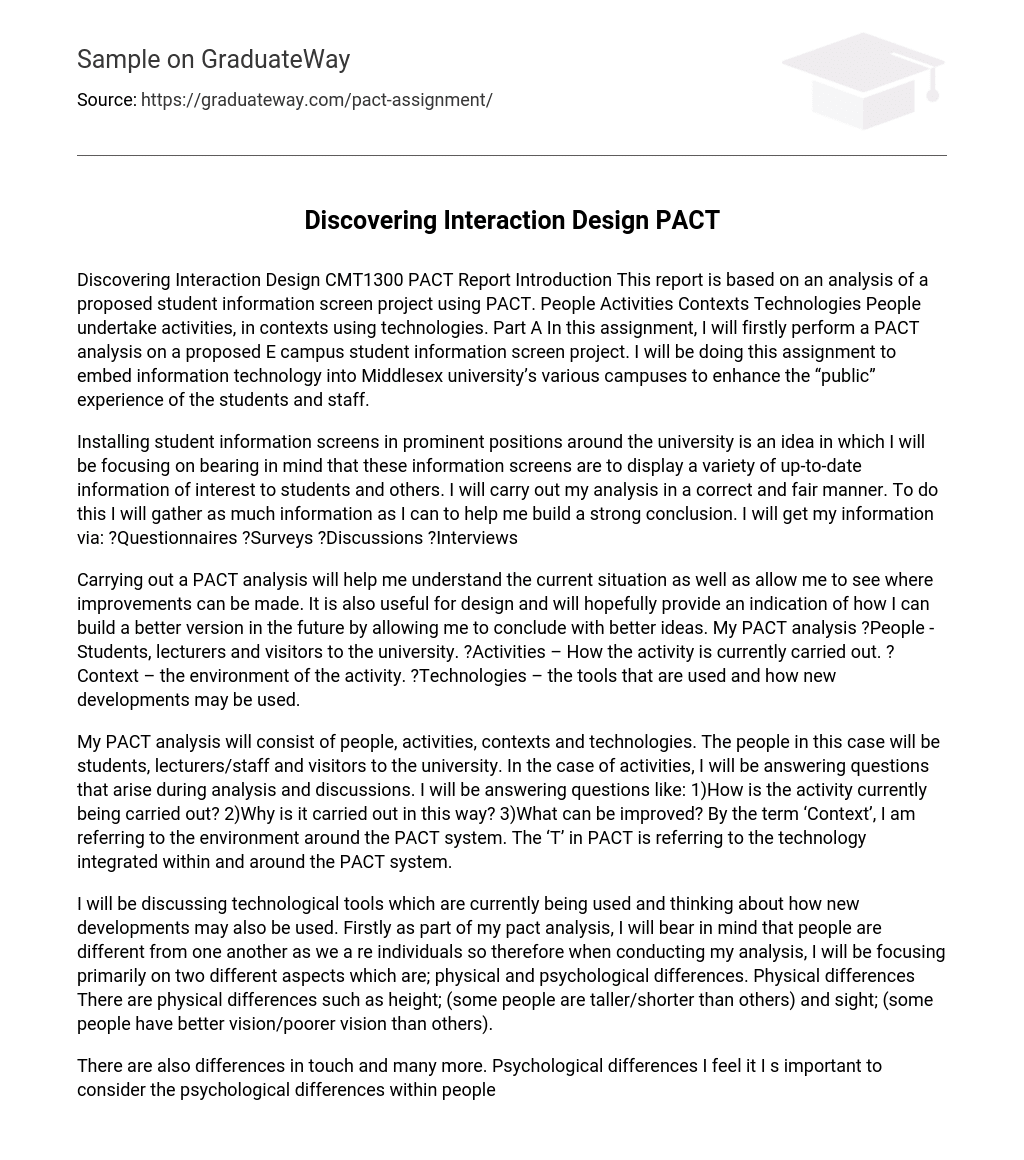Installing student information screens in prominent positions around the university is an idea in which I will be focusing on bearing in mind that these information screens are to display a variety of up-to-date information of interest to students and others. I will carry out my analysis in a correct and fair manner. To do this I will gather as much information as I can to help me build a strong conclusion. I will get my information via:
- Questionnaires
- Surveys
- Discussions
- Interviews
My PACT analysis will consist of people, activities, contexts and technologies. The people in this case will be students, lecturers/staff and visitors to the university. In the case of activities, I will be answering questions that arise during analysis and discussions. I will be answering questions like:
- How is the activity currently being carried out?
- Why is it carried out in this way?
- What can be improved?
By the term ‘Context’, I am referring to the environment around the PACT system. The ‘T’ in PACT is referring to the technology integrated within and around the PACT system.
I will be discussing technological tools which are currently being used and thinking about how new developments may also be used. Firstly as part of my pact analysis, I will bear in mind that people are different from one another as we a re individuals so therefore when conducting my analysis, I will be focusing primarily on two different aspects which are; physical and psychological differences. Physical differences There are physical differences such as height; (some people are taller/shorter than others) and sight; (some people have better vision/poorer vision than others).
There are also differences in touch and many more. Psychological differences I feel it I s important to consider the psychological differences within people and I understand that different people learn in different ways or shall I say different people have different ways of learning. Our minds differ from one another in terms of IQ and intelligence; we all have different memory abilities, our ability to recognize things, our ability to remember things and so on. We also differentiate in perception and attention.
Some users may have good long term memory and other users may have good short term memory. Some users may also lack on strong short term memory. In the second part of my analysis, I will consider the characteristics of different activities. These differences can include the timing and frequency. I will also consider whether the activities will work together with others and what happens if a problem occurs. The system will be dealing with a lot of information.
The context will be an important factor in deciding what relevant information the system will be ealing with. Temporal aspects The temporal aspects of the activities will affect the design, on how frequent the activities will be. How the system performs on busier times will also be taken into account and I will be answering questions that arise. Would it still function in the right way if more than the usual usage is required by the users? Would it still function in the right way if more than one user attempts to access the system at the same time? I will also make sure I have a solution in place just in case of interruptions.
One of the main importance of the temporal aspects of the activities will be to make sure the response time from the system is at an acceptable manner. The third part of my PACT analysis is context and taking into account different contexts of use, I need to consider if the activities will always take place in the same context. Contexts also include physical environments for example whether it’s noisy, cold etc. Social context is also very important and help from others is also essential.
There is also another form of context which is the organizational context which can mean the systems relationship with the user. The final part of the PACT analysis consists of technologies. For this part of the analysis I will take into account the different technologies and how the technology will actually be used to carry out the desired task. For the technology I will need to consider the different hardware and software that will be in place. For this part of the analysis, I will also need to take into consideration the input, output and communication.
The input will be ow to enter data or requests into the system, but taking into account the data entered will differ for the different contexts and activities. The output will be the final information that was originally requested in a form suitable for the user to understand. an additional important point of the output is that feedback is essential. The third part of the technologies is communication. This is the communication between the user and the technology, so speed and the communication between devices need to be looked into. The final section in analyzing technologies is content.
This is the information that is displayed to the user which is implemented so it can be understood for the user. E-campus PACT Analysis People The people trying to use or function this system will be people linked to university education; current and new students, lecturers, and visitors to the university. The system will provide relevant information to the user depending on the type of information the user desires for example existing students may want to know their timetable, or whether their classes are still running on schedule.
The new students might want more background information on their course or how the university facilities like printing coursework is achieved and all students will need to be able to login to the system to check their personal university email account for emails from their lecturers and fellow students. Visitors may want to know when the open days are or a map of the university to guide them. The lecturers might want to leave an announcement for students. These are what the users are trying to find out. To be able to do this the users will need to carry out tasks, these tasks are classed as the user tasks.
For example, a visitor might want the map of the university so they have to press on screen to get their desired results this is the phase when the user enters the task and it is then the systems task to display a suitable solution. In this section I need to take into account like I mentioned earlier that all people are different and we may need to have a function where the text size can be made bigger for the users with bad eyesight or an option where a different language can be selected for people whose first language may not be English.
I also need to make sure the results displayed are easy to understand for the user. The results should not be unclear and should be easy for the user to interpret. The system should recognize frequent tasks and display the results promptly and the tasks that are not so frequent should be easy to learn. The system also needs to be able to cope with errors in a manner which doesn’t interrupt or confuse the user. The length of time that it takes to perform the task should also be quick and precise.
I need to take into account the physical environment for example if I were to install our information system in the library where it is usually quiet I do not intend to have the response in audio to avoid interrupting other students so I can provide head phones to minimize the noise. Using headphones will also aid the users that have a hearing disability so all machines throughout the university will have headphone input so the information can be heard properly and not misunderstood when it is busy.
To further aid the users I can have a section where the user can view a tutorial which demonstrates how they can use the system effortlessly and I can also have this information as a hard copy like a manual to help the users furthermore. Technologies The technology should be very simple to use and the output should be easy to interpret by the users. The input can be done via a keyboard or a touch screen depending on the user’s preference. The size of the screen should not be too small and should be of a size which is easily seen by any user.
The output will be via speakers for the sound and there will also be headphones available. Overall the system will be superior for the task it supposedly will carry out, but if more complicated tasks need to be carried out then the system needs to have an option of being able to be modified. Part B In this part of the assignment I will be discussing the idea of embedding information technology into the Middlesex Hendon campus, and the effects of doing this. The idea I have come up with is to use an interactive terminal within the machine which allows the students to submit their work via a USB port.
This will allow students to maximise their time given on completing and submitting their coursework. It will also reduce the queue at the student office where students will also be able to submit their coursework. This may minimise the human interaction aspect however it is a personal choice to make and could be a benefit if set up perfectly. You’re probably thinking doesn’t the final coursework need to be paper based so it could be stamped and furthermore a receipt should be given to every student to prove the submission date.
When the student submits the coursework via USB, there will be a simple online form which is easy to locate and fill in and this form is where the student will have the capability of attaching the coursework file electronically. An email will then be sent to the student notifying him or her of the successful submission of the coursework alongside the details of the type of coursework it is and also by whom the module is taught. A receipt will then be sent to the students email account allowing the student to print it off or simply save it in a folder titled coursework receipts or whatever desired.
Submitting coursework through this system may come at a slight cost; the LRC cost of printing the coursework. The person grading the coursework will print the work before looking through it so students will need to make sure they have sufficient credit in their accounts before submitting the work but the solution to this problem is easy as the computer will work out the price of the coursework submission and only proceed if the user has enough funds and wishes to accept the debit.
If the student is low on funds then the coursework could be saved and the student could still proceed and fill in the relevant form to save time rather than having to go through the same process again. The top up machines could be located near the student information machines or even better, the technology could be embedded into it. The lecturers could also receive a copy of the submitted coursework providing the student has successfully filled in the application for submission form.
I will now construct a PACT analysis on this proposal to determine the usefulness and usability of such a system. People The first thing to consider is who is going to use the system. The main users of this system are going to be the students as they are the ones who will need it to hand in their work and also they are the greatest in numbers and the most frequent to use the system. Most students will use this system on a regular basis so the systems usability should be catered mainly for them.
Staff may also need to use this system to access their students work but as it is emailed to them they will only need to view it from their computer or through their account so again this helps a great deal in terms of usability because creating the program to be user friendly is still relatively straight foreword as different categories of people will be given a different interface once they have successfully logged into the system.
One way of ensuring the usability of the system suits the students is by researching the needs and requirements of the students, as well as their age groups, how often they are going to use the system and their various cultures. The average age range of students at the university is 18 to 25 and designing a system for that age range we will suit the majority of users. Most people within this age range are competent with computers and at some point in their life they have interacted with one before.
Therefore it would be best to design a system possibly using similar features to everyday public interactive systems, such as a ticket machine, or cash machine. Most people find that touch screens are easy to access and do not need much instruction to use. Touch screens can also be found on a lot of public interactive systems and therefore more people will know how to interact with them.
Icons like buttons with labels in them could also be used as a button affords to be pressed and by including a label on it the user knows what the button is going to do providing the button and label carefully thought through and placed correctly for the majority to comprehend. The average height of an 18-25 year old is 5”8 for a boy and 5”6 for a girl. It would be useful to design the terminals so that they are accessible for the target users’ height. It should however cater to the acceptations of taller and shorter students or at least provide some means to accommodate them.
The system should also provide feedback for novice users and make the whole experience enjoyable rather than a task. This can be done by providing small, subtle instructions/options or indications of what to do. As the terminal only provides one task this should be simple and there is no need for a large amount of buttons. It could however be a potential problem if there is too much information as the user would be deterred from using the terminal. Most young people and novice users prefer to be able to go straight into a system and be able to use it.
All initiatives should be taken on by the interactive system. The interface should also be customizable for students with disabilities e. g. visual impairments. These options could be things like, enlarging or reducing the size of text, changing the color of the interface, changing the icon sizes and having audio outputs with adjustable volume levels and headphone capability. The speed of the interaction should also be controlled by the user as they do not want the pace of using the system to be to fast or to slow for them. This makes the interaction a task for the user and puts them off using it.
Experienced users would also need to be considered as making the system too informative for novice users could make it tedious for them. Shortcuts could be added for users such as students in their third year or IT students like myself. Activities The main goal of the system is to provide a quick and easy way for students to submit coursework or to send work to their lecturers for guidance or feedback. This system will be used on a regular basis by students and therefore needs to be quick to use otherwise students will drift away from the idea.
It should be made obvious what the terminal is used for so that the user is not left questioning or feeling misled. The system is most likely to be used individually so the task it is designed to carry out should be able to be completed by a single person. The interface should also be continuous in order to achieve the task of being quick and easy, interrupting the task would hinder the users’ progress. There should be a small amount of data for the user to input, their usernames and passwords for logging into the system and their coursework, which is stored on a controlled network.
The length of time taken to complete the task will be short as the user will only need to login to the system, find their work on the system or USB device, select their work, select the lecturer they need to send it to from a list of lecturers, and then simply send it. To submit the coursework is as simple as sending it to the lecturer as all you need to do is select ‘submit coursework’ find the coursework, select it, fill in the relevant details which ask general information like the module code and module lecturer name and the campus, then simply click send.
When the send button is clicked, the system will say ‘coursework successfully sent’ on the interface providing everything was done correctly, if not then the system will advise the user why the coursework was not sent like for e. g. if the user never had enough credits, the system will ask to save the process to save time when logging in next time or whether the user wants to credit the account to progress ahead immediately and submit the coursework.
The terminal will be placed at key points of the university, such as near student help desks and near the entrance, as these places are where students congregate the most on campus for tasks like these. It is also useful to place them near a help desk as a new student may want to know where they can hand in their work and then find that they can actually use the terminal, and if the terminal was placed somewhere random within the campus they may not know the university well enough to find it to actually even use it as a map to find everything else like the campus shops, the bar, the gym or even the nearest rest room.
It is also convenient to place the terminal at a well known and obvious place in the university (such as the entrance) as that way it can be easily found, simple to get to and can show where the rest of them are located. As most students would use social areas such as the SU bar to relax and take a break from working, most students would be discouraged from using it if they were socializing with their friends and therefore may put it off. Putting the system somewhere like a library would also be helpful as the majority of students would work on and complete their work in the library and not want to go far to send it off.
It is also useful that there are computers connected within the network which can send the work directly to the terminal from the library. Due to the fact that the main idea of the system is to reduce queues when handing in work as well as being fast to use, there should be a large amount of terminals around the campus. The circumstances of using the system are also a factor. Some students may be in a rush to meet their assignment’s deadline and need to send their work off quickly.
The system will also mainly be used in the day time hours, when the university is open. During the day it will be in frequent use and need o be kept on all of the time, whereas at night it can be turned off. Technologies The information that is input such as login usernames and passwords will be kept by the student for safely reasons regarding security. By using a login system it would stop people who do not attend the university from using the machine to carry out restricted tasks. The system is different for everyone. It would also help keep the system organized so students know their work is not in the eyes of other students so they have piece of mind as many students may wish to mess up, delete or plagiarize other students work.
Having a secure password system ensures that everyone’s work is kept separate. The login username and password will be kept the same as the ones issued by the university to access computers for Oasis, Misis and Email so there is no confusion and the username itself will be the student’s ID number which is on their ID card. There should also be audio outputs for people with hearing impairments. The screen should also output a confirmation that the coursework has been sent off and a copy of the confirmation is being sent and then immediately following has been sent to the students personal email box.
Perhaps the system may also be capable of printing a physical receipt for the student to hold on to as proof they have sent their work, with it timed and dated however this isn’t relevant if this information is sent via email and is exact. The size of the screen does not need to be huge as there is only a small amount of information to put on the screen. It should also be made relatively small so that it is safer as people cannot easily see the users typing in their usernames and passwords. The terminals will need to be networked so that when a user sends their work to the system, they can access their work from any terminal.
This is to make sure that they do not have to walk out of their way, and search for a specific terminal to carry out the most simplest of tasks. During university open times, the system should be kept running and updates should be consistently flowing so the data is always accurate and precise. Conclusion In conclusion the system should be quick, simple and easy to use. It should be easily accessible and similar to machines that the user has used before. The main task is to submit coursework. The system is designed for users between the ages of 18 and 25. It should accommodate people with disabilities and be easy to access for all users.