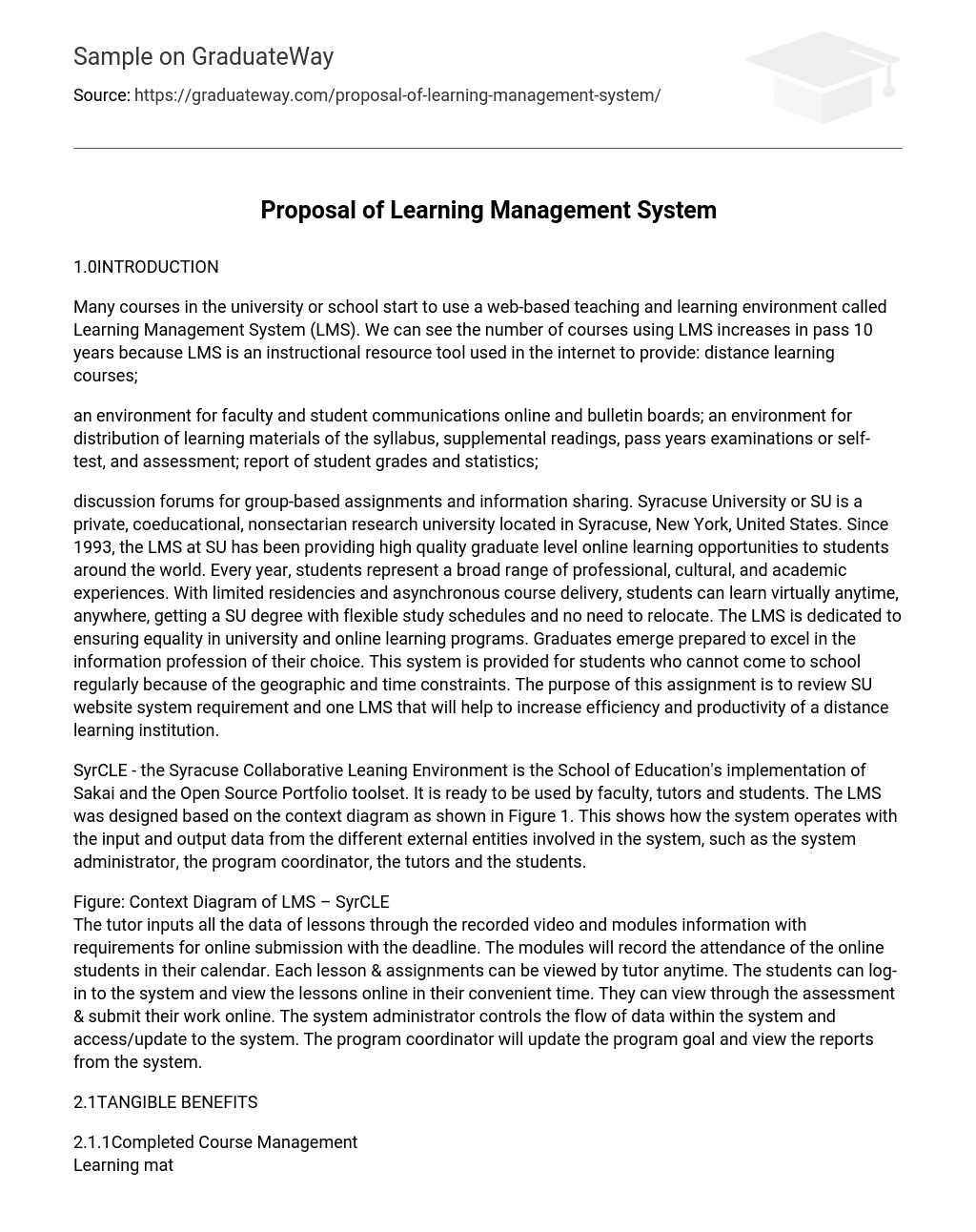1.0 INTRODUCTION
Many courses in the university or school start to use a web-based teaching and learning environment called Learning Management System (LMS). We can see the number of courses using LMS increases in pass 10 years because LMS is an instructional resource tool used in the internet to provide: distance learning courses;
an environment for faculty and student communications online and bulletin boards; an environment for distribution of learning materials of the syllabus, supplemental readings, pass years examinations or self-test, and assessment; report of student grades and statistics;
discussion forums for group-based assignments and information sharing. Syracuse University or SU is a private, coeducational, nonsectarian research university located in Syracuse, New York, United States. Since 1993, the LMS at SU has been providing high quality graduate level online learning opportunities to students around the world. Every year, students represent a broad range of professional, cultural, and academic experiences. With limited residencies and asynchronous course delivery, students can learn virtually anytime, anywhere, getting a SU degree with flexible study schedules and no need to relocate. The LMS is dedicated to ensuring equality in university and online learning programs. Graduates emerge prepared to excel in the information profession of their choice. This system is provided for students who cannot come to school regularly because of the geographic and time constraints. The purpose of this assignment is to review SU website system requirement and one LMS that will help to increase efficiency and productivity of a distance learning institution.
SyrCLE – the Syracuse Collaborative Leaning Environment is the School of Education’s implementation of Sakai and the Open Source Portfolio toolset. It is ready to be used by faculty, tutors and students. The LMS was designed based on the context diagram as shown in Figure 1. This shows how the system operates with the input and output data from the different external entities involved in the system, such as the system administrator, the program coordinator, the tutors and the students.
The tutor inputs all the data of lessons through the recorded video and modules information with requirements for online submission with the deadline. The modules will record the attendance of the online students in their calendar. Each lesson & assignments can be viewed by tutor anytime. The students can log-in to the system and view the lessons online in their convenient time. They can view through the assessment & submit their work online. The system administrator controls the flow of data within the system and access/update to the system. The program coordinator will update the program goal and view the reports from the system.
2.1 TANGIBLE BENEFITS
2.1.1 Completed Course Management
Learning materials are delivered by online, the online assignment submissions, discussion forum and etc will reduce the paper & postage cost and travel costs. We understand the importance of university efficiency and reducing costs. They are already spending many thousands of dollars on the instructor fees and administrative costs. The system is designed to help them reduce these costs. E.g. automate the registration and online payment system.
2.1.2 Communication and Collaboration
Allows all students can send to and receive the messages from others, engages in chats and discussions, share materials and collaborate with each other. Online resources is sharing will save time consume to get and exchange the latest information and ideas. That will improve and disseminate best practices, lessons learned, and replicate top performance for the group of students. E.g. Forum & blogs.
2.1.3 Reporting
Automatically to collect useful data from students, tutors, results, advisement information and others. The report can be used for accreditation and validation purposes. This can improve the service and reduce the need for clerical staff. E.g. EIS system.
2.2 INTANGIBLE BENEFITS
2.2.1 Rubrics
Articulate the standards by which student’s performance will be evaluated effectively. That will help to increase, enroll and retain the top performing students because the system provide fast and accurate to get the latest information which can help to measure and handle the impact of system training initiatives.
2.2.2 Ease Advisement
Enables the tutors easy guide and advice students based on the learning progress represented. That will easily accommodate different needs of student, other tutors and also administrator because one tutor can manage to serve more than one student with difference need at the same time and can also reply same need from difference students.
2.2.3 Support of Learning Goals
Allow students to show their accomplishments from their reflection towards the satisfaction of learning goals which also can assess student’s satisfaction of desired learning outcomes. Meaningful reflections or feedbacks are allowed from the students where they can reflect their own learning and explain why each artifact was chosen and which goal of learning is satisfying.
3.1 FUNCTIONAL REQUIREMENT
Functional requirements include communications, contents and tutor library.
3.1.1 Communication
Tutors and administrators may post announcements and read by the students. These can be found under the announcement tab, or can be pop-up by menu when a student accesses LMS. Tutors can change the pop-up order of their announcements, thereby allowing priority ordering. The increased flexibility, provided with new reordering capabilities, ensures that students are getting the most important announcement and will not missing any announcements due to date filters. Communications Tools in existing version has been combined to produce a single Tools area that is a part of the Module Management menu. This provides tutors easier control over the tools that they can enable and disable in the Tools Area (which will include the following): Announcements: Create and view announcements.
- Blogs: Create and manage blogs for each modules.
- Contacts: Tutors can post personal contact information about themselves and others. Course Calendar: Track important events and date.
- Discussion Board: Create and manage forums within the discussion Board. Glossary: View a list of terms and definitions.
- Groups: Create and manage a group of students to collaborate on work. Send Email: Send email messages to different types of users and groups. Tasks: Keep track of work that must be completed with status. User Manual: View the User Manual.
Develop the new functions such as extended group tools, multiple attempt assignment, new tutor and student notification dashboards, and a new blog tool. It allows tutor more easily to incorporate videos and photos directly into text for a more complete learning experience. Online chat, discussion and announcement functions which can alert students to the assignment deadlines, due dates and academic priorities within a module. Moreover, mobile learning feature is added which lets students connect to their online courses using various handheld devices, such as the iPhone or iPad, Blackberry and Android device.
3.1.2 Content
Allow teachers easy to post article, assignments and videos. Enhances the entire user interface to make it easier to use with drag and drop simplicity, context sensitive menus. The system uses most notable feature Web 2.0 interface which makes tutors easy navigate when adding content to an online course and students easy navigate when accessing course content. So, easier navigation, improved user profiles, community hub which is a public or private directory of courses publishing and downloading, the new interface for messaging, and add in powerful feature that allows tutors to check student work for plagiarism. Tutors can search all public community hubs and download courses to use as templates for make their own courses and they can see when a student completes a certain activity or work and can also see a student’s progress report in their modules. Tutor can easily create any number of groups at once.
Furthermore, students can randomly be assigned to groups, manually assigned by the tutor, or asked to create for the group. Moreover, students can create their own self-enrollment groups, even though tutors have the option to modify or restrict the access of the groups. Tutors can use calendar function to post due dates for assignments and tests. The student’s view of the calendar will be provided an aggregate of the calendar entries in each of the modules, so the calendar will be displayed on the front portal page for the student easy to see or ability to link among different areas of the module website, especially from the module calendar to the content areas and to the discussion board.
3.1.3 Tutor library / Content Repository
Allow tutors to store module materials on a user specific library. Tutors could copy, move, modify and remove the files from this library into any of their module websites, making it very easy for them to develop their own content and copy it among websites. It also makes it easier on the administrators who currently do the content copying manually.
3.2 NON FUNCTIONAL REQUIREMENT
Non functional requirements include performance, reliability, safety and security requirements.
3.2.1 Performance Requirements
The system must process the number of transaction every day. The system need more responsive and capable of handling large volumes of transaction traffic with each improvement with optimising the system configuration. To prevent the users from loading unnecessary amounts of data all at once time in the content system, a database index was added to improve the performance of resource link.
The grade and event history page now has pagination and redundant setting of file permissions while restoring content files has been eliminated to improve performance. An advanced caching mechanism has been introduced to eliminate unexpected amount of Java heap space problem which can improve performance of Java Virtual Machines (JVM).
3.2.2Reliability Requirement
The system shall have a minimum uptime of 99% excluding time for system maintenance or upgradation. We need a notification service that sends the messages rapidly, without and delays. We cannot wait 24 hours or more for critical information for this urgent situation. We need the highest standards of speed and reliability, timeliness is a key factor of successful rapid send the message in a timely manner, system capacity, and call speed must be at optimal levels. E.g. The system delivers more than 3 million one-minute voice messages/hour, 2 million email or SMS messages/hour.
We cannot rely only a single channel to communication of information. We need to deploy a multi-channel approach to ensure the broadest and most timely dissemination of information. The system has the widest possible range of communication channels to reach the users. A mass notification system must be available at all times and most effective and efficient. The message is sent without a hitch because the system platform was built from the ground up with redundancy in mind. So, multiple network providers, multiple data centers, network monitoring application and throttling & load balancing will be used to minimise or avoid any single point of failure in system.
3.2.3 Safety & Security Requirements
All system data must be backed up every day and the backup copies will be stored in another server at other different locations for natural disasters recovery, human threats, or security breaches caused by hackers, viruses, and worms. Secure transmissions with 128-bit SSL encryption with all data transfers performed using the highest security protocol; spyware/antivirus software and hardware to protect all data involved in all transaction. Firewalls and intrusion prevention systems for every server database that separate the internal network from the external network. The strictest privacy policies and protocols ensure the effective complete data protection.
4.1 OPERATIONAL FEASIBILITY
Assuming the top management fully supports the project, the system should not present any operational problems for the project, the students will be automatically enrolled in the module, and the open accessibility of the system means tutors and other staff can easily create the accounts and edit the content. Not additional staff or expert need to involved or recruited for the project, internal staff training will be provided to the users. If we estimate there are roughly 100 thousand students in SU. Each webpage is estimated to require an average of 2kB of bandwidth. If the average student accesses 20 pages per day, the following bandwidth would be required: Percentage of students
Number of users – Bandwidth required per day – Bandwidth required per month
1% – 31,000 – 40MB – 1.2GB
3% – 3,000 – 120MB – 3.4GB
5% – 5,000 – 200MB – 6.0GB
10% – 10,000 – 400MB – 12.0GB
30% – 30,000 – 1.2GB – 36.0GB
The university may or may not have the bandwidth to run this type of web application. They would integrate a limitation of size on file uploading/downloading or allow for links only to decrease the bandwidth consumption. We can potentially change file size and type limitations to fit the specific resources of a system. Therefore this project is operationally feasible.
4.2 TECHNICAL FEASIBILITY
Several options regarding the use of parts of the project were examined at the beginning of this project. There were several options as mentioned as below in the LMS system that like to use and improve upon.
Option 1:
Upon researching the feasibility of conversion from existing to new, we realised that the migration process is difficult and could lead to errors and problems in the code itself. None of our IT development team is entirely familiar with the code so finding and repairing the errors, would be a project in itself, and would take time from our goals. So, we need other third out source party to handle the project.
Option 2:
Calling the database directly into the .NET framework design and seemed the most feasible choice out of the other options. Calling the database appears fairly straight forward and should be easy to implement. Our IT development team able & enough skill to do it but testing is still required to confirm these opinions.
Option 3:
Doing the project entirely in the system would be more time consuming than option 2 as our IT development team would require more time to get a more in-depth understanding of the system, additionally java IDE’s aren’t as advanced or quick to develop in, and as the team has time constraints and a lot to do, it is not entirely feasible.
Option 4:
Using new LMS system directly would be challenging considering our IT development team lack of knowledge of new system. The main function we were looking to use from the new system was the communication function. It is likely we will be able to find a main module written in other formats.
From my opinion, upon discussion with our IT development team, the best, quickest and most efficient option is number 4. Although using new system in our project would have been good and more costly, but it is more sensible to use an existing system alternative.
5.0 CONCLUSION
From the above it should be fairly clear that the university, as the focus of research and learning and mandated to interpret their holdings to the public at large, are complex institutions. Using modern technology to record and present the cherished information provides many advantages as well as notable disadvantages. If anything, the systems analysis clarifies what can and what cannot be accomplished at a given time. Our next step is to test the system in the real university environment. We also would like to transfer to new platform and rewrite our software and used SQL for our database on latest operating system (Linux). This will help reduced cost which the main hindrance of using such software in the university.
REFERENCES
- Kamsuriah Ahmad (2011). “System Analysis and Design”, Meteor Doc. Sdn. Bhd. Davis W. S., (1983), “Systems Analysis and Design: A Structured Approach”, Addison-Wesley, Moore, M. G., & Kearsley, G. (1996), “Distance Education: A Systems View”, Belmont, CA: Wadsworth Publishing Company. Kalinga E. A., Bagile B. B. R, and Lena Trojer L., (2007), ” An Interactive e-Learning Management System (e-LMS): A Solution to Tanzanian Secondary Schools’ Education”, XXI. International Conference on Computer, Electrical, andSystems Science, and Engineering (CESSE), 2007 WASET.ORG Kendall P. A., (1996), “Introduction to Systems Analysis & Design: A Structured Approach”, Irwin. http://en.wikipedia.org/wiki/University
- http://en.wikipedia.org/wiki/Syracuse_University