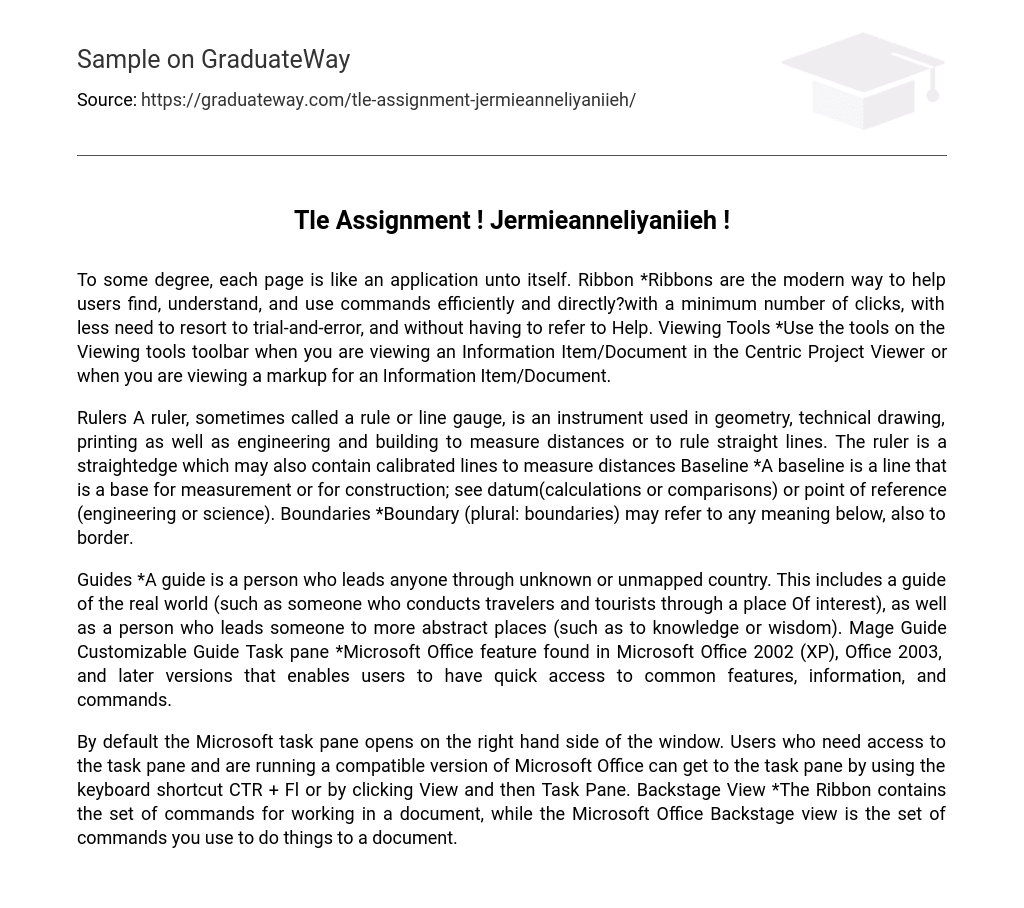To some degree, each page is like an application unto itself. Ribbon *Ribbons are the modern way to help users find, understand, and use commands efficiently and directly?with a minimum number of clicks, with less need to resort to trial-and-error, and without having to refer to Help. Viewing Tools *Use the tools on the Viewing tools toolbar when you are viewing an Information Item/Document in the Centric Project Viewer or when you are viewing a markup for an Information Item/Document.
Rulers A ruler, sometimes called a rule or line gauge, is an instrument used in geometry, technical drawing, printing as well as engineering and building to measure distances or to rule straight lines. The ruler is a straightedge which may also contain calibrated lines to measure distances Baseline *A baseline is a line that is a base for measurement or for construction; see datum(calculations or comparisons) or point of reference (engineering or science). Boundaries *Boundary (plural: boundaries) may refer to any meaning below, also to border.
Guides *A guide is a person who leads anyone through unknown or unmapped country. This includes a guide of the real world (such as someone who conducts travelers and tourists through a place Of interest), as well as a person who leads someone to more abstract places (such as to knowledge or wisdom). Mage Guide Customizable Guide Task pane *Microsoft Office feature found in Microsoft Office 2002 (XP), Office 2003, and later versions that enables users to have quick access to common features, information, and commands.
By default the Microsoft task pane opens on the right hand side of the window. Users who need access to the task pane and are running a compatible version of Microsoft Office can get to the task pane by using the keyboard shortcut CTR + Fl or by clicking View and then Task Pane. Backstage View *The Ribbon contains the set of commands for working in a document, while the Microsoft Office Backstage view is the set of commands you use to do things to a document.